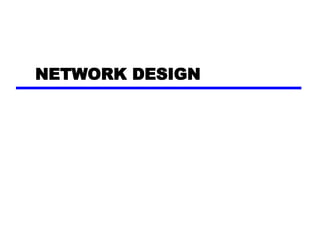
NETWORK DESIGN.ppt
- 2. Advanced multiplexing – Code Division Multiplexing, DWDM and OFDM – Shared media networks – Switched networks – End to end semantics – Connectionless, Connection oriented, Wireless Scenarios –Applications, Quality of Service – End to end level and network level solutions. LAN cabling topologies – Ethernet Switches, Routers, Firewalls and L3 switches – Remote Access Technologies and Devices – Modems and DSLs – SLIP and PPP – Core networks, and distribution networks.
- 4. Frequency Division Multiplexing • FDM • Useful bandwidth of medium exceeds required bandwidth of channel • Each signal is modulated to a different carrier frequency • Carrier frequencies separated so signals do not overlap (guard bands) • e.g. broadcast radio • Channel allocated even if no data
- 6. FDM System
- 7. FDM of Three Voiceband Signals
- 8. Analog Carrier Systems • AT&T (USA) • Hierarchy of FDM schemes • Group — 12 voice channels (4kHz each) = 48kHz — Range 60kHz to 108kHz • Supergroup — 60 channel — FDM of 5 group signals on carriers between 420kHz and 612 kHz • Mastergroup — 10 supergroups
- 9. Wavelength Division Multiplexing • Multiple beams of light at different frequency • Carried by optical fiber • A form of FDM • Each color of light (wavelength) carries separate data channel • 1997 Bell Labs — 100 beams — Each at 10 Gbps — Giving 1 terabit per second (Tbps) • Commercial systems of 160 channels of 10 Gbps now available • Lab systems (Alcatel) 256 channels at 39.8 Gbps each — 10.1 Tbps — Over 100km
- 10. WDM Operation • Same general architecture as other FDM • Number of sources generating laser beams at different frequencies • Multiplexer consolidates sources for transmission over single fiber • Optical amplifiers amplify all wavelengths — Typically tens of km apart • Demux separates channels at the destination • Mostly 1550nm wavelength range • Was 200MHz per channel • Now 50GHz
- 11. Dense Wavelength Division Multiplexing • DWDM • No official or standard definition • Implies more channels more closely spaced that WDM • 200GHz or less
- 12. Synchronous Time Division Multiplexing • Data rate of medium exceeds data rate of digital signal to be transmitted • Multiple digital signals interleaved in time • May be at bit level of blocks • Time slots preassigned to sources and fixed • Time slots allocated even if no data • Time slots do not have to be evenly distributed amongst sources
- 14. TDM System
- 15. TDM Link Control • No headers and trailers • Data link control protocols not needed • Flow control —Data rate of multiplexed line is fixed —If one channel receiver can not receive data, the others must carry on —The corresponding source must be quenched —This leaves empty slots • Error control —Errors are detected and handled by individual channel systems
- 16. Data Link Control on TDM
- 17. Framing • No flag or SYNC characters bracketing TDM frames • Must provide synchronizing mechanism • Added digit framing —One control bit added to each TDM frame • Looks like another channel - “control channel” —Identifiable bit pattern used on control channel —e.g. alternating 01010101…unlikely on a data channel —Can compare incoming bit patterns on each channel with sync pattern
- 18. Pulse Stuffing • Problem - Synchronizing data sources • Clocks in different sources drifting • Data rates from different sources not related by simple rational number • Solution - Pulse Stuffing —Outgoing data rate (excluding framing bits) higher than sum of incoming rates —Stuff extra dummy bits or pulses into each incoming signal until it matches local clock —Stuffed pulses inserted at fixed locations in frame and removed at demultiplexer
- 19. TDM of Analog and Digital Sources
- 20. Digital Carrier Systems • Hierarchy of TDM • USA/Canada/Japan use one system • ITU-T use a similar (but different) system • US system based on DS-1 format • Multiplexes 24 channels • Each frame has 8 bits per channel plus one framing bit • 193 bits per frame
- 21. Digital Carrier Systems (2) • For voice each channel contains one word of digitized data (PCM, 8000 samples per sec) —Data rate 8000x193 = 1.544Mbps —Five out of six frames have 8 bit PCM samples —Sixth frame is 7 bit PCM word plus signaling bit —Signaling bits form stream for each channel containing control and routing info • Same format for digital data —23 channels of data • 7 bits per frame plus indicator bit for data or systems control —24th channel is sync
- 22. Mixed Data • DS-1 can carry mixed voice and data signals • 24 channels used • No sync byte • Can also interleave DS-1 channels —Ds-2 is four DS-1 giving 6.312Mbps
- 24. SONET/SDH • Synchronous Optical Network (ANSI) • Synchronous Digital Hierarchy (ITU-T) • Compatible • Signal Hierarchy —Synchronous Transport Signal level 1 (STS-1) or Optical Carrier level 1 (OC-1) —51.84Mbps —Carry DS-3 or group of lower rate signals (DS1 DS1C DS2) plus ITU-T rates (e.g. 2.048Mbps) —Multiple STS-1 combined into STS-N signal —ITU-T lowest rate is 155.52Mbps (STM-1)
- 26. SONET STS-1 Overhead Octets
- 27. Statistical TDM • In Synchronous TDM many slots are wasted • Statistical TDM allocates time slots dynamically based on demand • Multiplexer scans input lines and collects data until frame full • Data rate on line lower than aggregate rates of input lines
- 28. Statistical TDM Frame Formats
- 29. Performance • Output data rate less than aggregate input rates • May cause problems during peak periods —Buffer inputs —Keep buffer size to minimum to reduce delay
- 31. Cable Modem Outline • Two channels from cable TV provider dedicated to data transfer — One in each direction • Each channel shared by number of subscribers — Scheme needed to allocate capacity — Statistical TDM
- 32. Cable Modem Operation • Downstream — Cable scheduler delivers data in small packets — If more than one subscriber active, each gets fraction of downstream capacity • May get 500kbps to 1.5Mbps — Also used to allocate upstream time slots to subscribers • Upstream — User requests timeslots on shared upstream channel • Dedicated slots for this — Headend scheduler sends back assignment of future tme slots to subscriber
- 34. Asymmetrical Digital Subscriber Line • ADSL • Link between subscriber and network —Local loop • Uses currently installed twisted pair cable —Can carry broader spectrum —1 MHz or more
- 35. ADSL Design • Asymmetric —Greater capacity downstream than upstream • Frequency division multiplexing —Lowest 25kHz for voice • Plain old telephone service (POTS) —Use echo cancellation or FDM to give two bands —Use FDM within bands • Range 5.5km
- 37. Discrete Multitone • DMT • Multiple carrier signals at different frequencies • Some bits on each channel • 4kHz subchannels • Send test signal and use subchannels with better signal to noise ratio • 256 downstream subchannels at 4kHz (60kbps) —15.36MHz —Impairments bring this down to 1.5Mbps to 9Mbps
- 38. DTM Bits Per Channel Allocation
- 39. DMT Transmitter
- 40. xDSL • High data rate DSL • Single line DSL • Very high data rate DSL
- 41. Required Reading • Stallings chapter 8 • Web sites on —ADSL —SONET
- 42. Introduction 42 Connection-oriented versus Connectionless 1/2 •Connection-oriented Setup data transfer ahead of time (through handshaking) Internet’s connection-oriented service is TCP (Transmission Control Protocol) [RFC 793]. It provides reliable, in-order byte delivery flow control congestion control. Applications using TCP: Email (SMTP), web browsing (HTTP), and file transfer (FTP)
- 43. Introduction 43 Connection-oriented versus Connectionless 2/2 •Connectionless Internet’s connectionless service is UDP (User Datagram Protocol) [RFC 768] . It provides unreliable data transfer no flow control no congestion control Applications using UDP: streaming media, video conferencing, and IP telephony
- 44. Introduction 44 Network Protocols •Applications to communicate across a computer network Invent a protocol (an agreement how will communicate) Which application is expected to initiate communicate and when responses are expected Syntax: format of data Semantics: meaning of each section of bits (How it is interpreted and what action (s) to be taken) Timing: when data should be sent and how fast? •Example: Web Server and Web client •Other examples? Other modes of communication?
- 45. Introduction 45 Protocol “Layers” 1/2 •Used in daily life! 2 friends communicating through the mail (sender, receiver, and a carrier) •Sender side Layer 1: Write letter, insert letter in envelope, write sender and receiver address, drop letter in mailbox Layer 2: letter picked up by carrier and delivered to post office Layer 3: letter stored at post office, a carrier transports the letter •On the way Letter on the way to recipient’s local post office (maybe through a central office), transported by truck, train, airplane, boat, or a mix •Receiver Side Layer3, then Layer 2, then Layer 1
- 46. Introduction 46 Protocol “Layers” 2/2 •Characteristics Each layer implements a service Via its own internal-layer actions (a layer is a black-box) Relying on services provided by layer below •Why layering? explicit structure allows identification, relationship of complex system’s pieces (modular approach) layered reference model for discussion modularization eases maintenance, updating of system change of implementation of layer’s service transparent to rest of system layering considered harmful? Different layers may duplicate functionality Different layers may need access to same information
- 47. Introduction 47 Internet Layers Application Transport Network Data Link Physical Supporting network applications (HTTP, FTP, DNS, …) Transporting application-layer messages between client and server sides of an application (TCP and UDP) Routing datagrams from one host to another (IP protocol: IPv4 and IPv6) Move entire frames from one network element to an adjacent network element (Ethernet, PPP, …) Move individual bits within the frame from one network element to an adjacent network element (coaxial cable, fiber optic, …)
- 48. Introduction 48 TCP/IP Data Packet Transmission and Addressing
- 49. Introduction 49 Servers and Clients
- 50. Introduction 50 Multiple Layers of Network Protocols User process Protocol stack within kernel Ethernet Client and Server on same Ethernet
- 51. Introduction 51 Multiple Layers of Network Protocols Client and server on different LANs connected through a WAN
- 52. Introduction 52 Layers in OSI Model and Internet Protocol Suite OSI: Open Systems Interconnection model for computer communications ISO: International Organization for Standardization User process, application details kernel, communication details
- 53. Introduction 53 A look ahead •How is data transferred thought the network? Circuit switching versus packet switching •How do end systems connect to an edge router? •Physical Media
- 54. 54 LAN switching and Bridges Relates to Lab 6. Covers interconnection devices (at different layers) and the difference between LAN switching (bridging) and routing. Then discusses LAN switching, including learning bridge algorithm, transparent bridging, and the spanning tree protocol.
- 55. 55 Outline • Interconnection devices • Bridges/LAN switches vs. Routers • Bridges • Learning Bridges • Transparent bridges
- 56. 56 Introduction • There are many different devices for interconnecting networks X.25 Network Ethernet Hub Ethernet Hub Hosts Hosts Router Bridge Token- ring Gateway
- 57. 57 Ethernet Hub • Used to connect hosts to Ethernet LAN and to connect multiple Ethernet LANs • Collisions are propagated IP LLC 802.3 MAC IP LLC 802.3 MAC Hub Hub Ethernet Hub Ethernet Hub Host Host
- 58. 58 Bridges/LAN switches • A bridge or LAN switch is a device that interconnects two or more Local Area Networks (LANs) and forwards packets between these networks. • Bridges/LAN switches operate at the Data Link Layer (Layer 2) Bridge IP LLC 802.3 MAC 802.3 MAC 802.5 MAC LLC IP LLC 802.5 MAC LAN LAN Token- ring Bridge
- 59. 59 Terminology: Bridge, LAN switch, Ethernet switch There are different terms to refer to a data-link layer interconnection device: • The term bridge was coined in the early 1980s. • Today, the terms LAN switch or (in the context of Ethernet) Ethernet switch are used. Convention: • Since many of the concepts, configuration commands, and protocols for LAN switches were developed in the 1980s, and commonly use the old term `bridge’, we will, with few exceptions, refer to LAN switches as bridges.
- 60. 60 Ethernet Hubs vs. Ethernet Switches • An Ethernet switch is a packet switch for Ethernet frames • Buffering of frames prevents collisions. • Each port is isolated and builds its own collision domain • An Ethernet Hub does not perform buffering: • Collisions occur if two frames arrive at the same time. HighSpeed Backplane CSMA/CD CSMA/CD CSMA/CD CSMA/CD CSMA/CD CSMA/CD CSMA/CD CSMA/CD Output Buffers Input Buffers CSMA/CD CSMA/CD CSMA/CD CSMA/CD CSMA/CD CSMA/CD CSMA/CD CSMA/CD Hub Switch
- 61. 61 Dual Speed Ethernet hub • Dual-speed hubs operate at 10 Mbps and 100 Mbps per second • Conceptually these hubs operate like two Ethernet hubs separated by a bridge 100 Mbps 100 Mbps 100 Mbps 100 Mbps 10 Mbps 10 Mbps 10 Mbps 10 Mbps Dual-Speed Ethernet Hub
- 62. 62 Routers • Routers operate at the Network Layer (Layer 3) • Interconnect IP networks IP network IP network IP network Router Router Host Host Application TCP IP Network Access Application TCP IP Network Access IP protocol Data Link Network Access IP Network Access Network Access IP Network Access Data Link Data Link IP protocol Router Router Host Host IP protocol
- 63. 63 Gateways • The term “Gateway” is used with different meanings in different contexts • “Gateway” is a generic term for routers (Level 3) • “Gateway” is also used for a device that interconnects different Layer 3 networks and which performs translation of protocols (“Multi-protocol router”) SNA Network IP Network X.25 Network Gateway Gateway Host Host
- 64. 64 Bridges versus Routers • An enterprise network (e.g., university network) with a large number of local area networks (LANs) can use routers or bridges — 1980s: LANs interconnection via bridges — Late 1980s and early 1990s: increasingly use of routers — Since mid1990s: LAN switches replace most routers
- 65. 65 Internet A Routed Enterprise Network Router Hub FDDI FDDI
- 66. 66 Internet A Switched Enterprise Network Router Bridge/ Switch
- 67. 67 Example: Univ. of Virginia CS Department Network • Design of the network architecture (Spring 2000) • There is no router ! 350T 350T 350T 350T 350T 350T 100/Giga Ethernet Switch Gigabit Ethernet Switch 100 Mbps Ethernet Switch 350T 350T 350T 350T 350T
- 68. 68 Interconnecting networks: Bridges versus Routers Routers • Each host’s IP address must be configured • If network is reconfigured, IP addresses may need to be reassigned • Routing done via RIP or OSPF • Each router manipulates packet header (e.g., reduces TTL field) Bridges/LAN switches • MAC addresses of hosts are hardwired • No network configuration needed • Routing done by — learning bridge algorithm — spanning tree algorithm • Bridges do not manipulate
- 69. 69 Bridges Overall design goal: Complete transparency “Plug-and-play” Self-configuring without hardware or software changes Bridges should not impact operation of existing LANs Three parts to understanding bridges: (1) Forwarding of Frames (2) Learning of Addresses (3) Spanning Tree Algorithm
- 70. 70 Need for a forwarding between networks • What do bridges do if some LANs are reachable only in multiple hops ? • What do bridges do if the path between two LANs is not unique ? LAN 2 Bridge 2 LAN 5 LAN 3 LAN 1 LAN 4 Bridge 5 Bridge 4 Bridge 3 d Bridge 1
- 71. 71 Transparent Bridges • Three principal approaches can be found: —Fixed Routing —Source Routing —Spanning Tree Routing (IEEE 802.1d) • We only discuss the last one in detail. • Bridges that execute the spanning tree algorithm are called transparent bridges
- 72. 72 (1) Frame Forwarding • Each bridge maintains a MAC forwarding table • Forwarding table plays the same role as the routing table of an IP router • Entries have the form ( MAC address, port, age), where MAC address: host name or group address port: port number of bridge age: aging time of entry (in seconds) with interpretation: a machine with MAC address lies in direction of the port number from the bridge. The entry is age time units old. MAC address port age a0:e1:34:82:ca:34 45:6d:20:23:fe:2e 1 2 10 20 MAC forwarding table
- 73. 73 • Assume a MAC frame arrives on port x. (1) Frame Forwarding Bridge 2 Port A Port C Port x Port B Is MAC address of destination in forwarding table for ports A, B, or C ? Forward the frame on the appropriate port Flood the frame, i.e., send the frame on all ports except port x. Found? Not found ?
- 74. 74 • Routing tables entries are set automatically with a simple heuristic: The source field of a frame that arrives on a port tells which hosts are reachable from this port. (2) Address Learning (Learning Bridges) Port 1 Port 2 Port 3 Port 4 Port 5 Port 6 Src=x, Dest=y Src=x, Dest=y Src=x, Dest=y Src=x, Dest=y Src=x, Dest=y Src=x, Dest=y x is at Port 3 Src=y, Dest=x Src=y, Dest=x Src=x, Dest=y y is at Port 4 Src=x, Dest=y
- 75. 75 Learning Algorithm: • For each frame received, the source stores the source field in the forwarding database together with the port where the frame was received. • All entries are deleted after some time (default is 15 seconds). (2) Address Learning (Learning Bridges) Port 1 Port 2 Port 3 Port 4 Port 5 Port 6 x is at Port 3 Src=y, Dest=x Src=y, Dest=x y is at Port 4
- 76. 76 Example Bridge 2 Port1 LAN 1 A LAN 2 C B D LAN 3 E F Port2 Bridge 2 Port1 Port2 Consider the following packets: (Src=A, Dest=F), (Src=C, Dest=A), (Src=E, Dest=C) What have the bridges learned?
- 77. 77 • Consider the two LANs that are connected by two bridges. • Assume host n is transmitting a frame F with unknown destination. What is happening? • Bridges A and B flood the frame to LAN 2. • Bridge B sees F on LAN 2 (with unknown destination), and copies the frame back to LAN 1 • Bridge A does the same. • The copying continues Where’s the problem? What’s the solution ? Danger of Loops LAN 2 LAN 1 Bridge B Bridge A host n F F F F F F F
- 78. 78 Spanning Tree Protocol (IEEE 802.1d) • The Spanning Tree Protocol (SPT) is a solution to prevent loops when forwarding frames between LANs • The SPT is standardized as the IEEE 802.1d protocol • The SPT organizes bridges and LANs as spanning tree in a dynamic environment — Frames are forwarded only along the branches of the spanning tree — Note: Trees don’t have loops • Bridges that run the SPT are called transparent bridges • Bridges exchange messages to configure the bridge (Configuration Bridge Protocol Data Unit or BPDUs) to build the tree. LAN 2 Bridge 2 LAN 5 LAN 3 LAN 1 LAN 4 Bridge 5 Bridge 4 Bridge 3 d Bridge 1
- 79. 79 Configuration BPDUs time since root sent a message on which this message is based Destination MAC address Source MAC address Configuration Message protocol identifier version message type flags root ID Cost bridge ID port ID message age maximum age hello time forward delay Set to 0 Set to 0 Set to 0 lowest bit is "topology change bit (TC bit) ID of root Cost of the path from the bridge sending this message ID of port from which message is sent ID of bridge sending this message Time between recalculations of the spanning tree (default: 15 secs) Time between BPDUs from the root (default: 1sec)
- 80. 80 What do the BPDUs do? With the help of the BPDUs, bridges can: • Elect a single bridge as the root bridge. • Calculate the distance of the shortest path to the root bridge • Each LAN can determine a designated bridge, which is the bridge closest to the root. The designated bridge will forward packets towards the root bridge. • Each bridge can determine a root port, the port that gives the best path to the root. • Select ports to be included in the spanning tree.
- 81. 81 Concepts • Each bridge as a unique identifier: Bridge ID Bridge ID = Priority : 2 bytes Bridge MAC address: 6 bytes – Priority is configured – Bridge MAC address is lowest MAC addresses of all ports • Each port of a bridge has a unique identifier (port ID). • Root Bridge: The bridge with the lowest identifier is the root of the spanning tree.
- 82. 82 Concepts • Root Path Cost: For each bridge, the cost of the min-cost path to the root. • Designated Bridge, Designated Port: Single bridge on a LAN that provides the minimal cost path to the root for this LAN: - if two bridges have the same cost, select the one with highest priority - if the min-cost bridge has two or more ports on the LAN, select the port with the lowest identifier
- 83. 83 Steps of Spanning Tree Algorithm • Each bridge is sending out BPDUs that contain the following information: • The transmission of BPDUs results in the distributed computation of a spanning tree • The convergence of the algorithm is very quick root bridge (what the sender thinks it is) root path cost for sending bridge Identifies sending bridge Identifies the sending port root ID cost bridge ID port ID
- 84. 84 Ordering of Messages • We define an ordering of BPDU messages We say M1 advertises a better path than M2 (“M1<<M2”) if (R1 < R2), Or (R1 == R2) and (C1 < C2), Or (R1 == R2) and (C1 == C2) and (B1 < B2), Or (R1 == R2) and (C1 == C2) and (B1 == B2) ID R1 C1 ID B1 M1 M2 ID P1 ID R2 C2 ID B2 ID P2
- 85. 85 • Initially, all bridges assume they are the root bridge. • Each bridge B sends BPDUs of this form on its LANs from each port P: • Each bridge looks at the BPDUs received on all its ports and its own transmitted BPDUs. • Root bridge is the smallest received root ID that has been received so far (Whenever a smaller ID arrives, the root is updated) Initializing the Spanning Tree Protocol B 0 B P
- 86. 86 • Each bridge B looks on all its ports for BPDUs that are better than its own BPDUs • Suppose a bridge with BPDU: receives a “better” BPDU: Then it will update the BPDU to: • However, the new BPDU is not necessarily sent out • On each bridge, the port where the “best BPDU” (via relation “<<“) was received is the root port of the bridge. Operations of Spanning Tree Protocol R1 C1 B1 P1 M1 R2 C2 B2 P2 M2 R2 C2+1 B1 P1
- 87. 87 • Say, B has generated a BPDU for each port x • B will send this BPDU on port x only if its BPDU is better (via relation “<<“) than any BPDU that B received from port x. • In this case, B also assumes that it is the designated bridge for the LAN to which the port connects • And port x is the designated port of that LAN When to send a BPDU R Cost B Bridge B Port A Port C Port x Port B x
- 88. 88 Selecting the Ports for the Spanning Tree • Each bridges makes a local decision which of its ports are part of the spanning tree • Now B can decide which ports are in the spanning tree: • B’s root port is part of the spanning tree • All designated ports are part of the spanning tree • All other ports are not part of the spanning tree • B’s ports that are in the spanning tree will forward packets (=forwarding state) • B’s ports that are not in the spanning tree will not forward packets (=blocking state)
- 89. 89 Building the Spanning Tree • Consider the network on the right. • Assume that the bridges have calculated the designated ports (D) and the root ports (P) as indicated. • What is the spanning tree? — On each LAN, connect R ports to the D ports on this LAN LAN 2 Bridge LAN 5 LAN 3 LAN 1 LAN 4 Bridge Bridge Bridge d Bridge D D D R D R R R D
- 90. 90 Example • Assume that all bridges send out their BPDU’s once per second, and assume that all bridges send their BPDUs at the same time • Assume that all bridges are turned on simultaneously at time T=0 sec. Bridge ID 1 Bridge ID 3 Bridge ID 7 Bridge ID 5 Bridge ID 6 Bridge ID 2 port B port C port A port A port C port B port D port A port B port A LAN port B port A port B port C port A port B port C LAN LAN LAN LAN LAN LAN
- 91. 91 Example: BPDU’s sent by the bridges Bridge 1 Bridge 2 Bridge 3 Bridge 5 Bridge 6 Bridge 7 T=0sec (1,0,1,port) sent on ports: A,B (2,0,2,port) ports A,B (3,0,3,port) ports A,B,C (5,0,5,port) ports A,B,C (6,0,6,port) ports A,B,C,D (7,0,7,port) ports A,B,C T=1sec (1,0,1,port) A,B (2,0,2,port) A,B (1,1,3,port) A,C (1,1,5,port) B,C (1,1,6,port) A,C,D (1,1,7,port) A T=2sec (1,0,1,port) A,B (1,2,2,port) none (1,1,3,port) A,C (1,1,5,port) B,C (1,1,6,port) D (1,1,7,port) none In the table (1,0,1,port) means that the BPDU is (1,0,1,A) if the BPDU is sent on port A and (1,0,1,B) if it is sent on port B. At T=1, Bridge 7 receives two BPDUs from Bridge 1: (1,0,1,A) and (1,0,1,B). We assume that A is numerically smaller than B. If this is not true, then the root port of Bridge 7 changes.
- 92. 92 Example: Settings after convergence Bridge 1 Bridge 2 Bridge 3 Bridge 5 Bridge 6 Bridge 7 Root Port - A B A B B Designated Ports A,B - A,C B,C D - Blocked ports - B - - A,C A,C Bridge ID 1 Bridge ID 3 Bridge ID 7 Bridge ID 5 Bridge ID 6 Bridge ID 2 port B port C port A port A port C port B port D port A port B port A LAN port B port A port B port C port A port B port C LAN LAN LAN LAN LAN LAN Resulting tree: