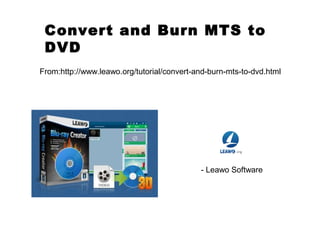
Convert MTS Videos to DVD in 4 Easy Steps
- 1. Convert and Burn MTS to DVD From:http://www.leawo.org/tutorial/convert-and-burn-mts-to-dvd.html - Leawo Software
- 2. "I recently bought the Canon HFS 10 camcorder and would like some help to convert the contents to a regular DVD format with menus. I am not much into editing but rather just convert the files to an optical disc so I can remove them from the SD card and have permanent storage. What software would give me a good end to end solution and is my computer config good enough for the task?" Videos stored in MTS (on camcorder) or M2TS (after transferred onto computer from camcorder) are quite common these days due to the wide popularity of digital camera and camcorder. With digital camcorders or cameras becoming so popular, it becomes more convenient for you to record happy moments and you may have a lot of MTS videos stored on your SD card or M2TS files on your computer. However, you may then find that there are few media players that could accept MTS/M2TS files. And sometimes you may need to burn M2TS/MTS files to DVD disc for storing your baby’s clips or family gatherings. In this post, you will learn easy to use MTS to DVD burning solutions and other useful tips for helping store M2TS/MTS files. Part 1: What is MTS? Part 2: Things Needed to Burn MTS to DVD Part 3: Burn MTS to DVD on Mac/PC Part 4: MTS to DVD Converter Tutorial Video
- 3. Part 1: What is MTS? MTS and M2TS are both file extensions for the high definition digital video camera recorder format, AVCHD (Advanced Video Codec High Definition). AVCHD was jointly established by Sony Corporation and Panasonic Corporation in 2006 for use in their digital tapeless camcorders. The AVCHD format records video using the MPEG-4 AVC/H.264 video codec, and audio in Dolby AC-3. Other than the video and audio codecs, AVCHD also contains menu navigation, slide shows and subtitles. The menu navigation allows access to individual videos from a common intro screen, the slide shows consists of a sequence of AVC still frames accompanied by background audio track, and the subtitles are used to timestamp recordings. Though both MTS and M2TS are file extensions for the same AVCHD and both support 720p and 1080i HD video formats, there is a slight difference between the two. In the M2TS file, the video file is saved in the high definition Blue-ray BDAV format. Video data on the Blue-ray discs can be saved in one of the three video codecs – MPEG2 Part 2, H.264/MPEG-4 AVC, or SMPTE VC-1; and the audio data in either Dolby digital, DTS, or the uncompressed Linear PCM. The M2TS file extension is written as ‘xxxxx.m2ts’ where the ‘xxxxx’ are a five digit number corresponding to the audio-visual clip. Both the MTS and the M2TS files can be played on Free Blu-ray Media Player, Cyber Link Power DVD, Cyber Link Power Director, Sony Picture Motion Browser, Sony Vegas Movie Studio Platinum. If you don’t have then just convert MTS to MPEG, AVI, WMV, 3GP with Total Movie Converter.
- 4. Part 2: Things Needed to Burn MTS to DVD To accomplish MTS/M2TS to DVD burning, you need to get several things prepared. The very first thing is of course the source MTS file. If you haven’t transferred your MTS files from your camcorder’s SD card, you need to use SD card reader to move MTS files from SD card to computer. Since you may need to convert MTS to DVD disc, therefore, you also need a computer with DVD recorder drive and blank writable DVD disc. Another things is a must have for burning MTS to DVD is a media that converts and burns MTS to DVD content, known as MTS to DVD burner. Conclusion: things you need to prepare for MTS to DVD burning include: 1.Blank and writable DVD disc; 2.A computer with DVD recorder drive; 3.MTS to DVD converter and burner program; 4.SD card reader to transfer source MTS files from camcorder to computer.
- 5. Part 3: Convert MTS to DVD on Mac and Windows Burning MTS to DVD on your computer could be an easy task only when you use the proper MTS to DVD converter software. Windows users could turn to Windows DVD Maker (available in Windows Vista and 7 only) or Windows Media Player (need extra codec pack installed) to accomplish the task, while Mac users could make use of iDVD (available in 10.6 and lower Mac OS versions) to do so. However, these are not the best MTS to DVD burning solutions since they are restricted here or there. Turn to Leawo DVD Creator. That’s the best MTS to DVD burning solution you could ever get. Leawo DVD Creator is a top-notch MTS to DVD burning software program that could convert and burn M2TS/MTS to DVD disc, folder and/or ISO image file in only a few simple clicks on Windows Vista, XP, 7, 8 and 10 (Leawo DVD Creator for Mac works on Mac OS 10.6 and later). It’s far more than a simple MTS to DVD burner. It converts and burns videos of 180+ formats like MP4, AVI, FLV, MPEG, WMV, MOV, etc. to DVD with ease. You could easily finish the MTS to DVD burning task with Leawo DVD Creator. Why Choose Leawo DVD Creator? 1.Support 180+ video formats, including: AVI, MP4, MKV, FLV, WMV, MOV, 3GP, MTS, M2TS, F4V, etc. 2.Preset disc menu templates. Allow you to edit disc menu as you like. 3.Edit video files to change video effect and apply 3D effect freely. 4.Burned DVD movies could be played on any DVD player freely.
- 6. How to Burn MTS to DVD with Leawo DVD Creator Download and set up Leawo DVD Creator on your computer via the above links. This MTS to DVD burner is free and clean to download and install, no malware included. Get your source MTS files ready on your computer and then follow the below steps to learn how to burn MTS to DVD on Mac/PC with Leawo’s DVD Creator. 1. Launch Leawo DVD Creator. Click "Add Video" button to load source MTS files. Set disc type, quality and aspect ratio at the bottom. 2.(Optional) Add disc menu to output DVD by selecting one on the right sidebar. You could get instant preview and edit selected disc menu. 3.Click the big green "Burn" button. On the popup sidebar, set Burn to, Disc Label and Save to options. 4.Click the bottom "Burn" button to start burning MTS to DVD. Note: 1.Disc type should be in accordance with the DVD disc you insert into the DVD recorder drive. 2.To burn MTS to DVD disc, you need to insert blank writable DVD disc into DVD recorder drive beforehand and then select disc recorder drive as target in "Burn to" option; 3.This MTS to DVD burner could automatically clear your DVD-RW or DVD+RW disc. So you could insert DVD-RW or DVD+RW disc into DVD drive. 4.You could make use of the internal video editor to edit MTS files and add 3D effect.
- 7. For more details,welcome to visit http://www.leawo.org/tutorial/convert-and-burn-mts-to-dvd.html Related Posts: How to Convert and Burn Camcorder M2TS/MTS Videos to DVD Disc on Mac How to Convert and Burn M2TS to DVD How to Convert and Burn Christmas Video Clips to DVD Disc How to Convert and Burn Christmas Videos to DVD Disc on Mac
