Turn Your Old Pc Into A Media Center
•
1 like•996 views
Get use out of that old PC and turn it into a family media center
Report
Share
Report
Share
Download to read offline
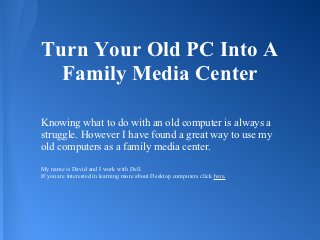
Recommended
SAP: How risk savvy are you? Presentation to SAP User Group in New South Wales Public Sector Interest Group March 2013.
Auditor-General of New South Wales, Peter Achterstraat,
Includes:
Key responsibilities government agencies
Growing number of agencies using SAP
SAP security is a key risk area for most government agencies
Understanding key risks associated with SAP
User access management
Segregation of management
Security Management
Change management
Disaster recovery management
What can you do?SAP: How risk savvy are you? Presentation to SAP User Group in New South Wale...

SAP: How risk savvy are you? Presentation to SAP User Group in New South Wale...Audit Office of New South Wales
Changing Your Stripes Can Push The Boundaries of the Public SectorAg pres changing_our_stripes_can_the_public_sector_push_the_boundaries_of_pri...

Ag pres changing_our_stripes_can_the_public_sector_push_the_boundaries_of_pri...Audit Office of New South Wales
Recommended
SAP: How risk savvy are you? Presentation to SAP User Group in New South Wales Public Sector Interest Group March 2013.
Auditor-General of New South Wales, Peter Achterstraat,
Includes:
Key responsibilities government agencies
Growing number of agencies using SAP
SAP security is a key risk area for most government agencies
Understanding key risks associated with SAP
User access management
Segregation of management
Security Management
Change management
Disaster recovery management
What can you do?SAP: How risk savvy are you? Presentation to SAP User Group in New South Wale...

SAP: How risk savvy are you? Presentation to SAP User Group in New South Wale...Audit Office of New South Wales
Changing Your Stripes Can Push The Boundaries of the Public SectorAg pres changing_our_stripes_can_the_public_sector_push_the_boundaries_of_pri...

Ag pres changing_our_stripes_can_the_public_sector_push_the_boundaries_of_pri...Audit Office of New South Wales
Contestability Public Sector Business Model Of The FutureAg pres sopac_contestability_public_sector_business_model_of_the_future_march...

Ag pres sopac_contestability_public_sector_business_model_of_the_future_march...Audit Office of New South Wales
More Related Content
Viewers also liked
Contestability Public Sector Business Model Of The FutureAg pres sopac_contestability_public_sector_business_model_of_the_future_march...

Ag pres sopac_contestability_public_sector_business_model_of_the_future_march...Audit Office of New South Wales
Viewers also liked (10)
Ag pres cpa public_sector leaders_series_luncheon_june_27_2014

Ag pres cpa public_sector leaders_series_luncheon_june_27_2014
Ag pres sopac_contestability_public_sector_business_model_of_the_future_march...

Ag pres sopac_contestability_public_sector_business_model_of_the_future_march...
More from david_malmborg
More from david_malmborg (6)
Recently uploaded
Recently uploaded (20)
Boost PC performance: How more available memory can improve productivity

Boost PC performance: How more available memory can improve productivity
The Role of Taxonomy and Ontology in Semantic Layers - Heather Hedden.pdf

The Role of Taxonomy and Ontology in Semantic Layers - Heather Hedden.pdf
Bajaj Allianz Life Insurance Company - Insurer Innovation Award 2024

Bajaj Allianz Life Insurance Company - Insurer Innovation Award 2024
Breaking the Kubernetes Kill Chain: Host Path Mount

Breaking the Kubernetes Kill Chain: Host Path Mount
08448380779 Call Girls In Greater Kailash - I Women Seeking Men

08448380779 Call Girls In Greater Kailash - I Women Seeking Men
What Are The Drone Anti-jamming Systems Technology?

What Are The Drone Anti-jamming Systems Technology?
Strategies for Unlocking Knowledge Management in Microsoft 365 in the Copilot...

Strategies for Unlocking Knowledge Management in Microsoft 365 in the Copilot...
Powerful Google developer tools for immediate impact! (2023-24 C)

Powerful Google developer tools for immediate impact! (2023-24 C)
Apidays Singapore 2024 - Building Digital Trust in a Digital Economy by Veron...

Apidays Singapore 2024 - Building Digital Trust in a Digital Economy by Veron...
The 7 Things I Know About Cyber Security After 25 Years | April 2024

The 7 Things I Know About Cyber Security After 25 Years | April 2024
Boost Fertility New Invention Ups Success Rates.pdf

Boost Fertility New Invention Ups Success Rates.pdf
Raspberry Pi 5: Challenges and Solutions in Bringing up an OpenGL/Vulkan Driv...

Raspberry Pi 5: Challenges and Solutions in Bringing up an OpenGL/Vulkan Driv...
Exploring the Future Potential of AI-Enabled Smartphone Processors

Exploring the Future Potential of AI-Enabled Smartphone Processors
TrustArc Webinar - Stay Ahead of US State Data Privacy Law Developments

TrustArc Webinar - Stay Ahead of US State Data Privacy Law Developments
08448380779 Call Girls In Civil Lines Women Seeking Men

08448380779 Call Girls In Civil Lines Women Seeking Men
2024: Domino Containers - The Next Step. News from the Domino Container commu...

2024: Domino Containers - The Next Step. News from the Domino Container commu...
Turn Your Old Pc Into A Media Center
- 1. Turn Your Old PC Into A Family Media Center Knowing what to do with an old computer is always a struggle. However I have found a great way to use my old computers as a family media center. My name is David and I work with Dell. If you are interested in learning more about Desktop computers click here.
- 2. Stop piling up Old PCs in your computer room and put one of them to work as a family media center. image credit here.
- 3. What you will need? 1. Old computer with: S video port 2. TV with S Video Port, or S video to coax adapter. See pictures. S Video Port. Traditional S Look at both video Cable. computer and Connects S to S Television. port S Video to Coax Adapter
- 4. Erase All Unneeded Documents And Media. For the best long term results you will want to erase as much information on the old computer as possible. Get rid of programs files and any other information that is not needed for your media center. Even older PCs often had at least 500GB Hard Disks. This opens the door to a lot of media options. Create folders for pictures, music and videos. You can create sub categories if you would like as well. I like to make easy access folders for children shows and more. You can also turn this machine into a DVR. Instructions here If you have a wireless home network you can access this media via an Xbox or internet connected television. Otherwise you will have to hide the computer in your entertainment center to access the media easily.
- 5. Remote The best way to control the media is via Windows Media Center with an Xbox. This way the computer can stay in your office and be activated via your home wireless network. Learn how to set one of those up here. But if you are going to be hiding the PC in your family room you will need a way to control the pc without a mouse and keyboard. Your best option is the windows remote. You can get one for around $50. It will be well worth the purchase to access all of your media
- 6. Transfer Data and Enjoy Once everything is setup start transferring media to your new media center. Use the DVD drive to copy all of the DVDs you own so you have them in easy access digital formats.
