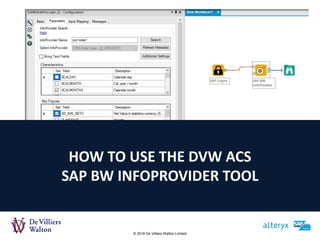
How to use the Alteryx Connector for SAP - SAP BW InfoProviderTool
- 1. © 2018 De Villiers Walton Limited HOW TO USE THE DVW ACS SAP BW INFOPROVIDER TOOL
- 2. 1. Purpose 2. Prerequisites 3. Select and extract data from a SAP BW InfoProvider CONTENTS © 2018 De Villiers Walton Limited
- 3. © 2018 De Villiers Walton Limited PURPOSE
- 4. The SAP BW InfoProvider Tool extracts data from all SAP InfoProviders including: • InfoCubes • DataStore objects • InfoObjects as InfoProviders • VirtualProviders • InfoSets • MultiProviders • Aggregation levels • TransientProviders PURPOSE © 2018 De Villiers Walton Limited Note: • The Tool does not extract data from SAP BusinessObjects. For this, you need to use the Alteryx Connector for SAP for BusinessObjects (ACS BOP).
- 5. © 2018 De Villiers Walton Limited PREREQUISITES
- 6. To use the SAP BW InfoProvider Tool, you will need: • Alteryx • Alteryx Connector for SAP (ACS) installed on Alteryx • Access to an SAP BW system (incl. SAP BW/4HANA and SAP BW on HANA) • Authorisation to display the contents of SAP BW InfoProviders PREREQUISITES © 2018 De Villiers Walton Limited
- 7. © 2018 De Villiers Walton Limited SELECT AND EXTRACT DATA FROM A SAP BW INFOPROVIDER
- 8. Execute the following steps to select and extract data from a SAP BW InfoProvider: 1. Select the SAP BW InfoProvider Tool 2. Search for and select an SAP BW InfoProvider 3. Select Characteristics/Attributes and Key Figures for the selected SAP BW InfoProvider 4. Add Filters to the SAP BW InfoProvider 5. Execute the selected SAP BW InfoProvider extract SELECT AND EXTRACT DATA FROM A SAP BW INFOPROVIDER © 2018 De Villiers Walton Limited
- 9. • Drag the SAP BW InfoProvider Tool onto the Alteryx Workflow canvas. • Connect the SAP BW InfoProvider Tool to the SAP Logon Tool. STEP 1 – SELECT THE SAP BW INFOPROVIDER TOOL © 2018 De Villiers Walton Limited
- 10. • On the Basic tab of the SAP BW InfoProvider Tool select the name of the SAP BW system from the drop-down list. STEP 1 – SELECT THE SAP BW INFOPROVIDER TOOL (CONT’D) © 2018 De Villiers Walton Limited
- 11. • Go to the Parameters tab of the SAP BW InfoProvider Tool. • Select Search Object, Query or View. • In the InfoProvider Name field, enter the Name or Technical Name of the SAP BW InfoProvider. Open searches and wild card searches with an “*” are supported. • Click the, Search button to start the search. STEP 2 – SEARCH FOR & SELECT AN SAP BW INFOPROVIDER © 2018 De Villiers Walton Limited
- 12. • The result of the search opens in an, SAP BW Object Selection window. • Double-click the required SAP BW InfoProvider to select it or highlight it and click, “OK”. STEP 2 – SEARCH FOR & SELECT AN SAP BW INFOPROVIDER (CNT’D) © 2018 De Villiers Walton Limited
- 13. Note: • You can search for another SAP BW InfoProvider from this window. STEP 2 – SEARCH FOR & SELECT AN SAP BW INFOPROVIDER (CNT’D) © 2018 De Villiers Walton Limited • You can toggle between, Text, Key, Text and Key and Key and Text views of the search result.
- 14. Note: • You can also view your search History, Favourites, Folder and Roles. STEP 2 – SEARCH FOR & SELECT AN SAP BW INFOPROVIDER (CNT’D) © 2018 De Villiers Walton Limited
- 15. • The selected SAP BW InfoProvider name is displayed in the Select InfoProvider field on the Parameters tab of the SAP BW InfoProvider Tool. STEP 2 – SEARCH FOR & SELECT AN SAP BW INFOPROVIDER (CNT’D) © 2018 De Villiers Walton Limited
- 16. • The selected SAP BW InfoProvider's Characteristics and Key Figures are retrieved from SAP and displayed, ready for selection. STEP 3 – SELECT CHARACTERISTICS / ATTRIBUTES AND KEY FIGURES FOR THE SELECTED SAP BW INFOPROVIDER © 2018 De Villiers Walton Limited
- 17. STEP 3 – SELECT CHARACTERISTICS / ATTRIBUTES AND KEY FIGURES FOR THE SELECTED SAP BW INFOPROVIDER (CONT’D) © 2018 De Villiers Walton Limited Note: • If you do not explicitly select any Characteristics or Key Figures, the ACS will extract all Characteristics and Key Figures from the SAP BW InfoProvider. If the SAP BW InfoProvider is very large data extract time may be impacted. • The Additional Settings button, on the Parameters tab allows you to add or remove the Characteristics and Attributes and Key Figures that will be displayed in the extract. • Click Additional Settings to open the Additional Settings window,
- 18. STEP 3 – SELECT CHARACTERISTICS / ATTRIBUTES AND KEY FIGURES FOR THE SELECTED SAP BW INFOPROVIDER (CONT’D) © 2018 De Villiers Walton Limited • Add or remove the required Characteristics and Attributes and Key Figures. • Click OK to close the Additional Settings window.
- 19. • To apply a, Filter to your SAP BW InfoProvider extract, click the, Add button in the Filters grid. STEP 4 – ADD FILTERS TO THE SAP BW INFOPROVIDER (OPTIONAL) © 2018 De Villiers Walton Limited
- 20. • Select the required Characteristic from the drop-down list. STEP 4 – ADD FILTERS TO THE SAP BW INFOPROVIDER (OPTIONAL) (CONT’D) © 2018 De Villiers Walton Limited
- 21. • The selected Characteristics are displayed in the, Filters grid. STEP 4 – ADD FILTERS TO THE SAP BW INFOPROVIDER (OPTIONAL) (CONT’D) © 2018 De Villiers Walton Limited
- 22. • You can enter Low and High values manually or select them using the Search Help pop- up. • Click the Search Help pop-up icon to open the Search Help screen. • The Search Help screen will display the available values for the selected Characteristic. • Double-click on the required Characteristic value to select it. STEP 4 – ADD FILTERS TO THE SAP BW INFOPROVIDER (OPTIONAL) (CONT’D) © 2018 De Villiers Walton Limited Note: • We recommend that you use the Help pop-ups to select Low and High values. The Help pop-ups ensure that the values are populated correctly.
- 23. • To execute the extract for the selected SAP BW InfoProvider, click the Alteryx Run Workflow button. STEP 5 – EXECUTE THE SELECTED SAP BW INFOPROVIDER EXTRACT © 2018 De Villiers Walton Limited
- 24. © 2018 De Villiers Walton Limited NEXT STEPS
