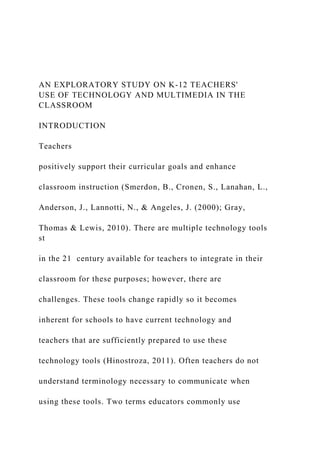
AN EXPLORATORY STUDY ON K-12 TEACHERS USE OF TECHNOLOGY AND.docx
- 1. AN EXPLORATORY STUDY ON K-12 TEACHERS' USE OF TECHNOLOGY AND MULTIMEDIA IN THE CLASSROOM INTRODUCTION Teachers positively support their curricular goals and enhance classroom instruction (Smerdon, B., Cronen, S., Lanahan, L., Anderson, J., Lannotti, N., & Angeles, J. (2000); Gray, Thomas & Lewis, 2010). There are multiple technology tools st in the 21 century available for teachers to integrate in their classroom for these purposes; however, there are challenges. These tools change rapidly so it becomes inherent for schools to have current technology and teachers that are sufficiently prepared to use these technology tools (Hinostroza, 2011). Often teachers do not understand terminology necessary to communicate when using these tools. Two terms educators commonly use
- 2. interchangeably are technology and multimedia. The term “technology” denotes the hardware that is used in the classroom and the term “multimedia”conveys software applications combining digital media types, such as text, images, sound, and video, which are the definitions used in this study. Furthermore, it is difficult to establish a skill and integrate technology in their classroom to By knowledge level necessary for educators. The International Society for Technology in Education (ISTE) developed five standards in evaluating the necessary skills and knowledge of educators. These five standards are to: 1) Facilitate and inspire student learning and creativity; 2) Design and develop digital age learning experiences and assessments; 3) Model digital age work and learning; 4) Promote and model digital citizenship and responsibility; and 5) Engage in professional growth and leadership (ISTE, 2008).
- 3. For the purposes of this study, the ISTE Standard 2: Design and develop digital age learning experiences and assessments and ISTE Standard 3: Model digital age work and learning, were the primary focus. More specifically, two indicators from standard 2 were examined: a) Design or adapt relevant learning experiences that incorporate digital tools and resources to promote student learning and creativity and b) Develop technology-enriched learning environments that enable all students to pursue their individual curiosities and become active participants in * Associate Professor, Instructional Systems Technology, University of North Carolina Charlotte, USA. ** Assistant Professor, Educational Leadership, University of North Carolina Wilmington, USA. ABSTRACT st 21 century has seen new technology and multimedia made available for integration in K-12 classrooms. This exploratory study examines K-12 teachers' use of technology and multimedia in the classroom in two southern counties in the Southeastern United States. The purpose of the study was to
- 4. answer the following five research questions: 1) What technology do teachers use in the classroom; 2) How often do teachers use technology/multimedia in the classroom; 3) How do teachers integrate technology/multimedia in their lessons; 4) What are some of the tools teachers use to create multimedia; and 5) Where do teachers learn to use to create multimedia? The study utilized a survey method to determine the types of multimedia technologies teachers routinely integrated in the classroom. Research data from 701 practicing K-12 teachers is reported in this study. Desktop computers, Laptops and Smartboards were the top three technologies that were being used in the classroom. Powerpoint was still the most popular tool for creating multimedia followed by Youtube, which was used by about half of the respondents in this study. This study has implications for teachers, teacher educators and school administrators who make decisions on technology integration in the classroom. Keywords: Technology Integration, K-12 Multimedia, K-12 Technology. FLORENCE MARTIN * RESEARCH PAPERS MARSHA L. CARR **
- 5. 7li-manager’s Journal of Educational Technology Vol. No. 1 2015l, 12 April - June setting their own Educational goals, managing their own learning, and assessing their own progress. One indicator from standard 3 was also examined: a) Demonstrate fluency in technology systems and the transfer of current knowledge to new technologies and situations. The term “ d i g i t a l t o o l s ” , “ t e c h n o l o g y- e n r i c h e d l e a r n i n g environments” and “technology systems” in ISTE standard 2 and 3 refers to the terms, technology and multimedia, that are explored in this study. Technology Access and Use In this paper, the term technology specifically refers to the “hardware” that the teachers use. Technology (hardware) can have a positive impact on teaching and learning, hence it is important for current teachers to learn to effectively integrate technology in the classroom
- 6. (Smerdon, B., Cronen, S., Lanahan, L., Anderson, J., Lannotti, N., & Angeles, J. (2000); Gray, Thomas & Lewis, 2010). It is equally important that, the technologies are made available for the teachers to use in the classroom (Hinostroza, 2011). Howley, Wood and Hough (2011) found that attitudes, teachers' preparation for using technology, and the availability of technology had significant positive associations with technology integration. Schools are assessed by their Digital Divide. Hohlfeld, Ritzhaupt, Barron, and Kemker (2008) define three levels of Digital Divide in schools. The first level focused on school infrastructure (hardware, software and internet access support for technology), the second level focused on the classroom (use of technology by teachers and students) and the third level focused on the individual student (empowerment of students) which are major causes for the lack of the use of technology. In this study, the focus is on the second level, the technology that is being used in the
- 7. classroom. Multimedia Types and Integration The term multimedia defines applications that include text, images, audio and video. Neo and Neo (2001) define “multimedia” as “The combination of various digital media types, such as text, images, sound, and video, into an integrated multisensor y interactive application or presentation to convey a message or information to an audience” (p.1). With teachers using technology in the classroom, there is room to integrate multimedia into the lessons. There are several benefits to integrating multimedia into the lessons. Some of the benefits include ease of use, immersive experience, ability to reach a wide audience, update content easily, self-pace (Martin, Hoskins, Brooks, & Bennett, 2013). Lindstrom (1994) found that, people remember 20% of what they see, 40% of what they see and hear, but about 75% of what they see and hear and do simultaneously. This
- 8. emphasizes the need for and use of multimedia in the classroom. Ng and Komiya (2000) found multimedia to elicit the highest rate of information retention, which result in shorter learning time. Teachers integrate multimedia in a variety of ways. Some of the common ways in which teachers integrate multimedia are to introduce a topic, to demonstrate a concept, to enhance the lesson and to practice an exercise. Several teachers use free off the shelf multimedia products in their classroom. With the ease in multimedia creation these days, teachers have been creating multimedia products themselves. Some of the tools that are available today to create multimedia are PowerPoint, Vimeo, Youtube, Camtasia, Animoto, Prezi and xtranormal as indicated in Figure 1. Purpose of the Study It is important to identify the available technology tools in the classroom setting that are available to teachers for
- 9. instruction as much as it is to identify how teachers use multimedia. This study investigated the technology and multimedia that teachers routinely have in their classroom and how they are using it. RESEARCH PAPERS Figure 1. Technology and Multimedia in the K-12 classroom 8 i-manager’s Journal of Educational Technology l l, Vol. 12 No. 1 April - June 2015 Research Questions A quantitative method used to answer the following questions in this study: 1) What technology do teachers use in the classroom; 2) How often do teachers use technology/multimedia in the classroom; 3) How do teachers integrate technology/multimedia in their lessons; 4) What are some of the tools teachers use to create multimedia; and 5)Where do teachers learn to use and to create multimedia?
- 10. Method This particular study utilized a Survey Method to determine the types of multimedia technologies teachers routinely integrated in the classroom. Using a cross-sectional research method provided an opportunity to study a small group that was representational of a larger population of grade K-12 public school educators in southeastern US. This study used a purposive sample, appropriate to use when collecting data from a large population in a county such as the targeted group of this study (University of California at Davis, n.d.). This type of sampling examined teachers at the K-12 school level. This data was broken down into grade levels. An online survey instrument (Survey Monkey) was used to gather data on the type and use of multimedia in the classroom. By studying a representative sample using a survey method, there is an opportunity to discover relationships that are common among groups. The survey
- 11. instrument was created by the researchers and comprised of questions that aligned with the six study questions. At least one or more of the questions focused on each of the five research questions and some survey items covered more than one of the questions. Instrument The survey instrument had a total of 18 questions. The first seven were demographic questions that profiled each teacher. The remaining 11 questions were inquiry-based referencing the research questions. The survey included open-ended questions, close-ended questions and multiple-choice questions. Open-ended questions were designed to prompt the respondent to provide answers that consisted of more than just one or two words. This technique allowed participants to be specific on the type was chosen and survey approach and purpose of multimedia being used in the classroom. Close-ended questions were included to elicit a yes or no
- 12. response. This helped identify if teachers are using multimedia in the classroom. Finally, multiple-choice questions were used to collect quantitative data. This was useful in narrowing the information down to make sure the data collected is specific and aligns with the objective being studied. The survey was developed and then administered electronically. Participants were informed that their participation was voluntary, and that the survey was anonymous. The survey was available for a two-week period to all teachers in a two County radius of the regional University. County Description The study focused on two Counties located in the Southeastern section of the United States. Both counties were chosen because of their enrollment size, typography st (rural and urban), and the implementation of 21 century skills. The intent was to capture a perspective
- 13. st representation of 21 century schools, in both urban and rural settings as well as small and large enrollments. County School District A (CA) serves 33 schools with over 10,000 students. Of these schools, two are PreK centers, 26 elementary schools, nine middle, and seven high schools. Due to the size of the district, some of the schools operate on a year round calendar, but most of the schools follow a traditional school term schedule. The district promotes the st implementation of 21 century skills in classrooms. This district is predominantly urban. County School District B (CB) district serves 19 schools and approximately 7,000 students. The technology plan for the district states, “It is the vision to promote excellence in teaching and learning by empowering students and teachers with the technology tools necessary for improved performance and accountability.” This district is predominantly rural.
- 14. Participants The survey was sent to teachers teaching at Elementary, Middle and High Schools in both the School districts. Of the surveys sent, 701 teachers completed the survey. Of the RESEARCH PAPERS 9li-manager’s Journal of Educational Technology Vol. No. 1 2015l, 12 April - June participating teachers, 13% were male (n=92) and 87% were female (n=609). As shown in Table 1, about half of the teachers who participated in the survey taught at an Elementary School. Of the teachers who chose “other”, 5.5% taught in ESL, Special Education, Gifted, Counseling,or Pre-K classrooms. Table 2 showcases the content or subject level each teacher taught who participated in the study. From Table 2, it is apparent that 40% of the teachers who responded to the survey taught all subjects at the elementary school
- 15. level, and 18.4% taught language arts, 16.1% taught Mathematics, 11.8% taught Social studies, and 10.9% taught Science. Of the 'other' option, 64 teachers taught in the subject areas of Engineering, Professional development, guidance lessons, ESL, Media, Theatre, AIG, Marine Science and oceanography, Library Skills, Online learning, Orchestra, Reading, Psychology, Printing graphics, Driver Education, Career Technical Education, Speech and language pathology, Dance and Construction. About half of the teachers had between 8 and 20 years of experience as shown in Table 3. There were 21% of teachers with more than 20 years of experience. Very few teachers had less than 2 years of experience. To understand the teachers demographic better, a question was asked about their technology expertise and this is represented in Table 4. Half of the teachers responded that they were confident on their own on using
- 16. technology and about 36% of the teachers responded that they were capable of teaching others as shown in Table 4. Responses for Research Questions Data from the 11 remaining questions focused on the research questions and each research question is answered in this section. 1) What technology do teachers use in the classroom? Table 5 provides an overview of the types of technologies that teachers either have access or use in the classroom. Desktop computers were rated the highest (97.6%) followed by laptops (45.5%) and Smartboards (40.1%). “Other” option was selected by 182 of the teachers. They listed technology that was not provided on the list. Some of the items that were listed were, Activeboard (n=10), data projector (n=17), document camera (n=48), flip camera RESEARCH PAPERS Grade Level Response Percentage
- 17. K-5 51.2% 6-8 19.4% 9-12 25.9% Other 5.5% Table 1. Grade Levels that the teachers taught Subject areas Response Percentage Elementary Education (all subjects combined) 39.6% Mathematics 16.1% Science 10.9% Social Studies 11.8% Language Arts 18.4% Second Languages 2% Fine Arts 2.7% Physical Education 4.8% Health 3.6% Vocational Education 5.1% Computers 3.4% Special Education 11.9%
- 18. Music 2.9% Table 2. Subject areas that the teachers taught What are your years of experience in teaching? Response Percentage 2 or less 7.3% 3 to 7 25.3% 8 to 20 46.2% More than 20 21.2% Table 3. Years of Classroom Experience What is your technology expertise? Response Percent Not yet 0.1% Beginner with support 10.9% Confident on my own 52.5% Capable of teaching others 36.5% Table 4. Teacher technology expertise What technology do you use? Response Percent Desktop Computers 97.6% Laptops 45.5% Notebooks 17.1%
- 19. Smartboard 40.1% Mimio 20.0% Clickers 23.3% IPOD 4.2% IPAD 11.4% Other 15.4% Table 5. Technology Teachers Use 10 i-manager’s Journal of Educational Technology l l, Vol. 12 No. 1 April - June 2015 (n=5), LCD projectors (n=17), promethean (n=11), calculator (n=4). 2) How often do teachers use technology/multimedia in the classroom ? Table 6 highlights the frequency of usage by teachers. More than half of the teachers (57.5%) use technology in the classroom every day, while 19.2% of teachers use technology and multimedia every other day and 23.2% of
- 20. teachers use them less than 3 days/week. 3) How do teachers integrate technology/multimedia in their lessons? Teachers were asked to explain how they integrated technology and multimedia in the classroom. Table 7 represents different ways in which teachers integrate multimedia in their lessons. Most of the teachers (94.9%) use technology to enhance a lesson, while several use technology to introduce a topic (81.3%), to demonstrate a concept or to practice an exercise (77.4%). 4) What are some of the tools teachers use to create multimedia? Table 8 highlights the tools that teachers use to create multimedia. 93.3% of teachers rated Powerpoint as the most common multimedia creation tools followed by Youtube from where teachers streamed videos. Of the participating teachers, 121 had also chosen the “other” option and some of the tools that were listed for
- 21. multimedia creation were, ActivInspire (n=4), Discovery Streaming (n=3), Glogster (n=7), Photostory (n=3), Pagemaker (n=1), Smartnotebook lessons (n=20), Voki (n=2), Voicethread (n=3), United Streaming (n=4), Teachertube (n=3), Wallwisher (n=1), GoAnimate (n=1), Animoto (n=1), Promothean flipcharts (n=3), MimioSlides (n=14), Learn360 (n=2), Sliderocket (n=1), Keynote (n=1). 5) Where do teachers learn to use / to create multimedia? An additional question asked teachers where they learned about the multimedia they incorporated or used for instruction in the classroom. Table 9 highlights the teacher responses on where they learned about multimedia. Most of the teachers learned about multimedia either from colleagues (84%) or workshops (74.8%). Of the teachers, 43 also chose the “other” option and listed students, graduate school, social media, conferences, blogs, trade magazines, trial and error as opportunities where they learned to use the tools. When asked if teachers had an
- 22. interest in learning multimedia presentations, 74.8% (n=510) responded yes with only 25.5% (n=172) no. Discussion After a review of data, this study suggests teachers have an interest in using technology and multimedia in the classroom. The results of this study suggest that the use of desktops/laptops in the classroom is a common tool and PowerPoint, a common multimedia. Teachers also appear to be willing to be trained and have sought out available resources to improve their ability to use technology. The next section provides a more descriptive overview of technology and multimedia use by this group of teachers. Technology Access and Use RESEARCH PAPERS What is the frequency of technology and multimedia usage in your classroom? Response Percent
- 23. Every day 57.5% Every other day 19.2% Less than 3 days/week 23.2% Table 6. Frequency of Technology/Multimedia Use in the Classroom What ways do you integrate technology and multimedia in your lessons? Response Percent To introduce a topic 81.3% To demonstrate a concept 77.4% To enhance the lesson 94.9% To practice an exercise 73.3% Table 7. Ways Teachers Integrate Technology and Multimedia in the Classroom What multimedia creation tools do you use? Response Percent PowerPoint 93.3% Vimeo 3.9% Youtube 48.8%
- 24. Camtasia 0.5% Animoto 14.4% Prezi 17.6% xtranormal 5.4% Table 8. Multimedia Creation Tools Teachers Use Where did you learn about multimedia? Response Percent Colleagues 84.0% Classes or Workshops 74.8% Web Searches 48.0% Other 6.3% Table 9. Teachers Multimedia Source 11li-manager’s Journal of Educational Technology Vol. No. 1 2015l, 12 April - June The most widely used technology in the classroom was the desktop computers. This study was consistent with the findings from the US Dept. of Education study in 2009, which reported that 97% of the teachers had access to desktops in their classrooms. The second most widely used
- 25. technology was laptop. With one to one laptops being implemented in several school districts (Lowther, Strahl, Oblotsky, & Huang, 2008; Shapley, Sheehan, Sturges, Caranikas-walker, Huntsberger, & Maloney, 2008), laptop is a key technology that is used in several classrooms today. Inan and Lowther (2010) found that, teacher readiness and teacher beliefs strongly predicted laptop integration. The overall support for School technology and Professional development had strong effects on teacher beliefs and readiness. In this study, only about half the teachers had access to laptops in their classroom. The third most widely used technology was the smart boards. Smart boards or Interactive whiteboards have shown to reduce the time teachers spent as compared to writing on traditional boards (Ball, 2003) and was rated as a technology that many teachers rated as they used in their classroom. The ability of teachers to create lessons and to collaborate with other teachers, and also capability to use a variety of
- 26. instructional strategies on the smart board were considered some of the advantages (Türel& Johnson, 2012). Handler (2011) found that, Smart board integration can increase motivation, provide an opportunity for self-paced practice, and created a high interest learning environment. Combining the generic smartboard and mimio's about 60% of teachers in this study had either a smartboard or mimio in their classroom. It was surprising to find that only about half the teachers surveyed use technology and multimedia everyday in the classroom. Technology integration and lesson planning takes time, and this might be the reason why some teachers chose to only use it on selected days in a week. Also, tablets were not used as much as expected. That was one area that could see potential growth of use in the next few years. More than two thirds of the teachers were using the technology to introduce a topic, to demonstrate a concept, to enhance the lesson, and to practice an
- 27. exercise, which were some of the effective ways of integrating technology in the classroom. Multimedia Use PowerPoint was still the popular multimedia tool in the K-12 classroom. Two decades ago, Jackson (1997) described using PowerPoint to have resulted in “very substantial increases in student satisfaction” in comparative politics courses. Researchers have found that, providing students with only outline structures that require annotation or handouts makes the class more interactive (Race, 2000). The second mostly used multimedia application was Youtube. The results of this study were consistent with the Speak Up 2010 survey (Project Tomorrow, 2011), which found teachers' classroom uses of podcasts and Internet- based videos to have increased over 50 percent since 2008. In this study, Youtube videos were used by about half of the teachers who participated in the study. The teachers will require additional training and
- 28. accessibility to technology and multimedia, according to the study results. The majority of teachers are ready to learn and explore instructional practice. The findings from this study were consistent with the NCESS survey that found that teachers learn technology by professional development activities (88 percent) and from their colleagues (87 percent) (Jones, 2001). Implications for Practice Educators were exploring and incorporating a variety of technology tools in their classrooms daily to enhance their lessons. Implications of this study extend to teachers, school administrators and officials, boards of education, and higher education faculty who are responsible for teacher preparation (preservice) programs. Preservice teachers must be trained to use the technology potentially available to them in the classroom as well as promote creative uses of technology to encourage innovation. School districts must prioritize and provide building
- 29. administrators with funding sources in order to provide the necessary technology for teacher access. Teachers should make an effort to use technology and multimedia in their classroom. Limitations of this Study Due to the time constraints and lack of financial resources, conducting interviews from the number of individuals needed to appropriately assess and represent the larger RESEARCH PAPERS 12 i-manager’s Journal of Educational Technology l l, Vol. 12 No. 1 April - June 2015 teaching population was unrealistic. Although this survey method was best suited for the study, acquiring responses that would provide more detailed information, like specific student examples, would have provided a deeper level of data for analysis. Recommendations for Future Research
- 30. Leaders in the field of education are aware that the need to utilize technology as a teaching tool in the classroom is necessary to prepare students for a future beyond the K-12 school setting. This insight into technology use and accessibility is critical to all school districts. With the requirement of utilizing and integrating technology in the classroom and the limited amount of multimedia resources available to teachers, further studies could investigate other technology resources not discovered during this study. More empirical research should be conducted on using tools other than computers and computer programs to determine, if alternate resources can be just as effective. Data should be analyzed with respect to different types of Counties (Urban and Rural) and also at different types of School level (Elementary, Middle and High) to provide insight specific to that sample. Conclusion This study examined 701 practicing K-12 teachers for the
- 31. use of technology and multimedia routinely integrated in the classroom by concentrating on five research questions: 1) What technology do teachers use in the classroom; 2) How often do teachers use technology/multimedia in the classroom; 3) How do teachers integrate technology/ multimedia in their lessons; 4) What are some of the tools teachers use to create multimedia; and 5) Where do teachers learn to use or to create multimedia? While this study suggests that, teachers use a variety of technology and multimedia tools; desktop computers, laptops and Smartboards were the top three technologies used in their classrooms and that they used over 50% of the time for introducing a topic during classroom instruction. Powerpoint was still the most popular tool for creating multimedia followed by Youtube. While there is usage of technology and multimedia in classrooms, a push for more integration is needed with the advent of new technologies and multimedia currently on the horizon.
- 32. References [1]. Ball, B. (2003). Teaching and learning mathematics with an interactive whiteboard”. Micromath, Vol.19 (1), pp.4-7. [2]. Gray, L., Thomas, N., & Lewis, L. (2010). “Teachers' use of educational technology in US public schools: 2009 first look”. National Center for Education Statistics, Institute of Education Sciences, US Department of Education. [3]. Handler, M. K. (2011). An evaluation of the effectiveness of smart board technology by evaluating the students' ability of completing their work with a focus on students with disabilities (Doctoral Dissertation)”, Rowan University. [4]. Hinostroza, J. E. (2011). The relation of the availability and use of computers with students' and teachers' performance in secondary schools in Barbados(No. 0711)”. Inter-American Development Bank, Office of Evaluation and Oversight .
- 33. [5]. Hohlfeld, T. N., Ritzhaupt, A. D., Barron, A. E., & Kemker, K. (2008). Examining the digital divide in K–12 public schools: Four-year trends for supporting ICT literacy in Florida”. Computers & Education, Vol.51(4), pp.1648 –1663. [6]. Howley, A., Wood, L., & Hough, B. (2011). Rural elementary school teachers' technology integration”. Journal of Research in Rural Education, Vol.26(9), pp.1-13. [7]. Inan, F. A., & Lowther, D. L. (2010). Laptops in the K-12 classrooms: Exploring factors impacting instructional use”. Computers & Education, Vol.55(3), pp.937-944. [8]. ISTE (2008). Instructional Technology Standards for Teachers, Retrieved from http://www.iste.org/docs/pdfs/20- 14_ISTE_Standards-T_PDF.pdf [9]. Jackson, S.F. (1997). The use of powerpoint in teaching comparative politics”. The Technology Source Archives at the University of North Carolina. Retrieved from http://technologysource.org/article/use_of_powerpoint_in
- 34. _teaching_comparative_politics/ [10]. Jones, C. A. (2001). Preparing teachers to use technology”. Principal Leadership, Vol.1(9), pp.35-39. [11]. Lindstrom, R. (1994). The Business Week Guide to Multimedia Presentations: Create Dynamic Presentations “ “ “ “ “ “ “ “ “ RESEARCH PAPERS 13li-manager’s Journal of Educational Technology Vol. No. 1 2015l, 12 April - June That Inspire”, New York: McGraw-Hill.
- 35. [12]. Lowther, D.L., Strahl, J.D., Zoblotsky, T.A., & Huang,Y. (2008). Florida's enhancing education through technology leveraging laptops: Effective Models for Enhancing Student Achievement Evaluation Report. Center for Research in Educational Policy, The University of Memphis”. [13]. Martin, F., Hoskins, O.J., Brooks, R., Bennett, T. (2013). Development of an interactive multimedia instructional module”. Journal of Applied Instructional Design, Vol.3(3), pp.5-17 [14]. Neo, M., & Neo, K. T. (2001). Innovative teaching: Using multimedia in a problem-based learning environment”. Educational Technology & Society, Vol.4(4), pp.19-31. [15]. Ng, K. H. & Komiya, R. (2000). Introduction of Intelligent interface to virtual learning environment. Paper presented at the Multimedia University International Symposium on Information and Communication
- 36. Technologies”, Petaling Jaya, Malaysia. [16]. Project Tomorrow. (2011). The new 3 E's of education: Enabled, engaged, empowered-how today's educators are advancing a new vision for teaching and learning. Speak Up 2010 National Findings”. Retrieved from http://www.tomorrow.org/speakup/speakup_reports.html. “ “ “ “ “ [17]. Race, P. (2000). Tips for lecturers”. London, England: Phil Race Kogan Page limited. [18]. Ritzhaupt, A. D., Hohlfeld, T. N., Barron, A. E., & Kemker, K. (2008). Trends in technology planning and funding in Florida K–12 schools”. International Journal of Education Policy and Leadership, Vol.3(8), pp.1-17.
- 37. [19]. Shapley, K.S., Sheehan, D., Sturges, K., Caranikas- walker, F., Huntsberger, B., & Maloney, C. (2010). Evaluating the fidelity of technology immersion and its relationship with student achievement”. Journal of Technology, Learning, and Assessment, Vol.9(4), pp.4-68. [20]. Smerdon, B., Cronen, S., Lanahan, L., Anderson, J., Lannotti, N., & Angeles, J. (2000). Teachers' Tools for the 21st Century: A Report on Teachers' Use of Technology. Statistical Analysis Report . (Report No. NCES-2000-102). National Center for Education Statistics, Washington, DC. Retrieved from ERIC Database (ED 444 599) [21]. Türel, Y. K., & Johnson, T. E. (2012). Teachers' Belief and Use of Interactive Whiteboards for Teaching and Learning”. Educational Technology & Society, Vol.15(1), pp.381-394. [22]. University of California, Davis. (n.d.). Sampling: Types of Samples. Retrieved from Psychology UCDavis: http://psychology.ucdavis.edu/sommerb/sommerdemo/s
- 38. ampling/types.htm “ “ “ “ “ “ RESEARCH PAPERS ABOUT THE AUTHORS Florence Martin is Associate Professor in the Instructional Systems Technology program at the University of North Carolina, Charlotte. She received her Doctorate and Master's in Educational Technology from Arizona State University. She researches on designing and integrating Online Learning Environments (OLE) to improve learner motivation and engagement to achieve effectiveness in learning. Carr is Assistant Professor and former Master of School Administration coordinator at the University of North Carolina Wilmington in the Educational Leadership department. She previously served as a superintendent of schools for over a decade and received the National Milken Educator Award. She is author of several books including Self-Mentoring: The Invisible Leader. She presently
- 39. serves as an international consultant in the field of self-mentoring. 14 i-manager’s Journal of Educational Technology l l, Vol. 12 No. 1 April - June 2015 Page 12Page 13Page 14Page 15Page 16Page 17Page 18Page 19