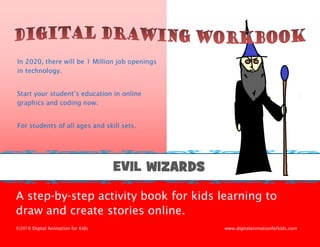
Digital Drawing Workbook: Draw a Wizard Using Paint Editor
- 1. ©2016 Digital Animation for Kids, LLC 1 A step-by-step activity book for kids learning to draw and create stories online. ©2016 Digital Animation for Kids www.digitalanimationforkids.com In 2020, there will be 1 Million job openings in technology. Start your student’s education in online graphics and coding now. For students of all ages and skill sets. EVIL WIZARDS
- 2. ©2016 Digital Animation for Kids, LLC 2 Draw an Evil Wizard with a pointy hat, long nose and creepy robe. Wizards are fantastical, mysterious, and interesting characters, plus fun to draw. This Evil Wizard likes to make trouble, cast spells, and bewitch animals in his journey to become the most powerful wizard in the land. Wizards usually keep sidekicks like a fast horse to escape upon or a naughty cat to help with their potions. Let’s start your quest to draw an Evil Wizard!
- 3. ©2016 Digital Animation for Kids, LLC 3 This a graphics editor toolbar from Microsoft Paint. It allows us to draw pictures. Here are some of the tools that we will use most often. 1. Circle Tool We use the Circle tool for drawing most of the parts of the Wizard like his head, body, arms, and hands. 2. Curved Line Tool We use the Curved Line tool for connecting parts of the Wizard like his head to his shoulders and drawing his robe. The Curved Line tool is drawn by drawing a straight line first, then pulling outward and clicking where we you want your curve.
- 4. ©2016 Digital Animation for Kids, LLC 4 Toolbar soft Paint. It allows us to draw pictures. It’s simple but powerful when you know how to use it well. 3. Eraser Tool I love the Eraser tool! I use it to make erase EXTRA lines I don’t need the middle of my Wizard like his arms and shoulders and body… anything that I don’t like, I erase. 4. Paint Brush Tool We use the Paint Brush Tool for connecting parts of the Wizard that we may have accidentally Erased or adding lines for eyebrows or mouth or anything we don’t make with lines.
- 5. ©2016 Digital Animation for Kids, LLC 5 Open www.digitalanimationforkids.com Add screenshot of my website Add screenshot of how to draw with my webpage
- 6. ©2016 Digital Animation for Kids, LLC 6 Draw: One Circle for the Wizard’s head. Two long Circles for his arms. Circle
- 7. ©2016 Digital Animation for Kids, LLC 7 Draw: One long Circle for his body. Two small Circles for his hands. Circle
- 8. ©2016 Digital Animation for Kids, LLC 8 Draw: One Curved line connecting his head to his shoulder. One Curved line connecting the other side of his head to his shoulder. One Curved line from the bottom of his arm down to the ground for his robe. Curved line
- 9. ©2016 Digital Animation for Kids, LLC 9 Draw: One Curved line from the bottom of his other arm down to the ground for the other side of his robe. Connect both sides of the bottom of the robe with a Curved line. Curved line
- 10. ©2016 Digital Animation for Kids, LLC 10 Draw: Two Curved lines from his head to a point for his hat. Add a Curved line hanging down from his hat. Curved line
- 11. ©2016 Digital Animation for Kids, LLC 11 Draw: Erase the arm lines.
- 12. ©2016 Digital Animation for Kids, LLC 12 Draw: Add two Curved lines to connect his arm robes. Curved line
- 13. ©2016 Digital Animation for Kids, LLC 13 Draw: Two Curved lines from the bottom of his hat to the middle of his chest for his beard. Two Circles for his eyes. Two Straight lines pointing down for his eye- brows. One Straight line plus one slanted line for his nose. One Straight line for his mouth. Two Curved Lines and a Circle for his staff.
- 14. ©2016 Digital Animation for Kids, LLC 14 Draw: Using the Fill Bucket, fill his eyes with Brown. Erase extra marks. **Make sure all of your lines are connected. If they aren’t connected when you try to fill his outline with colors, the colors will go all over your picture. Use Paint Brush to connect lines.
- 15. ©2016 Digital Animation for Kids, LLC 15 Question: Can you see where two lines aren’t connected? What happens if I try to Fill paint into the Wizard’s hat now? Use the Paint Brush to connect any lines not totally connected.
- 16. ©2016 Digital Animation for Kids, LLC 16 Color: Using the Fill Bucket, pick light yellow for his skin. Fill his hat and the top of his staff with dark blue . Fill his beard with grey. Fill his staff with brown. Fill his robe with black.
- 17. ©2016 Digital Animation for Kids, LLC 17 Draw: One Curved line to connect the last Circle for his hand with his robe.
- 18. ©2016 Digital Animation for Kids, LLC 18 Draw: Fill his arm robe with black. Save your Wizard by going to File, Save As, “Wizard 1.jpg” to your Desktop.
- 19. ©2016 Digital Animation for Kids, LLC 19 You’re done and you’ve created an Evil Wizard. Now what? Draw more pictures, of course! Look to the next page for ideas about the future of your Wizard. What wondrous characters and backgrounds will you draw in your Wizard story. Make new picture files and save them as Wizard 2,jpg, Wizard 3.jpg, Wizard 4.jpg… Wizard 1001.jpg. As many as you’d like to imagine! Email your drawings and stories to us at www.digitalanimationforkids.com We will post your work online.
- 20. ©2016 Digital Animation for Kids, LLC 20 Use some of the Pictures below in your story. Towers Dragons Caves Wolves Trolls Fire
