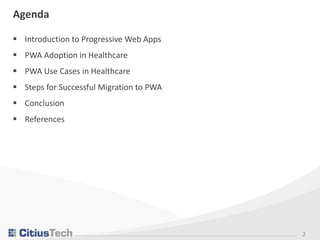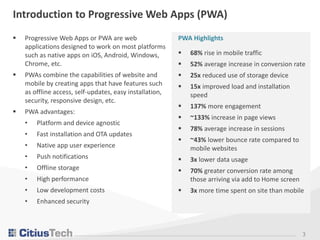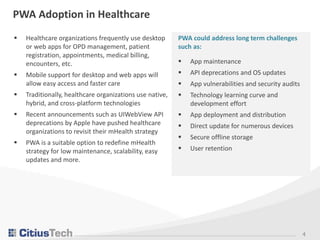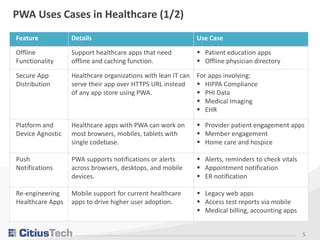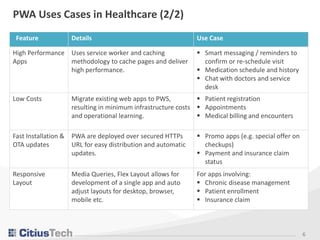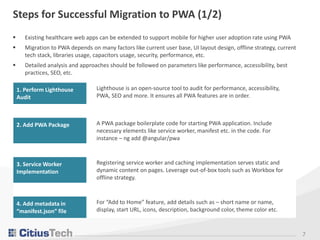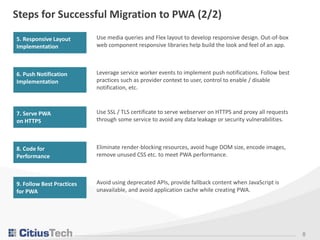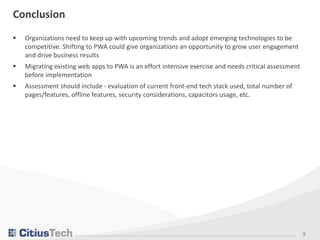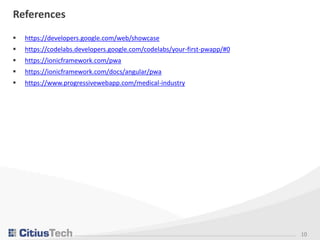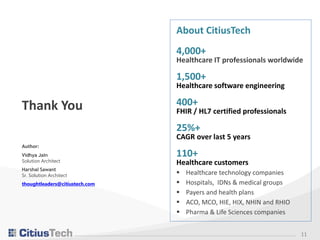This document discusses migrating healthcare applications to progressive web apps (PWAs). PWAs combine the capabilities of websites and mobile apps by creating apps that have features like offline access, push notifications, and responsive design. The document outlines the benefits of PWAs for healthcare, provides examples of healthcare use cases for various PWA features, and describes a nine-step process for successfully migrating existing web apps to PWAs.