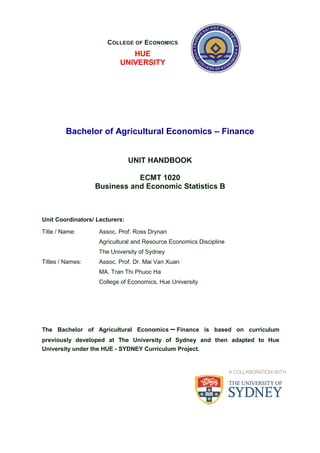
Agricultural Economics Statistics
- 1. Bachelor of Agricultural Economics – Finance UNIT HANDBOOK ECMT 1020 Business and Economic Statistics B Unit Coordinators/ Lecturers: Title / Name: Assoc. Prof. Ross Drynan Agricultural and Resource Economics Discipline The University of Sydney Titles / Names: Assoc. Prof. Dr. Mai Van Xuan MA. Tran Thi Phuoc Ha College of Economics, Hue University The Bachelor of Agricultural Economics – Finance is based on curriculum previously developed at The University of Sydney and then adapted to Hue University under the HUE - SYDNEY Curriculum Project. COLLEGE OF ECONOMICS HUE UNIVERSITY
- 2. Copyright – Hue University and the University of Sydney 2011 No material anywhere in this work may be copied, reproduced or further disseminated – unless for private use or study at Hue University – without the express and written permission of the legal holders of that copyright. All other rights are reserved by the owners.
- 3. 1 Acknowledgement This Handbook and the lecture overheads and workshops for the unit have been prepared by Associate Professor Ross Drynan for the Bachelor of Agricultural Economics – Finance program offered by Hue University. The materials draw heavily on materials previously prepared by Dr John Goodhew, University of Sydney, and still used at the University of Sydney. Associate Professor Drynan is most grateful for Dr Goodhew’s assistance in providing his materials. Any errors in the present materials are the responsibility of A/Prof. Drynan. Unit Description Credit points: Semester 1, 2 weeks Assumed knowledge: Mathematics Assessment: Two mid-course exams, assignment, workshop participation, final exam This unit broadens the knowledge gained in the unit ECMT1010 Business and Economic Statistics A by introducing further tools (and their applications) for use in economics, finance, marketing and accounting. This unit features practical applications. Possible topics include: further aspects of hypothesis testing including goodness-of-fit models; regression analysis including a brief introduction to logit models, time series and its applications to economics and finance; input-output analysis; index numbers and mathematics of finance. The material is further complemented by mathematical topics including matrices and partial differentiation. In addition, students are expected to use data resources on the World Wide Web, retrieve data and analyse this data using Excel. Unit Objectives ECMT1020 develops some simple mathematical and statistical tools that are used to analyse data. The unit builds on the methods and techniques developed in ECMT1010 and as well provides additional basic statistical techniques for the study of the relationships between variables, which is a focus of ECMT1020. Together with ECMT1010, these courses are foundational for the study of Agricultural Economics, Economics, Econometrics, Finance and related areas. Unit Outcomes 1. Be open to new ways of thinking and appreciate the importance of intellectual curiosity and reflection as the foundation for continuous learning. 2. Identify, define and analyse problems and recommend creative solutions within real-world constraints. 3. Conduct research using archives, libraries, the web and other sources of information. 4. Apply research principles and methods for gathering and analysing data/information relevant to major fields of study. 5. Employ technologies effectively in gathering information from written, oral and electronic sources. 6. Manage, analyse, evaluate and use information efficiently and effectively.
- 4. 2 Timetable The unit will be taught over two weeks of intensive classes. Classes will commence in the week starting Monday 6th February and continue through to the week ending Friday 17th February. Morning sessions (8am to 11am) will be used primarily for lectures. Afternoon sessions (2pm -4.30pm) will be used primarily for workshops. Attendance at Lectures and Tutorials Active participation in all classes is clearly a requirement to pass the unit. Attendance at class is required and active participation is expected of all students. Class attendance and participation will be monitored. Unit Coordinator and Lecturer The Unit Coordinator and Lecturer will be Associate Professor Ross Drynan, Faculty of Agriculture, Food and Natural Resources, University of Sydney and Mrs Tran Ha, Hue University. You should speak to either regarding any questions or problems you have about lecture materials, the course requirements, or the organisation of the unit of study. Email will be used as a key method of communication. Students are expected to check the email address: chuongtrinhtientien@gmail.com regularly for course related information. Students may contact Mrs Tran Ha by e-mail at tranghue@yahoo.com. Assessment Two within-class exams (each 1 hour) 20% One assignment 20% Workshop participation 10% Final examination (2 hours) 50% A penalty of one mark per day will be deducted for late submission of assessable work, unless a valid medical certificate or other appropriate documentation is provided. The final examination will be held in the examination period. You will be examined on the whole of the semester‟s work. Examination Policy for the Degree 1. Students who initially fail the unit may be given a second chance to pass by sitting a second final examination. 2. Students can apply for special consideration in the assessment of their work for medical or other misadventure reasons that cause the assessed work to reflect incorrectly their knowledge and understanding of a subject.
- 5. 3 Textbook and Other Readings: Black K., Asafu-Adjaye, J., Khan, N., Perera N., Edwards, P. & Harris, M., 2010. Australian Business Statistics. 2nd ed. Milton: Wiley. Workshop questions will be taken from this book. Students should have their own copy. [Students can use the first edition if they have a copy.] Bundled with the text is a WileyPlus Registration Card (it can also be purchased separately at www.wileyplus.com/buy). WileyPlus is an online teaching and learning solution and will be used extensively throughout the course. Computing Package: EXCEL. (The Computing Laboratory has EXCEL.) Additional Reading: Howley, P. and Gerlach, R., 2006. Business Statistics in Australia: Methods and Applications. (ISBN: 0-9775195-0-3) Additional Resource: (Mathematics notes) Goodhew, Ihnatko, Korkofingas, Mathematics for Economists, Part 2, available on Blackboard. Learning Situations A variety of teaching and learning activities will be used throughout the course. These will include lectures, workshops/tutorials and assignments, practice with multiple choice questions, and formal assessment. Lectures and workshops should be treated as interactive. You are expected to participate actively and are encouraged to ask questions to ensure correct understanding. Students should endeavour to read the nominated readings for a lecture topic prior to attending the scheduled lecture on that topic. The workshops/tutorials will provide you with timely feedback on your learning and help you to clarify any misunderstanding in relation to the application of key concepts. The supportive learning environment encourages students to become more confident in expressing themselves, both orally and in writing. Students are expected to prepare workshop questions prior to attending the workshop. Completion of workshop questions by students will. There will also be additional questions for discussion during the scheduled workshop.
- 6. 4 Lectures and workshops Week 1 Lectures Readings Workshops, Assignments, Quizzes 1. Monday 6-2-12 A. Matrices I B. Probability distributions, transformations of rvs, joint distributions Lec Notes Lec Notes ECMT1010 Working with matrices Review of hypothesis testing, including tests involving a single statement about one or two proportions 2. Tuesday 7-2-12 A. Matrices II B Probability distributions, distributions sampling distributions and statistical inference Lec Notes Lec Notes ECMT1010 Matrix algebra Manipulating and plotting distributions 3. Wednesday 8-2-12 A. Ordinary differentiation, implicit differentiation, log differentiation B. Hypothesis testing (Chi-square; Goodness of fit; Independence; Homogeneity) Lec Notes Ch 12.1, 12.2 Ordinary and partial differentiation Summarizing data: Frequency distributions, 2-way tables in EXCEL, correlation and covariance calculations. 4. Thursday 9-2-12 A. Chi-square tests (continued) B. Partial derivatives & uses (Hessian matrices; turning points of functions when inputs are constrained and unconstrained ; local and global optima) Ch 12.1, 12.2 Lec Notes Applications of 2 distributions in hypothesis testing Partial differentiation Optimizing functions of several variables 5. Friday 10-2-12 A. Random sampling B. Simple regression and extension to MR Ch. 7 Ch 13.1-13.6 Ch 14.1-14.3 First within-unit exam
- 7. 5 Week 2 Lectures Readings Workshops, Assignments, Quizzes 6. Monday 13-2-12 A. ANOVA (1-way and 2- way) (Tests of multiple means Ch. 11.1 – 11.3 Random sampling F-tests of equality of variances 7. Tuesday 14-2-12 A. ANOVA (2-way, Regression) B. Non-parametric statistics (randomness; 2 independent poplns; 2 dependent populations;) Ch. 11.4 – 11.5 ANOVA 8. Wednesday 15-2-12 A. Non-parametric statistics (n > 2 independent poplns; correlation) Ch. 17.5 – 17.8 Non-parametric tests 9. Thursday 16-2-12 A. Time series analysis (Decomposing series, smoothing, moving averages, trends and other components; forecasting) Ch. 16.1 – 16.4 Second within-unit exam 10. Friday 17-2-12 A. Time series analysis B. Review of constrained optimization C. General review Ch. 16.1 – 16.4 Lec Notes Time series analysis
- 8. 6 Referencing Style for Written Material In submitting any work, students are required to acknowledge the sources they have drawn upon, but to do so in accordance with a defined "style". There is no universally agreed style applying across all academic disciplines, however, most disciplines do adopt a particular style, and students are required to conform to that style. A widely used style in agricultural economics (and other disciplines) is the Harvard Style. Students in this must follow this style. A brief introduction is given in Appendix A to the Unit Handbook for ECON1001. Further information can be found by searching the world wide web for “Harvard style”. Many documents will be found, e.g. “How to Use the Harvard Style of Referencing” available at http://knol.google.com/k/-/-/1hzaxtdr9c09g/14#. Plagiarism Plagiarism is defined as „the appropriation or imitation of another's ideas and manner of expressing them ... to be passed off as one's own‟ (Macquarie Dictionary, Revised Edition, 1985). In essence, plagiarism occurs whenever one presents another person's ideas, findings or work as one's own rather than acknowledging the source. Plagiarism can be intentional, in which case there is academic dishonesty, or unintentional in which case the will not have met the academic standards expected. For the Hue‟s Advanced Program, Bachelor of Agricultural Economics – Finance, academic honesty is regarded as a core value. Where an examiner considers that a student has intentionally plagiarised, or been otherwise academically dishonest, formal procedures will be invoked, with the possibility of significant penalties for the student. Penalties for academic misconduct are severe “and may result in your exclusion from the University for one or more years together with restrictions on your subsequent enrolment." Where the plagiarism is not considered intentional, work will be marked in accordance with the high academic standards expected, and the student should expect a zero mark for work involving plagiarism, and potentially zero for the entire unit. The student will be counselled to avoid a repeat presentation of work involving plagiarism. Grievance procedures If you (as an individual or as a group of students) are not satisfied with any aspect of this unit, you may raise your concerns with the appropriate member of staff. In raising concerns, you are expected to follow a sequence until the matter is resolved. 1. Discuss the matter with the lecturer or tutor. 2. Discuss the matter with the Head of the Department that teaches the unit 4. Discuss the matter with the Deputy Dean for Undergraduates 5. Discuss the matter with the Dean of the Faculty Services Available to Students As a university student, you are expected to take responsibility for your own learning. If you are experiencing problems with your courses you should take full advantage of the services provided by the University to assist students.
- 9. 7 Counselling of Students The project secretary is available to assist students having any difficulties relating to academic issues and other problems. The telephone number and email details will be provided at the beginning of the teaching session.
- 10. 8 WORKSHOPS The workshops have three objectives. The primary objective to develop your understanding of statistics and its use in drawing inferences about populations by practice in calculating statistics and using statistical methods. To this end, the workshops will involve a series of problems, some of which will be solved “by hand”, that is with minimal use of a computer. A second objective is to learn how to use Microsoft Excel for carrying-out various forms of statistical analysis. Because Excel is not designed specifically for statistical analysis, is some respects it is relatively limited as a vehicle for doing statistical analyses efficiently. For example, its graphing capabilities are not as powerful as those of specially designed graphics packages. The range of statistical procedures that have been programmed into Excel and which can be implemented simply by making one or two keystrokes is limited compared to what a specifically-designed econometrics or statistics package would provide. Various “Add-ins”, which can be incorporated into the basic Excel, already exist to do statistical analyses more efficiently. KADDstat is one such add-in, providing a range of standard statistical tools. It will be used in the workshops. Many of the problems in the workshops will first be solved by devising and entering necessary formulae into the spreadsheet without making full use of Excel‟s own statistical procedures or the KADDstat add-in. While somewhat inefficient, doing the analyses using a series of formulae will help in developing your understanding of the methods. Having solved the problems this way, in many cases you will re-solve them using the add-in. This will serve as check on your own hand and formula-based solutions. A third objective is to enhance your proficiency in the use of Excel in general. Because Excel is so widely used in business, science and personal computing, it is important to have reasonable proficiency. On the other hand, there is little point in spending effort becoming super proficient since the time taken to reach those levels would usually not be justified. It is important to develop competence in making use of the Help facility provided with Excel and also to be able to search on-line for additional help. In most workshops you will use Excel. You should keep your Excel spreadsheets from each workshop. Try to limit yourself to one Excel Workbook (i.e. file) per workshop. When you need multiple worksheets during a workshop simply use other sheets in the same workbook. If necessary, insert additional worksheets. (Right click on name of a worksheet, select Insert and provide requested information). You should rename your worksheets with meaningful names (Right click on name of worksheet, select rename).
- 11. 9 Workshop for Day 1 Part A: Working with matrices A = B = C = D = E = F = = 0 = G = H = I = M is a square matrix of order 3 Do questions 1-17 without the aid of a computer. 1. Find A + B 2. Find A-B 3. Find B-A 4. Find B+A 5. What is a22? b21? b31? 6. Find 6A 7. Find A6 8. Compute, if possible, AB and BA. 9. Verify that C(A+B) = CA + CB 10. By calculating CD and DC, establish whether the sequence of conformable matrices matters when forming a product of matrices. 11. What term would use for describing matrix C? ? 0? G? I? J? 12. What is the order of Q = GM? 13. What is the value of qij? 14. How is I2 related to I? How about Ik ? 15. What is the size of matrix AH? HA? 16. Write out A‟, B‟, C‟, D‟, E‟, F‟, i” 0‟ G‟, H‟ and I‟. What kind of matrix would PO be if P = P‟? 17. If X = YZ, where Y and Z are two conformable non-square matrices from those above verify that X‟ = Z‟Y‟. 18. Enter each of the matrices given above into an Excel spreadsheet and use formulae in Excel to do the calculations required in Q‟s 1 to 17.
- 12. 10 Part B: Revision of hypothesis testing, sampling distributions and probabilities 1. A firm has received a large shipment of a particular product. It intends to reject the shipment if more than 25% of the units are defective, but is anxious to avoid rejecting a shipment that does not have more than 25% defective units. Testing the units is destructive, i.e. the unit is destroyed in the testing process. Accordingly, the firm tests only a small number (n= 10) units. It finds four of these are defective. Assuming the firm adopts a 10% level of significance, will the firm reject the shipment? Write out in full your hypotheses and the steps in your test. Hint: You will need to consider and identify what type of sampling distribution the number of faulty units has. 2. Repeat Q 1, but this time assume the firm takes a sample of 36 units and finds that 12 are defective. Will the firm reject the shipment? Write out in full your hypotheses and the steps in your test. Hint: Again, you will need to consider and identify what type of sampling distribution the number of faulty units has. You should find it easier in this second example! Part C: Practice in using EXCEL The Company Board for the firm in the previous questions asks the economic analyst to prepare a report in which the statistical basis for a decision to accept or reject the shipment is explained. As part of the report, the analyst decides to include two diagrams. Each one will be a “greater than ogive, namely a plot of the cumulative probability of the number of faulty units in a sample being equal to or greater than a specified value. One plot will be for the sampling distribution use din Q1 and the other for the distribution use in Q2. Suppose you are the economic analyst. Using Excel, prepare these two diagrams. However, in doing so, make your spreadsheet sufficiently general to be able to prepare correctly labelled ogives not only for sample sizes 10 and 36, but for any sample size up to n=50 and for any nominated proportion, not just 0.25.
- 13. 11 Suggestions: 1. Because the spreadsheet is meant to be usable for any sample size, you should prepare the two plots for one nominated same sample size (n). Then you can set the sample size to n = 10 and look at the distribution for Q1, and set n = 36 and look at the distribution for Q2. 2. The accompanying layout can serve as a guideline. 3. Set up the values for the Number of Faulty Units (N) from a minimum of 0 increasing in steps of 1 to 50. Note that we are entering more formulae than are needed for sample sizes of only 10 and 36. However, we ought to avoid the spreadsheet showing higher numbers of faulty units than are actually possible (N must be ≤ n). How can we do this? Enter 0 for the first possible Number of Faulty Units (i.e. N=0). For the next cell, enter a conditional formula, = “If( previous N +1 > n, then N, otherwise N +1)”. Drag this down to copy the formula to allow for sample sizes up to 50, i.e. 51 points. Check that this is working properly by entering different sample sizes. Leave your sample size at 10. Your number of faulty units should now be ranging from 0 to 10, with 10 being repeated many times. The relevant distribution for Q1 is actually a Binomial distribution. So insert a column Sample size Distn type for Q1 Distn type for Q2 Proportion No of faulty units Prob( X>= X*) Prob( X>= X*) Set this to 0 Horiz axis title 1 Put necessary Title for Distn type 1 2 formulae in Put the plot of the distribution type for Q1 around here Vertical axis title, type 1 etc place here. Allow for Title for Distn type 2 up to Vertical axis title, type 2 as many as needed for a sample size 50 You will need to Put the plot of the distribution type for Q2 around here insert one or two extra columns
- 14. 12 to the right to the N column and enter formulae for calculating the probability of each N. Just enter the formula for N = 0. You can then copy it down, making sure you use absolute and relative references as required. Make sure it is working correctly. E.g. check the bottom formula to see that it is correct. After copying this down for the 51 points, enter a formula in the following column to calculate P(N ≥ N*) The easiest way is to start at the 0 faulty units case, for which this probability = 1, and then for the next cell enter a formula that reduces this. In general, P(N ≥ k+1) = P(N ≥ k) - P(N = k) Why? You will probably discover that these probabilities eventually go –ve, which is not acceptable. We need to correct the formula. Why is it happening? Because we have entered a formula that reduces the previous probability each time. It is correct to reduce the probability when N increases, but once N becomes fixed at 10, then the P(N ≥ 10) should stay the same and not reduce further. To handle the two cases (reduce or not reduce probability) we need to change the formula to a conditional formula: “If(this N > previous N, then reduce probability, otherwise leave probability the same as previous one)”. With the “greater than ogive values being calculated correctly, let‟s plot this distribution. This is the distribution that applies for Q1. We want to plot the P(N ≥ N*) values against the column of N values. Select all the columns from the N column to the P(N ≥ N*) column. Then insert a chart. What type? We will use a scatter plot. Why not a line plot? Why not a column chart? Which type of scatter plot? None is ideal. Let‟s use the bare points. i.e., you should use INSERT/CHARTS/SCATTER/”bare points”. The chart will show plots of every selected column against the first column. Since we only want the plot of P(N ≥ N*),i.e. the last column, you need to delete the others. Right click on the chart and click on “Select Data. You will see a list of several series that are currently graphed. Select the first series and click Remove. You only want one series (the last) remaining). The chart probably will not be showing titles, either for the chart or the axes. You need to add them. Select the Chart by clicking and then Layout/Labels and select the relevant type of Title. The title will now show up on the chart as a default title. To change it, select it by clicking on it and type the name you want, either in the title box or into the formula bar.
- 15. 13 Because the spreadsheet is intended to apply for different sample sizes, is would be helpful if the reported both the sample size and the probability. We could always edit the title, but it would be better if the title automatically altered whenever we changed the sample size and/or probability. This can be done by linking a title to a spreadsheet cell The title will then change whenever there is a change in that spreadsheet cell. We can write a formula in that cell to show the sample size and probability. How to link the title of the chart (and the titles of axes) to a cell in the spreadsheet: Enter a possible title in a cell on the spreadsheet. The title can be typed in as text, or preferably, as a formula, with the ext enclosed in double quotes, i.e. use =”your title”. Select the existing title on the chart and enter a formula (in the formula bar, not in the title box itself) for the title by typing “=cell reference”, where the cell reference is to the spreadsheet cell with your new title. The cell reference must include the name of the worksheet and the cell. The easiest way is NOT to type the reference but simply type = and then click of the cell with the title. EXCEL will automatically include the sheet name. The chart title should now be showing the title from the spreadsheet cell. If we change that cell, the chart tile will change. Check this. Let‟s make the contents in the cell reflect the sample size and proportion. Edit your new title to something like: =“Binomial distribution, n = 10, p = 0.25” We will edit this again to replace the 10 and the 0.25 with cell references to the cells that have the sample size and proportion in them. We will need to add together (i.e. concatenate or join) bits of text: =“Binomial distribution, n= “ &cell ref for n& “, p = “ &cell ref for proportion which will become (without the multiple spaces) Binomial distribution, n= 10 , p = 0.25“ as required. To link the titles of axes to spreadsheet cells, do the same. This will be simpler because
- 16. 14 there is no need to make the tiles show n or p. You will now need to think about the distribution for Q2. What type is it? It will be relatively easy to calculate the “greater than” probabilities for this distribution since Excel has a function for returning the “less than” probability. Once you have these probabilities being calculated correctly, the graphing process is the same as before: Select all columns (perhaps 4 or 5 depending on your layout), and chart them. You will need to delete all series except the last.
