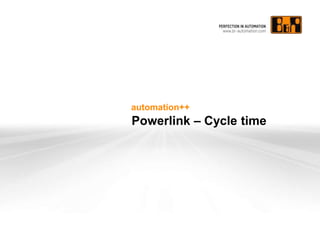
Powerlink Cycle time
- 1. automation++ Powerlink – Cycle time
- 2. Powerlink – Cycle time Powerlink kommunikationen kører cyklisk Den nødvendige tid til at behandle en Powerlink frame, afhænger af en række faktorer: • Typen af managing Powerlink node • Antallet af controlled noder, og den datamængde de kræver til inputs og outputs • Antal asynkrone slots per cycle Det er afgørende at den konfigurerede cycle tid for Powerlink, ikke er kortere end den krævede tid, da det ellers vil medføre en PowerLink cycle time violation fejl Beregning af cycle time Der findes i Automation Studio Help et Excel regneark hvor den nødvendige tid for behandling af en Powerlink frame kan beregnes. • Communication -> POWERLINK -> Calculations -> Cycle Time Powerlink – cyklisk kommunikation
- 3. Powerlink cycle time Praktisk eksempel
- 4. Powerlink – Cycle time Gå til “Physical View” Højre klik på Powerlink porten og vælg ”Configuration” Ændring af Powerlink cycle time
- 5. Powerlink – Cycle time Indtast i feltet ”Cycle time” den ønskede værdi angivet i mikrosekunder.
- 6. Powerlink – Cycle time Det er muligt at vælge Powerlink interfacet som system timer. Dermed bliver det muligt at få cykliske tasks synkroniseret med Powerlink kommunikationen. Gå til “Physical View” Højre klik på CPU’en og vælg “Configuration” Synkronisér PLC clock med Powerlink clock
- 7. Powerlink – Cycle time Åben “Timing” fanen Set “System timer” til EPL/X2X Interface Under ”Interface” vælges Powerlink porten Synkronisér PLC clock med Powerlink clock
- 8. Information Dette eksempel er lavet med følgende komponenter: Automation Studio 4.1.5.68 SP Automation runtime C4.09 X20CP1586
- 9. automation++ YOUR GLOBAL PARTNER FOR AUTOMATION EXCELLENCE