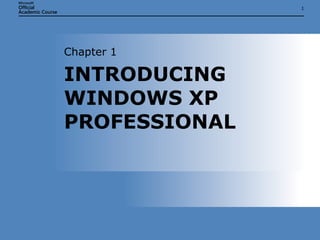
IT103Microsoft Windows XP/OS Chap01
- 1. INTRODUCING WINDOWS XP PROFESSIONAL Chapter 1
- 6. START MENU Chapter 1: INTRODUCING WINDOWS XP PROFESSIONAL
- 7. TASKBAR Chapter 1: INTRODUCING WINDOWS XP PROFESSIONAL
- 8. DESKTOP Chapter 1: INTRODUCING WINDOWS XP PROFESSIONAL
- 11. DRIVER SIGNING Chapter 1: INTRODUCING WINDOWS XP PROFESSIONAL
- 12. DEVICE DRIVER ROLLBACK Chapter 1: INTRODUCING WINDOWS XP PROFESSIONAL
- 13. DEVICE DRIVER ROLLBACK (continued) Chapter 1: INTRODUCING WINDOWS XP PROFESSIONAL
- 14. CD AND DVD RECORDING Chapter 1: INTRODUCING WINDOWS XP PROFESSIONAL
- 15. TCP/IP AUTOCONFIGURATION Chapter 1: INTRODUCING WINDOWS XP PROFESSIONAL
- 17. HELP AND SUPPORT CENTER Chapter 1: INTRODUCING WINDOWS XP PROFESSIONAL
- 18. PICK A HELP TOPIC Chapter 1: INTRODUCING WINDOWS XP PROFESSIONAL
- 19. ASK FOR ASSISTANCE Chapter 1: INTRODUCING WINDOWS XP PROFESSIONAL
- 20. PICK A TASK Chapter 1: INTRODUCING WINDOWS XP PROFESSIONAL
- 21. SEARCH Chapter 1: INTRODUCING WINDOWS XP PROFESSIONAL
- 22. DID YOU KNOW? Chapter 1: INTRODUCING WINDOWS XP PROFESSIONAL
- 24. INTERNET SECURITY Chapter 1: INTRODUCING WINDOWS XP PROFESSIONAL
- 25. SECURITY CENTER Chapter 1: INTRODUCING WINDOWS XP PROFESSIONAL
- 26. WINDOWS FIREWALL Chapter 1: INTRODUCING WINDOWS XP PROFESSIONAL
- 28. MANAGING SECURITY WITH GROUP POLICY Chapter 1: INTRODUCING WINDOWS XP PROFESSIONAL
- 32. LOGGING ON TO WINDOWS XP Chapter 1: INTRODUCING WINDOWS XP PROFESSIONAL
- 33. LOGGING ON TO WINDOWS XP (CONTINUED) Chapter 1: INTRODUCING WINDOWS XP PROFESSIONAL
Editor's Notes
- Students in this course are expected to be familiar with Windows XP operation and use. Completion of MOAC 70-272 or the equivalent is sufficient. This chapter provides an overview of Windows XP for those who might not meet the prerequisites. Asking for a show of hands on each bullet item as you present this slide might help you determine which students need extra help with certain topics.
- This slide introduces the overview of Windows XP Professional. We will cover each bulleted topic here in more depth on later slides.
- Windows XP offers the best features of the corporate desktop operating systems based on Windows NT and Windows 2000 as well as the consumer operating systems based on Windows 95 and Windows 98. Features such as Plug and Play support and excellent media capabilities are combined with a stable kernel architecture and solid driver model. 64-bit memory support is available for systems running the Intel and AMD 64-bit or 64-bit extended processors.
- Microsoft has invested millions in user interface research and design. Windows XP is a snapshot of the best available ideas on intelligent user interface design at the time of release.
- The Start menu is probably the most noticeable difference between Windows XP and earlier versions of the operating system (aside from the nearly empty desktop!). Describe some of the features of the Start menu, and explore the Properties dialog box to show how the Start menu can be customized.
- The Windows XP taskbar is not much different from that of earlier Windows operating systems. The most notable features of the taskbar are application grouping and the ability of some applications, such as Windows Media Player, to embed controls in the taskbar. The notification area functions much like that in earlier versions. If time permits, demonstrate how the right-click shortcut menus allow you to access program control and configuration settings for applications with notification area icons.
- The Windows XP desktop can support everything from an extensively themed appearance to the full classical Windows look. Demonstrate the configuration of desktop properties such as Desktop Cleanup and the control of My Computer and other icons.
- Windows XP combines the remarkable stability of Windows 2000 and broad hardware support of earlier Windows platforms in a unified driver model, giving hardware manufacturers a single platform for which to design device drivers. This has allowed the manufacturers to concentrate on delivering one set of well-designed and well-tested drivers. Integrated CD-ROM and DVD-ROM recording allows users to replace floppy disks with CD-ROM media for storage flexibility and better media life. CD and DVD recording is extended to media recordings as well, allowing video and music production with Windows XP. Autoconfiguration settings allow the Windows computer to store different settings for each of the multiple networks it might connect to.
- In the next two slides we will discuss important aspects of Windows XP device driver support. We will examine driver signing by the Windows Hardware Quality Laboratory (WHQL) and demonstrate driver rollback to remove unsuitable drivers.
- This slide depicts a warning to the user about the possibility of an untested driver causing system instability. It is often necessary to install drivers provided by manufacturers that have not been submitted for WHQL testing. This is a calculated risk that elicits the driver signature warning shown in this slide. Those who must ensure ultrahigh reliability (for mission-critical systems) should not use unsigned drivers.
- Windows XP supports the ability to “roll back” a problematic driver. This slide depicts the Driver tab of a Device Properties dialog box. The Roll Back Driver button is selected to begin the process of rolling back the driver.
- This slide depicts the confirmation dialog box for rolling back a driver. After you click Yes, the driver is rolled back to the previously installed driver. If a restart is needed, the user will be prompted.
- Windows XP introduced the Image Mastering API (IMAPI). This set of COM applications manages the mastering and burning of CD-R and CD-RW media. Third-party applications can be written to this interface, allowing it to manage all the disc-burning operations. IMAPI is easily confused with MAPI (Messaging Application Programming Interface) and IMAP (Internet Message Access Protocol). Help students understand the difference by always using the full name, not the acronym. This slide depicts a disc-burning operation in Windows XP, from sending pictures to a CD-RW through the burning process.
- This slide depicts using TCP/IP autoconfiguration to provide IP addresses for Windows XP in three scenarios. The first two scenarios use Automatic Private IP Addressing (APIPA) settings. When a DHCP server is available, the network connection receives an address from a DHCP server. When connected to a network without a DHCP server, the system assigns itself an address in the 169.254.0.0 network. APIPA addresses do not work with many small networks, for various reasons. The network might be using static IP addressing or there might be a need to specify a default gateway (not available with APIPA).When this is the case, an alternative IP address can be configured to allow the system to communicate on one of these networks. When an alternative IP address setting is specified, the system uses it instead of autoconfiguring with an APIPA address.
- Windows XP’s help and support options are a quantum leap beyond those available for earlier Microsoft operating systems. The Help and Support Center provides a support architecture and allows OEM and third-party developers to integrate their own options into the Help system. With its new task-based format, the Help and Support Center leads users to solutions with intuitive menus, comprehensive explanations, and step-by-step procedures.
- The Help and Support Center is the portal for help and support for Windows XP. It has four broad sections: Pick A Help Topic, Ask For Assistance, Pick A Task, and Search. “Did You Know?” offers current tips from Microsoft’s Web site. This series of slides provides more information on the Help and Support Center. Encourage your students to play around in Help and Support to see what information they can find. It might be helpful, as an exercise, to have them research specific topics and record their resolutions.
- This section of the Help and Support Center functions as a frequently asked questions (FAQ) section. It provides resolutions and assistance with common questions. Have students browse this section and observe some of the topics they can find information on.
- This section allows users to ask for remote help in the form of Remote Assistance. This utility allows them to send a request via instant messaging, e-mail, or even by saving a connection file to a disk or network share. You can demonstrate this for the class if you have sufficient time and the necessary infrastructure. The second option in this section allows the user to interface with Microsoft Product Support Services (PSS) for access to free and paid online support options.
- This section provides access to important system tasks such as retrieving Windows Updates and configuring and using System Restore.
- Search allows the user to search the entire Help and Support system for information. It returns topics from the local system and from the online Microsoft Windows XP Knowledge Base.
- Advise students to view this section often for relevant tips and information from Microsoft.
- This section discusses Windows XP security technologies. We will introduce Internet security settings, discuss the Encrypting File System (EFS), and introduce management of security through Group Policy. We will cover technologies that are new with Service Pack 2. For some students, these will be entirely new, so don’t overemphasize the comparison with pre-SP2 Windows XP. Students who are familiar with pre-SP2 Windows XP will likely notice the differences on their own.
- This slide provides an opportunity for an Internet security discussion. Lead a discussion of any recent Internet security events that have been in the news. Explain briefly how Windows XP security technologies can be used to prevent these types of security issues.
- Windows XP provides the Security Center to group Internet security settings in a central location. This application launches automatically and resides in the notification area of the taskbar. You can access statistics and information about the Windows Firewall, Automatic Updates, and Virus Protection along the right side; settings for Internet Explorer security and privacy, Automatic Updates, and the Windows Firewall are found on the lower part of the console. The Security Center utility is provided with Windows XP SP2. If your students do not have SP2 installed at home, advise them to install it there because the screen shots in this course are based on SP2 screens and will be unfamiliar to those who do not use it daily.
- This slide provides a quick tour of the Windows Firewall configuration settings. We will go much more in depth in Chapter 11. For now, it should be sufficient to mention that the Windows Firewall is enabled on all network connections by default and requires configuration to allow inbound connections for online gaming or messaging applications.
- Windows XP supports encryption on NTFS-formatted volumes using public key encryption technology. As an extension to the NTFS file system, EFS is not available on FAT or FAT32 volumes. Also, due to the way NTFS compresses and encrypts files, the two are mutually exclusive at this time.
- The first graphic on this slide depicts the Local Security Policy console displaying Account lockout policies. The second shows the same settings in the Group Policy settings for a Windows 2000 or Windows Server 2003 domain. The third image shows a user account that has been locked out for excessive incorrect password attempts. The point we are making here is that it is possible to exert control over computer security locally and from a central location.
- Windows XP is equally at home in networks of two computers and in networks of thousands of computers. Workgroup and domain features allow Windows XP implementations to scale beyond workgroups to very large domains with little effort.
- In a workgroup network, each computer maintains a database of authorized users. Those requiring access to resources over the network must know the password given to them on each computer they use. This can get tedious as these networks attempt to scale beyond 10 computers.
- Although a domain is more complex, the user experience is simpler. Each user has a single account and password to access all the resources at his disposal. These networks can scale to thousands of users and computers.
- The Welcome screen provides a simple way for users to log on to a Windows XP computer configured for workgroup mode. If the user has a password, a password prompt will be displayed as soon as the user’s icon is clicked.
- The Log On To Windows dialog box is used for logging on to a domain network. Notice the domain name in the graphic. It is also possible when logging on to an Active Directory domain to use a user principal name (UPN) such as someone@somewhere.com. Providing the UPN enables the logon process to use the UPN to attempt Kerberos authentication rather than NTLM (Windows NT) authentication. Kerberos is the better authentication method for universal access to resources in Active Directory because Kerberos clients receive a “ticket” granting them trusted access to servers throughout the directory. NTLM authentication requires the servers to verify the user’s identity with a domain controller before granting access.
- You can use this opportunity to revisit the highlights of the chapter. What is most important at this point is an overview of these features, which will become more familiar to students when they are discussed again in more depth in later chapters.