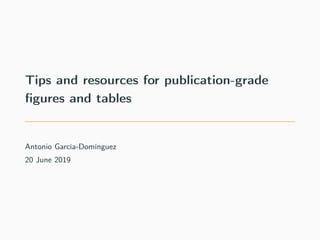
Tips and resources for publication-grade figures and tables
- 1. Tips and resources for publication-grade figures and tables Antonio García-Domínguez 20 June 2019
- 2. Table of contents 1. Intro 2. Basics 3. Tables 4. Charts 5. Graphs 1
- 3. Intro
- 4. Why care about presentation quality? Readers are busy! • Readers and reviewers are busy academics • They want to get the gist of your paper quickly • Make their job easier with good graphics • A good figure/table speaks a thousand words :-) Competing with others • In some scenarios, you are competing for attention • For instance, poster sessions in conferences • Something eye-catchy and well presented is best here Personal pride and satisfaction It’s just nice when you can sum up your research in a pretty picture! 2
- 5. Disclaimer: LATEX ahead! • Many of the tips below will be using LATEX packages • You can probably adapt the tips if not using LATEX • Still, LATEX produces much better looks than Word :-) 3
- 6. Disclaimer: LATEX ahead! • Many of the tips below will be using LATEX packages • You can probably adapt the tips if not using LATEX • Still, LATEX produces much better looks than Word :-) • ... seriously, the layouting algorithm is much better 3
- 7. Basics
- 8. Vector versus bitmap graphics Figure 1: Vector versus bitmap graphics (Wikipedia) Differences • Bitmap: array of pixels • Vector: drawing instructions Tradeoffs • Vector graphics can be scaled arbitrarily, and stay sharp • Bitmap graphics cannot be scaled without pixelation Common vector formats • SVG: easily editable, standard • PDF: easily viewable, portable, and embeddable from LATEX 4
- 9. Lossy versus lossless raster graphics Figure 2: JPG image of a cat, with decreasing compression from left to right (and increasing image quality) Lossless vs lossy compression • Lossless: bitwise-exact original • Lossy: “similar” version Example formats • Audio: FLAC vs OGG/MP3 • Images: PNG/GIF vs JPG • H.264/H.265 supports both When to use which? • Lossless for line drawings • Lossy for photos at the last stage: preprocessing should be done using lossless originals 5
- 10. Choosing a color schema: the color wheel Figure 3: Ignaz Schiffermüller, Versuch eines Farbensystems (Vienna, 1772) Structure • 3 primary colors (RYB / CMY) • 3 secondary colors • 6 tertiary colors • + all colors between them Schemes • Monochromatic: shades/tints • Complementary: opposite • Analogous: around center • Triadic: triangle • Tetradic: square Let’s play around with canva.com. Uses for each? 6
- 11. Choosing a color schema: ColorBrewer There are predesigned palettes for specific intents, considering colorblindness, photocopying and printability. Let’s check ColorBrewer. 7
- 12. Choosing a color schema: too many colors? 0 200 400 600 800 1,000 0 0.2 0.4 0.6 0.8 1 1.2 ·104 Timeslice Time(ms) Simulate Convert Update Query Overheads • Can’t find colorblind-safe, print-friendly, B/W-friendly diverging schemas with >4 colors? • Use pattern fills and line styles! • Above example is from our SISSY 2019 paper :-) 8
- 13. Font families Examples • Serif: The quick brown fox jumps over a lazy dog • Sans-serif: The quick brown fox jumps over a lazy dog • Monospaced: The quick brown fox jumps over a lazy dog Which one to use? • Generally, sans-serif on screen media, serif on print media • Serifs help readability if rendered well (hence their use in books!) • However, many screens lack the resolution to represent them well and distort their shape, cancelling their benefits • This is especially bad with small font sizes! • The quick brown fox jumps over a lazy dog • The quick brown fox jumps over a lazy dog 9
- 14. Tables
- 15. Starting point: a Word-style tableau ColA ColB ColC ColD ColE A1 B1 Red 123.4 yes A1 B1 Green 12 no A1 B2 Red 274.37 no A1 B2 Green 92.1 yes A2 B1 Red 108.7 no A2 B1 Green 121.840 yes A2 B2 Red 12.34 no A2 B2 Green 45.678 yes This is what a typical “table” in Word could look like. We used lots of unnecessary formatting here: let’s clean up. 10
- 16. First step: align well ColA ColB ColC ColD ColE A1 B1 Red 123.4 yes A1 B1 Green 12 no A1 B2 Red 274.37 no A1 B2 Green 92.1 yes A2 B1 Red 108.7 no A2 B1 Green 121.840 yes A2 B2 Red 12.34 no A2 B2 Green 45.678 yes In left-to-right cultures, text is left-centered, and numbers are right-centered for easy addition / comparison. However, the numbers still feel off. 11
- 17. Second step: really align well ColA ColB ColC ColD ColE A1 B1 Red 123.40 yes A1 B1 Green 12.00 no A1 B2 Red 274.37 no A1 B2 Green 92.10 yes A2 B1 Red 108.70 no A2 B1 Green 121.84 yes A2 B2 Red 12.34 no A2 B2 Green 45.68 yes We didn’t have a consistent number of decimal places in our numbers. Now we can easily compare numbers at a glance, and order-of-magnitude differences are clear through whitespace. 12
- 18. Third step: drop vertical rules ColA ColB ColC ColD ColE A1 B1 Red 123.40 yes A1 B1 Green 12.00 no A1 B2 Red 274.37 no A1 B2 Green 92.10 yes A2 B1 Red 108.70 no A2 B1 Green 121.84 yes A2 B2 Red 12.34 no A2 B2 Green 45.68 yes Vertical rules add a lot of noise — we do not need them! 13
- 19. Fourth step: drop colour ColA ColB ColC ColD ColE A1 B1 Red 123.40 yes A1 B1 Green 12.00 no A1 B2 Red 274.37 no A1 B2 Green 92.10 yes A2 B1 Red 108.70 no A2 B1 Green 121.84 yes A2 B2 Red 12.34 no A2 B2 Green 45.68 yes Colour creates noise as well — drop it for now. We will add back that structure in a moment. 14
- 20. Fifth step: use line weights, spacing and font weight ColA ColB ColC ColD ColE A1 B1 Red 123.40 yes A1 B1 Green 12.00 no A1 B2 Red 274.37 no A1 B2 Green 92.10 yes A2 B1 Red 108.70 no A2 B1 Green 121.84 yes A2 B2 Red 12.34 no A2 B2 Green 45.68 yes Let’s switch to booktabs and use top/mid/bottom rules. 15
- 21. Sixth step: avoid repetition and embrace the emptiness! ColA ColB ColC ColD ColE A1 B1 Red 123.40 Green 12.00 B2 Red 274.37 Green 92.10 A2 B1 Red 108.70 Green 121.84 B2 Red 12.34 Green 45.68 We have removed all values that are repeated across rows, and left “no” as implicit value for empty spaces in ColE. 16
- 22. Final step: adjust lengths of midrules ColA ColB ColC ColD ColE A1 B1 Red 123.40 Green 12.00 B2 Red 274.37 Green 92.10 A2 B1 Red 108.70 Green 121.84 B2 Red 12.34 Green 45.68 We tweak the length of the various midrules to create visual structure. 17
- 23. Thoughts so far Word is not a good guide for good formatting • People got used to formatting like Word suggested • Word was not made by professional typesetters, though... Recommendation: the booktabs package • Easy to use, produces better results • Documentation sums up basic rules for good tables, and compares proper tables against the tableaux people usually go for • In general: • Avoid repetition or ditto signs • Take advantage of visual grouping through whitespace • Avoid useless “noise” in your tables and figures 18
- 24. Data-driven tables: pgfplotstable A B 5,000 1.23 · 105 6,000 1.63 · 105 7,000 2.10 · 105 9,000 1.00 · 106 Table 1: Output from snippet on the right 1pgfplotstabletypesetfile[ 2every head row/.style={ 3before row={toprule}, 4after row={midrule}}, 5every last row/.style={ 6after row={bottomrule}}, 7columns/a/.style={ 8column name={textbf{A}}, 9int detect}, 10columns/b/.style={ 11column name={textbf{B}}, 12sci,sci zerofill,precision=2} 13]{data/example.csv} Keeps your data separate from your formatting. R can produce LATEX tables as well, but this is usually easier! 19
- 25. Charts
- 26. What do you mean with a chart? • You represent objects in a 2D space • You relate them together with arrows/lines • You group them with containers • Essentially, “boxes and arrows” We will discuss numerical plots later! 20
- 27. Inkscape: general vector drawing tool • Open-source, free to use, standards-based (SVG) • Great for custom figures or to finish generated SVGs • Takes a while to master, though • That one is from my PhD dissertation :-) 21
- 28. yEd: graph-oriented graphics editor • Closed-source, but still free to use • Understands graphs (nodes + edges) • Provides automated layouting • Supports a few standard notations (flowcharts, UML, BPMN, E/R) 22
- 29. Graphviz: DSL for autolayouted graphs Task 1: Product definition Product catalogue Task 2: Demand estimation Task 3: Production planning Expected demand Task 5: Raw material acquisition Required materials Task 4: Production scheduling Production plan Suppliers Orders Raw materials Acquired stock Task 6: Manufacturing Production schedule Finished products Task 7: Sales Customers Product design Management Demand adjustments Production adjustments Priorities and availability Sales and marketing Sales history Market studies Bulk orders Frit and glazing suppliers Machine config. Machinery Stock Stock digraph InfoFlows { subgraph Tasks { node [shape=box, style=filled , bgcolor=lightgray]; t1 [ label ="Task␣1..."]; ... } ... production −> t3 [label="Prod..."]; ... } • dot: hierarchical digraphs • neato: energy-based springs • fdp: force-based springs • sfdp: multiscale (large graphs) • twopi: radial 23
- 30. TikZ: powerful LaTeX graphics package Evaluate Send Invoice Pay Close 3 2 1 0.4 0.2 0.2 0.2 0.4 Figure 4: Sample TikZ figure • TikZ: TikZ ist kein Zeichenprogramm (LATEX package) • Huge set of macros and libraries for drawing diagrams • Based on PGF (same core as pgfplots, shown later) • Latest version supports autolayouts if using LuaTeX Let’s check texamples.net! 24
- 31. Graphs
- 32. Things to consider when plotting your data What is the data about? • Distribution over a space = points in space → scatter plot • Evolution over time/size = line/area over axis → line plot • Ratio over total = area comparison → stacked bar/area plot • Comparisons between alternatives = shape comparison → radar plot What is this plot for? • Print media (poster, paper)? • Non-interactive screen media (slides)? • Interactive screen media (web)? 25
- 33. By the way, let’s kill the (3D) pie chart Pineapple Tomato Kiwi Banana Figure 5: 3D pie charts, as awful as ever Can you guess what are the percentages? The fake 3D adds absolutely nothing here. 26
- 34. By the way, let’s kill the (3D) pie chart Pineapple Tomato Kiwi Banana Figure 6: 2D pie charts, slightly less useless If you have a good eye for pizza, you should be able to guess now. 27
- 35. By the way, let’s kill the (3D) pie chart # favorite 0% 10% 20% 30% 40% 50% 60% 70% 80% 90% 100% Pineapple Tomato Kiwi Banana Figure 7: Stacked bar charts are always a better option It’s much easier to compare areas of rectangles than pie slices. We also get a very nice X axis that readers can refer to. 28
- 36. By the way, let’s kill the (3D) pie chart # favorite 0% 10% 20% 30% 40% 50% 60% 70% 80% 90% 100% 25 5 10 60 Pineapple Tomato Kiwi Banana Figure 8: Now with the answers How did you do? In general, think of the reader when formatting! 29
- 37. Simple LaTeX data plots: pgfplots 0 200 400 600 800 1,000 0 50 100 150 200 Timeslice Time(ms) Figure 9: X-Y plot with pgfplots • Provides both 2D and 3D plots: line/area/bars/mesh/quiver plots • Has its own 500-page reference + manual • Built on top of the same PGF core used by TikZ • Main advantage: can easily combine with high-quality math formulas, typesetting and fonts from LATEX • Your slides and your figures will look consistent and professional 30
- 38. Advanced data plots: R Hawk 8210 311 767 2784 83 71 CS PL RS SN SM SS Neo4j, EOL Neo4j, EPL Orient, EOL Orient, EPL Query execution times with various configurations of Hawk (ms) • R is the data science language • Very quirky, but powerful • Many non-standard viz available • ggplot2 library is very flexible • Let’s check the R Graph Gallery R + TikZ • tikzDevice library generates TikZ code from your plot • You can combine R data analysis with LATEX typesetting • Heard about this one from Felipe yesterday! :-) 31
- 39. Interactive data plots for the web: D3 and C3.js (I) • D3 is a JavaScript library which can generate/bind SVG to data • Basically, you can make *any* drawing data-aware, duplicating elements and changing location/size/appearance based on the data • Since it runs in a browser, it can be interactive and animated • Let’s check the D3 Graph Gallery and the official website 32
- 40. Interactive data plots for the web: D3 and C3.js (II) • As powerful as D3 is, sometimes we just want a standard chart • C3.js implements those on top of D3 in a much easier way • C3.js provides some standard controls (focus, disable/enable...) • We still get the benefits of smooth animations and interactivity • We can check the C3.js examples, too 33
- 41. Thank you! Resources are here: https://bit.ly/2RnRATh Why care about presentation quality? Readers are busy! • Readers and reviewers are busy academics • They want to get the gist of your paper quickly • Make their job easier with good graphics • A good figure/table speaks a thousand words :-) Competing with others • In some scenarios, you are competing for attention • For instance, poster sessions in conferences • Something eye-catchy and well presented is best here Personal pride and satisfaction It’s just nice when you can sum up your research in a pretty picture! 2 Vector versus bitmap graphics Figure 1: Vector versus bitmap graphics (Wikipedia) Differences • Bitmap: array of pixels • Vector: drawing instructions Tradeoffs • Vector graphics can be scaled arbitrarily, and stay sharp • Bitmap graphics cannot be scaled without pixelation Common vector formats • SVG: easily editable, standard • PDF: easily viewable, portable, and embeddable from LATEX 4 Starting point: a Word-style tableau ColA ColB ColC ColD ColE A1 B1 Red 123.4 yes A1 B1 Green 12 no A1 B2 Red 274.37 no A1 B2 Green 92.1 yes A2 B1 Red 108.7 no A2 B1 Green 121.840 yes A2 B2 Red 12.34 no A2 B2 Green 45.678 yes This is what a typical “table” in Word could look like. We used lots of formatting, but there is far too much noise here. 10 Inkscape: general vector drawing tool • Open-source, free to use, standards-based (SVG) • Great for custom figures or to finish generated SVGs • Takes a while to master, though • That one is from my PhD dissertation :-) 21 By the way, let’s kill the (3D) pie chart Pineapple Tomato Kiwi Banana Figure 5: 3D pie charts, as awful as ever Can you guess what are the percentages? The fake 3D adds absolutely nothing here. 26 Advanced data plots: R Hawk 8210 311 767 2784 83 71 CS PL RS SN SM SS Neo4j, EOL Neo4j, EPL Orient, EOL Orient, EPL Query execution times with various configurations of Hawk (ms) • R is the data science language • Very quirky, but powerful • Many non-standard viz available • ggplot2 library is very flexible • Let’s check the R Graph Gallery R + TikZ • tikzDevice library generates TikZ code from your plot • You can combine R data analysis with LATEX typesetting • Heard about this one from Felipe yesterday! :-) 31 a.garcia-dominguez@aston.ac.uk @antoniogado
