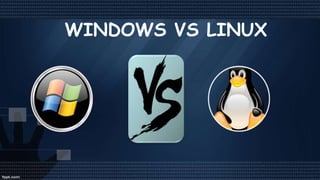
windows vs linux
- 2. CONTENTS WHAT IS OPERATING SYSTEM? DIFFERENT TYPES OF OPERATING SYSTEMS. WINDOWS OS VERSIONS FEATURES OF WINDOWS OS LINUX OS FEATURES OF LINUX OS VERSIONS COMPARISON CONCLUSION
- 3. WHAT IS AN OPERATING SYSTEM? An operating system is software that manages computer hardware and software resources and provides common services for computer programs. The operating system is an essential component of the system software in a computer system. Application programs usually require an operating system to function. Eg. Manager
- 4. History Unix Mac Linux Solaris Debium Redhat Slackware DOS MS DOS WINDOWS
- 5. Mostly using Operating Systems Mac OS by Apple Windows by Microsoft Corp. Linux by Community
- 6. WINDOWS OS Microsoft Windows operating system was developed by Microsoft to overcome the limitation of its own MS- DOS operating system. First successful version were Windows 3.0, released in 1990. Subsequently released version were “Windows 95, Windows 98, Windows 2000, Windows XP, Windows XP Professional , Windows Vista, Windows 7, Windows 8, Windows 8.1 and nowadays Microsoft launches it’s latest OS Windows 10.”
- 7. VERSIONS OF WINDOWS Windows 10 Windows 8 Windows 7 Windows vista Windows XP Windows 2000 Windows 98 Windows 95 Windows NT Windows 1.0
- 8. Features of Windows OS Easy to use -> Microsoft windows is easy to use as compared to other OS most popular OS in the world. Performance monitor -> Alt+Ctlr+Del Files management -> It manage your files automatically into a spefic location. Based on MS-Dos -> Windows is a MS-DOS based operating system.
- 9. What is Linux? Linux is a free Unix-type operating system originally created by Linus Torvalds developed under the General Public License and the source code of which is freely available to every one. LINUX kernel created by Finnish college student, Linus Torvalds in 1991. LINUS TORVALDS
- 11. Features of Linux os • Open Source Operating System -> Any programmer can modify it due to it’s needs. • Free Software -> Linux is a free software any one can download it from web and install it on it’s pc • It runs on a wide range of hardware from PCs to Macs -> Many pc user can install linux to it’s system there is no specific requirements for installing it.
- 12. COMPARISION Windows OS Linux OS GUI & CUI
- 13. COMPARISION THERE ARE MANY TYPES OF VIRUSES IN WINDOWS OS BECAUSE OF A LARGE AMOUNT OF MARKET SHARE WINDOWS IS EXPENSIVE Windows OS Linux OS THERE ARE LESSER AMOUNT OF VIRUSES IN LINUX AS COMPARED TO WINDOWS BECAUSE LINUX IS AN OPEN SOURCE OS LINUX SOFTWARE IS TOTALLY FREE Security & Price
- 14. COMPARISION ANYONE CAN INSTALL ANY TYPE OF GAME INTO WINDOWS PC WINDOWS PC IS COMPATIBLE OF ALL TYPE OF SOFTWARES AND GAMES WINDOWS IS RELIABLE BUT DUE TO VIRUSES IT STRUCKS Windows OS Linux OS LINUX IS A OPEN SOURCE SOFTWARE SO YOU CAN PROGRAM THE SOFTWARES THAT YOU WANT LINUX IS NOT A COMPLETE OS YOU CAN MODIFY IT FOR THAT TYPE OF USAGE THAT YOU WANT Compatibility & Reliability
- 15. COMPARISION BY DEFAULT HAS VERY MINIMAL SOFTWARE SET. THE BASIC FEATURES – WORD PROCESSOR, SPREAD SHEET AND A PRESENTATION SOFTWARE ARE NOT PRESENT. NEED TO PURCHASE AND INSTALL THE MS OFFICE SUITE SEPARATELY. Windows OS Linux OS LINUX COMES WITH THE LIBRE OFFICE SUITE (A MICROSOFT OFFICE EQUIVALENT) PREINSTALLED. IT ALSO HAS F-SPOT AND AN INSTANT MESSAGING CLIENT CALLED EMPATHY -CHAT FOR FACEBOOK, MSN & VOIP CAPABILITIES ALL UNDER A SINGLE APPLICATION Bundled Software
- 16. Comparision Windows OS No Full Access on OS Licensing Restrictions No Command Line Explicitly we need to Install Drivers Flat File Systems Threat detection is slow & fixing patches takes 2 to 3 months Paid help desk support Paid Software's Eg. Ms Office Linux OS Full Access on OS Licensing Freedom Command Line Inbuilt Drivers Hierarchal file system Threat detection & clearing threats is very fast Online peer support Free Software's Eg. Libre office
- 17. Windows Linux Estimated Desktop Usage Share 84.07% (w3counter) 1.71% (w3counter) Server market share 73.9% (officially registered) 21.2% (officially registered) Top 500supercomputer operating system family share 1.0% (absolute 5) 91.0% (absolute 455), the 14 fastest supercomputers run Linux Market Share
- 18. Conclusion In conclusion, no operating system is really better, the choice is up to you. If you're a gamer, then you have no choice, go for Windows. Programmers might prefer Linux and video/graphics producers will probably tend towards Mac. The best thing to do is probably to try each OS and see which is best for you!
