How do you use Recaptcha in Joomla?
•Download as PPT, PDF•
0 likes•286 views
Native Recaptcha was added into Joomla in version Joomla 2.5. Using Recaptcha is a great way of preventing bots from making fake accounts and content on your site.
Report
Share
Report
Share
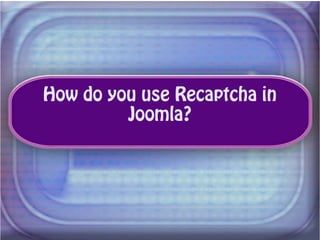
Recommended
Recommended
More Related Content
Similar to How do you use Recaptcha in Joomla?
Similar to How do you use Recaptcha in Joomla? (20)
paladintroubleshootingguide-1273931003659-phpapp02

paladintroubleshootingguide-1273931003659-phpapp02
Magento 2 Questions And Answers Extension by IToris inc.

Magento 2 Questions And Answers Extension by IToris inc.
Magento one step checkout detailed guidelines- one step checkout pro

Magento one step checkout detailed guidelines- one step checkout pro
Recently uploaded
Recently uploaded (20)
Continuing Bonds Through AI: A Hermeneutic Reflection on Thanabots

Continuing Bonds Through AI: A Hermeneutic Reflection on Thanabots
How to Check GPS Location with a Live Tracker in Pakistan

How to Check GPS Location with a Live Tracker in Pakistan
State of the Smart Building Startup Landscape 2024!

State of the Smart Building Startup Landscape 2024!
Human Expert Website Manual WCAG 2.0 2.1 2.2 Audit - Digital Accessibility Au...

Human Expert Website Manual WCAG 2.0 2.1 2.2 Audit - Digital Accessibility Au...
Intro to Passkeys and the State of Passwordless.pptx

Intro to Passkeys and the State of Passwordless.pptx
Tales from a Passkey Provider Progress from Awareness to Implementation.pptx

Tales from a Passkey Provider Progress from Awareness to Implementation.pptx
Event-Driven Architecture Masterclass: Engineering a Robust, High-performance...

Event-Driven Architecture Masterclass: Engineering a Robust, High-performance...
Hyatt driving innovation and exceptional customer experiences with FIDO passw...

Hyatt driving innovation and exceptional customer experiences with FIDO passw...
Easier, Faster, and More Powerful – Notes Document Properties Reimagined

Easier, Faster, and More Powerful – Notes Document Properties Reimagined
Event-Driven Architecture Masterclass: Integrating Distributed Data Stores Ac...

Event-Driven Architecture Masterclass: Integrating Distributed Data Stores Ac...
TEST BANK For, Information Technology Project Management 9th Edition Kathy Sc...

TEST BANK For, Information Technology Project Management 9th Edition Kathy Sc...
WebRTC and SIP not just audio and video @ OpenSIPS 2024

WebRTC and SIP not just audio and video @ OpenSIPS 2024
How do you use Recaptcha in Joomla?
- 1. How do you use Recaptcha in Joomla?
- 2. Native Recaptcha was added into Joomla in version Joomla 2.5. Using Recaptcha is a great way of preventing bots from making fake accounts and content on your site.
- 3. There are five steps to setting up Recaptcha: 1.Log in to your administrator back-end. 2.To enable Recaptcha: For Contact forms and the Registration form: Go to Global Configuration, and select the "Site" tab. Choose "Captcha - Recaptcha" in your "Default Captcha" field. Click Save & Close.
- 4. For the Registration form only Go to your User Manager. You can find this under Users along the top menu or in the buttons on the main page of your Administrator panel. Choose one of the following "Use Default" in your "Default Captcha" field. (This is the default setting and follows the "Default Captcha" field setting in Global Configuration) "None Selected" in your "Default Captcha" field. (This setting ignors the "Default Captcha" field setting in Global Configuration. Used when you want Recaptcha in Contact forms but not in the Registration form.) "Captcha - Recaptcha" in your "Default Captcha" field. (Only needed if "Default Captcha" field setting in Global Configuration is set to "- None Selected-" and when you want the Recaptcha in contact form but not in the Contact forms). Click Save & Close.
- 5. 3.Go to your Plug-In Manager. You can find this under the Extensions drop down menu in the top menu or in the buttons on the main page of your Administrator panel.
- 6. 4.Edit the Plug-In "Captcha – ReCaptcha": Set Status to "Enabled" Copy and paste the Public and Private keys in their appropriate fields on the right. To get the Public and Private keys by signing in with your Google account (create an account if you don't have one) Once you have register your website domain, and Google will provide you with your ReCaptcha keys. Click Save & Close
- 7. Resources: http://deathbycaptcha.com http://docs.joomla.org/How_do_you_use_Recaptc ha_in_Joomla%3F
- 8. Thank you for reading!