Report
Share
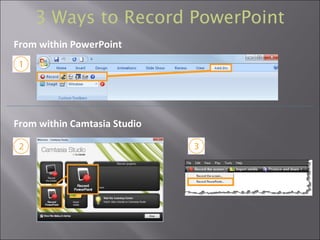
Recommended
Recommended
More Related Content
What's hot
What's hot (18)
Similar to предпринримательский блок
Similar to предпринримательский блок (15)
Recently uploaded
Recently uploaded (20)
Revolutionizing Industries: The Power of Carbon Components

Revolutionizing Industries: The Power of Carbon Components
Matt Conway - Attorney - A Knowledgeable Professional - Kentucky.pdf

Matt Conway - Attorney - A Knowledgeable Professional - Kentucky.pdf
Byrd & Chen’s Canadian Tax Principles 2023-2024 Edition 1st edition Volumes I...

Byrd & Chen’s Canadian Tax Principles 2023-2024 Edition 1st edition Volumes I...
Event Report - IBM Think 2024 - It is all about AI and hybrid

Event Report - IBM Think 2024 - It is all about AI and hybrid
Raising Seed Capital by Steve Schlafman at RRE Ventures

Raising Seed Capital by Steve Schlafman at RRE Ventures
NewBase 24 May 2024 Energy News issue - 1727 by Khaled Al Awadi_compresse...

NewBase 24 May 2024 Energy News issue - 1727 by Khaled Al Awadi_compresse...
Meaningful Technology for Humans: How Strategy Helps to Deliver Real Value fo...

Meaningful Technology for Humans: How Strategy Helps to Deliver Real Value fo...
12 Conversion Rate Optimization Strategies for Ecommerce Websites.pdf

12 Conversion Rate Optimization Strategies for Ecommerce Websites.pdf
Salesforce in Life Sciences - Best Ways to Leverage The CRM for Clinical Trials

Salesforce in Life Sciences - Best Ways to Leverage The CRM for Clinical Trials
Unlock Your TikTok Potential: Free TikTok Likes with InstBlast

Unlock Your TikTok Potential: Free TikTok Likes with InstBlast
IPTV Subscription UK: Your Guide to Choosing the Best Service

IPTV Subscription UK: Your Guide to Choosing the Best Service
Falcon Invoice Discounting Setup for Small Businesses

Falcon Invoice Discounting Setup for Small Businesses
предпринримательский блок
- 1. 3 Ways to Record PowerPoint From within PowerPoint From within Camtasia Studio
- 2. На сайте развиваются пять основных направлений: предпринимательское, пенсионное, литературное, Мир камня, интернет-магазин коллекционных камней
- 3. Новости малого бизнеса Украины Новости малого бизнеса стран СНГ Новости малого бизнеса развитых стран статьи по ведению бизнеса новые формы бухгалтерской и отчётной документ
- 4. Begins recording your PowerPoint presentation. Records audio for the PowerPoint slides. The Camtasia Records camera with the PowerPoint presentation. Studio Recording Toolbar within PowerPoint. Displays the Camera preview during recording. Click the Recording options icon to adjust specific settings for recording, including: • Records the mouse cursor • Video and audio format • Audio source • Camera setup • Hotkeys for Record/Pause and Stop Opens Help topic for more information.
- 5. During Recording 1. Click Record to launch the slideshow. 2. Check the microphone input level. When ready, select the Click to begin recording button or use the hotkeys. 3. Control the PowerPoint presentation, as you normally would, during the recording. 4. Press Esc to stop recording.
- 6. 1. At the end of the recording; choose whether to Stop recording or Continue recording. If you choose to Continue recording, click the Stop recording button in the PowerPoint recording toolbar. 2. After you save the file, choose whether to: • Produce your recording. or • Edit your recording before producing it.
- 7. 1. Press 2. When the Save Camtasia Recording As… dialog box appears, click Cancel. 3. When the dialog box appears asking if you are sure you want to delete the current video capture, click Yes.