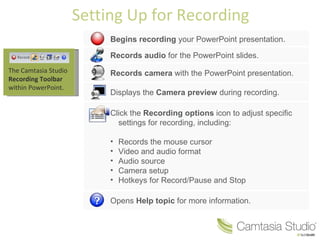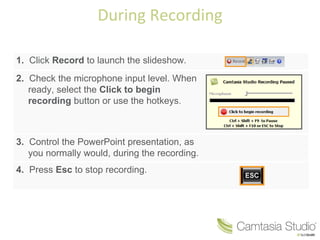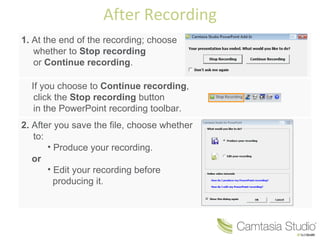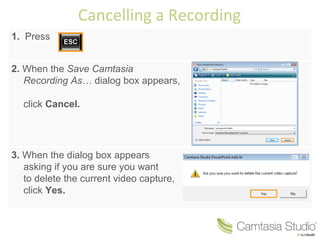There are 3 main ways to record a PowerPoint presentation:
1. Using the built-in PowerPoint recording tools to record audio and slides.
2. Using Camtasia Studio recording toolbar within PowerPoint to record audio, slides, and camera. This provides more customization options.
3. Recording involves starting the recording, controlling the slideshow, stopping the recording, and then choosing to produce or further edit the recording. Recordings can also be cancelled and deleted during the process.