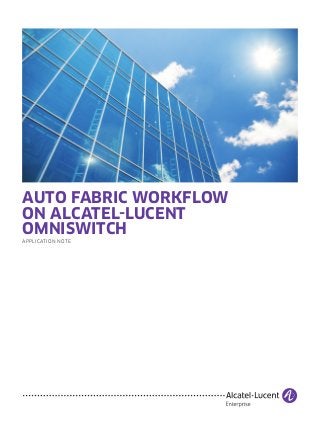
Auto Fabric Workflow on Alcatel-Lucent Enterprise OmniSwitch
- 1. AUTO FABRIC WORKFLOW ON ALCATEL-LUCENT OMNISWITCH APPLICATION NOTE
- 2. Auto Fabric Workflow on Alcatel-Lucent OmniSwitch ACLATEL-LUCENT ENTERPRISE APPLICATION NOTE 2 INTRODUCTION The Intelligent Fabric technology in selected Alcatel-Lucent OmniSwitch® products provides a powerful and flexible set of tools to accelerate and automate network setup and expansion. This paper covers the Auto Fabric function and describes the typical workflow and options available to the network operators when deploying OmniSwitch products in their networks.
- 3. Auto Fabric Workflow on Alcatel-Lucent OmniSwitch ACLATEL-LUCENT ENTERPRISE APPLICATION NOTE 3 AUTO FABRIC FEATURES Auto Fabric is a combination of features that work together to automate the setup of a network. The features are automated by default on devices that have not been configured by the user, but all features can be customized and disabled as needed. The following are the key features of Auto Fabric: • Automatic virtual chassis ¬¬ Enables Alcatel-Lucent operating system (AOS) devices to automatically form a virtual chassis system between two or more compatible chassis that are on the same platform and connected to the supported Virtual Fabric Link (VFL)ports. • Remote config load ¬¬ Allows the OmniSwitch to discover a configuration server and download an instruction file as well as configuration files and firmware. This feature can be used to enhance the Intelligent Fabric operation beyond its default operation. • Automatic link aggregation ¬¬ This feature enables OmniSwitch devices to detect redundant links, or a currently configured Link Aggregation Control Protocol (LACP) connection on the remote side, and then automatically create link aggregates. • Automatic Shortest Path Bridging (SPB) discovery ¬¬ When SPB is being used in a network, the OmniSwitch tries to discover other devices already running SPB and connect with them. If the OmniSwitch joins an SPB network, it configures edge ports to be access ports with automatic mapping of VLANs to services through dynamic user network profiles. This allows the network to automatically become a fully functional SPB fabric with no intervention needed. • Multiple VLAN Registration Protocol (MVRP) ¬¬ By default, MVRP is enabled on all ports (unless the SPB function changed the ports to access ports) for 20 seconds to allow dynamic learning of VLANs from neighboring devices. • Automatic Internet Protocol (IP) configuration ¬¬ An OmniSwitch now looks for Open Shortest Path First (OSPF) and Intermediate System to Intermediate System (IS-IS) packets on IP interfaces to detect whether they are being used by other routers. If detected, the OmniSwitch connects with those routers to import local subnets into the protocols.
- 4. Auto Fabric Workflow on Alcatel-Lucent OmniSwitch ACLATEL-LUCENT ENTERPRISE APPLICATION NOTE 4 As illustrated in figure 1, Auto Fabric runs the features in a given order. Automatic IP configuration runs in parallel to other tasks and starts when IP interfaces are created. After the remote configuration load phase, the features are enabled when ports establish linkup, both during the previous phases, and after they are completed. INTELLIGENT FABRIC WORKFLOW – CONNECTING TO THE NETWORK AND DEVICES Auto Fabric features are enabled by default to allow the features to create a uniform and optimized fabric with no user input. However, the user must still be aware of the Auto Fabric operation to ensure the desired outcome. To use Intelligent Fabric: 1. Determine how to connect network cables between all the units to be included in the Intelligent Fabric with the following considerations: a. For automatic virtual chassis creation, compatible platforms must be connected by the ports on which they are enabled for automatic VFL creation. For more information, see AOS Switch Management Guide for release 7 (7.3.4.R02). b. To prevent a virtual chassis from being formed between units, do not connect them on their automatic VFL ports. c. Only connect the appropriate number of compatible devices together on automatic VFL ports according to the guidelines of virtual chassis support for that device. 2. If the connecting devices are already configured to the newly deployed Intelligent Fabric, configure the interfaces they will use to enable the desired features supported by Auto Fabric. 3. Power on the new devices and Auto Fabric will run on its own. Several operations are enabled by ports having linkup, so they can be connected before powering on or any time after. Figure 1. Auto Fabric process IT Transformation Boot-up Continued Operation Remote Config Load Auto Link Aggregates SPB Auto Discovery IP Protocol Auto Config MVRP
- 5. Auto Fabric Workflow on Alcatel-Lucent OmniSwitch ACLATEL-LUCENT ENTERPRISE APPLICATION NOTE 5 4. If the result of Auto Fabric is as desired, the configuration must be saved with write-memory, except for the Virtual Chassis configuration, which is saved automatically. 5. Install Advanced Software License for each device to ensure continued operation. AUTO FABRIC WORKFLOW – RUNNING AND CUSTOMIZING CONFIGURATIONS On an OmniSwitch that was booted without any Auto Fabric operation, or with a disabled one, Intelligent Fabric features can be enabled by using command line interface (CLI) commands: 1. Any OmniSwitch enabled for Auto Fabric is by default in the virtual chassis mode. Therefore, automatic VFL ports can be changed, disabled, or created at any time using the CLI. This way, two or more units can be extended or combined into a single virtual chassis (any non-master devices will be rebooted). 2. All features can be turned on at any time. The auto-fabric admin-state enable command turns on all Auto Fabric features that are not disabled by the admin. Each feature can be enabled as needed using the appropriate command. 3. Auto Fabric runs on links after the initial linkup event and remains dormant. The discovery phase can be re-initiated with the auto-fabric discovery start command, which starts the discovery actions for all enabled features on all eligible ports. 4. If a port is configured, but you want Auto Fabric to run on the port, the configuration can be removed, and Auto Fabric discovery can be restarted. AUTO FABRIC WORKFLOW – STOPPING AND TURNING OFF OPERATION When Intelligent Fabric or a part of it is not needed, you can stop or remove unwanted operations and configurations: 1. During the first powering on of a device, you get a temporary prompt on the console that allows canceling Auto Fabric operation from that point. If the user does not cancel the operation, the Auto Fabric continues with its processing. This does not affect automatic virtual chassis. 2. At any point of operation, entering the auto-fabric admin-state disable command causes current and future Intelligent Fabric operations to cease. The command also removes all configurations that have not been saved, with the exception of automatic virtual chassis. In addition, if a configuration file is in effect for a device during power on, Auto Fabric does not run on that device unless the file specifies that Auto Fabric is enabled. 3. At any point, each individual feature can be disabled using the auto-fabric <feature> admin-state disable matching command that also removes any configurations except the automatic virtual chassis configuration 4. The auto-fabric admin-state disable no-vc-reload command causes the device to remove the virtual chassis setup as well as all other Intelligent Fabric configurations on the device and reloads the boot.cfg file that disables Auto Fabric operation. 5. The automatic link aggregation, automatic SPB and MVRP features only run during a determined period of time. If they cannot create an aggregation group, form an SPB adjacency, or register VLANs, they are effectively turned off and no configurations are created. 6. Automatic IP configuration does not activate the protocols or create a configuration unless the device receives a supported “hello” packet from a neighboring device.
- 6. enterprise.alcatel-lucent.com Alcatel-Lucent and the Alcatel-Lucent Enterprise logo are trademarks of Alcatel-Lucent. To view other trademarks used by affiliated companies of ALE Holding, visit: enterprise.alcatel-lucent.com/trademarks. All other trademarks are the property of their respective owners. The information presented is subject to change without notice. Neither ALE Holding nor any of its affiliates assumes any responsibility for inaccuracies contained herein. (April 2015) CONCLUSION The Intelligent Fabric technology delivers the Auto Fabric functionality in the OmniSwitch. Auto Fabric is very flexible; it gives the advantage of reduced deployment time by automation and reducing mistakes made during manual configuration. When specific custom configurations are needed, automatic configuration can be used as the base for further customization. On the other hand, automatic configuration can be completely switched off for total customization. REFERENCES For more information, see OmniSwitch AOS Switch Management Guide. The document is located at http://enterprise.alcatel-lucent.com/UserGuides. This application note applies to AOS release 7.3.4 or later.
