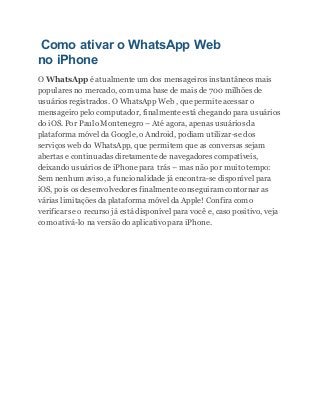
Como ativar o whats app web no iphone
- 1. Como ativar o WhatsApp Web no iPhone O WhatsApp é atualmente um dos mensageiros instantâneos mais populares no mercado, com uma base de mais de 700 milhões de usuários registrados. O WhatsApp Web , que permite acessar o mensageiro pelo computador, finalmente está chegando para usuários do iOS. Por Paulo Montenegro – Até agora, apenas usuários da plataforma móvel da Google, o Android, podiam utilizar-se dos serviços web do WhatsApp, que permitem que as conversas sejam abertas e continuadas diretamente de navegadores compatíveis, deixando usuários de iPhone para trás – mas não por muito tempo: Sem nenhum aviso, a funcionalidade já encontra-se disponível para iOS, pois os desenvolvedores finalmente conseguiram contornar as várias limitações da plataforma móvel da Apple! Confira como verificar se o recurso já está disponível para você e, caso positivo, veja como ativá-lo na versão do aplicativo para iPhone.
- 2. Neste início, não é para todo mundo que aparece a opção na aba Ajustes do aplicativo. Então, você deve fazer uma gambiarra para que a coisa funcione mais rápido: se não estiveraparecendo para você, tente apagar e em seguida reinstalar o aplicativo. As atualizações do baixar whatsapp plus são sempre enroladas e cheias de complicações, nunca acontecem de forma uniforme para todo mundo. Mas faça antes um backup no iCloud em Ajustes > Conversas e Ligações > Backup de Conversas , para não perder nenhumamensagem importante. Abra o WhatsApp e toque sobre o botão “Ajustes”, no canto inferior direito da tela. Nas configurações do aplicativo, toque em “WhatsApp Web”. Se essaopção não estiver disponível, o recurso ainda não chegou ao seu iPhone.
- 3. Mais tarde, você deve ir em seu computador, com o navegador aberto e acessar o endereço web.whatsapp.com. No seu celular, toque em “Ok, entendi” e escaneie o código QR que é exibido na tela do computador. A coisa toda é rápida e automáticae você já começará a ver todas as suas conversas no navegador. O WhatsApp Web será ativado e você poderá enviar e receber mensagens pelo aplicativo usando o computador. No início, funcionavaapenas com o Google Chrome, mas agora já funcionatambém com Safari e Firefox. Saiba como ativar as chamadas de voz no WhatsApp para iPhone Agora é possível ativar chamadas de voz no WhatsApp para iPhone através da utilização da versão beta do app, e alguns tweaks
- 4. encontrados no Cydia após realizar o procedimento de Jailbreak nos aparelhos. Devido a complexidade das limitações impostas pelo sistemada Apple, os desenvolvedores estão levando mais tempo para ativar as novas habilidades, mas para os aventureiros que não tem receio de usar Jailbreak em seus iGadgets, detalharemos o procedimento abaixo. Baixar WhatsApp Plus Passo1. Faça o baixar da versão beta do WhatsApp para iPhone aqui. Passo 2. Abra o Cydia, e adicione o seguinte repositório: http://apt.imokhles.com Passo 3. Instale o Tweak chamado “WhatsApp Call Enabler“ e ative-o Passo 4. Entre no WhatsApp, e envie uma mensagem a um amigo que tenha a funcionalidade de chamadas de voz ativado, para que ele possa ligar para o seu iPhone Passo 5. Após receber a ligação, seu WhatsApp já vai estar habilitado para a nova funcionalidade. Fonte: http://www.baixar-whatsapp-plus.com/como-ativar-o- whatsapp-web-no-iphone.html
