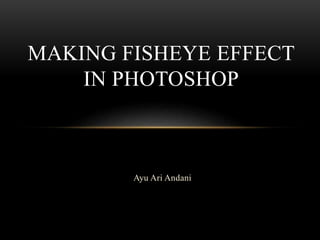
Making fish eye effect
- 1. MAKING FISHEYE EFFECT IN PHOTOSHOP Ayu Ari Andani
- 2. WHAT IS ADOBE PHOTOSHOP?? Photo shop is also an image creation software as well as an editor. Photo shop can create any effect or style needed in a drawing or painting or layout. There are graphic software that can do specialized work faster and more efficient than Photo shop (such as painter for realistic paint effects), but Photo shop can do it all in one program.
- 3. WHAT IS FISHEYE EFFECT ?? If you are a professional photographer or an amateur, you surely heard about the fisheye effect.
- 4. WHAT IS THE FUNCTION FISHEYE EFFECT ? • A fisheye lens is an ultra wide-angle lens that produces strong visual distortion intended to create a wide panoramic or hemispherical image.Fisheye lenses achieve extremely wide angles of view by forgoing producing images with straight lines of perspective (rectilinear images), opting instead for a special mapping Ex. pic
- 5. EXAMPLE PIC.1 Ex. pic
- 7. • This is some step OPEN ADOBE PHOTOSHOP CHOOSE YOUR PIC. EDITING FINISH
- 8. HOW TO MAKE A FISHEYE EFFECT IN PHOTOSHOP • First, open your adobe photoshop in your PC • Open your photo, then press ctrl + A to select all the photos.
- 9. HOW TO MAKE A FISHEYE EFFECT IN PHOTOSHOP • Select menu “edit” and choose “transform” and then “warp”
- 10. HOW TO MAKE A FISHEYE EFFECT IN PHOTOSHOP • Select the preset fisheye. that value of the blend can be set as desired, up to a maximum of 100.
- 11. HOW TO MAKE A FISHEYE EFFECT IN PHOTOSHOP • If you done it, OK then it would be a fisheye effect
- 12. HOW TO MAKE A FISHEYE EFFECT IN PHOTOSHOP VER. 2 • Open the photo, then the eliptical marquee tool, which would be part of the selection effect. Change the picture to 2x background layer by clicking on the tab layers.
- 13. HOW TO MAKE A FISHEYE EFFECT IN PHOTOSHOP VER. 2 • Press ctrl + shift + i to invert the selection, then press delete to results like this
- 14. HOW TO MAKE A FISHEYE EFFECT IN PHOTOSHOP VER. 2 • Press ctrl + shift + i to invert the selection. Then select the filter - distort - spherize
- 15. HOW TO MAKE A FISHEYE EFFECT IN PHOTOSHOP VER. 2 • This is where the fisheye effect will be made. Amountnya slide as desired and then click OK
- 16. HOW TO MAKE A FISHEYE EFFECT IN PHOTOSHOP VER. 2 • Fisheye photo you have finished: D Furthermore, can you decorative-ornamental, such as adding a black background and inner glow layer
- 17. THANK YOU, KEEP TRY AND BECOME A GREAT PHOTOGRAPHER :D
