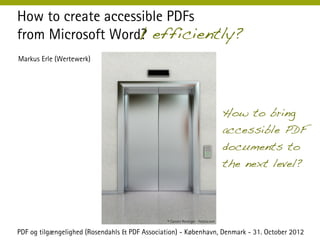
How to create accessible PDFs from Microsoft Word efficiently?
- 1. How to create accessible PDFs from Microsoft Word? efficiently? Markus Erle (Wertewerk) How to bring accessible PDF documents to the next level? © Carsten Reisinger - Fotolia.com PDF og tilgængelighed (Rosendahls & PDF Association) - København, Denmark - 31. October 2012
- 2. Agenda 1. Starting Point: What means efficiently? 2. The Workflow: Overview 3. The least an author can do 4. „Pimp your template“ - axesPDF for Word 5. „Empower your authors“ - axesPDF for Word 6. Summary & Conclusion
- 4. efficiently means Not only for Freaks 1. everyone who can handle MS Word is able to create accessible PDFs (even persons with disabilities)
- 5. efficiently means No repair 2. No post-processing necessary - even for complex document elements (e.g. like tables, notes or text boxes)
- 6. efficiently means Faster & easier 3. the accessibility authoring in MS Word is less time-comsuming - e.g. with context sensitive task panes
- 8. Workflow: Overview W Author Convert Check & Repair Accessible PDF 1. Use Word as it is The Converter should 1. Check „Read“ the PDF with intended to automatically • styles • create PDF-Tags from • Screenreader document structure 2. Check manually • available tools for • Braille display lists, tables, notes • add missing • Semantics • Zoom-Software 2. Add all accessibility accessibility features • Tag order features • correct typical 3. Correct & Add • Assistive Technology • Alternative text or mistakes • Mobile Viewer decorative Authoring Tools Tagged PDF Converter Checker for PDF Screenreader Accessibility • Word 2007 • „Build-In Tools“ (Word, • Jaws • Word 2010 Libre Office / Open Office) • Acrobat Checker • NVDA • Word 2013 • Adobe PDF-Maker With special Structure (Add-In) View • Libre Office / Open Office • axesPDF for Word • PAC 1.3 • axesPDF for Word (Add-In) • pdfGoHTML (Add-In)
- 9. Workflow: Overview W Author Convert Check & Repair Accessible PDF 1. Use Word as it is The Converter should 1. Check „Read“ the PDF with intended to automatically • styles • create PDF-Tags from • Screenreader document structure 2. Check manually • available tools for • Braille display lists, tables, notes • add missing • Semantics • Zoom-Software 2. Add all accessibility accessibility features • Tag order features • correct typical 3. Correct & Add • Assistive Technology • Alternative text or mistakes • Mobile Viewer decorative Authoring Tools Tagged PDF Converter Checker for PDF Screenreader Accessibility • Word 2007 • „Build-In Tools“ (Word, • Jaws • Word 2010 Libre Office / Open Office) • Acrobat Checker • NVDA • Word 2013 • Adobe PDF-Maker With special Structure (Add-In) View • Libre Office / Open Office • axesPDF for Word • PAC 1.3 • axesPDF for Word (Add-In) • pdfGoHTML (Add-In)
- 10. Workflow: Overview W Author Convert Check & Repair Accessible PDF 1. Use Word as it is The Converter should 1. Check „Read“ the PDF with intended to automatically • styles • create PDF-Tags from • Screenreader document structure 2. Check manually • available tools for • Braille display lists, tables, notes • add missing • Semantics • Zoom-Software 2. Add all accessibility accessibility features • Tag order features • correct typical 3. Correct & Add • Assistive Technology • Alternative text or mistakes • Mobile Viewer decorative Authoring Tools Tagged PDF Converter Checker for PDF Screenreader Accessibility • Word 2007 • „Build-In Tools“ (Word, • Jaws • Word 2010 Libre Office / Open Office) • Acrobat Checker • NVDA • Word 2013 • Adobe PDF-Maker With special Structure (Add-In) View • Libre Office / Open Office • axesPDF for Word • PAC 1.3 • axesPDF for Word (Add-In) • pdfGoHTML (Add-In)
- 11. Workflow: Overview W Author Convert Check & Repair Accessible PDF 1. Use Word as it is The Converter should 1. Check „Read“ the PDF with intended to automatically • styles • create PDF-Tags from • Screenreader document structure 2. Check manually • available tools for • Braille display lists, tables, notes • add missing • Semantics • Zoom-Software 2. Add all accessibility accessibility features • Tag order features • correct typical 3. Correct & Add • Assistive Technology • Alternative text or mistakes • Mobile Viewer decorative Authoring Tools Tagged PDF Converter Checker for PDF Screenreader Accessibility • Word 2007 • „Build-In Tools“ (Word, • Jaws • Word 2010 Libre Office / Open Office) • Acrobat Checker • NVDA • Word 2013 • Adobe PDF-Maker With special Structure (Add-In) View • Libre Office / Open Office • axesPDF for Word • PAC 1.3 • axesPDF for Word (Add-In) • pdfGoHTML (Add-In)
- 12. Document View Structure View (e.g. with PAC Preview)
- 13. Document View Structure View (e.g. with PAC Preview)
- 15. logical reading Out of order!
- 16. 3. The least an Author can do
- 17. Use styles
- 19. Anchor images and text boxes
- 20. Use Word as it is intended to e.g.: no empty paragraphs
- 21. 4. „Pimp your template“ with axesPDF for Word
- 22. 3-Role-Model: What knowledge is necessary? Template Rule Author Creator Creator Word Basic Advanced Expert axesPDF for Word 0 - Basic Advanced Expert PDF Accessibility 0 Basic Expert
- 23. 3-Role-Model: What knowledge is necessary? Template Rule Author Creator Creator • uses template and styles • creates the page layout • uses Word features (e.g. for TOC, • predefines styles (font, margin footnotes) and outline-levels) • knows all Word objects and Word • uses building blocks and content • adds instructional text, attributes controls building blocks, content • anchores objects controls, protection • uses the task panes (e.g. • maps styles to PDF structure • works with the extracted Word alternativ text, decorative, elements document structure axesPDF for Word layout table, definiton list, • defines the default settings (e.g. • edits rules checking) initial view, bookmarks) • adds new rules • clicks the create button • knows all the PDF structure • knows PDF structure elements elements PDF Accessibility 0 at least by name • knows how people with disabilities use accessible PDFs
- 24. Predefine Styles With Accessibility in mind!
- 25. Predefine Styles With Accessibility in mind! Set outline level!
- 26. Configure Table Header Cells
- 27. Configure Table Header Cells
- 28. Configure Table Header Cells
- 29. Configure Table Header Cells
- 30. Configure Table Header Cells
- 33. Save default settings for Accessibility in the template
- 34. Save default settings for Accessibility in the template
- 35. 5. „Empower your Authors“ with axesPDF for Word
- 36. Support Accessibility Authoring in MS Word
- 37. Lean & Clean PDF-Tags <Document> only PDF Standard-Tags neither nested nor needless Sections
- 38. „Straighten“ up the errors Empty paragraphs Wrong bullets Fixing bugs Inkonsistent heading automatically levels during conversion
- 39. PDF/A-Support on the fly you can create PDF documents specialialized for digital preservation - with the highest compliance level 1a
- 41. Memo 1 Prepare your templates with Accessibility in mind
- 42. Memo 2 Use Word as it is intended to
- 43. Memo 3 Fulfill all accessibility requirements in the source document
- 44. Memo 4 Use reliable tagged PDF converter supporting PDF/UA compliance
- 45. Memo 5 Check manually with a simplified structure view
- 46. Checking Tools with simplified structure view pdfGoHTML PDF Accessibility Checker PAC 1.3
- 47. Thank you! Feel free to ask questions!
- 48. Try the public beta! www.axespdf.com/try
- 49. Picture Credits Elevator images and Button „Next level“: (c) Carsten Reisinger - Fotolia.com Man repairing car: http://www.flickr.com/photos/comedynose/5596445582/ Clock: (c) wagg66 / photocase.com Electric iron: (c) Lucky Dragon - Fotolia.com Library Bookcases: (c) wonderment - Fotolia.com
- 50. Markus Erle erle@wertewerk.de Wertewerk Mirabeauweg 4 D-72072 Tübingen www.wertewerk.de
