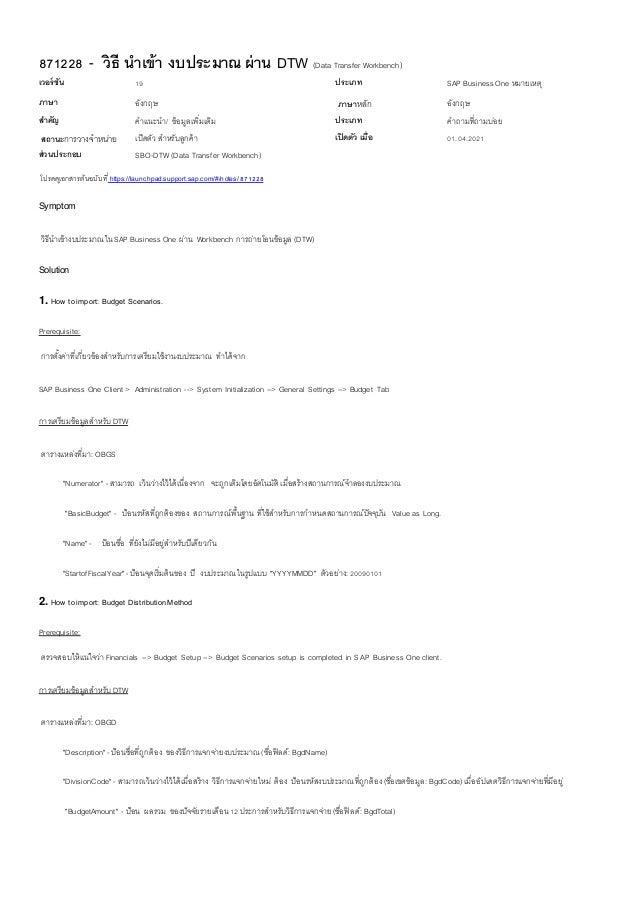871228_E_20220806_TH.docx
- 1. 871228 - วิธี นําเข้า งบประมาณ ผ่าน DTW (Data Transfer Workbench)
เวอร์ชัน 19 ประเภท SAP Business One หมายเหตุ
ภาษา อังกฤษ ภาษาหลัก อังกฤษ
สําคัญ คําแนะนํา/ ข้อมูลเพิ่มเติม ประเภท คําถามที่ถามบ่อย
สถานะการวางจําหน่าย เปิดตัว สําหรับลูกค้า เปิดตัว เมื่อ 01.04.2021
ส่วนประกอบ SBO-DTW(Data Transfer Workbench)
โปรดดูเอกสารต้นฉบับที่ https://launchpad.support.sap.com/#/notes/ 871228
Symptom
วิธีนําเข้างบประมาณใน SAP Business One ผ่าน Workbench การถ่ายโอนข้อมูล (DTW)
Solution
1. How toimport: Budget Scenarios.
Prerequisite:
การตั้งค่าที่เกี่ยวข้องสําหรับการเตรียมใช้งานงบประมาณ ทําได้จาก
SAP Business One Client > Administration --> System Initialization --> General Settings --> Budget Tab
การเตรียมข้อมูลสําหรับDTW
ตารางแหล่งที่มา: OBGS
"Numerator" -สามารถ เว้นว่างไว้ได้เนื่องจาก จะถูกเติมโดยอัตโนมัติ เมื่อสร้างสถานการณ์จําลองงบประมาณ
"BasicBudget" - ป้อนรหัสที่ถูกต้องของ สถานการณ์พื้นฐาน ที่ใช้สําหรับการกําหนดสถานการณ์ปัจจุบัน Value as Long.
"Name" - ป้อนชื่อ ที่ยังไม่มีอยู่สําหรับปีเดียวกัน
"StartofFiscalYear" -ป้อนจุดเริ่มต้นของ ปี งบประมาณในรูปแบบ "YYYYMMDD" ตัวอย่าง: 20090101
2. How toimport: Budget DistributionMethod
Prerequisite:
ตรวจสอบให้แน่ใจว่า Financials --> Budget Setup --> Budget Scenarios setup is completed in SAP Business One client.
การเตรียมข้อมูลสําหรับDTW
ตารางแหล่งที่มา: OBGD
"Description" -ป้อนชื่อที่ถูกต้อง ของวิธีการแจกจ่ายงบประมาณ (ชื่อฟิลด์: BgdName)
"DivisionCode" - สามารถเว้นว่างไว้ได้เมื่อสร้าง วิธีการแจกจ่ายใหม่ ต้อง ป้อนรหัสงบประมาณที่ถูกต้อง(ชื่อเขตข้อมูล: BgdCode)เมื่ออัปเดตวิธีการแจกจ่ายที่มีอยู่
"BudgetAmount" - ป้อน ผลรวม ของปัจจัยรายเดือน12ประการสําหรับวิธีการแจกจ่าย (ชื่อฟิลด์: BgdTotal)
- 2. 3. How toimport new Budgets
เตรียมข้อมูล สําหรับ DTW
ตารางแหล่งที่มา: OBGT (ส่วนหัว)& BGT1 (แถว)& BGT2 (การบัญชีต้นทุน)
• Budget Header:
• "Numerator" - ฟิลด์นี้ ถูกใช้ เป็นข้อมูลอ้างอิงใน เทมเพลตรอง เมื่อเพิ่มข้อมูลใหม่ ควรกําหนดค่า ของฟิลด์ นี้ที่ผู้ใช้กําหนด (เช่น 1,2,3 เป็นต้น)
และตรวจสอบให้แน่ใจว่า ฟิลด์นี้มีตั้งแต่เล็กไปจนถึงขนาดใหญ่
• "AccountCode" - ป้อนรหัสบัญชี G/Lที่ถูกต้องตามที่กําหนดไว้ในผังบัญชีในคอลัมน์"รหัสบัญชี" (ชื่อฟิลด์:AcctCode) ตรวจสอบว่าบัญชี นี้
เกี่ยวข้องกับงบประมาณ (ผังบัญชี->รายละเอียดบัญชี->ถูกทําเครื่องหมายที่เกี่ยวข้องกับงบประมาณ) มิฉะนั้นข้อผิดพลาด "[OBGT. AccCode]
แถวในธุรกรรมที่มีหมายเลขบัญชี" จะปรากฏขึ้น
• "BudgetScenario" - ป้อน หมายเลขรหัสสถานการณ์จําลองงบประมาณที่ถูกต้อง(ชื่อฟิลด์:อินสแตนซ์) นี่คือ ForeignKey
ในตารางสถานการณ์จําลองงบประมาณ (OBGS):
SELECTT0.[AbsId] FROM [dbo].[OBGS] T0
• "DivisionCode" -ป้อนรหัสที่ถูกต้อง ของวิธีการแจกจ่ายงบประมาณ (ชื่อฟิลด์: BgdCode) นี่คือ กุญแจสําคัญต่างประเทศ ของวิธีการแจกจ่ายใน
การประเมินต้นทุนงบประมาณ ตาราง Mthd (OBGD):
SELECTT0.[BgdCode] FROM OBGD T0
For Manual DistributionMethod enter -1
• • Budget Rows:
• "ParentKey" - ฟิลด์นี้ทําหน้าที่เป็นลิงก์ไปยัง เทมเพลตหลักและ จําเป็นต้อง เมื่อ เพิ่มข้อมูลใหม่หรืออัปเดตข้อมูลที่มีอยู่ ค่าของฟิลด์ นี้
ควรนํามาจากเทมเพลตหลัก ป้อน ค่าเดียวกับตัวเศษใน ไฟล์ส่วนหัว
• "LineNum" -ป้อนหมายเลขบรรทัดจาก แถวที่ขึ้นต้นด้วย 0
• ตรวจสอบให้แน่ใจว่า ผลรวมของ แถวงบประมาณเท่ากับค่ารวม ที่ตั้งไว้ใน ส่วนหัว
• Budget Cost Accounting:
○ "ParentKey" - ฟิลด์นี้ทําหน้าที่เป็นลิงก์ไปยัง เทมเพลตหลักและ จําเป็นต้อง เมื่อ เพิ่มข้อมูลใหม่หรืออัปเดตข้อมูลที่มีอยู่ ค่าของฟิลด์ นี้
ควรนํามาจากเทมเพลตหลัก ป้อน ค่าเดียวกับตัวเศษใน ไฟล์ส่วนหัว
○ "LineNum" -ป้อนหมายเลขบรรทัดจาก แถวที่ขึ้นต้นด้วย 0
○ "OcrCode" - ป้อนรหัส กฎการกระจายงบประมาณ - ค่า ควรมี อยู่ในตารางกฎการกระจาย (OOCR)
○ "DimCode" -ป้อนรหัสมิติ การบัญชีต้นทุนงบประมาณ - ค่า ควรมีอยู่ในตารางมิติการบัญชีต้นทุน (ODIM)
4. How toUpdate existing Budget.
เตรียมข้อมูล สําหรับ DTW
ตารางแหล่งที่มา: OBGT (ส่วนหัว)& BGT1 (รายการ)และBGT2 (การบัญชีต้นทุน)
• • Budget Header:
• “Numerator" -จําเป็น- ป้อนหมายเลขภายในของ งบประมาณที่มีอยู่ที่นี่:
SELECT T0.[AbsId] FROM [dbo].[OBGT] T0
WHERE T0.[AcctCode] = ' /*Enter Account Code here*/ '
• "รหัสบัญชี" -สามารถ เว้นว่างไว้ได้เมื่ออัปเดต งบประมาณที่มีอยู่
• "BudgetScenario" -สามารถ เว้นว่างไว้ได้หาก ไม่จําเป็นต้องเปลี่ยนแปลง นี่คือ ForeignKey
ในตาราง สถานการณ์จําลองงบประมาณ (OBGS):
SELECT T0.[AbsId] FROM [dbo].[OBGS] T0
- 3. • "DivisionCode" -สามารถ เว้นว่างไว้ได้หาก ไม่จําเป็นต้องเปลี่ยนแปลง
นี่คือ กุญแจสําคัญต่างประเทศ ของวิธีการแจกจ่ายใน การประเมินต้นทุนงบประมาณ ตาราง Mthd (OBGD):
SELECTT0.[BgdCode] FROM OBGD T0
For Manual DistributionMethod enter -1
Budget Rows:
• "ParentKey" - ฟิลด์นี้ทําหน้าที่เป็นลิงก์ไปยัง เทมเพลตหลักและ จําเป็นต้อง เมื่อ เพิ่มข้อมูลใหม่หรืออัปเดตข้อมูลที่มีอยู่ ค่าของฟิลด์ นี้
ควรนํามาจากเทมเพลตหลัก ป้อน ค่าเดียวกับตัวเศษใน ไฟล์ส่วนหัว
• "LineNum" -ป้อนหมายเลขบรรทัดที่ถูกต้องจาก แถวที่ขึ้นต้นด้วย 0
• ตรวจสอบให้แน่ใจว่า ผลรวมของ แถวงบประมาณเท่ากับ ค่าที่ตั้งไว้ใน ส่วนหัว
• Budget Cost Accounting:
○ "ParentKey" - ฟิลด์นี้ทําหน้าที่เป็นลิงก์ไปยัง เทมเพลตหลักและ จําเป็นต้อง เมื่อ เพิ่มข้อมูลใหม่หรืออัปเดตข้อมูลที่มีอยู่ ค่าของฟิลด์ นี้
ควรนํามาจากเทมเพลตหลัก ป้อน ค่าเดียวกับตัวเศษใน ไฟล์ส่วนหัว
○ "LineNum" -ป้อนหมายเลขบรรทัดจาก แถวที่ขึ้นต้นด้วย 0
○ "OcrCode" - ป้อนรหัส กฎการกระจายงบประมาณ - ค่าควรมี อยู่ในตารางกฎการกระจาย (OOCR)
○ "DimCode" -ป้อนรหัสมิติ การบัญชีต้นทุนงบประมาณ - ค่า ควรมีอยู่ในตารางมิติการบัญชีต้นทุน (ODIM)
คําอื่น ๆ
SAP Business One, โต๊ะทํางานการถ่ายโอนข้อมูล, DTW, งบประมาณ, สถานการณ์จําลองงบประมาณ, การกระจายงบประมาณ, สถานการณ์จําลอง, การกระจาย,
การนําเข้า, อัปเดต, เพิ่ม, OBGS, OBGD, OBGT, BGT1, Budget_Lines, BudgetScenarios, BudgetDistribution
เอกสารนี้อ้างอิงโดย
SAP หมายเหตุ/KBA ชื่อเรื่อง
2252049 การแก้ไขปัญหา - งบประมาณ
เอกสาร แนบ
ชื่อไฟล์ ขนาดไฟล์ ประเภท Mime
ตัวอย่างงบประมาณ.zip 2 ใบสมัคร/x-zip-บีบอัด