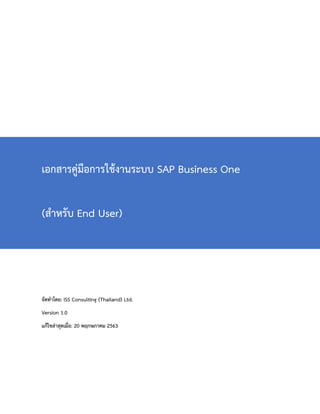SAP 1 การบันทึกการจองงบประมาณ (Budget Reserve) สำหรับผู้ใช้งาน.pdf
- 2. Copyright © 2020 ISS Consulting (Thailand) Ltd. All rights reserved. P a g e | 2
1.การบันทึกการจองงบประมาณ (Budget Reserve)
- 3. Copyright © 2020 ISS Consulting (Thailand) Ltd. All rights reserved. P a g e | 3
1. การบันทึกการจองงบประมาณ (Budget Reserve)
Modules Budget
Menu Path Budget > Budget Transaction > Budget Reserve
1. เข้าตาม Menu Path จะปรากฏหน้าจอดังภาพ
- 4. Copyright © 2020 ISS Consulting (Thailand) Ltd. All rights reserved. P a g e | 4
2. กรอกข้อมูลที่สำคัญดังต่อไปนี้
คอลัมน์ รายละเอียด
Owner ชื่อเจ้าของเอกสาร ตาม User Login
Department สำนัก
Main Budget Code ** เลือกแหล่งของเงินงบประมาณ
Main Budget Name คำอธิบายงบประมาณ
No ** เลือก Series No. เลขที่เอกสาร
Posting Date ** วันที่บันทึกรายการ
Calendar สามารถแสดงปฏิทินให้เลือกวันที่ได้
โดยฟิลด์มีลักษณะ ดังรูป โดยสามารถแสดงข้อมูลให้เลือก
Staff Expected Date ** กำหนดวันที่ของงานที่จะเสร็จ ที่เกี่ยวข้องกับค่าใช้จ่ายในการจองงบประมาณ
Calendar สามารถแสดงปฏิทินให้เลือกวันที่ได้
โดยฟิลด์มีลักษณะ ดังรูป โดยสามารถแสดงข้อมูลให้เลือก
Status สถานะเอกสาร
1.Open คือ รอดำเนินการในกระบวนการถัดไป
2.Closed คือ จบกระบวนการ
3.Cancel คือ ยกเลิกเอกสาร
หมายเหตุ : สถานะเอกสารถูกบันทึกโดยระบบ ตามกระบวนการการเชื่อมต่อของแต่ละเอกสาร ไม่สามารถแก้ไข
ข้อมูลได้
Approve Status สถานะการอนุมัติของเอกสาร
1. Pending คือ รออนุมัติ
2. Approved คือ อนุมัติ
3. Reject คือ ไม่อนุมัติ
4. System Approved คือ ไม่ผ่านกระบวนการอนุมัติ (เอกสารสมบูรณ์แล้ว รอดำเนินการในกระบวนการ
ถัดไป)
Sarabun No. ** ระบุเลขที่สารบัญ
Sarabun Date ** ระบุวันที่ของสานบัญ
Reserve Ref No. ใช้สำอ้างอิง “Budget Reserve” ใบจองงบประมาณหากมีการขอจองงบประมาณเพิ่ม
Tab : General
- 5. Copyright © 2020 ISS Consulting (Thailand) Ltd. All rights reserved. P a g e | 5
คอลัมน์ รายละเอียด
Check เป็น Check box ให้ติ๊กเลือก
Line No. ลำดับของบรรทัด
Line Status สถานะของบรรทัด
1. Open คือ สถานะเริ่มต้น
2. Closed คือ สถานะสิ้นสุดกระบวนการ
Defense “CheckBox” เกิดจากการกันงบประมาณจากหน้าจอ “Budget Defense Reserve”
Expired “CheckBox” เกิดจากวันที่ “SystemDate” น้อยกว่า วันที่ “Reserve Expire Date” ที่หน้าจอ
“Main Budget Master Data”
Posting Date วันที่บันทึกรายการระดับรายการ ระบบจะดึงค่าเริ่มต้นของวันที่เอกสาร
Main Budget Code เลือกแหล่งของเงินงบประมาณ
Main Budget Name คำอธิบายงบประมาณ
Budget Code ** เลือกรหัสโครงการงบประมาณ ที่ต้องการทำการจองงบ
Budget Name ชื่อโครงการงบประมาณ
Activity Code ** เลือกรหัสกิจกรรมดำเนินงานภายใต้รหัสโครงการงบประมาณ ที่ต้องการจองงบ
Activity Name ชื่อกิจกรรมดำเนินงาน
Available Amount ยอดเงินคงเหลือที่สามารถใช้จองงบได้
Vendor เลือกรหัสผู้ขายหรือรหัสเจ้าหนี้ (Vendor/Supplier)
Name ชื่อผู้ขายหรือชื่อเจ้าหนี้
Item Code ** เลือกรหัสค่าใช้จ่าย
Item Description คำอธิบายค่าใช้จ่าย
GL Account ผังบัญชีค่าใช่จ่าย
Quantity ** ใส่จำนวน
Gross Price ** ราคาต่อหน่วยรวมภาษี
UoM Code ** รหัสหน่วยนับ
UoM Name ชื่อหน่วยนับ
Tax Code รหัสภาษี
Gross Total ยอดเงินรวมที่รวมภาษี
Free Text ใส่หมายเหตุเพิ่มเติม สามารถใส่ข้อมูลได้ทั้ง ตัวเลข และ ตัวหนังสือ
Warehouse คลังสินค้า
BU เลือกหน่วยธุรกิจ
สายงาน เลือกสายงาน
สำนัก เลือกสักนัก
VisOrder ลำดับของบรรทัดของรายการ
Open Gross Total ยอดเงินคงเหลือที่รวมภาษี ของระดับรายการนั้นๆ
Target Type ประเภทของเอกสารปลายทาง
Target Document No. เลขที่เอกสารปลายทาง
Target Line ลำดับเอกสารปลายทาง
Total Before Tax ยอดเงินรวมก่อนภาษี
Tax ยอดภาษี
- 6. Copyright © 2020 ISS Consulting (Thailand) Ltd. All rights reserved. P a g e | 6
คอลัมน์ รายละเอียด
Total ยอดเงินรวมภาษี
Balance ยอดเงินคงเหลือ
Remark ใส่หมายเหตุเพิ่มเติม สามารถใส่ข้อมูลได้ทั้ง ตัวเลข และ ตัวหนังสือ
ปุ่ม Copy to Expense
Requested Approval
ใช้สำหรับการคัดลอกไปยังหน้าจอขออนุมัติเบิกจ่าย
ปุ่ม Copy to Purchase
Request
ใช้สำหรับการคัดลอกไปยังหน้าจอ ขอสั่งซื้อ/สั่งจ้าง
Tab : Attachment
Date แสดง วันที่ ที่ทำการ Browse
Name ชื่อไฟล์ ที่ทำการ Browse
Extension แสดงประเภทไฟล์ ที่ทำการ Browse
ใช้สำหรับเลือก Path ที่เก็บเอกสารที่ต้องการแนบไฟล์
คลิกเมื่อต้องการแสดงข้อมูลของเอกสารแนบ
คลิกเมื่อต้องการลบไฟล์แนบนั้นๆออกจากเอกสาร
Tab : Information
บันทึกอนุมัติ** ใส่หมายเหตุเพิ่มเติม สามารถใส่ข้อมูลได้ทั้ง ตัวเลข และ ตัวหนังสือ
1.อ้างอิง ระเบียบ สกพอ. /หนังสืออืนๆ
ที่ เกี่ยวข้อง**
ใส่หมายเหตุเพิ่มเติม สามารถใส่ข้อมูลได้ทั้ง ตัวเลข และ ตัวหนังสือ
2. หลักการและเหตุผล** ใส่หมายเหตุเพิ่มเติม สามารถใส่ข้อมูลได้ทั้ง ตัวเลข และ ตัวหนังสือ
3. ข้อเสนอเพื่อพิจารณาอนุมัติ** ใส่หมายเหตุเพิ่มเติม สามารถใส่ข้อมูลได้ทั้ง ตัวเลข และ ตัวหนังสือ
3. เมื่อระบุข้อมูลเสร็จเรียบร้อยแล้วกดปุ่ม Add เพื่อบันทึกข้อมูล