General Search Strategies
•Download as PPTX, PDF•
1 like•1,012 views
Especially useful to Juniors
Report
Share
Report
Share
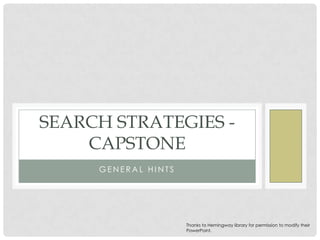
Recommended
More Related Content
What's hot
What's hot (20)
Secrets of Super Searchers: Advanced Search & Citation Features in Databases

Secrets of Super Searchers: Advanced Search & Citation Features in Databases
Google and Beyond: Internet Research Skills Optimization

Google and Beyond: Internet Research Skills Optimization
Beyond Googling: Search the Web and Databases Effectively

Beyond Googling: Search the Web and Databases Effectively
Effective and efficient google searching power point tutorial

Effective and efficient google searching power point tutorial
No 3 getting started with healthcare databases advanced search

No 3 getting started with healthcare databases advanced search
Viewers also liked
Viewers also liked (8)
4 Literature Search Techniques 2 Strategic Searching

4 Literature Search Techniques 2 Strategic Searching
Similar to General Search Strategies
Similar to General Search Strategies (20)
Online Research_How to get the best out of internet searches

Online Research_How to get the best out of internet searches
How Just a Little Data Analysis Can Improve your Content

How Just a Little Data Analysis Can Improve your Content
Literature searching techniques and free online resources for scholars by Nad...

Literature searching techniques and free online resources for scholars by Nad...
More from Amanda Smithfield
More from Amanda Smithfield (20)
Ap environmental science exam review fall semester 2011

Ap environmental science exam review fall semester 2011
Recently uploaded
Top Rated Pune Call Girls Tingre Nagar ⟟ 6297143586 ⟟ Call Me For Genuine Sex Service At Affordable Rate
Booking Contact Details
WhatsApp Chat: +91-6297143586
pune Escort Service includes providing maximum physical satisfaction to their clients as well as engaging conversation that keeps your time enjoyable and entertaining. Plus they look fabulously elegant; making an impressionable.
Independent Escorts pune understands the value of confidentiality and discretion - they will go the extra mile to meet your needs. Simply contact them via text messaging or through their online profiles; they'd be more than delighted to accommodate any request or arrange a romantic date or fun-filled night together.
We provide -
01-may-2024(v.n)
Top Rated Pune Call Girls Tingre Nagar ⟟ 6297143586 ⟟ Call Me For Genuine Se...

Top Rated Pune Call Girls Tingre Nagar ⟟ 6297143586 ⟟ Call Me For Genuine Se...Call Girls in Nagpur High Profile
$ Love Spells^ 💎 (310) 882-6330 in West Virginia, WV | Psychic Reading Best Black Magic Removal Specialist Near Me Spiritual Healer Powerful Love Spells Astrologer Spell to Get Ex-Lover Back | Lost Love Spell Caster$ Love Spells^ 💎 (310) 882-6330 in West Virginia, WV | Psychic Reading Best B...

$ Love Spells^ 💎 (310) 882-6330 in West Virginia, WV | Psychic Reading Best B...PsychicRuben LoveSpells
Russian Call Girls Surat Aarini Call Now: 8250077686 Surat Escorts Booking Contact Details WhatsApp Chat: +91-8250077686 Surat Escort Service includes providing maximum physical satisfaction to their clients as well as engaging conversation that keeps your time enjoyable and entertainin. Plus they look fabulously elegant; making an impressionable. Independent Escorts Surat understands the value of confidentiality and discretion - they will go the extra mile to meet your needs. Simply contact them via text messaging or through their online profiles; they'd be more than delighted to accommodate any request or arrange a romantic date or fun-filled night together. We provide –(Aarini) Russian Call Girls Surat Call Now 8250077686 Surat Escorts 24x7

(Aarini) Russian Call Girls Surat Call Now 8250077686 Surat Escorts 24x7Call Girls in Nagpur High Profile Call Girls
VIP Call Girls Navi Mumbai Anamika Call Now: 8250077686 Navi Mumbai Escorts Booking Contact Details WhatsApp Chat: +91-8250077686 Navi Mumbai Escort Service includes providing maximum physical satisfaction to their clients as well as engaging conversation that keeps your time enjoyable and entertainin. Plus they look fabulously elegant; making an impressionable. Independent Escorts Navi Mumbai understands the value of confidentiality and discretion - they will go the extra mile to meet your needs. Simply contact them via text messaging or through their online profiles; they'd be more than delighted to accommodate any request or arrange a romantic date or fun-filled night together. We provide –(Anamika) VIP Call Girls Navi Mumbai Call Now 8250077686 Navi Mumbai Escorts ...

(Anamika) VIP Call Girls Navi Mumbai Call Now 8250077686 Navi Mumbai Escorts ...Call Girls in Nagpur High Profile Call Girls
Recently uploaded (20)
8377087607 Full Enjoy @24/7-CLEAN-Call Girls In Chhatarpur,

8377087607 Full Enjoy @24/7-CLEAN-Call Girls In Chhatarpur,
2k Shots ≽ 9205541914 ≼ Call Girls In Dashrath Puri (Delhi)

2k Shots ≽ 9205541914 ≼ Call Girls In Dashrath Puri (Delhi)
CALL ON ➥8923113531 🔝Call Girls Adil Nagar Lucknow best Female service

CALL ON ➥8923113531 🔝Call Girls Adil Nagar Lucknow best Female service
Top Rated Pune Call Girls Tingre Nagar ⟟ 6297143586 ⟟ Call Me For Genuine Se...

Top Rated Pune Call Girls Tingre Nagar ⟟ 6297143586 ⟟ Call Me For Genuine Se...
9892124323, Call Girls in mumbai, Vashi Call Girls , Kurla Call girls

9892124323, Call Girls in mumbai, Vashi Call Girls , Kurla Call girls
2k Shots ≽ 9205541914 ≼ Call Girls In Mukherjee Nagar (Delhi)

2k Shots ≽ 9205541914 ≼ Call Girls In Mukherjee Nagar (Delhi)
Lucknow 💋 High Class Call Girls Lucknow 10k @ I'm VIP Independent Escorts Gir...

Lucknow 💋 High Class Call Girls Lucknow 10k @ I'm VIP Independent Escorts Gir...
CALL ON ➥8923113531 🔝Call Girls Mahanagar Lucknow best sexual service

CALL ON ➥8923113531 🔝Call Girls Mahanagar Lucknow best sexual service
$ Love Spells^ 💎 (310) 882-6330 in West Virginia, WV | Psychic Reading Best B...

$ Love Spells^ 💎 (310) 882-6330 in West Virginia, WV | Psychic Reading Best B...
(Aarini) Russian Call Girls Surat Call Now 8250077686 Surat Escorts 24x7

(Aarini) Russian Call Girls Surat Call Now 8250077686 Surat Escorts 24x7
call Now 9811711561 Cash Payment乂 Call Girls in Dwarka Mor

call Now 9811711561 Cash Payment乂 Call Girls in Dwarka Mor
CALL ON ➥8923113531 🔝Call Girls Aliganj Lucknow best sexual service

CALL ON ➥8923113531 🔝Call Girls Aliganj Lucknow best sexual service
CALL ON ➥8923113531 🔝Call Girls Rajajipuram Lucknow best sexual service

CALL ON ➥8923113531 🔝Call Girls Rajajipuram Lucknow best sexual service
CALL ON ➥8923113531 🔝Call Girls Jankipuram Lucknow best sexual service

CALL ON ➥8923113531 🔝Call Girls Jankipuram Lucknow best sexual service
Lilac Illustrated Social Psychology Presentation.pptx

Lilac Illustrated Social Psychology Presentation.pptx
(Anamika) VIP Call Girls Navi Mumbai Call Now 8250077686 Navi Mumbai Escorts ...

(Anamika) VIP Call Girls Navi Mumbai Call Now 8250077686 Navi Mumbai Escorts ...
2k Shots ≽ 9205541914 ≼ Call Girls In Palam (Delhi)

2k Shots ≽ 9205541914 ≼ Call Girls In Palam (Delhi)
General Search Strategies
- 1. SEARCH STRATEGIES CAPSTONE GENERAL HINTS Thanks to Hemingway library for permission to modify their PowerPoint.
- 2. STEP 1 – BRAINSTORM TOPIC • Example: Teen pregnancy – • (hint- choose a topic that you care about…otherwise it will get tedious) • You might want to do some preliminary research – use general resources tab
- 3. STEP 2- BRAINSTORM MORE QUESTIONS • What questions do you need to answer to figure out the answer to your “main” question? You will use the answers to these questions to help you answer your “main” question. • This is not a one time shot – as you research more questions may come up.
- 4. STEP 3: BRAINSTORM KEYWORDS • Never, EVER, search by typing in a question. The sources you will find will be TERRIBLE for the most part. • Make a list of keywords with synonyms to search. For example, “teen pregnancy”, “adolescent pregnancy”, “teenage pregnancy”.
- 5. STEP 4 GENERAL RESEARCH • Use the general resources tab and google to build background material and start taking notes on sources. • Use advanced search techniques to find the best sources. Remember the CRAP test before deciding to use a source. If you CANNOT find the sponsor of a website, you CANNOT use it. • Take notes WITH the source as you go along!!!! ONE OF THE MOST COMMON MISTAKES IS NOT KEEPING UP WITH YOUR SOURCES. • 3 tools – evernote, google docs, or easybib
- 6. SEARCH TECHNIQUES Search techniques are the methods you use to search catalogs, article databases, and web search engines to find information. This lesson will cover some more advanced search techniques which can help you refine your searches.
- 7. ADVANCED SEARCH TECHNIQUES FOR WEB SEARCHING Using advanced search techniques when searching the web is even more important because you are sifting through so much information. Some of the techniques used for searching the web versus library catalogs and article databases are different.
- 8. WEB SEARCHING ADVANCED SEARCH TECHNIQUES Use quotation marks to search for phrases Use the minus (-) symbol in front of a word to exclude it Use the advanced search screen to help refine your search Be very specific Search in appropriate domains (.com, .edu, .gov) Use ctr-F for results within a website
- 9. HINT 1: QUOTATION MARKS Quotation marks are used around phrases. By using quotations marks, you are telling the computer to only bring back pages with the terms you typed in the exact order you typed them. Example: “health care reform” instead of health AND care AND reform
- 10. For example, if you are interested in finding information on social networking, it is best to search for “social networking” in quotation marks. Otherwise, the computer might search for social AND networking and find many more irrelevant results.
- 11. HINT 2: MINUS SYMBOL (-) Sometimes when searching the web, the computer displays lots of results that are not on your topic. For example, you want to find information on laser surgery, but most of the search results are pulling up LASIK. To remove these hits, search for: “laser surgery” -LASIK
- 12. HINT 3: ADVANCED SEARCH SCREEN Like article databases, most search engines have an advanced search screen. This screen offers many options to help you refine your search.
- 14. FAVORITE ADV. SEARCH SCREEN SHORTCUTS • Filetype:ppt (or doc) for what you are looking for • Site:reddit.com for finding results for a specific website or domain such as .edu (hint: most .gov and .edu sources are very reliable) • There are others: check out the “Get your Ph.D. in googling” slideshow
- 15. TO LIMIT YOUR SEARCH TO A SPECIFIC DOMAIN TYPE • Add site:domain to your search. • Or use the advanced search option and type in the domain.
- 16. DOMAIN SEARCHING Finally, when searching the web, it is often helpful to limit your results to a specific domain. The domain of a web site indicates the type of organization or geographic region from which the site originates. Helpful domain limiters include: • • • • • .edu-education .gov-government, .mil-U.S. military, .org-organization .com-commercial
- 17. HINT 4: BE VERY SPECIFIC Library catalogs and article databases have a limited amount of information. The web is virtually limitless. To pull up the most relevant information when searching the web, you need to use lots of terms related to your research question.
- 18. For example, if you search for “tattoo removal” you find over 1,350,000 hits. If you search for “tattoo removal” “blue ink,” you only find 723. Notice here, that both concepts are being searched as phrases.
- 19. HINT 5: CTR-F IS YOUR FRIEND • Hitting ctr-f will allow you to search for a term (or several) WITHIN a website! It saves you TIME and is one of my top hints!
- 20. SUMMING UP Using advanced search techniques when searching library catalogs, article databases, and web search engines will help refine your search. They will help limit the number of search results, and the results found should be more relevant for your research question.