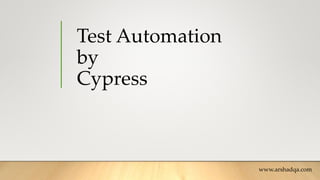
Cypress.pptx
- 2. Introduction • Why Automate? • Automation Test Pyramid • Testing Quadrants www.arshadqa.com
- 6. Cypress • Test Automation Tool • Uses Java script • Open source • Web site: • https://www.cypress.io/ www.arshadqa.com
- 7. Cypress Features • Time Travel: Takes snapshots of application as your tests runs • Debuggability readable errors and stack traces • Automatic waits: automatically waits for commands and assertions • Consistent Results: Doesn’t use Selenium or WebDriver, fast, consistent and reliable • Screenshots and Videos: Get screenshots and videos • Cross browser Testing: Locally or remote (CI CD) www.arshadqa.com
- 8. Cypress Features • Eng to End Testing • Integration Tests • Units Tests www.arshadqa.com
- 9. Cypress Project Setup • Step 1 – Install Node.js • Step 2 – Install Visual Studio Code • Step 3: Create a new folder for cypress project • Step 4: Open the folder in VS code • Step 5: Open VS code terminal and run command npm init –y • Step 6: npm install cypress • Npx cypress -v www.arshadqa.com
- 10. Java Script • JavaScript completes its ninth year in a row as the most commonly used programming language. For most developers, programming is web programming. Python traded places with SQL to become the third most popular language. • https://insights.stackoverflow.com/survey/2021#overview www.arshadqa.com
- 11. www.arshadqa.com
- 13. Code Editor • Visual Studio code • Download • https://code.visualstudio.com/download www.arshadqa.com
- 14. Cypress 1st Test • Step1: Create a file under cypress> Integration folder • Step2: At the top mention ///<reference types=“cypress”/> • Steps3: Write Test function • Step 4: Run test npx cypress open • Steps 5: Access elements www.arshadqa.com
- 15. Cypress – Some Commands • -cy.visit () • -cy.get() • -type() www.arshadqa.com
- 16. Variables • Let • Const • var www.arshadqa.com
- 17. .Should() • .should('not.exist') • .should(‘be.visible’) • .should(‘be.not visible’) • .should(‘contains’, ‘some text’) • .should('have.text’, ‘some text') • .should(‘eq’, ‘some text’) • .should(‘be.enabled’) • .should(‘be.disabled') www.arshadqa.com
- 18. Verifying Page Title • --cy.title().should(‘eq’, ‘ ‘)
- 19. Custom Waits • --cy.wait(miliseconds) • --npx cypress run --spec “cypress/integration/Demo_Project/Demo.js"
- 20. Random Function (Math.random()*5000) • SSN • Priority • Unique value require for tests
- 21. Object Oriented Programming in Cypress • Step 1: Create a class • Step 2: Add functions • Step 3: export that class so we can use it • Step 4: import that class in test case where we can to use • Step 5: Create a class object • Step6: Call class functions • Step 7: Run the main .js file and see (Note: .js file which is class, we can not directly run it) www.arshadqa.com
- 22. Data Driven Testing • Files • Fixtures
- 23. Working with Files • cy.writeFile() • cy.readFile() www.arshadqa.com
- 24. Fixtures • Fixtures are used to store and manage test data. • Fixture files are located in cypress/fixtures by default but can be configured to another directory. • The test data is usually written inside a JSON file which can then be used throughout your tests www.arshadqa.com
- 25. Cypress Dashboard • The Cypress Dashboard Service is an optional web-based companion to the Test Runner. • It provides timely, simple and powerful insights on all your tests run at a glance. With automatic parallelization and load balancing you can optimize CI and run significantly faster tests. • https://www.cypress.io/pricing/
- 28. Cypress Dashboard Configuration • Step 1: Register with dashboard. cypress.io and get the project id and key • https://dashboard.cypress.io/ • Step 2: Enter the project id in Cypress.json file "projectId": "h245ts", • Step 3: Run the test cases from terminal • npx cypress run --record –key ffcbf60d-a72c-4a8d-a2ff-f1c8963eab46
- 30. Step 1: Download Required npm Packages www.arshadqa.com npm install cypress-mochawesome-reporter junit-report-merger mocha-junit-reporter cypress-multi-reporters mocha
- 31. Step 1: Download Required npm Packages cypress-multi-reporters: This package is used for configuring multiple reports in our case Junit reporter and HTML reporter. mocha-junit-reporter: Mocha Junit Reporter generates Junit XML file for each spec. junit-report-merger: Since the Mocha Junit Reporter generates a JUnit XML file for each spec we need to merge them all at the end to create a single XML file. cypress-mochawesome-reporter: This package helps to generate HTML reports.
- 32. Step 2: Reports configuration in cypress.json • "reporter": "cypress-multi-reporters", • "reporterOptions": { • "reporterEnabled": "cypress-mochawesome-reporter, mocha-junit- reporter", • "cypressMochawesomeReporterReporterOptions": { • "reportDir": "cypress/reports", • "charts": true, • "reportPageTitle": "My Test Suite", • "embeddedScreenshots": true, • "html": true, www.arshadqa.com
- 33. Step 2: Reports configuration in cypress.json • "json": true, • "inlineAssets": true • }, • "mochaJunitReporterReporterOptions": { • "mochaFile": "cypress/reports/junit/results-[hash].xml" • } • }, • "video": false • } www.arshadqa.com
- 34. Step 3: Configure plugin/index.js File Project root folder > open cypress folder > open plugin folder > open index.js file www.arshadqa.com
- 35. Step 3: Configure plugin/index.js File • //index.js inside plugin folder • const { beforeRunHook, afterRunHook } = require('cypress- mochawesome-reporter/lib'); • const exec = require('child_process').execSync; • module.exports = (on) => { • on('before:run', async (details) => { • console.log('override before:run'); • await beforeRunHook(details); www.arshadqa.com
- 36. Step 3: Configure plugin/index.js File • //If you are using other than Windows remove below two lines • await exec("IF EXIST cypressscreenshots rmdir /Q /S cypressscreenshots") • await exec("IF EXIST cypressreports rmdir /Q /S cypressreports") • }); • on('after:run', async () => { • console.log('override after:run'); • //if you are using other than Windows remove below line (having await exec) • await exec("npx jrm ./cypress/reports/junitreport.xml ./cypress/reports/junit/*.xml"); • await afterRunHook(); • }); • }; www.arshadqa.com
- 37. Step 4: Add an Entry Into support/index.js Navigate to cypress folder > open support folder > open index.js file www.arshadqa.com
- 38. Step 4: Add an Entry Into support/index.js • //index.js inside support folder • import 'cypress-mochawesome-reporter/register'; www.arshadqa.com
- 39. Step 5: Run Your Test Run your test with either npx cypress run command. www.arshadqa.com npx cypress run --spec “cypress/integration/Demo_Project/Demo.js"
- 40. Step 6: Viewing HTML File • Project Root folder > cypress > reports > index.html • You can use this XML file when you integrate with CI/CD either Jenkins, Azure DevOps, or any other tools. www.arshadqa.com
- 41. BDD – Cucumber – Installation and Setup • --npm install cypress-cucumber-preprocessor • In Cypress.JSON file add this "testFiles":"**/*.feature" • Create a file in integration folder for example “abc.feature” and folder with same name as feature file for example “abc” in integration folder. • Create a step definition file within the folder “abc” For example login.js • Note: Step definition file could be name anything as you wish
- 42. Configuration • Please make use of cosmiconfig to create a configuration for the plugin, for example, by adding this section to your package.json: • "cypress-cucumber-preprocessor":{ • "nonGlobalStepDefinations": true • } • -npm install cosmiconfig
- 44. Add it to your plugins: • cypress/plugins/index.js • const cucumber = require('cypress-cucumber-preprocessor').default • module.exports = (on, config) => { • on('file:preprocessor', cucumber()) • }
- 45. BDD – Cucumber – Installation and Setup • To highlight Gherkin Keywords type “Cucumber” in search and install the extension
- 46. Example Login Feature File 1 • Feature: Login • I want to log into WebSite • Scenario: WebSite login • Given I open WebSite login page • When I type in username and password • And I click on Sign in button • Then dashboard page should be shown
- 47. Example Login Feature File 2
- 48. Step Definition File • Given(‘ I open the WebSite login page’, () => { • --cy.visit (‘URL’) • {); • When (‘’,() => { • }); • When (‘’,() => { • }); • Then (‘’, () =>{ • });
- 49. Example Step Definition File