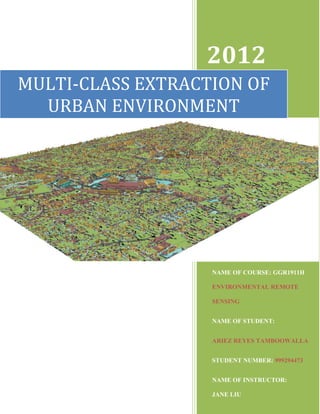
Feature Analyst Extraction of Lockheed Martin building using ArcGIS
- 1. 2012 MULTI-CLASS EXTRACTION OF URBAN ENVIRONMENT NAME OF COURSE: GGR1911H ENVIRONMENTAL REMOTE SENSING NAME OF STUDENT: ARIEZ REYES TAMBOOWALLA STUDENT NUMBER: 999294473 NAME OF INSTRUCTOR: JANE LIU
- 2. ABSTRACT A method was devised to use Feature Analyst Extension of ArcGIS to extract urban environmental features from a high resolution ortho corrected aerial image, especially large concrete roof structures. A cropped image of a downtown urban area near the Salt Lake City, Utah was used to specify my training sets. It is understood that running a supervised classification is effective to extract trees, major driveways, large cement roof and wooden roof structures. A clutter removal algorithm was run to refine the data in order to avoid overlapping of extraction features along smaller cement and wooden roof houses to maintain continuous road pathways. Batch processing was then used in order to implement this feature modeller to the complete original image. The classification of the complete urban area was successful. These results were then paired with an elevation image counterpart to project the dominant structures and vegetation cover areas in ArcScene. Finally in order to check the universal applicability of my cement roof training set, the same learning scheme was used on the South Valley Regional Airport to extract the Lockheed Martin Corporation building. The extraction was a success.
- 3. TABLE OF CONTENTS NAME PAGE 1. INTRODUCTION, IMPORTANCE 1 & PURPOSE 2. DATA SOURCES 1 3. METHODOLOGY 2 4. ISSUES ENOUNTERED, 8 5. RESULTS 9 6. ANALYSIS 9 7. CONCLUSIONS 10 8. REFERENCES 10 9. FIGURES 11
- 4. 1.INTRODUCTION, IMPORTANCE & PURPOSE The importance of this project topic was to determine if Feature Analyst could be used to classify and extract major urban features from multi-spectral and visible range images of numerous locations across Salt Lake City (area of interest), by using the Feature Analyst 5.0 Extension of ArcGIS 2010 software. Image classification uses the spectral information association of digital numbers in one or more spectral bands to classify each individual pixel and extract target features from the image. Supervised learning implemented here uses hand- digitized examples of cartographic features in an image to extract features that closely resemble the examples provided, and returns them in a form of a vector file. The conceptual model of the learner was reinforced by selecting correct and incorrect examples from the return set of features provided by the agent. This project report will give some insight into the techniques used, problems encountered, and conclusions obtained to achieve optimum image classification. 2. DATA SOURCES For this project, images of Salt Lake City and South Valley Regional Airport were used. Figure 1 Salt Lake City & South Valley Regional Airport1
- 5. 3.METHODOLOGY This project demonstrates another type of multi-class extraction. It will involve a general workflow often encountered when approaching extraction problems. Beginning first with image and target feature assessment, a decision on whether a single or multi-class extraction is most appropriate, draw a good training set, and then set initial extraction settings. After looking at the results, options to improve them through postprocessing, and then apply this workflow to another image of interest using Feature Modeller will be considered. In this project Feature Analyst is used to extract vegetation, structures and pathway features. Creating training sets for vegetation; structures and pathway target features; setting custom learning parameters then combine the supervised learning classes into a single multi-class training layer, and setting custom parameters again will follow. A new Feature Class can be created by clicking the Create New Feature class button on the Feature Analyst toolbar (figure 2). This then created a new layer that I saved within the output folder created earlier. Figure 2. Feature Class creation
- 6. Now with a new Feature Class, drawing my Training Sites is the next step. This is done by using the ArcMap Sketch tool within and Editing Session, similar to how created Training Sites had been created in the previous exercises. A few screenshots of the Training Site creations are shown below. (figure 3) Figure 3. Feature Class training sets After creating the Training Sites, Supervised Learning is set up by clicking the Learning button on the Feature Analyst toolbar. Once the button is clicked the Learning dialogue box opens up. (figure 4) The Bands Selected list box must be verified so that the urban_crop.tiff (training image), urban.img (reflectance image) and the urban_elev.img (elevation image) appeared in the Bands Selected list. The Input Representation field (figure 14) is then set up by clicking on the Input Representation tab and setting the Pattern width to the appropriate choice depending on the feature class selected.
- 7. Figure 4. Supervised Learning Input Bands By selecting Learning Options and setting the Aggregate areas, Min. Area field according to the current feature class, the customization was complete.(figure 15) After clicking RUN in the Set Up Learning dialogue box, ArcMap prompted me to name and save the feature classes. Then the Feature Analyst Process Box opened up and the resulting layers were added to ArcMap.(figure 16) The Square Up Features tool (figure 17) allows you to straighten up the edges of polygons by squaring up the corners. This is helpful for improving the appearance of extracting buildings or other square-type objects.(figure 18) Also the Smooth Feature (figure19) allows you to clean up the edges of polygons to smoothen the edges of the roads and trees to more closely resemble the actual road pathway and vegetation cover areas.(figure20)
- 8. A Feature Modeller was used to carry out the batch processing operation.(figure5) Figure 5. Feature Modeller
- 9. Figure 6. Multi-class Input feature classification Next a multi class extraction layer (figure 6) was created with wall to wall classification (figure7) to ensure that all the image pixels fell into one of the above categories Figure 7. Wall to Wall Classification
- 10. It was challenging to get the Feature Analyst’s 3D layer to display correctly within ArcMap or ArcScene, ESRI’s 3D viewer; the look of 3D buildings was visualized by extruding the building polygons within ArcScene.(figure 25,26,27) This is done by going into the Properties of a layer, clicking the Extrusion Tab and typing in the appropriate extrusion value. Figure 8. After 3D Extrusion without image layer Finally the cement structure training set was applied to the South Valley Regional Airport to check for universal application of the training set.(figure 28,29) Figure 9. South Valley Regional Airport with 3D extrusion
- 11. 4.ISSUES ENCOUNTERED The first issue encountered was the problem with limited usage of the trial version of the Feature Analyst 5.0 Extension of ArcGIS 2010 which allowed only working on the limited number of images available in the tutorial section. I was hoping to work on urban images more relevant locations like a satellite image of University of Toronto and the nearby Porter Island Airport. Hence an urban landscape of Salt Lake City and the nearby South Valley Regional Airport was used. The next issue was the extraction of pathways i.e. roads, footpaths, parking lots and minor intersections. Many of the cement roof structures i.e. that are greyish white are in some cases too dark to be distinguished from the light and dark grey pixels that make up most of the pathways. Hence the training sets had to be redone to take into account this gradual shift of pixel color from white to grey in order to distinguish between pathways and cement roofed structures to prevent overlapping of classification. The next issue was the problem of shadows. Since both structures and trees have shadows that cover areas of pathways and other structures and trees; classifying them into the correct class proved to be challenging. The ‘input representation’ part of the supervised learning feature was modified to classify that a combination of black and medium grey pixels would be a road whereas a combination of red and black pixels would constitute vegetation. However along narrow pathways there was still some misclassification leading to broken pathways. This problem was solved by separating the 2 classes into 2 different layers with the pathway being given higher preference. This improved logic was gave superior results.
- 12. The final issue encountered was using the elevation image of the area of interest to project the ground structures from the image. Difficulty in getting the Feature Analyst’s 3D layer to display correctly within ArcMap or ArcScene made me create the look of 3D buildings by extruding the building polygons within ArcScene. 5.RESULTS Wall to wall classification was made possible allowing for all the land area to be classified. Use of ‘convert to line’ feature was successful in creating a map like representation of the area. (figure 24)Extrusion of land features was made possible through ArcScene Reapplication of the concrete roof training set to another image enabled classification of the Lockheed Martin Corporation building inside the South Valley regional airport area. 6.ANALYSIS Figure 10. Graph of South Valley Urban Landscape classification
- 13. As you can see the distribution of land area amongst the 4 different classes 49% was covered with vegetation, 38% was covered with pathways, 8% with cement roof structures and the remaining 5% with wooden roof structures. 7.CONCLUSIONS It was possible to classify the entire image into the 4 chosen classes of classification. Extracting the various pathways intersections of this image proved to be the most challenging. Use of a 3D elevation image required a higher resolution image to implement building extrusion. Overall this project has taught me how to construct good training sets and implement correct search algorithms to classify the given image over a wide range of input criteria. This opportunity was immensely motivational in cultivating my interest in future GIS work. 8.REFERENCES 1. Feature Analysis 5.0 Tutorial 2. Google Earth
- 14. 9.FIGURES (IN ORDER OF OPERATIONS PERFORMED) Figure 11. Feature Class creation Figure 12. Feature Class training sets
- 15. Figure 13. Supervised Learning Input Bands Figure 14. Supervised Learning Input Representation
- 16. Figure 15. Supervised Learning Output Options Figure 16. Feature Class Extraction
- 17. Figure 17. Squaring Up Features Figure 18. Square Up Feature before & after
- 18. Figure 19. Smooth Features operation Figure 20. Smooth Features - before & after
- 19. Figure 21. Feature Modeller
- 20. Figure 22. Multi-class Input feature classification Figure 23. Wall to Wall Classification
- 21. Figure 24. Pathway of image i.e. major & minor roads Figure 25. Before 3D Extrusion
- 22. Figure 26. After 3D Extrusion with image layer Figure 27. After 3D Extrusion without image layer
- 23. Figure 28. Google image of South Valley Regional Airport Figure 29. South Valley Regional Airport with 3D extrusion