How to create and configure modules in service now
•
0 likes•18 views
Created by www.myguide.org, Create your own Guides with videos via www.myguide.org Tour : How to Create and Configure Modules in ServiceNow 1. Welcome to MyGuide 2. Search for "Studio" in filter navigator box 3. Click on "Studio" 4. 5. Click on "Create New" 6. Search for "Module" in filter box 7. Select "Module" 8. Click on "Create" 9. Configure module using these options: 10. Click on "Link Type" 11. Select the type of link for the module. The fields below change depending on your selection 12. When you are done with all changes, click on "Submit" Created by www.myguide.org, Create your own Guides with videos via www.myguide.org
Report
Share
Report
Share
Download to read offline
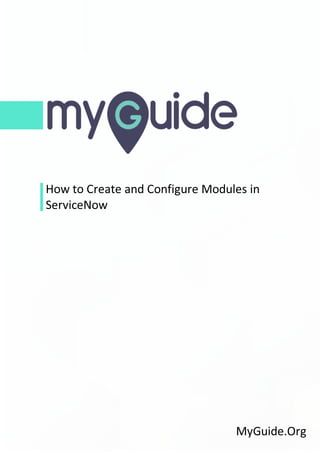
Recommended
More Related Content
What's hot
What's hot (12)
Proteus - simulation & PCB design software Introduction & process

Proteus - simulation & PCB design software Introduction & process
Similar to How to create and configure modules in service now
Similar to How to create and configure modules in service now (20)
How to add a file to an application in service now

How to add a file to an application in service now
Lab 3: Creating a module and converting it to a template

Lab 3: Creating a module and converting it to a template
Create and manage a web application on Azure (step to step tutorial)

Create and manage a web application on Azure (step to step tutorial)
Windows Communication Foundation (WCF) programming using Visual Studio

Windows Communication Foundation (WCF) programming using Visual Studio
Lab 3: Commenting on artifacts and customizing dashboards

Lab 3: Commenting on artifacts and customizing dashboards
Industrial training solid works report by atharva mahalle (19 me001) 

Industrial training solid works report by atharva mahalle (19 me001)
More from My Guide
More from My Guide (6)
How to link an application to source control in service now

How to link an application to source control in service now
How to create a new record in business applications in service now

How to create a new record in business applications in service now
Recently uploaded
Mattingly "AI & Prompt Design: Structured Data, Assistants, & RAG"

Mattingly "AI & Prompt Design: Structured Data, Assistants, & RAG"National Information Standards Organization (NISO)
APM Welcome, APM North West Network Conference, Synergies Across Sectors

APM Welcome, APM North West Network Conference, Synergies Across SectorsAssociation for Project Management
Mattingly "AI & Prompt Design: The Basics of Prompt Design"

Mattingly "AI & Prompt Design: The Basics of Prompt Design"National Information Standards Organization (NISO)
Recently uploaded (20)
Presentation by Andreas Schleicher Tackling the School Absenteeism Crisis 30 ...

Presentation by Andreas Schleicher Tackling the School Absenteeism Crisis 30 ...
Disha NEET Physics Guide for classes 11 and 12.pdf

Disha NEET Physics Guide for classes 11 and 12.pdf
Z Score,T Score, Percential Rank and Box Plot Graph

Z Score,T Score, Percential Rank and Box Plot Graph
Mattingly "AI & Prompt Design: Structured Data, Assistants, & RAG"

Mattingly "AI & Prompt Design: Structured Data, Assistants, & RAG"
APM Welcome, APM North West Network Conference, Synergies Across Sectors

APM Welcome, APM North West Network Conference, Synergies Across Sectors
BAG TECHNIQUE Bag technique-a tool making use of public health bag through wh...

BAG TECHNIQUE Bag technique-a tool making use of public health bag through wh...
Ecosystem Interactions Class Discussion Presentation in Blue Green Lined Styl...

Ecosystem Interactions Class Discussion Presentation in Blue Green Lined Styl...
Mattingly "AI & Prompt Design: The Basics of Prompt Design"

Mattingly "AI & Prompt Design: The Basics of Prompt Design"
How to create and configure modules in service now
- 1. How to Create and Configure Modules in ServiceNow MyGuide.Org
- 2. Step: 01 Welcome to MyGuide In this Guide, we will learn how to Create and Configure Modules in ServiceNow. Page 02
- 3. Step: 02 Search for "Studio" in filter navigator box Page 03
- 4. Step: 03 Click on "Studio" Page 04
- 5. Step: 04 Search for an "Application"Create an "Application" Page 05
- 6. Step: 05 Click on "Create New" Page 06
- 7. Step: 06 Search for "Module" in filter box Page 07
- 9. Step: 08 Click on "Create" The new application file opens in a new tab in Studio Page 09
- 10. Step: 09 Configure module using these options: Title: Defines the module name. Choose a title that clearly identifies the module. Application Menu: Specifies the application (by name) under which the module appears.Order: Order in which Module appears within an application menu. Hint: Defines the tool tip that appears when a user points to the module name. Page 10
- 11. Step: 10 Click on "Link Type" Page 11
- 12. Step: 11 Select the type of link for the module. The fields below change depending on your selection Link type: Specifies what type of link this module opens.Table: The name of the table this module is a part of.View Name: Specifies the View in which the module opens.Filter: Used for lists. Specifies which records to display. Page 12
- 13. Step: 12 When you are done with all changes, click on "Submit" Page 13
