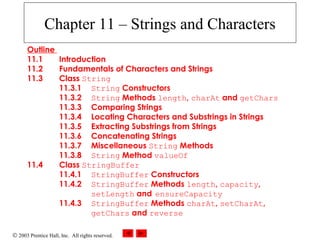
StringsChapterOverview
- 1. © 2003 Prentice Hall, Inc. All rights reserved. Chapter 11 – Strings and Characters Outline 11.1 Introduction 11.2 Fundamentals of Characters and Strings 11.3 Class String 11.3.1 String Constructors 11.3.2 String Methods length, charAt and getChars 11.3.3 Comparing Strings 11.3.4 Locating Characters and Substrings in Strings 11.3.5 Extracting Substrings from Strings 11.3.6 Concatenating Strings 11.3.7 Miscellaneous String Methods 11.3.8 String Method valueOf 11.4 Class StringBuffer 11.4.1 StringBuffer Constructors 11.4.2 StringBuffer Methods length, capacity, setLength and ensureCapacity 11.4.3 StringBuffer Methods charAt, setCharAt, getChars and reverse
- 2. © 2003 Prentice Hall, Inc. All rights reserved. Chapter 11 – Strings and Characters 11.4.4 StringBuffer append Methods 11.4.5 StringBuffer Insertion and Deletion Methods 11.5 Class Character 11.6 Class StringTokenizer 11.7 Card Shuffling and Dealing Simulation 11.8 Regular Expressions, Class Pattern and Class Matcher 11.9 (Optional Case Study) Thinking About Objects: Event Handling
- 3. © 2003 Prentice Hall, Inc. All rights reserved. 11.1 Introduction • String and character processing – Class java.lang.String – Class java.lang.StringBuffer – Class java.lang.Character – Class java.util.StringTokenizer
- 4. © 2003 Prentice Hall, Inc. All rights reserved. 11.2 Fundamentals of Characters and Strings • Characters – “Building blocks” of Java source programs • String – Series of characters treated as single unit – May include letters, digits, etc. – Object of class String
- 5. © 2003 Prentice Hall, Inc. All rights reserved. 11.3.1 String Constructors • Class String – Provides nine constructors
- 6. © 2003 Prentice Hall, Inc. All rights reserved. Outline StringConstruct ors.java Line 17 Line 18 Line 19 Line 20 Line 21 Line 22 1 // Fig. 11.1: StringConstructors.java 2 // String class constructors. 3 import javax.swing.*; 4 5 public class StringConstructors { 6 7 public static void main( String args[] ) 8 { 9 char charArray[] = { 'b', 'i', 'r', 't', 'h', ' ', 'd', 'a', 'y' }; 10 byte byteArray[] = { ( byte ) 'n', ( byte ) 'e', 11 ( byte ) 'w', ( byte ) ' ', ( byte ) 'y', 12 ( byte ) 'e', ( byte ) 'a', ( byte ) 'r' }; 13 14 String s = new String( "hello" ); 15 16 // use String constructors 17 String s1 = new String(); 18 String s2 = new String( s ); 19 String s3 = new String( charArray ); 20 String s4 = new String( charArray, 6, 3 ); 21 String s5 = new String( byteArray, 4, 4 ); 22 String s6 = new String( byteArray ); Constructor copies byte-array subset Constructor copies byte array Constructor copies character-array subset Constructor copies character array Constructor copies String String default constructor instantiates empty string
- 7. © 2003 Prentice Hall, Inc. All rights reserved. Outline StringConstruct ors.java 23 24 // append Strings to output 25 String output = "s1 = " + s1 + "ns2 = " + s2 + "ns3 = " + s3 + 26 "ns4 = " + s4 + "ns5 = " + s5 + "ns6 = " + s6; 27 28 JOptionPane.showMessageDialog( null, output, 29 "String Class Constructors", JOptionPane.INFORMATION_MESSAGE ); 30 31 System.exit( 0 ); 32 } 33 34 } // end class StringConstructors
- 8. © 2003 Prentice Hall, Inc. All rights reserved. 11.3.2 String Methods length, charAt and getChars • Method length – Determine String length • Like arrays, Strings always “know” their size • Unlike array, Strings do not have length instance variable • Method charAt – Get character at specific location in String • Method getChars – Get entire set of characters in String
- 9. © 2003 Prentice Hall, Inc. All rights reserved. Outline StringMiscellan eous.java Line 16 Line 21 1 // Fig. 11.2: StringMiscellaneous.java 2 // This program demonstrates the length, charAt and getChars 3 // methods of the String class. 4 import javax.swing.*; 5 6 public class StringMiscellaneous { 7 8 public static void main( String args[] ) 9 { 10 String s1 = "hello there"; 11 char charArray[] = new char[ 5 ]; 12 13 String output = "s1: " + s1; 14 15 // test length method 16 output += "nLength of s1: " + s1.length(); 17 18 // loop through characters in s1 and display reversed 19 output += "nThe string reversed is: "; 20 21 for ( int count = s1.length() - 1; count >= 0; count-- ) 22 output += s1.charAt( count ) + " "; Determine number of characters in String s1 Append s1’s characters in reverse order to String output
- 10. © 2003 Prentice Hall, Inc. All rights reserved. Outline StringMiscellan eous.java Line 25 23 24 // copy characters from string into charArray 25 s1.getChars( 0, 5, charArray, 0 ); 26 output += "nThe character array is: "; 27 28 for ( int count = 0; count < charArray.length; count++ ) 29 output += charArray[ count ]; 30 31 JOptionPane.showMessageDialog( null, output, 32 "String class character manipulation methods", 33 JOptionPane.INFORMATION_MESSAGE ); 34 35 System.exit( 0 ); 36 } 37 38 } // end class StringMiscellaneous Copy (some of) s1’s characters to charArray
- 11. © 2003 Prentice Hall, Inc. All rights reserved. 11.3.3 Comparing Strings • Comparing String objects – Method equals – Method equalsIgnoreCase – Method compareTo – Method regionMatches
- 12. © 2003 Prentice Hall, Inc. All rights reserved. Outline StringCompare.j ava Line 18 Line 24 1 // Fig. 11.3: StringCompare.java 2 // String methods equals, equalsIgnoreCase, compareTo and regionMatches. 3 import javax.swing.JOptionPane; 4 5 public class StringCompare { 6 7 public static void main( String args[] ) 8 { 9 String s1 = new String( "hello" ); // s1 is a copy of "hello" 10 String s2 = "goodbye"; 11 String s3 = "Happy Birthday"; 12 String s4 = "happy birthday"; 13 14 String output = "s1 = " + s1 + "ns2 = " + s2 + "ns3 = " + s3 + 15 "ns4 = " + s4 + "nn"; 16 17 // test for equality 18 if ( s1.equals( "hello" ) ) // true 19 output += "s1 equals "hello"n"; 20 else 21 output += "s1 does not equal "hello"n"; 22 23 // test for equality with == 24 if ( s1 == "hello" ) // false; they are not the same object 25 output += "s1 equals "hello"n"; 26 else 27 output += "s1 does not equal "hello"n"; Method equals tests two objects for equality using lexicographical comparison Equality operator (==) tests if both references refer to same object in memory
- 13. © 2003 Prentice Hall, Inc. All rights reserved. Outline StringCompare.j ava Line 30 Lines 36-40 Line 43 and 49 28 29 // test for equality (ignore case) 30 if ( s3.equalsIgnoreCase( s4 ) ) // true 31 output += "s3 equals s4n"; 32 else 33 output += "s3 does not equal s4n"; 34 35 // test compareTo 36 output += "ns1.compareTo( s2 ) is " + s1.compareTo( s2 ) + 37 "ns2.compareTo( s1 ) is " + s2.compareTo( s1 ) + 38 "ns1.compareTo( s1 ) is " + s1.compareTo( s1 ) + 39 "ns3.compareTo( s4 ) is " + s3.compareTo( s4 ) + 40 "ns4.compareTo( s3 ) is " + s4.compareTo( s3 ) + "nn"; 41 42 // test regionMatches (case sensitive) 43 if ( s3.regionMatches( 0, s4, 0, 5 ) ) 44 output += "First 5 characters of s3 and s4 matchn"; 45 else 46 output += "First 5 characters of s3 and s4 do not matchn"; 47 48 // test regionMatches (ignore case) 49 if ( s3.regionMatches( true, 0, s4, 0, 5 ) ) 50 output += "First 5 characters of s3 and s4 match"; 51 else 52 output += "First 5 characters of s3 and s4 do not match"; Test two objects for equality, but ignore case of letters in Strings Method compareTo compares String objects Method regionMatches compares portions of two String objects for equality
- 14. © 2003 Prentice Hall, Inc. All rights reserved. Outline StringCompare.j ava 53 54 JOptionPane.showMessageDialog( null, output, 55 "String comparisons", JOptionPane.INFORMATION_MESSAGE ); 56 57 System.exit( 0 ); 58 } 59 60 } // end class StringCompare
- 15. © 2003 Prentice Hall, Inc. All rights reserved. Outline StringStartEnd. java Line 15 Line 24 1 // Fig. 11.4: StringStartEnd.java 2 // String methods startsWith and endsWith. 3 import javax.swing.*; 4 5 public class StringStartEnd { 6 7 public static void main( String args[] ) 8 { 9 String strings[] = { "started", "starting", "ended", "ending" }; 10 String output = ""; 11 12 // test method startsWith 13 for ( int count = 0; count < strings.length; count++ ) 14 15 if ( strings[ count ].startsWith( "st" ) ) 16 output += """ + strings[ count ] + "" starts with "st"n"; 17 18 output += "n"; 19 20 // test method startsWith starting from position 21 // 2 of the string 22 for ( int count = 0; count < strings.length; count++ ) 23 24 if ( strings[ count ].startsWith( "art", 2 ) ) 25 output += """ + strings[ count ] + 26 "" starts with "art" at position 2n"; Method startsWith determines if String starts with specified characters
- 16. © 2003 Prentice Hall, Inc. All rights reserved. Outline StringStartEnd. java Line 33 27 28 output += "n"; 29 30 // test method endsWith 31 for ( int count = 0; count < strings.length; count++ ) 32 33 if ( strings[ count ].endsWith( "ed" ) ) 34 output += """ + strings[ count ] + "" ends with "ed"n"; 35 36 JOptionPane.showMessageDialog( null, output, 37 "String Class Comparisons", JOptionPane.INFORMATION_MESSAGE ); 38 39 System.exit( 0 ); 40 } 41 42 } // end class StringStartEnd Method endsWith determines if String ends with specified characters
- 17. © 2003 Prentice Hall, Inc. All rights reserved. 11.3.4 Locating Characters and Substrings in Strings • Search for characters in String – Method indexOf – Method lastIndexOf
- 18. © 2003 Prentice Hall, Inc. All rights reserved. Outline StringIndexMeth ods.java Lines 12-16 Lines 19-26 1 // Fig. 11.5: StringIndexMethods.java 2 // String searching methods indexOf and lastIndexOf. 3 import javax.swing.*; 4 5 public class StringIndexMethods { 6 7 public static void main( String args[] ) 8 { 9 String letters = "abcdefghijklmabcdefghijklm"; 10 11 // test indexOf to locate a character in a string 12 String output = "'c' is located at index " + letters.indexOf( 'c' ); 13 14 output += "n'a' is located at index " + letters.indexOf( 'a', 1 ); 15 16 output += "n'$' is located at index " + letters.indexOf( '$' ); 17 18 // test lastIndexOf to find a character in a string 19 output += "nnLast 'c' is located at index " + 20 letters.lastIndexOf( 'c' ); 21 22 output += "nLast 'a' is located at index " + 23 letters.lastIndexOf( 'a', 25 ); 24 25 output += "nLast '$' is located at index " + 26 letters.lastIndexOf( '$' ); 27 Method indexOf finds first occurrence of character in String Method lastIndexOf finds last occurrence of character in String
- 19. © 2003 Prentice Hall, Inc. All rights reserved. Outline StringIndexMeth ods.java Lines 29-46 28 // test indexOf to locate a substring in a string 29 output += "nn"def" is located at index " + 30 letters.indexOf( "def" ); 31 32 output += "n"def" is located at index " + 33 letters.indexOf( "def", 7 ); 34 35 output += "n"hello" is located at index " + 36 letters.indexOf( "hello" ); 37 38 // test lastIndexOf to find a substring in a string 39 output += "nnLast "def" is located at index " + 40 letters.lastIndexOf( "def" ); 41 42 output += "nLast "def" is located at index " + 43 letters.lastIndexOf( "def", 25 ); 44 45 output += "nLast "hello" is located at index " + 46 letters.lastIndexOf( "hello" ); 47 48 JOptionPane.showMessageDialog( null, output, 49 "String searching methods", JOptionPane.INFORMATION_MESSAGE ); 50 51 System.exit( 0 ); 52 } 53 54 } // end class StringIndexMethods Methods indexOf and lastIndexOf can also find occurrences of substrings
- 20. © 2003 Prentice Hall, Inc. All rights reserved. Outline StringIndexMeth ods.java
- 21. © 2003 Prentice Hall, Inc. All rights reserved. 11.3.5 Extracting Substrings from Strings • Create Strings from other Strings – Method substring
- 22. © 2003 Prentice Hall, Inc. All rights reserved. Outline SubString.java Line 13 Line 16 1 // Fig. 11.6: SubString.java 2 // String class substring methods. 3 import javax.swing.*; 4 5 public class SubString { 6 7 public static void main( String args[] ) 8 { 9 String letters = "abcdefghijklmabcdefghijklm"; 10 11 // test substring methods 12 String output = "Substring from index 20 to end is " + 13 """ + letters.substring( 20 ) + ""n"; 14 15 output += "Substring from index 3 up to 6 is " + 16 """ + letters.substring( 3, 6 ) + """; 17 18 JOptionPane.showMessageDialog( null, output, 19 "String substring methods", JOptionPane.INFORMATION_MESSAGE ); 20 21 System.exit( 0 ); 22 } 23 24 } // end class SubString Beginning at index 20, extract characters from String letters Extract characters from index 3 to 6 from String letters
- 23. © 2003 Prentice Hall, Inc. All rights reserved. 11.3.6 Concatenating Strings • Method concat – Concatenate two String objects
- 24. © 2003 Prentice Hall, Inc. All rights reserved. Outline StringConcatena tion.java Line 14 Line 15 1 // Fig. 11.7: StringConcatenation.java 2 // String concat method. 3 import javax.swing.*; 4 5 public class StringConcatenation { 6 7 public static void main( String args[] ) 8 { 9 String s1 = new String( "Happy " ); 10 String s2 = new String( "Birthday" ); 11 12 String output = "s1 = " + s1 + "ns2 = " + s2; 13 14 output += "nnResult of s1.concat( s2 ) = " + s1.concat( s2 ); 15 output += "ns1 after concatenation = " + s1; 16 17 JOptionPane.showMessageDialog( null, output, 18 "String method concat", JOptionPane.INFORMATION_MESSAGE ); 19 20 System.exit( 0 ); 21 } 22 23 } // end class StringConcatenation Concatenate String s2 to String s1 However, String s1 is not modified by method concat
- 25. © 2003 Prentice Hall, Inc. All rights reserved. 11.3.7 Miscellaneous String Methods • Miscellaneous String methods – Return modified copies of String – Return character array
- 26. © 2003 Prentice Hall, Inc. All rights reserved. Outline StringMiscellan eous2.java Line 17 Line 20 Line 21 Line 24 1 // Fig. 11.8: StringMiscellaneous2.java 2 // String methods replace, toLowerCase, toUpperCase, trim and toCharArray. 3 import javax.swing.*; 4 5 public class StringMiscellaneous2 { 6 7 public static void main( String args[] ) 8 { 9 String s1 = new String( "hello" ); 10 String s2 = new String( "GOODBYE" ); 11 String s3 = new String( " spaces " ); 12 13 String output = "s1 = " + s1 + "ns2 = " + s2 + "ns3 = " + s3; 14 15 // test method replace 16 output += "nnReplace 'l' with 'L' in s1: " + 17 s1.replace( 'l', 'L' ); 18 19 // test toLowerCase and toUpperCase 20 output += "nns1.toUpperCase() = " + s1.toUpperCase() + 21 "ns2.toLowerCase() = " + s2.toLowerCase(); 22 23 // test trim method 24 output += "nns3 after trim = "" + s3.trim() + """; 25 Use method toUpperCase to return s1 copy in which every character is uppercase Use method trim to return s3 copy in which whitespace is eliminated Use method toLowerCase to return s2 copy in which every character is uppercase Use method replace to return s1 copy in which every occurrence of ‘l’ is replaced with ‘L’
- 27. © 2003 Prentice Hall, Inc. All rights reserved. Outline StringMiscellan eous2.java Line 27 26 // test toCharArray method 27 char charArray[] = s1.toCharArray(); 28 output += "nns1 as a character array = "; 29 30 for ( int count = 0; count < charArray.length; ++count ) 31 output += charArray[ count ]; 32 33 JOptionPane.showMessageDialog( null, output, 34 "Additional String methods", JOptionPane.INFORMATION_MESSAGE ); 35 36 System.exit( 0 ); 37 } 38 39 } // end class StringMiscellaneous2 Use method toCharArray to return character array of s1
- 28. © 2003 Prentice Hall, Inc. All rights reserved. 11.3.8 String Method valueOf • String provides static class methods – Method valueOf • Returns String representation of object, data, etc.
- 29. © 2003 Prentice Hall, Inc. All rights reserved. Outline StringValueOf.j ava Lines 20-26 1 // Fig. 11.9: StringValueOf.java 2 // String valueOf methods. 3 import javax.swing.*; 4 5 public class StringValueOf { 6 7 public static void main( String args[] ) 8 { 9 char charArray[] = { 'a', 'b', 'c', 'd', 'e', 'f' }; 10 boolean booleanValue = true; 11 char characterValue = 'Z'; 12 int integerValue = 7; 13 long longValue = 10000000L; 14 float floatValue = 2.5f; // f suffix indicates that 2.5 is a float 15 double doubleValue = 33.333; 16 Object objectRef = "hello"; // assign string to an Object reference 17 18 String output = "char array = " + String.valueOf( charArray ) + 19 "npart of char array = " + String.valueOf( charArray, 3, 3 ) + 20 "nboolean = " + String.valueOf( booleanValue ) + 21 "nchar = " + String.valueOf( characterValue ) + 22 "nint = " + String.valueOf( integerValue ) + 23 "nlong = " + String.valueOf( longValue ) + 24 "nfloat = " + String.valueOf( floatValue ) + 25 "ndouble = " + String.valueOf( doubleValue ) + 26 "nObject = " + String.valueOf( objectRef ); static method valueOf of class String returns String representation of various types
- 30. © 2003 Prentice Hall, Inc. All rights reserved. Outline StringValueOf.j ava 27 28 JOptionPane.showMessageDialog( null, output, 29 "String valueOf methods", JOptionPane.INFORMATION_MESSAGE ); 30 31 System.exit( 0 ); 32 } 33 34 } // end class StringValueOf
- 31. © 2003 Prentice Hall, Inc. All rights reserved. 11.4 Class StringBuffer • Class StringBuffer – When String object is created, its contents cannot change – Used for creating and manipulating dynamic string data • i.e., modifiable Strings – Can store characters based on capacity • Capacity expands dynamically to handle additional characters – Uses operators + and += for String concatenation
- 32. © 2003 Prentice Hall, Inc. All rights reserved. 11.4.1 StringBuffer Constructors • Three StringBuffer constructors – Default creates StringBuffer with no characters • Capacity of 16 characters
- 33. © 2003 Prentice Hall, Inc. All rights reserved. Outline StringBufferCon structors.java Line 9 Line 10 Line 11 Lines 13-15 1 // Fig. 11.10: StringBufferConstructors.java 2 // StringBuffer constructors. 3 import javax.swing.*; 4 5 public class StringBufferConstructors { 6 7 public static void main( String args[] ) 8 { 9 StringBuffer buffer1 = new StringBuffer(); 10 StringBuffer buffer2 = new StringBuffer( 10 ); 11 StringBuffer buffer3 = new StringBuffer( "hello" ); 12 13 String output = "buffer1 = "" + buffer1.toString() + """ + 14 "nbuffer2 = "" + buffer2.toString() + """ + 15 "nbuffer3 = "" + buffer3.toString() + """; 16 17 JOptionPane.showMessageDialog( null, output, 18 "StringBuffer constructors", JOptionPane.INFORMATION_MESSAGE ); 19 20 System.exit( 0 ); 21 } 22 23 } // end class StringBufferConstructors Default constructor creates empty StringBuffer with capacity of 16 characters Second constructor creates empty StringBuffer with capacity of specified (10) characters Third constructor creates StringBuffer with String “hello” and capacity of 16 characters Method toString returns String representation of StringBuffer
- 34. © 2003 Prentice Hall, Inc. All rights reserved. 11.4.2 StringBuffer Methods length, capacity, setLength and ensureCapacity • Method length – Return StringBuffer length • Method capacity – Return StringBuffer capacity • Method setLength – Increase or decrease StringBuffer length • Method ensureCapacity – Set StringBuffer capacity – Guarantee that StringBuffer has minimum capacity
- 35. © 2003 Prentice Hall, Inc. All rights reserved. Outline StringBufferCap Len.java Line 12 Line 12 Line 14 Line 17 1 // Fig. 11.11: StringBufferCapLen.java 2 // StringBuffer length, setLength, capacity and ensureCapacity methods. 3 import javax.swing.*; 4 5 public class StringBufferCapLen { 6 7 public static void main( String args[] ) 8 { 9 StringBuffer buffer = new StringBuffer( "Hello, how are you?" ); 10 11 String output = "buffer = " + buffer.toString() + "nlength = " + 12 buffer.length() + "ncapacity = " + buffer.capacity(); 13 14 buffer.ensureCapacity( 75 ); 15 output += "nnNew capacity = " + buffer.capacity(); 16 17 buffer.setLength( 10 ); 18 output += "nnNew length = " + buffer.length() + 19 "nbuf = " + buffer.toString(); 20 21 JOptionPane.showMessageDialog( null, output, 22 "StringBuffer length and capacity Methods", 23 JOptionPane.INFORMATION_MESSAGE ); 24 Method length returns StringBuffer length Method capacity returns StringBuffer capacity Use method ensureCapacity to set capacity to 75 Use method setLength to set length to 10
- 36. © 2003 Prentice Hall, Inc. All rights reserved. Outline StringBufferCap Len.java Only 10 characters from StringBuffer are printed 25 System.exit( 0 ); 26 } 27 28 } // end class StringBufferCapLen Only 10 characters from StringBuffer are printed
- 37. © 2003 Prentice Hall, Inc. All rights reserved. 11.4.3 StringBuffer Methods charAt, setCharAt, getChars and reverse • Manipulating StringBuffer characters – Method charAt • Return StringBuffer character at specified index – Method setCharAt • Set StringBuffer character at specified index – Method getChars • Return character array from StringBuffer – Method reverse • Reverse StringBuffer contents
- 38. © 2003 Prentice Hall, Inc. All rights reserved. Outline StringBufferCha rs.java Lines 12-13 Line 16 Lines 22-23 1 // Fig. 11.12: StringBufferChars.java 2 // StringBuffer methods charAt, setCharAt, getChars and reverse. 3 import javax.swing.*; 4 5 public class StringBufferChars { 6 7 public static void main( String args[] ) 8 { 9 StringBuffer buffer = new StringBuffer( "hello there" ); 10 11 String output = "buffer = " + buffer.toString() + 12 "nCharacter at 0: " + buffer.charAt( 0 ) + 13 "nCharacter at 4: " + buffer.charAt( 4 ); 14 15 char charArray[] = new char[ buffer.length() ]; 16 buffer.getChars( 0, buffer.length(), charArray, 0 ); 17 output += "nnThe characters are: "; 18 19 for ( int count = 0; count < charArray.length; ++count ) 20 output += charArray[ count ]; 21 22 buffer.setCharAt( 0, 'H' ); 23 buffer.setCharAt( 6, 'T' ); 24 output += "nnbuf = " + buffer.toString(); 25 Return StringBuffer characters at indices 0 and 4, respectively Return character array from StringBuffer Replace characters at indices 0 and 6 with ‘H’ and ‘T,’ respectively
- 39. © 2003 Prentice Hall, Inc. All rights reserved. Outline StringBufferCha rs.java Lines 26 26 buffer.reverse(); 27 output += "nnbuf = " + buffer.toString(); 28 29 JOptionPane.showMessageDialog( null, output, 30 "StringBuffer character methods", 31 JOptionPane.INFORMATION_MESSAGE ); 32 33 System.exit( 0 ); 34 } 35 36 } // end class StringBufferChars Reverse characters in StringBuffer
- 40. © 2003 Prentice Hall, Inc. All rights reserved. 11.4.4 StringBuffer append Methods • Method append – Allow data values to be added to StringBuffer
- 41. © 2003 Prentice Hall, Inc. All rights reserved. Outline StringBufferApp end.java Line 21 Line 23 Line 25 Line 27 1 // Fig. 11.13: StringBufferAppend.java 2 // StringBuffer append methods. 3 import javax.swing.*; 4 5 public class StringBufferAppend { 6 7 public static void main( String args[] ) 8 { 9 Object objectRef = "hello"; 10 String string = "goodbye"; 11 char charArray[] = { 'a', 'b', 'c', 'd', 'e', 'f' }; 12 boolean booleanValue = true; 13 char characterValue = 'Z'; 14 int integerValue = 7; 15 long longValue = 10000000; 16 float floatValue = 2.5f; // f suffix indicates 2.5 is a float 17 double doubleValue = 33.333; 18 StringBuffer lastBuffer = new StringBuffer( "last StringBuffer" ); 19 StringBuffer buffer = new StringBuffer(); 20 21 buffer.append( objectRef ); 22 buffer.append( " " ); // each of these contains two spaces 23 buffer.append( string ); 24 buffer.append( " " ); 25 buffer.append( charArray ); 26 buffer.append( " " ); 27 buffer.append( charArray, 0, 3 ); Append String “hello” to StringBuffer Append String “goodbye” Append “a b c d e f” Append “a b c”
- 42. © 2003 Prentice Hall, Inc. All rights reserved. Outline StringBufferApp end.java Line 29-39 28 buffer.append( " " ); 29 buffer.append( booleanValue ); 30 buffer.append( " " ); 31 buffer.append( characterValue ); 32 buffer.append( " " ); 33 buffer.append( integerValue ); 34 buffer.append( " " ); 35 buffer.append( longValue ); 36 buffer.append( " " ); 37 buffer.append( floatValue ); 38 buffer.append( " " ); 39 buffer.append( doubleValue ); 40 buffer.append( " " ); 41 buffer.append( lastBuffer ); 42 43 JOptionPane.showMessageDialog( null, 44 "buffer = " + buffer.toString(), "StringBuffer append Methods", 45 JOptionPane.INFORMATION_MESSAGE ); 46 47 System.exit( 0 ); 48 } 49 50 } // end StringBufferAppend Append boolean, char, int, long, float and double
- 43. © 2003 Prentice Hall, Inc. All rights reserved. 11.4.5 StringBuffer Insertion and Deletion Methods • Method insert – Allow data-type values to be inserted into StringBuffer • Methods delete and deleteCharAt – Allow characters to be removed from StringBuffer
- 44. © 2003 Prentice Hall, Inc. All rights reserved. Outline StringBufferIns ert.java Lines 20-26 1 // Fig. 11.14: StringBufferInsert.java 2 // StringBuffer methods insert and delete. 3 import javax.swing.*; 4 5 public class StringBufferInsert { 6 7 public static void main( String args[] ) 8 { 9 Object objectRef = "hello"; 10 String string = "goodbye"; 11 char charArray[] = { 'a', 'b', 'c', 'd', 'e', 'f' }; 12 boolean booleanValue = true; 13 char characterValue = 'K'; 14 int integerValue = 7; 15 long longValue = 10000000; 16 float floatValue = 2.5f; // f suffix indicates that 2.5 is a float 17 double doubleValue = 33.333; 18 StringBuffer buffer = new StringBuffer(); 19 20 buffer.insert( 0, objectRef ); 21 buffer.insert( 0, " " ); // each of these contains two spaces 22 buffer.insert( 0, string ); 23 buffer.insert( 0, " " ); 24 buffer.insert( 0, charArray ); 25 buffer.insert( 0, " " ); 26 buffer.insert( 0, charArray, 3, 3 ); Use method insert to insert data in beginning of StringBuffer
- 45. © 2003 Prentice Hall, Inc. All rights reserved. Outline StringBufferIns ert.java Lines 27-38 Line 42 Line 43 27 buffer.insert( 0, " " ); 28 buffer.insert( 0, booleanValue ); 29 buffer.insert( 0, " " ); 30 buffer.insert( 0, characterValue ); 31 buffer.insert( 0, " " ); 32 buffer.insert( 0, integerValue ); 33 buffer.insert( 0, " " ); 34 buffer.insert( 0, longValue ); 35 buffer.insert( 0, " " ); 36 buffer.insert( 0, floatValue ); 37 buffer.insert( 0, " " ); 38 buffer.insert( 0, doubleValue ); 39 40 String output = "buffer after inserts:n" + buffer.toString(); 41 42 buffer.deleteCharAt( 10 ); // delete 5 in 2.5 43 buffer.delete( 2, 6 ); // delete .333 in 33.333 44 45 output += "nnbuffer after deletes:n" + buffer.toString(); 46 47 JOptionPane.showMessageDialog( null, output, 48 "StringBuffer insert/delete", JOptionPane.INFORMATION_MESSAGE ); 49 50 System.exit( 0 ); 51 } 52 53 } // end class StringBufferInsert Use method insert to insert data in beginning of StringBuffer Use method deleteCharAt to remove character from index 10 in StringBuffer Remove characters from indices 2 through 5 (inclusive)
- 46. © 2003 Prentice Hall, Inc. All rights reserved. Outline StringBufferIns ert.java
- 47. © 2003 Prentice Hall, Inc. All rights reserved. 11.5 Class Character • Treat primitive variables as objects – Type wrapper classes • Boolean • Character • Double • Float • Byte • Short • Integer • Long – We examine class Character
- 48. © 2003 Prentice Hall, Inc. All rights reserved. Outline StaticCharMetho ds.java 1 // Fig. 11.15: StaticCharMethods.java 2 // Static Character testing methods and case conversion methods. 3 import java.awt.*; 4 import java.awt.event.*; 5 import javax.swing.*; 6 7 public class StaticCharMethods extends JFrame { 8 private char c; 9 private JLabel promptLabel; 10 private JTextField inputField; 11 private JTextArea outputArea; 12 13 // constructor builds GUI 14 public StaticCharMethods() 15 { 16 super( "Static Character Methods" ); 17 18 Container container = getContentPane(); 19 container.setLayout( new FlowLayout() ); 20 21 promptLabel = new JLabel( "Enter a character and press Enter" ); 22 container.add( promptLabel ); 23 inputField = new JTextField( 5 ); 24
- 49. © 2003 Prentice Hall, Inc. All rights reserved. Outline StaticCharMetho ds.java 25 inputField.addActionListener( 26 27 new ActionListener() { // anonymous inner class 28 29 // handle textfield event 30 public void actionPerformed( ActionEvent event ) 31 { 32 String s = event.getActionCommand(); 33 c = s.charAt( 0 ); 34 buildOutput(); 35 } 36 37 } // end anonymous inner class 38 39 ); // end call to addActionListener 40 41 container.add( inputField ); 42 outputArea = new JTextArea( 10, 20 ); 43 container.add( outputArea ); 44 45 setSize( 300, 220 ); // set the window size 46 setVisible( true ); // show the window 47 48 } // end constructor 49
- 50. © 2003 Prentice Hall, Inc. All rights reserved. Outline StaticCharMetho ds.java Line 54 Line 56 Line 58 Line 59 Line 60 Lines 61-62 50 // display character info in outputArea 51 private void buildOutput() 52 { 53 outputArea.setText( "is defined: " + Character.isDefined( c ) + 54 "nis digit: " + Character.isDigit( c ) + 55 "nis first character in a Java identifier: " + 56 Character.isJavaIdentifierStart( c ) + 57 "nis part of a Java identifier: " + 58 Character.isJavaIdentifierPart( c ) + 59 "nis letter: " + Character.isLetter( c ) + 60 "nis letter or digit: " + Character.isLetterOrDigit( c ) + 61 "nis lower case: " + Character.isLowerCase( c ) + 62 "nis upper case: " + Character.isUpperCase( c ) + 63 "nto upper case: " + Character.toUpperCase( c ) + 64 "nto lower case: " + Character.toLowerCase( c ) ); 65 } 66 67 // create StaticCharMethods object to begin execution 68 public static void main( String args[] ) 69 { 70 StaticCharMethods application = new StaticCharMethods(); 71 application.setDefaultCloseOperation( JFrame.EXIT_ON_CLOSE ); 72 } 73 74 } // end class StaticCharMethods Determine whether c is defined Unicode digit Determine whether c can be used as first character in identifier Determine whether c can be used as identifier character Determine whether c is a letter Determine whether c is letter or digit Determine whether c is uppercase or lowercase
- 51. © 2003 Prentice Hall, Inc. All rights reserved. Outline StaticCharMetho ds.java
- 52. © 2003 Prentice Hall, Inc. All rights reserved. Outline StaticCharMetho ds2.java 1 // Fig. 11.15: StaticCharMethods2.java 2 // Static Character conversion methods. 3 import java.awt.*; 4 import java.awt.event.*; 5 import javax.swing.*; 6 7 public class StaticCharMethods2 extends JFrame { 8 private char c; 9 private int digit, radix; 10 private JLabel prompt1, prompt2; 11 private JTextField input, radixField; 12 private JButton toChar, toInt; 13 14 // constructor builds GUI 15 public StaticCharMethods2() 16 { 17 super( "Character Conversion Methods" ); 18 19 Container container = getContentPane(); 20 container.setLayout( new FlowLayout() ); 21 22 prompt1 = new JLabel( "Enter a digit or character " ); 23 input = new JTextField( 5 ); 24 container.add( prompt1 ); 25 container.add( input );
- 53. © 2003 Prentice Hall, Inc. All rights reserved. Outline StaticCharMetho ds2.java Line 44 26 27 prompt2 = new JLabel( "Enter a radix " ); 28 radixField = new JTextField( 5 ); 29 container.add( prompt2 ); 30 container.add( radixField ); 31 32 toChar = new JButton( "Convert digit to character" ); 33 toChar.addActionListener( 34 35 new ActionListener() { // anonymous inner class 36 37 // handle toChar JButton event 38 public void actionPerformed( ActionEvent actionEvent ) 39 { 40 digit = Integer.parseInt( input.getText() ); 41 radix = Integer.parseInt( radixField.getText() ); 42 JOptionPane.showMessageDialog( null, 43 "Convert digit to character: " + 44 Character.forDigit( digit, radix ) ); 45 } 46 47 } // end anonymous inner class 48 49 ); // end call to addActionListener 50 Use method forDigit to convert int digit to number-system character specified by int radix
- 54. © 2003 Prentice Hall, Inc. All rights reserved. Outline StaticCharMetho ds2.java Line 64 51 toInt = new JButton( "Convert character to digit" ); 52 toInt.addActionListener( 53 54 new ActionListener() { // anonymous inner class 55 56 // handle toInt JButton event 57 public void actionPerformed( ActionEvent actionEvent ) 58 { 59 String s = input.getText(); 60 c = s.charAt( 0 ); 61 radix = Integer.parseInt( radixField.getText() ); 62 JOptionPane.showMessageDialog( null, 63 "Convert character to digit: " + 64 Character.digit( c, radix ) ); 65 } 66 67 } // end anonymous inner class 68 69 ); // end call to addActionListener 70 71 container.add( toChar ); 72 container.add( toInt ); 73 setSize( 275, 150 ); // set the window size 74 setVisible( true ); // show the window 75 } Use method digit to convert char c to number-system integer specified by int radix
- 55. © 2003 Prentice Hall, Inc. All rights reserved. Outline StaticCharMetho ds2.java 76 77 // create StaticCharMethods2 object execute application 78 public static void main( String args[] ) 79 { 80 StaticCharMethods2 application = new StaticCharMethods2(); 81 application.setDefaultCloseOperation( JFrame.EXIT_ON_CLOSE ); 82 } 83 84 } // end class StaticCharMethods2
- 56. © 2003 Prentice Hall, Inc. All rights reserved. Outline OtherCharMethod s.java Lines 12-15 1 // Fig. 11.17: OtherCharMethods.java 2 // Non-static Character methods. 3 import javax.swing.*; 4 5 public class OtherCharMethods { 6 7 public static void main( String args[] ) 8 { 9 Character c1 = new Character( 'A' ); 10 Character c2 = new Character( 'a' ); 11 12 String output = "c1 = " + c1.charValue() + 13 "nc2 = " + c2.toString(); 14 15 if ( c1.equals( c2 ) ) 16 output += "nnc1 and c2 are equal"; 17 else 18 output += "nnc1 and c2 are not equal"; 19 20 JOptionPane.showMessageDialog( null, output, 21 "Non-static Character methods", 22 JOptionPane.INFORMATION_MESSAGE ); 23 24 System.exit( 0 ); 25 } 26 27 } // end class OtherCharMethods Characters non-static methods charValue, toString and equals
- 57. © 2003 Prentice Hall, Inc. All rights reserved. 11.6 Class StringTokenizer • Tokenizer – Partition String into individual substrings – Use delimiter – Java offers java.util.StringTokenizer
- 58. © 2003 Prentice Hall, Inc. All rights reserved. Outline TokenTest.java Line 24 1 // Fig. 11.18: TokenTest.java 2 // StringTokenizer class. 3 import java.util.*; 4 import java.awt.*; 5 import java.awt.event.*; 6 import javax.swing.*; 7 8 public class TokenTest extends JFrame { 9 private JLabel promptLabel; 10 private JTextField inputField; 11 private JTextArea outputArea; 12 13 // set up GUI and event handling 14 public TokenTest() 15 { 16 super( "Testing Class StringTokenizer" ); 17 18 Container container = getContentPane(); 19 container.setLayout( new FlowLayout() ); 20 21 promptLabel = new JLabel( "Enter a sentence and press Enter" ); 22 container.add( promptLabel ); 23 24 inputField = new JTextField( 20 ); inputField contains String to be parsed by StringTokenizer
- 59. © 2003 Prentice Hall, Inc. All rights reserved. Outline TokenTest.java Line 33 Line 36 Lines 38-39 25 inputField.addActionListener( 26 27 new ActionListener() { // anonymous inner class 28 29 // handle text field event 30 public void actionPerformed( ActionEvent event ) 31 { 32 StringTokenizer tokens = 33 new StringTokenizer( event.getActionCommand() ); 34 35 outputArea.setText( "Number of elements: " + 36 tokens.countTokens() + "nThe tokens are:n" ); 37 38 while ( tokens.hasMoreTokens() ) 39 outputArea.append( tokens.nextToken() + "n" ); 40 } 41 42 } // end anonymous inner class 43 44 ); // end call to addActionListener 45 46 container.add( inputField ); 47 48 outputArea = new JTextArea( 10, 20 ); 49 outputArea.setEditable( false ); 50 container.add( new JScrollPane( outputArea ) ); 51 setSize( 275, 240 ); // set the window size 52 setVisible( true ); // show the window 53 } Use StringTokenizer to parse String using default delimiter “ ntr” Count number of tokens Append next token to outputArea, as long as tokens exist
- 60. © 2003 Prentice Hall, Inc. All rights reserved. Outline TokenTest.java 54 55 // execute application 56 public static void main( String args[] ) 57 { 58 TokenTest application = new TokenTest(); 59 application.setDefaultCloseOperation( JFrame.EXIT_ON_CLOSE ); 60 } 61 62 } // end class TokenTest
- 61. © 2003 Prentice Hall, Inc. All rights reserved. 11.7 Card Shuffling and Dealing Simulation • Develop DeckOfCards application – Create deck of 52 playing cards using Card objects – User deals card by clicking “Deal card” button – User shuffles deck by clicking “Shuffle cards” button – Use random-number generation
- 62. © 2003 Prentice Hall, Inc. All rights reserved. Outline DeckOfCards.jav a Lines 19 and 29 Line 30 1 // Fig. 11.19: DeckOfCards.java 2 // Card shuffling and dealing program. 3 import java.awt.*; 4 import java.awt.event.*; 5 import javax.swing.*; 6 7 public class DeckOfCards extends JFrame { 8 private Card deck[]; 9 private int currentCard; 10 private JButton dealButton, shuffleButton; 11 private JTextField displayField; 12 private JLabel statusLabel; 13 14 // set up deck of cards and GUI 15 public DeckOfCards() 16 { 17 super( "Card Dealing Program" ); 18 19 String faces[] = { "Ace", "Deuce", "Three", "Four", "Five", "Six", 20 "Seven", "Eight", "Nine", "Ten", "Jack", "Queen", "King" }; 21 String suits[] = { "Hearts", "Diamonds", "Clubs", "Spades" }; 22 23 deck = new Card[ 52 ]; 24 currentCard = -1; 25 Deck of 52 Cards Most recently dealt Cards in deck array (-1 if no Cards have been dealt)
- 63. © 2003 Prentice Hall, Inc. All rights reserved. Outline DeckOfCards.jav a Lines 27-29 Line 43 Line 46 26 // populate deck with Card objects 27 for ( int count = 0; count < deck.length; count++ ) 28 deck[ count ] = new Card( faces[ count % 13 ], 29 suits[ count / 13 ] ); 30 31 // set up GUI and event handling 32 Container container = getContentPane(); 33 container.setLayout( new FlowLayout() ); 34 35 dealButton = new JButton( "Deal card" ); 36 dealButton.addActionListener( 37 38 new ActionListener() { // anonymous inner class 39 40 // deal one card 41 public void actionPerformed( ActionEvent actionEvent ) 42 { 43 Card dealt = dealCard(); 44 45 if ( dealt != null ) { 46 displayField.setText( dealt.toString() ); 47 statusLabel.setText( "Card #: " + currentCard ); 48 } 49 else { 50 displayField.setText( "NO MORE CARDS TO DEAL" ); 51 statusLabel.setText( "Shuffle cards to continue" ); 52 } Fill deck array with Cards When user presses Deal Card button, method dealCard gets next card in deck array Display Card in JTextField
- 64. © 2003 Prentice Hall, Inc. All rights reserved. Outline DeckOfCards.jav a Line 70 54 55 } // end anonymous inner class 56 57 ); // end call to addActionListener 58 59 container.add( dealButton ); 60 61 shuffleButton = new JButton( "Shuffle cards" ); 62 shuffleButton.addActionListener( 63 64 new ActionListener() { // anonymous inner class 65 66 // shuffle deck 67 public void actionPerformed( ActionEvent actionEvent ) 68 { 69 displayField.setText( "SHUFFLING ..." ); 70 shuffle(); 71 displayField.setText( "DECK IS SHUFFLED" ); 72 } 73 74 } // end anonymous inner class 75 76 ); // end call to addActionListener 77 78 container.add( shuffleButton ); When user presses Shuffle Cards button, method shuffle shuffles cards
- 65. © 2003 Prentice Hall, Inc. All rights reserved. Outline DeckOfCards.jav a Lines 92-102 79 80 displayField = new JTextField( 20 ); 81 displayField.setEditable( false ); 82 container.add( displayField ); 83 84 statusLabel = new JLabel(); 85 container.add( statusLabel ); 86 87 setSize( 275, 120 ); // set window size 88 setVisible( true ); // show window 89 } 90 91 // shuffle deck of cards with one-pass algorithm 92 private void shuffle() 93 { 94 currentCard = -1; 95 96 // for each card, pick another random card and swap them 97 for ( int first = 0; first < deck.length; first++ ) { 98 int second = ( int ) ( Math.random() * 52 ); 99 Card temp = deck[ first ]; 100 deck[ first ] = deck[ second ]; 101 deck[ second ] = temp; 102 } 103 Shuffle cards by swapping each Card with randomly selected Card
- 66. © 2003 Prentice Hall, Inc. All rights reserved. Outline DeckOfCards.jav a Lines 108-116 Lines 114 and 123 104 dealButton.setEnabled( true ); 105 } 106 107 // deal one card 108 private Card dealCard() 109 { 110 if ( ++currentCard < deck.length ) 111 return deck[ currentCard ]; 112 else { 113 dealButton.setEnabled( false ); 114 return null; 115 } 116 } 117 118 // execute application 119 public static void main( String args[] ) 120 { 121 DeckOfCards application = new DeckOfCards(); 122 123 application.setDefaultCloseOperation( JFrame.EXIT_ON_CLOSE ); 124 } 125 126 } // end class DeckOfCards 127 If deck is not empty, a Card object reference is returned; otherwise, null is returned Method setEnabled enables and disables JButton
- 67. © 2003 Prentice Hall, Inc. All rights reserved. Outline DeckOfCards.jav a Lines 130-131 128 // class to represent a card 129 class Card { 130 private String face; 131 private String suit; 132 133 // constructor to initialize a card 134 public Card( String cardFace, String cardSuit ) 135 { 136 face = cardFace; 137 suit = cardSuit; 138 } 139 140 // return String represenation of Card 141 public String toString() 142 { 143 return face + " of " + suit; 144 } 145 146 } // end class Card Store face name and suit for specific Card, respectively
- 68. © 2003 Prentice Hall, Inc. All rights reserved. 11.8 Regular Expressions, Class Pattern and Class Matcher • Regular expression – Sequence of characters and symbols – Define set of strings • Class Pattern – An immutable regular expression • Class Match – A regular expression matching operation
- 69. © 2003 Prentice Hall, Inc. All rights reserved. 11.8 Regular Expressions, Class Pattern and Class Matcher Character Matches Character Matches d any digit D any non-digit w any word character W any non-word character s any whitespace S any non-whitespace Fig. 11.20 Predefined character classes.
- 70. © 2003 Prentice Hall, Inc. All rights reserved. 11.8 Regular Expressions, Class Pattern and Class Matcher Quantifier Matches * Matches zero or more occurrences of the pattern. + Matches one or more occurrences of the pattern. ? Matches zero or one occurrences of the pattern. {n} Matches exactly n occurrences. {n,} Matches at least n occurrences. {n,m} Matches between n and m (inclusive) occurrences. Fig. 11.22 Quantifiers used regular expressions.
- 71. © 2003 Prentice Hall, Inc. All rights reserved. Outline ValidateFrame.j ava 1 // Fig. 11.21: ValidateFrame.java 2 // Validate user information using regular expressions. 3 import java.awt.*; 4 import java.awt.event.*; 5 import javax.swing.*; 6 7 public class ValidateFrame extends JFrame { 8 private JTextField phoneTextField, zipTextField, stateTextField, 9 cityTextField, addressTextField, firstTextField, lastTextField; 10 11 public ValidateFrame() 12 { 13 super( "Validate" ); 14 15 // create the GUI components 16 JLabel phoneLabel = new JLabel( "Phone" ); 17 JLabel zipLabel = new JLabel( "Zip" ); 18 JLabel stateLabel = new JLabel( "State" ); 19 JLabel cityLabel = new JLabel( "City" ); 20 JLabel addressLabel = new JLabel( "Address" ); 21 JLabel firstLabel = new JLabel( "First Name" ); 22 JLabel lastLabel = new JLabel( "Last Name" ); 23 24 JButton okButton = new JButton( "OK" );
- 72. © 2003 Prentice Hall, Inc. All rights reserved. Outline ValidateFrame.j ava 25 okButton.addActionListener( 26 27 new ActionListener() { // inner class 28 29 public void actionPerformed( ActionEvent event ) { 30 validateDate(); 31 } 32 33 } // end inner class 34 35 ); // end call to addActionListener 36 37 phoneTextField = new JTextField( 15 ); 38 zipTextField = new JTextField( 5 ); 39 stateTextField = new JTextField( 2 ); 40 cityTextField = new JTextField( 12 ); 41 addressTextField = new JTextField( 20 ); 42 firstTextField = new JTextField( 20 ); 43 lastTextField = new JTextField( 20 ); 44 45 JPanel firstName = new JPanel(); 46 firstName.add( firstLabel ); 47 firstName.add( firstTextField ); 48 49 JPanel lastName = new JPanel(); 50 lastName.add( lastLabel ); 51 lastName.add( lastTextField );
- 73. © 2003 Prentice Hall, Inc. All rights reserved. Outline ValidateFrame.j ava 52 53 JPanel address1 = new JPanel(); 54 address1.add( addressLabel ); 55 address1.add( addressTextField ); 56 57 JPanel address2 = new JPanel(); 58 address2.add( cityLabel ); 59 address2.add( cityTextField ); 60 address2.add( stateLabel ); 61 address2.add( stateTextField ); 62 address2.add( zipLabel ); 63 address2.add( zipTextField ); 64 65 JPanel phone = new JPanel(); 66 phone.add( phoneLabel ); 67 phone.add( phoneTextField ); 68 69 JPanel ok = new JPanel(); 70 ok.add( okButton ); 71 72 // add the components to the application 73 Container container = getContentPane(); 74 container.setLayout( new GridLayout( 6, 1 ) ); 75
- 74. © 2003 Prentice Hall, Inc. All rights reserved. Outline ValidateFrame.j ava 76 container.add( firstName ); 77 container.add( lastName ); 78 container.add( address1 ); 79 container.add( address2 ); 80 container.add( phone ); 81 container.add( ok ); 82 83 setSize( 325, 225 ); 84 setVisible( true ); 85 86 } // end ValidateFrame constructor 87 88 public static void main( String args[] ) 89 { 90 ValidateFrame application = new ValidateFrame(); 91 application.setDefaultCloseOperation( JFrame.EXIT_ON_CLOSE ); 92 } 93 94 // handles okButton action event
- 75. © 2003 Prentice Hall, Inc. All rights reserved. Outline ValidateFrame.j ava Lines 109-118 95 private void validateDate() 96 { 97 // ensure that no textboxes are empty 98 if ( lastTextField.getText().equals( "" ) || 99 firstTextField.getText().equals( "" ) || 100 addressTextField.getText().equals( "" ) || 101 cityTextField.getText().equals( "" ) || 102 stateTextField.getText().equals( "" ) || 103 zipTextField.getText().equals( "" ) || 104 phoneTextField.getText().equals( "" ) ) // end condition 105 106 JOptionPane.showMessageDialog( this, "Please fill all fields" ); 107 108 // if first name format invalid show message 109 else if ( !firstTextField.getText().matches( "[A-Z][a-zA-Z]*" ) ) 110 JOptionPane.showMessageDialog( this, "Invalid first name" ); 111 112 // if last name format invalid show message 113 else if ( !lastTextField.getText().matches( "[A-Z][a-zA-Z]*" ) ) 114 JOptionPane.showMessageDialog( this, "Invalid last name" ); 115 116 // if address format invalid show message 117 else if ( !addressTextField.getText().matches( 118 "d+s+([a-zA-Z]+|[a-zA-Z]+s[a-zA-Z]+)" ) ) 119 JOptionPane.showMessageDialog( this, "Invalid address" ); 120 Matches returns true if the String matches the regular expression
- 76. © 2003 Prentice Hall, Inc. All rights reserved. Outline ValidateFrame.j ava Lines 122-137 121 // if city format invalid show message 122 else if ( !cityTextField.getText().matches( 123 "([a-zA-Z]+|[a-zA-Z]+s[a-zA-Z]+)" ) ) 124 JOptionPane.showMessageDialog( this, "Invalid city" ); 125 126 // if state format invalid show message 127 else if ( !stateTextField.getText().matches( 128 "([a-zA-Z]+|[a-zA-Z]+s[a-zA-Z]+)" ) ) 129 JOptionPane.showMessageDialog( this, "Invalid state" ); 130 131 // if zip code format invalid show message 132 else if ( !zipTextField.getText().matches( "d{5}" ) ) 133 JOptionPane.showMessageDialog( this, "Invalid zip code" ); 134 135 // if phone number format invalid show message 136 else if ( !phoneTextField.getText().matches( 137 "[1-9]d{2}-[1-9]d{2}-d{4}" ) ) 138 JOptionPane.showMessageDialog( this, "Invalid phone number" ); 139 140 else // information is valid, signal user 141 JOptionPane.showMessageDialog( this, "Thank you" ); 142 143 } // end method validateDate 144 145 } // end class ValidateFrame Matches returns true if the String matches the regular expression
- 77. © 2003 Prentice Hall, Inc. All rights reserved. Outline ValidateFrame.j ava Error message if TextBox left blank Signal that the “Zip” TextBox was entered improperly Signify that all the TextBoxes were entered in correct format
- 78. © 2003 Prentice Hall, Inc. All rights reserved. Outline RegexSubstituti on.java Line 15 Line 20 Line 26 1 // Fig. 11.23: RegexSubstitution.java 2 // Using methods replaceFirst, replaceAll and split. 3 import javax.swing.*; 4 5 public class RegexSubstitution 6 { 7 public static void main( String args[] ) 8 { 9 String firstString = "This sentence ends in 5 stars *****"; 10 String secondString = "1, 2, 3, 4, 5, 6, 7, 8"; 11 12 String output = "Original String 1: " + firstString; 13 14 // replace '*' with '^' 15 firstString = firstString.replaceAll( "*", "^" ); 16 17 output += "n^ substituted for *: " + firstString; 18 19 // replace 'stars' with 'carets' 20 firstString = firstString.replaceAll( "stars", "carets" ); 21 22 output += "n"carets" substituted for "stars": " + firstString; 23 24 // replace words with 'word' 25 output += "nEvery word replaced by "word": " + 26 firstString.replaceAll( "w+", "word" ); Replace every instance of “*” in firstString with “^” Replace every instance of “stars” in firstString with “carets” Replace every word in firstString with “word”
- 79. © 2003 Prentice Hall, Inc. All rights reserved. Outline RegexSubstituti on.java Line 32 Line 38 27 28 output += "nnOriginal String 2: " + secondString; 29 30 // replace first three digits with 'digit' 31 for ( int i = 0; i < 3; i++ ) 32 secondString = secondString.replaceFirst( "d", "digit" ); 33 34 output += "nFirst 3 digits replaced by "digit" : " + 35 secondString; 36 output += "nString split at commas: ["; 37 38 String[] results = secondString.split( ",s*" ); // split on commas 39 40 for ( int i = 0; i < results.length; i++ ) 41 output += """ + results[ i ] + "", "; // output results 42 43 // remove the extra comma and add a bracket 44 output = output.substring( 0, output.length() - 2 ) + "]"; 45 46 JOptionPane.showMessageDialog( null, output ); 47 System.exit( 0 ); 48 49 } // end method main 50 51 } // end class RegexSubstitution replaceFirst replaces a single occurrence of the regular expression split returns array of substrings between matches of the regular expression
- 80. © 2003 Prentice Hall, Inc. All rights reserved. Outline RegexSubstituti on.java
- 81. © 2003 Prentice Hall, Inc. All rights reserved. Outline RegexMatches.ja va Lines 13-14 Line 22 Line 24 Line 25 1 // Fig. 11.24: RegexMatches.java 2 // Demonstrating Classes Pattern and Matcher. 3 import java.util.regex.*; 4 import javax.swing.*; 5 6 class RegexMatches 7 { 8 public static void main( String args[] ) 9 { 10 String output = ""; 11 12 // create regular expression 13 Pattern expression = 14 Pattern.compile( "J.*d[0-35-9]-dd-dd" ); 15 16 String string1 = "Jane's Birthday is 05-12-75n" + 17 "Dave's Birthday is 11-04-68n" + 18 "John's Birthday is 04-28-73n" + 19 "Joe's Birthday is 12-17-77"; 20 21 // match regular expression to string and print matches 22 Matcher matcher = expression.matcher( string1 ); 23 24 while ( matcher.find() ) 25 output += matcher.group() + "n"; compile creates an immutable regular expression object matcher associates a Pattern object with a string find gets the first substring that matches the regular expression group returns the matched substring
- 82. © 2003 Prentice Hall, Inc. All rights reserved. Outline RegexMatches.ja va 26 27 JOptionPane.showMessageDialog( null, output ); 28 System.exit( 0 ); 29 30 } // end main 31 32 } // end class RegexMatches
- 83. © 2003 Prentice Hall, Inc. All rights reserved. 11.9 (Optional Case Study) Thinking About Objects: Event Handling • How objects interact – Sending object sends message to receiving object – We discuss how elevator-system objects interact • Model system behavior
- 84. © 2003 Prentice Hall, Inc. All rights reserved. 11.9 (Optional Case Study) Thinking About Objects: Event Handling • Event – Message that notifies an object of an action • Action: Elevator arrives at Floor • Consequence: Elevator sends elevatorArrived event to Elevator’s Door – i.e., Door is “notified” that Elevator has arrived • Action: Elevator’s Door opens • Consequence: Door sends doorOpened event to Person – i.e., Person is “notified” that Door has opened – Preferred naming structure • Noun (“elevator”) preceded by verb (“arrived”)
- 85. © 2003 Prentice Hall, Inc. All rights reserved. Outline ElevatorSimulat ionEvent.java Line 8 Line 11 Line 14 1 // ElevatorSimulationEvent.java 2 // Basic event packet holding Location object 3 package com.deitel.jhtp5.elevator.event; 4 5 // Deitel packages 6 import com.deitel.jhtp5.elevator.model.*; 7 8 public class ElevatorSimulationEvent { 9 10 // Location that generated ElevatorSimulationEvent 11 private Location location; 12 13 // source of generated ElevatorSimulationEvent 14 private Object source; 15 16 // ElevatorSimulationEvent constructor sets Location 17 public ElevatorSimulationEvent( Object source, 18 Location location ) 19 { 20 setSource( source ); 21 setLocation( location ); 22 } 23 Represents an event in elevator simulation Location object reference represents location where even was generated Object object reference represents object that generated event
- 86. © 2003 Prentice Hall, Inc. All rights reserved. Outline ElevatorSimulat ionEvent.java 24 // set ElevatorSimulationEvent Location 25 public void setLocation( Location eventLocation ) 26 { 27 location = eventLocation; 28 } 29 30 // get ElevatorSimulationEvent Location 31 public Location getLocation() 32 { 33 return location; 34 } 35 36 // set ElevatorSimulationEvent source 37 private void setSource( Object eventSource ) 38 { 39 source = eventSource; 40 } 41 42 // get ElevatorSimulationEvent source 43 public Object getSource() 44 { 45 return source; 46 } 47 }
- 87. © 2003 Prentice Hall, Inc. All rights reserved. 11.9 (Optional Case Study) Thinking About Objects: Event Handling • Objects send ElevatorSimulationEvent – This may become confusing • Door sends ElevatorSimulationEvent to Person upon opening • Elevator sends ElevatorSimulationEvent to Door upon arrival – Solution: • Create several ElevatorSimulationEvent subclasses – Each subclass better represents action – e.g., BellEvent when Bell rings
- 88. © 2003 Prentice Hall, Inc. All rights reserved. Fig. 11.26 Class diagram that models the generalization between ElevatorSimulationEvent and its subclasses. ElevatorSimulationEvent BellEvent DoorEvent PersonMoveEvent ButtonEvent ElevatorMoveEvent LightEvent
- 89. © 2003 Prentice Hall, Inc. All rights reserved. Fig. 11.27 Triggering actions of the ElevatorSimulationEvent subclass events Event Sent when (triggering action) Sent by object of class BellEvent the Bell has rung Bell ButtonEvent a Button has been pressed a Button has been reset Button Button DoorEvent a Door has opened a Door has closed Door Door LightEvent a Light has turned on a Light has turned off Light PersonMoveEvent a Person has been created a Person has arrived at the Elevator a Person has entered the Elevator a Person has exited the Elevator a Person has pressed a Button a Person has exited the simulation Person ElevatorMoveEvent the Elevator has arrived at a Floor the Elevator has departed from a Floor Elevator Fig. 11.27 Triggering actions of the ElevatorSimulationEvent subclass events.
- 90. © 2003 Prentice Hall, Inc. All rights reserved. 11.9 (Optional Case Study) Thinking About Objects: Event Handling • Event handling – Similar to collaboration – Object sends message (event) to objects • However, receiving objects must be listening for event – Called event listeners – Listeners must register with sender to receive event
- 91. © 2003 Prentice Hall, Inc. All rights reserved. 11.9 (Optional Case Study) Thinking About Objects: Event Handling • Modify collaboration diagram of Fig. 7.19 – Incorporate event handling (Fig. 11.28) – Three changes • Include notes – Explanatory remarks about UML graphics – Represented as rectangles with corners “folded over” • All interactions happen on first Floor – Eliminates naming ambiguity • Include events – Elevator informs objects of action that has happened • Elevator notifies object of arrival
- 92. © 2003 Prentice Hall, Inc. All rights reserved. Fig. 11.28 Modified collaboration diagram for passengers entering and exiting the Elevator on the first Floor : Elevator firstFloorLight: LightfirstFloorButton : Button : ElevatorShaft waitingPassenger : Person : ElevatorDoor firstFloorDoor : Door ridingPassenger : Person 3.2.1 doorOpened( DoorEvent ) 4.2.1 : turnOnLight( )4.1.1 : resetButton( ) 3.3.1 : exitElevator( )3.2.1.1 : enterElevator( ) 4 : elevatorArrived( ElevatorMoveEvent ) 3.2 : openDoor( ) 3.3 : doorOpened( ) 3.1: openDoor( Location ) 1 :elevatorArrived(Elevat orM oveEvent) 4.1 : elevatorArrived( Elevato rMoveEvent ) 4.2 : elevatorArrived( ElevatorMoveEvent ) 2: elevatorArrived(Elevato rMoveEvent) : Bell 2.1: ringBell( ) elevatorButton: Button 1.1: resetButton( ) 3 : elevatorArrived(Eleva torM oveEvent)
- 93. © 2003 Prentice Hall, Inc. All rights reserved. 11.9 (Optional Case Study) Thinking About Objects: Event Handling • Event listeners – Elevator sends ElevatorMoveEvent • All event classes (in our simulation) have this structure – Door must implement interface that “listens” for this event – Door implements interface ElevatorMoveListener • Method elevatorArrived – Invoked when Elevator arrives • Method elevatorDeparted – Invoked when Elevator departs
- 94. © 2003 Prentice Hall, Inc. All rights reserved. Outline ElevatorMoveEve nt.java 1 // ElevatorMoveEvent.java 2 // Indicates on which Floor the Elevator arrived or departed 3 package com.deitel.jhtp5.elevator.event; 4 5 // Deitel package 6 import com.deitel.jhtp5.elevator.model.*; 7 8 public class ElevatorMoveEvent extends ElevatorSimulationEvent { 9 10 // ElevatorMoveEvent constructor 11 public ElevatorMoveEvent( Object source, Location location ) 12 { 13 super( source, location ); 14 } 15 }
- 95. © 2003 Prentice Hall, Inc. All rights reserved. Outline ElevatorMoveLis tener.java 1 // ElevatorMoveListener.java 2 // Methods invoked when Elevator has either departed or arrived 3 package com.deitel.jhtp5.elevator.event; 4 5 public interface ElevatorMoveListener { 6 7 // invoked when Elevator has departed 8 public void elevatorDeparted( ElevatorMoveEvent moveEvent ); 9 10 // invoked when Elevator has arrived 11 public void elevatorArrived( ElevatorMoveEvent moveEvent ); 12 }
- 96. © 2003 Prentice Hall, Inc. All rights reserved. 11.9 (Optional Case Study) Thinking About Objects: Event Handling • Class diagram revisited – Modify class diagram of Fig. 10.28 to include • Signals (events) – e.g., Elevator signals arrival to Light • Self associations – e.g., Light turns itself on and off
- 97. © 2003 Prentice Hall, Inc. All rights reserved. Fig. 11.31 Class diagram of our simulator (including event handling) Light Floor ElevatorShaft Elevator Person Bell 2 2 2 1 1 1 1 1 1 1 1 1 1 1 1 1 1 1 2 Presses Signals to move ResetsOpens / Closes Occupies Signals arrival Turns on/off Rings Door Button Location Signals arrival Signals arrival Signalsar rival Signals arrival Signals arrival Informs of opening 1 1 1 1 1 1 1 1 1 1 1 Opens/Closes 1 ElevatorDoor 1
