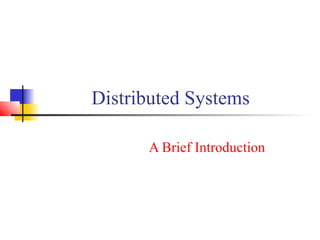
Distributedsystems 090709113230-phpapp02
- 1. Distributed Systems A Brief Introduction
- 2. OUTLINE BRIEF HISTORY. WHAT ARE DISTRIBUTED SYSTEMS ? ? WHY DISTRIBUTED SYSTEMS ? ? ADVANTAGES OF D.S. OVER THE CENTRALIZED SYSTEM. ADVANTAGES OF D.S. OVER INDEPENDENT PC’S.
- 3. OUTLINE (Contd.) ORGANISATION OF DISTRIBUTED SYSTEM. GOALS OF D.S. − Resource Sharing. − Openness. − Transparency. − Scalability.
- 4. OUTLINE (Contd.) − Concurrency. TYPES OF DISTRIBUTED SYSTEMS. − Distributed Computing Systems. − Distributed Information Systems. − Distributed Pervasive Systems. SUMMARY.
- 5. HISTORY 1945~1985 − Computers were large and expensive. − No way to connect them. − All systems were Centralized Systems. Mid-1980s − Powerful microprocessors. − High Speed Computer Networks (LANs , WANs).
- 6. HISTORY (Contd.) Then came the DISTRIBUTED SYSTEMS…
- 7. What are Distributed Systems ? ? A distributed system is a piece of software that ensures that: a collection of independent computers appears to its users as a single coherent system. Two aspects: (1) independent computers and (2) single system => middleware.
- 8. EXAMPLES World Wide Web (WWW) is the biggest example of distributed system. Others are The internet An intranet which is a portion of the internet managed by an organization
- 9. WHY DISTRIBUTED SYSTEMS ? ? availability of powerful yet cheap microprocessors (PCs, workstations), continuing advances in communication technology
- 10. ADVANTAGES OF D.S. OVER CENTRALIZED SYSTEM: Economics: A collection of microprocessors offer a better price/performance than mainframes. Low price/performance ratio: cost effective way to increase computing power. Reliability: If one machine crashes, the system as a whole can still survive. Higher availability and improved reliability.
- 11. ADVANTAGES (Contd.) Speed: a distributed system may have more total computing power than a mainframe. Ex.: 10,000 CPU chips, each running at 50 MIPS. Not possible to build 500,000 MIPS single processor. Enhanced performance through load distributing.
- 12. ADVANTAGES (Contd.) Incremental growth: Computing power can be added in small increments. This leads to Modular expandability
- 13. ADVANTAGES OF D.S. OVER INDEPENDENT PCs: Data sharing: allow many users to access to a common data base. Resource Sharing: expensive peripherals like color printers.
- 14. ADVANTAGES (Contd.) Communication: enhance human-to- human communication. E.g.: email, chat. Flexibility: spread the workload over the available machines
- 15. ORGANIZATION OF D.S.: A distributed system organized as middleware. − The middleware layer extends over multiple machines, and offers each application the same interface.
- 16. GOALS OF D.S. : − Resource Sharing. − Openness. − Transparency. − Scalability. − Concurrency.
- 17. RESOURCE SHARING: With Distributed Systems, it is easier for users to access remote resources and to share resources with other users. − Examples: printers, files, Web pages, etc A distributed system should also make it easier for users to exchange information. Easier resource and data exchange could cause security problems – a distributed system should deal with this problem.
- 18. OPENNESS: The openness of DS is determined primarily by the degree to which new resource- sharing services can be added and be made available for use by a variety of client programs.
- 19. TRANSPARENCY: It hides the fact that the processes and resources are physically distributed across multiple computers. Transparency is of various forms as follows:
- 21. SCALABILITY: A system is described as scalable if it remains effective when there is a significant increase in the number of resources and the number of users. Challenges: Controlling the cost of resources or money. Controlling the performance loss.
- 22. CONCURRENCY: There is a possibility that several clients will attempt to access a shared resource at the same time. Any object that represents a shared resource in a distributed system must be responsible for ensuring that operates correctly in a concurrent environment.
- 23. TYPES OF D.S. : Distributed Computing Systems. − Cluster Computing Systems. − Grid Computing Systems. Distributed Information Systems. Distributed Pervasive Systems.
- 24. DISTRIBUTED COMPUTING SYSTEMS: Goal: High performance computing tasks. Cluster Computing Systems: − A “supercomputer” built from “off the shelf” computer in a high-speed network (usually a LAN) − Most common use: a single program is run in parallel on multiple machines
- 25. (Contd.) Grid Computing Systems: − Contrary to clusters, grids are usually composed of different types of computers (hardware, OS, network, security, etc.) − Resources from different organizations are brought together to allow collaboration − Examples: SETI@home, WWW…
- 26. DISTRIBUTED INFORMATION SYSTEMS: Goal: Distribute information across several Servers. − Remote processes called Clients access the servers to manipulate the information − Different communication models are used. The most usual are RPC (Remote Procedure Calls) and the object oriented RMI (Remote Method Invocations)
- 27. (Contd.) − Often associated with Transaction systems − Examples: Banks; Travel agencies; Rent-a-Cars’; Etc…
- 28. DISTRIBUTED PERVASIVE SYSTEMS: − These are the distributed systems involving mobile and embedded computer devices like Small, wireless, battery-powered devices (PDA’s, smart phones, sensors, wireless surveillance cams, portable ECG monitors, etc.) − These systems characterized by their “instability” when compared to more “traditional” distributed systems
- 29. (Contd.) − Pervasive Systems are all around us, and ideally should be able to adapt to the lack of human administrative control: Automatically connect to a different network; Discover services and react accordingly; Automatic self configuration (E.g.: UPnP – Universal Plug and Play)… − Examples: Home Systems, Electronic Health Care Systems, Sensor Networks, etc.
- 30. SUMMARY Distributed systems are everywhere Internet, intranet, wireless networks. Resource sharing is the main motivating factor for constructing distributed systems. The construction of distributed systems produces many challenges like Secure communication over public networks.
Editor's Notes
- Figure 1-1. A distributed system organized as middleware. The middleware layer extends over multiple machines, and offers each application the same interface.
- Middleware is responsible for hiding the underlying details of each computer while providing a unified view of services to the user. .distributed system is organized as middleware to hide the heterogeneity….
- Figure 1-2. Different forms of transparency in a distributed system (ISO, 1995). location = Hides where an object resides. Users cannot tell where hardware and software resources such as CPUs, printers, files, data bases are located. Migration= Hides from an object the ability of a system to change that object’s location. Resources must be free to move from one location to another without their names changed. E.g., /usr/lee, /central/usr/lee Relocation =Hides from a client the ability of a system to change the location of an object to which the client is bound Replication =Hides the fact that an object or its state may be replicated and that replicas reside at different locations. OS can make additional copies of files and resources without users noticing. Concurrency =Hides the coordination of activities between objects to achieve consistency at a higher level. The users are not aware of the existence of other users. Need to allow multiple users to concurrently access the same resource. Lock and unlock for mutual exclusion. Failure =Hides failure and possible recovery of objects
