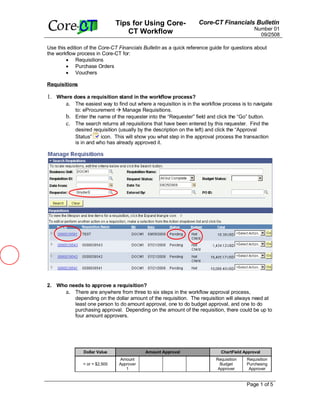
Workflow Bulletin
- 1. Tips for Using Core- Core-CT Financials Bulletin Number 01 CT Workflow 09/2508 Use this edition of the Core-CT Financials Bulletin as a quick reference guide for questions about the workflow process in Core-CT for: Requisitions Purchase Orders Vouchers Requisitions 1. Where does a requisition stand in the workflow process? a. The easiest way to find out where a requisition is in the workflow process is to navigate to: eProcurement Manage Requisitions. b. Enter the name of the requester into the “Requester” field and click the “Go” button. c. The search returns all requisitions that have been entered by this requester. Find the desired requisition (usually by the description on the left) and click the “Approval Status” icon. This will show you what step in the approval process the transaction is in and who has already approved it. 2. Who needs to approve a requisition? a. There are anywhere from three to six steps in the workflow approval process, depending on the dollar amount of the requisition. The requisition will always need at least one person to do amount approval, one to do budget approval, and one to do purchasing approval. Depending on the amount of the requisition, there could be up to four amount approvers. Dollar Value Amount Approval ChartField Approval Amount Requisition Requisition < or = $2,500 Approver Budget Purchasing 1 Approver Approver Page 1 of 5
- 2. Tips for Using Core- Core-CT Financials Bulletin Number 01 CT Workflow 09/2508 Dollar Value Amount Approval ChartField Approval Amount Amount Requisition Requisition $2,500.01 - Approver Approver Budget Purchasing $10,000 1 2 Approver Approver Amount Amount Amount Requisition Requisition $10,000.01 - Approver Approver Approver Budget Purchasing $1,000,000.00 1 2 3 Approver Approver Amount Amount Amount Amount Requisition Requisition > $1,000,000.01 Approver Approver Approver Approver Budget Purchasing 1 2 3 4 Approver Approver Note: There should always be a budget approval step and a purchasing approval step. To find out what step of the approval process a requisition is in, refer to Question 1 above. You will be able to see who has already approved the given transaction, but not necessarily who has it on their worklist (due to pooled worklist functionality). Pooled Worklists Within Core-CT, a pooled worklist describes the scenario in which multiple individuals are assigned the same role, Business Unit and route controls. When this occurs, the transaction appears in the worklist of all approvers at the same time. As soon as one of the “pool” of potential approvers takes action on the item, the requisition is removed from the worklists of the remaining approvers in the “pool.” 3. What is “Self Approval” and what roles are allowed to approve their own requisitions? a. Self Approval occurs when a user who is assigned all the necessary approval roles, creates a requisition and clicks the “Save and Submit” button on the Req Entry. If a user is in the CT WF REQ AMT APPROVER 4, CT WF REQ BUDGET APPROVER, and CT WF REQ PURCH APPROVER roles, and creates a requisition for $400, the transaction will bypass workflow and become “Self Approved.” When creating a requisition, Core-CT looks at all of the roles that the user creating the requisition has assigned to them. Once the roles of the requester are assessed, Core-CT evaluates the dollar value of the requisition. Core-CT then compares the value of the requisition to the approval authority (established by role) of the requester. If the approval authority of the requester is greater than the value of the requisition, the amount approval rule is satisfied (no additional amount approvals are required). If the user also is assigned the budget and purchasing approval roles, the transaction will satisfy the chartfield rule. When both the amount approval rule and the Chartfield approval rule are satisfied, the requisition is completely approved. 4. What is the manual approval process and how does this work? a. Worklists should be used whenever possible in Core-CT. The manual approval process, however, may be used to “fast track” a transaction. For requisitions, the manual approval process can be accessed from the following menu path: eProcurement ePro Requisition Approval. For amount approval on purchase orders, the path is: Purchasing Purchase Orders Approve Amounts For chartfield approval on purchase orders, the path is: Purchasing Purchase Orders Approve ChartFields For vouchers, the manual approval process can be found at: Accounts Payable Vouchers Approvals Voucher Approval Page 2 of 5
- 3. Tips for Using Core- Core-CT Financials Bulletin Number 01 CT Workflow 09/2508 1. On the search page, enter your business unit and click the “Search” button. The search will return all requisitions in Core-CT for your business unit. 2. Click on any of the transactions and you will be brought into the approval page. This page displays where you are in the approval process. 3. For requisitions, make your approval decision by clicking on the “Approve” button. The field “Approver Action” will change to “Approved”. If you are the final approver, the Req. Status field will change to “Approved.” 4. For purchase orders, make your approval decision by setting the Approver Action to “Approve, then click the “Save” button. The Approval Status field will either stay as “In Progress” (if you are the 1st amount approver and the transaction is for more than $10,000) or change to “Complete”. 5. For vouchers, select the radio button “Approve” and click the “Save” button. The radio button will stay at “Approve” and the voucher will be approved. The manual approval process will only work if you have the correct role/route control combination. Example: if a user from DEPM1 with route controls of “PO Business Unit DEPM1” and “Origin H08” for role “CT WF REQ BUDGET APPROVER” tries to approve a transaction for MHAM1, the “Approver Action” field updates to show the action the incorrect approver was attempting to make (“Approved”) but the approval is not valid. As such, the transaction still requires the budget approval of someone with the appropriate role and route controls for MHA. Purchase Orders 5. Why is my purchase order not going to “Approved” status? a. Both the amount and chartfield approval rules may not have not been satisfied. All amount approvals must occur before the chartfield approval process begins. Core-CT does not constrain the order in which POs are approved. As such, purchase orders (POs) can have either rule approved first. To find out where a purchase is in the approval process: 1. Navigate to the following menu path: Purchasing Purchase Orders Maintain Purchase Orders. 2. When the search page appears, type in your business unit and click the “Search” button. A list of purchase orders will appear with their PO Statuses displayed in the 7th column from the left. Status Indication Open PO has not been submitted for approval Pending Approval PO has been submitted for approval, however, all approvals have not been obtained Approved All required approvals have been obtained Page 3 of 5
- 4. Tips for Using Core- Core-CT Financials Bulletin Number 01 CT Workflow 09/2508 b. Once you understand the status of your PO, your next step is to verify which approval rules have been satisfied. To verify if the PO has been approved by the amount approver(s), click on the “Approve Amounts” hyperlink (if it is available), enter your business unit into the page and click “Search.” If your PO appears here, it still requires amount approval. If your PO is not displayed, then all amount approvals have been obtained. Verifying that the status of Chartfield approval can be obtained by using the “Approve ChartFields” hyperlink and repeating the process above. c. There are 3 potential approval steps in the PO approval process (one or two amount approvers and one budget approver). The first amount approver and the PO budget approver are always included in the PO workflow. According to State purchasing policy, the PO Budget Approver should always be the final approver of all POs. Within Core-CT, the “name” of the final approver appears on the printed PO. Dollar Value Amount Approval ChartField Approval < or = $10,00 Amount Approver 1 PO Budget Approver > $10,000 Amount Approver 1 Amount Approver 2 PO Budget Approver Vouchers 6. Why can I not approve a voucher if I have the necessary role and route controls? Page 4 of 5
- 5. Tips for Using Core- Core-CT Financials Bulletin Number 01 CT Workflow 09/2508 a. To ensure that voucher creation and approval cannot be accomplished by a single user, Core-CT does not allow a user to approve a voucher that they have entered or modified. Consequently, even if a user has the necessary route controls, they cannot approve the voucher. 7. Why are transactions not showing up in my worklist ? a. You may not have the necessary role/route control combination to receive this worklist. b. Another user from your pooled worklist group may have already made an approval decision on this transaction. Once an approval decision has been made on a transaction, the transaction is removed from the worklist of all users in that pooled worklist group. If you think that you should have received a worklist item, check where the voucher is in the workflow process – it may have already been approved. Within Core-CT, vouchers require a single approval. c. Purchase orders and vouchers both run on batch processes. These batch processes run at the top of every hour. Because of this, if a user makes an approval decision on a purchase order at 9:15 A.M., a worklist item will not be sent to the next user until after the 10:00 batch process runs. This holds true for approving, denying, and recycling. Additional information about Core-CT workflow can be found through the following resources: Job Aids Requisition Workflow: http://www.core- ct.state.ct.us/user/finjobaids/docs/requisition_workflow.doc Purchase Order Workflow: http://www.core- ct.state.ct.us/user/finjobaids/docs/purchase_order_workflow.doc Page 5 of 5