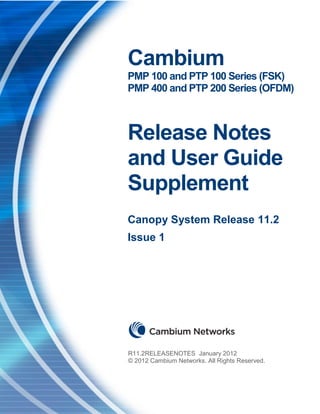
Release11.2 releasenotes issue1
- 1. nstallation Guide Release 11.2 Overview Cambium PMP 100 and PTP 100 Series (FSK) PMP 400 and PTP 200 Series (OFDM) Release Notes and User Guide Supplement Canopy System Release 11.2 Issue 1 R12.0RELEASENOTES December 2011 © R11.2RELEASENOTES January 2012 2011 Cambium Networks. All Rights Reserved. © 2012 Cambium Networks. All Rights Reserved.
- 2. Accuracy While reasonable efforts have been made to assure the accuracy of this document, Cambium Networks assumes no liability resulting from any inaccuracies or omissions in this document, or from use of the information obtained herein. Cambium Networks reserves the right to make changes to any products described herein to improve reliability, function, or design, and reserves the right to revise this document and to make changes from time to time in content hereof with no obligation to notify any person of revisions or changes. Cambium Networks does not assume any liability arising out of the application or use of any product, software, or circuit described herein; neither does it convey license under its patent rights or the rights of others. It is possible that this publication may contain references to, or information about Cambium Networks products (machines and programs), programming, or services that are not announced in your country. Such references or information must not be construed to mean that Cambium Networks intends to announce such Cambium Networks products, programming, or services in your country. Copyrights This document, Cambium Networks products, and 3rd Party Software products described in this document may include or describe copyrighted Cambium Networks and other 3rd Party supplied computer programs stored in semiconductor memories or other media. Laws in the United States and other countries preserve for Cambium Networks, its licensors, and other 3 rd Party supplied software certain exclusive rights for copyrighted material, including the exclusive right to copy, reproduce in any form, distribute and make derivative works of the copyrighted material. Accordingly, any copyrighted material of Cambium Networks, its licensors, or the 3 rd Party software supplied material contained in the Cambium Networks products described in this document may not be copied, reproduced, reverse engineered, distributed, merged or modified in any manner without the express written permission of Cambium Networks. Furthermore, the purchase of Cambium Networks products shall not be deemed to grant either directly or by implication, estoppel, or otherwise, any license under the copyrights, patents or patent applications of Cambium Networks or other 3rd Party supplied software, except for the normal non-exclusive, royalty free license to use that arises by operation of law in the sale of a product. Restrictions Software and documentation are copyrighted materials. Making unauthorized copies is prohibited by law. No part of the software or documentation may be reproduced, transmitted, transcribed, stored in a retrieval system, or translated into any language or computer language, in any form or by any means, without prior written permission of Cambium Networks License Agreements The software described in this document is the property of Cambium Networks and its licensors. It is furnished by express license agreement only and may be used only in accordance with the terms of such an agreement. High Risk Materials Components, units, or 3rd Party products used in the product described herein are NOT fault-tolerant and are NOT designed, manufactured, or intended for use as on-line control equipment in the following hazardous environments requiring fail-safe controls: the operation of Nuclear Facilities, Aircraft Navigation or Aircraft Communication Systems, Air Traffic Control, Life Support, or Weapons Systems (High Risk Activities). Cambium Networks and its supplier(s) specifically disclaim any expressed or implied warranty of fitness for such High Risk Activities. © 2012 Cambium Networks Limited. All Rights Reserved.
- 3. Release 11.2 Release Notes and User Guide Supplement Table of Contents 1 Introduction .......................................................................................................... 7 1.1 Release 11.2 Overview................................................................................. 7 1.2 Document Change History............................................................................ 7 1.3 Abbreviations ................................................................................................ 7 1.4 Feedback on Documentation ........................................................................ 8 1.5 Technical Support......................................................................................... 8 2 Applicability ....................................................................................................... 10 3 Upgrading to Release 11.2 ................................................................................ 11 3.1 Obtaining CNUT Upgrade Packages .......................................................... 11 3.2 Network Management ................................................................................ 11 3.3 PMP 430 – Options For 5, 10, And 20 MHZ Channel Size ......................... 11 3.4 PTP 230 – Options For 10 And 20 MHZ Channel Size ............................... 12 4 Resolved Issues................................................................................................. 13 5 Known Open Issues........................................................................................... 15 6 Notes and Reference ......................................................................................... 16 6.1 Notes .......................................................................................................... 16 6.2 OFDM Cyclic Prefix .................................................................................... 20 6.3 US Region Code Operation ........................................................................ 21 6.4 PMP 430 Center Channels ......................................................................... 23 6.5 PTP 230 Center Channels .......................................................................... 24 6.6 PMP 100 Series DFS Operation Based on Region Code............................ 25 6.7 PTP 100 Series DFS Operation Based on Region Code ............................ 27 6.8 PMP 400/430 and PTP 200 DFS Operation Based on Region Code .......... 28 7 Canopy MIB ........................................................................................................ 31 8 Performance Benchmarking Process ............................................................. 32 8.1 Definitions ................................................................................................... 32 8.2 System Performance and System Constraints ............................................ 32 8.3 Benchmark Definition ................................................................................... 34 Issue 1, January 2012 Page 3
- 4. Release 11.2 Release Notes and User Guide Supplement 9 Regulatory and Legal Notices ........................................................................... 36 9.1 Important Note on Modifications ................................................................. 36 9.2 National and Regional Regulatory Notices.................................................. 36 9.3 RF Exposure Separation Distances ............................................................ 45 9.4 Legal Notices.............................................................................................. 48 9.5 Limit of Liability ........................................................................................... 50 Issue 1, January 2012 Page 4
- 5. Release 11.2 Release Notes and User Guide Supplement List of Tables Table 1: Issues resolved in Release 11.2 ....................................................................13 Table 2: Known Open Issues ......................................................................................15 Table 3: Notes first discussed with Release 11.1 ........................................................16 Table 4: Notes first discussed with Release 11.0 ........................................................16 Table 5: Notes first discussed with Release 10.5 ........................................................17 Table 6: Notes first discussed with Release 10.3.1 .....................................................17 Table 7: Notes first discussed with Release 9.5 ..........................................................18 Table 8: 5-GHz OFDM PMP & PTP U.S. Region Code operation................................21 Table 9: 5-GHz FSK PMP & PTP U.S. Region Code operation ...................................22 Table 10: PMP 430 center channels by channel bandwidth and region code ..............23 Table 11: PTP 230 center channels by channel bandwidth and region code ...............24 Table 12: PMP 100 (FSK) AP/SM DFS operation based on region code .....................25 Table 13: PTP 100 (FSK) BHM/BHS operation based on region code ........................27 Table 14: PMP 400/430 and PTP 200 (OFDM) DFS operation based on region code .29 Table 15: US FCC IDs and Industry Canada Certification Numbers and covered configurations ..............................................................................................37 Table 16: China disclosure table .................................................................................44 Table 17: Exposure separation distances ....................................................................45 Table 18: Calculated exposure distances and power compliance margins ..................46 Issue 1, January 2012 Page 5
- 6. Release 11.2 Release Notes and User Guide Supplement List of Figures Figure 1: New Management GUI Example - General Status Pane ................................7 Figure 2: Applicable products ......................................................................................10 Figure 3: PMP AP and PTP BH Region Code Set to United States .............................21 Figure 4: PPS Benchmark Test Setup .........................................................................35 Issue 1, January 2012 Page 6
- 7. Release 11.2 Release Notes and User Guide Supplement 1 Introduction 1.1 RELEASE 11.2 OVERVIEW Release 11.2 is a general release for all Canopy FSK and OFDM radios, including PMP 100, PMP 400/430, PTP 100, and PTP 200/230 Series modules. Release 11.2 incorporates several bug fixes for Canopy AP, SM, and BH units. For improvements and issues resolved in Release 11.2 see section 4 on page 13. For release open issues see section 5 on page 15. Release 11.2 includes a new Cambium Graphical User Interface. To ensure that the GUI is displayed properly, refreshing the browser window may be required. Figure 1: New Management GUI Example - General Status Pane 1.2 DOCUMENT CHANGE HISTORY st Issue 1 1 Issue 1.3 ABBREVIATIONS The following abbreviations and acronyms are used in these notes and related documentation: AAA Authentication, Authorization, BH Backhaul Module Accounting BHM Backhaul Module – Master AES Advanced Encryption Standard BHS Backhaul Module – Slave AP Access Point CIR Committed Information Rate BAM Bandwidth and Authentication Manager CMM Cluster Management Module Issue 1, January 2012 Page 7
- 8. Release 11.2 Release Notes and User Guide Supplement CNUT Canopy Network Updater Tool NAT Network Address Translation DES Data Encryption Standard NTP Network Time Protocol DHCP Dynamic Host Configuration Protocol OFDM Orthogonal Frequency Division DFS Dynamic Frequency Selection Multiplexing DNS Domain Name Service OUI Organizationally Unique Identifiers DoS Denial of Service PMP Point to Multi-Point EIRP Equivalent Isotropically Radiated Power PPS Packets Per Second ETSI European Telecommunications PTP Point to Point Standards Institute RADIUS Remote Authentication Dial In User EU European Union Service FCC US Federal Communications QAM Quadrature Amplitude Modulation Commission QPSK Quadrature Phase-Shift Keying FQDN Fully Qualified Domain Name RF Radio Frequency GPS Global Positioning System RLAN Radio Local Area Network IC Industry Canada RoHS Restriction of Hazardous Substances IP Internet Protocol SM Subscriber Module ISM Industrial, Scientific, Medical SNMP Simple Network Management Protocol LAN Local Access Network SP Service Pack LELAN License-Exempt Local Area Network TDWR Terminal Doppler Weather Radar MAC Media Access Controller VLAN Virtual LAN MIB Management Information Base WM Wireless Manager 1.4 FEEDBACK ON DOCUMENTATION Is this document accurate, complete, and clear? How can it be improved? Please send your feedback on Cambium documentation to support@cambiumnetworks.com. 1.5 TECHNICAL SUPPORT Tip! Do not clear the Event Log after you encounter issues. The Event Log may be useful to Technical Support if you need to escalate the issue. Here is the escalation path for resolution of a problem: 1. Search these Release Notes 2. Visit the support website at: www.cambiumnetworks.com/support 3. Escalate the problem to your supplier or reseller. 4. Gather information from affected units such as: The IP addresses and MAC addresses The software releases The configuration of software features Any available diagnostic downloads 5. Escalate the problem by emailing or telephoning support Email: support@cambiumnetworks.com Issue 1, January 2012 Page 8
- 9. Release 11.2 Release Notes and User Guide Supplement Phone: All other countries +420 533 336 946 U.S. and Canada 1-866-961-9288 Asia and Pacific Australia 1 800 457 439 Europe, Middle East, and Africa Northern China 10 800 713 0885 Denmark 043682114 Southern China 10 800 130 0867 France 0157323434 China, local DID +86 21 6108 6109 Germany 06950070204 Hong Kong 30 027 861 Italy 0291483230 India 000 800 100 3098 Lithuania 880 030 828 Japan 221626765 Netherlands 0202061404 Japan, PSTN (81) 335 708 643 Norway 24159815 South Korea 080 681 0880 Portugal 0217616160 Malaysia 1 800 812 384 Spain 0912754787 New Zealand 0 800 448 472 Russia 810 800 228 41044 Philippines 63 29 003 057 Saudi Arabia 800 844 5345 Singapore 64 155 110 South Africa 0800981900 Taiwan 00 801 14 8690 United Kingdom 0203 0277499 Thailand 001 800 441 0950 All other countries +420 533 336 946 Indonesia 001 803 015 20 20530 All other countries +420 533 336 946 Latin and Central America Argentina 0800-666-2789 Brazil 0800-891-4360 Columbia 01-800-912-0557 Mexico 001-800-942-7721 Peru 0800-70-086 When you send e-mail or call, please include, as appropriate, software release on each module, IP addresses, MAC addresses, and features enabled, like NAT, VLAN, high priority channel, or CIR. You may be asked to run the Support Tool on CNUT to provide a complete network picture. Issue 1, January 2012 Page 9
- 10. Release 11.2 Release Notes and User Guide Supplement 2 Applicability Release 11.2 is a general release recommended for all the products shown in Figure 2. Modulation and PMP Radio Series (Point-to- PTP Radio Series (Point-To-Point) Module Type MultiPoint) PMP 100 Series PTP 100 Series FSK Frequencies: 900MHz, 2.4, Frequencies: 5.1, 5.2, 5.4, 5.7, 5.9, 6.050- 2.4, 5.2, 5.4, 5.7-GHz AP/SM/BH GHz Note: P7 and P8 APs cannot Note: P7 and P8 BHs cannot be be upgraded upgraded Note: AES P7 and P8 SMs cannot be upgraded (All DES SMs can be) PMP 430 Series PTP 230 Series OFDM AP/SM/BH Frequencies: Frequencies: 5.4-GHz PMP 54430 5.4-GHz PTP 54230 5.8-GHz PMP 58430 5.8-GHz PTP 58230 PMP 400 Series PTP 200 Series OFDM AP/SM/BH Frequencies: Frequencies: 4.9-GHz PMP 49400 4.9-GHz PTP 49200 5.4-GHz PMP 54400 5.4-GHz PTP 54200 Figure 2: Applicable products Not all products are available in all markets. Please check with your local reseller for availability. Issue 1, January 2012 Page 10
- 11. Release 11.2 Release Notes and User Guide Supplement 3 Upgrading to Release 11.2 Use version 3.20.19 of the Network Updater Tool (CNUT) to upgrade to Release 11.2. Version 3.20.19 includes security updates including upgrade image file transfer by HTTP/TFTP (Auto Update) and radio upgrade initiation/status monitoring via SNMP. CNUT 3.20.19 also supports legacy upgrade protocols. CNUT and its release notes can be downloaded from the Cambium support web site: http://www.cambiumnetworks.com/support Modules in operating sectors should be on Release 9.5 or 10.5 before upgrading to avoid upgrade issues. 3.1 OBTAINING CNUT UPGRADE PACKAGES To download the Canopy software to your computer, perform the following steps: 1. Go to http://www.cambiumnetworks.com/support 2. Follow the directions on that page to access the software download page. 3. On the software download page, select the appropriate package or packages. Options include [for betas, use packages provided by technical support] CANOPY112BUILDOFFICIAL_DES.pkg3 CANOPY112BUILDOFFICIAL_AES.pkg3 CANOPY112BUILDOFFICIAL_OFDM_DES.pkg3 CANOPY112BUILDOFFICIAL_OFDM_AES.pkg3 Note the MD5 checksum string listed for each software release. After downloading new packages, operators may run a MD5 checksum on the downloaded packages and compare the string to the checksum listed on the Cambium Software Support website for each software release. 4. Click Accept User Agreement and Request Download Links. RESULT: You will receive an email with a link or links to the software. 5. In the email sent to you, click on the desired link or links. RESULT: The appropriate.pkg3 package or packages will download to your computer. For additional information on using CNUT, see the CNUT help file or click on the Help menu in the CNUT application. If using RADIUS, the Canopy RADIUS dictionary file applicable to each software release is available on the software download page where CNUT upgrade packages reside. For release 11.2, the Canopy dictionary file version is 1.9.2.1. 3.2 NETWORK MANAGEMENT Wireless Manager v3.0 SP 3 may be used to manage Canopy PMP and PTP networks, including managing the RADIUS features. For additional information, see the Wireless Manager website at Wireless Manager. 3.3 PMP 430 – OPTIONS FOR 5, 10, AND 20 MHZ CHANNEL SIZE Issue 1, January 2012 Page 11
- 12. Release 11.2 Release Notes and User Guide Supplement PMP 430 APs and SMs ship with software with a 10-MHz channel size. This can be changed to 5 or 20 MHz using CNUT. For an operating sector, use CNUT to change the channel size of the SMs first, then the AP. For SMs being deployed into an operating sector, use CNUT to set the channel size before deploying the SMs. To set the channel size, use the Update > Configure > HPAP Channel Bandwidth menu on CNUT. See the latest CNUT release notes for additional information. 3.4 PTP 230 – OPTIONS FOR 10 AND 20 MHZ CHANNEL SIZE PTP 230 BHMs and BHSs ship with a 10-MHz channel size and can be reconfigured to a 20-MHz channel size. On a BHM or BHS, operators may use the management GUI to change channel size. The BHM and the BHS must have the same channel size to connect. Issue 1, January 2012 Page 12
- 13. Release 11.2 Release Notes and User Guide Supplement 4 Resolved Issues Issues resolved in Release 11.2 are listed in Table 1. Table 1: Issues resolved in Release 11.2 Products Issue and Affected Reference Discussion Number Canopy AP AP May Reset or Issues have been observed with PMP 430 APs resetting or losing PMP 430 Lose their configuration when running in high heat conditions. The root Configuration cause has been found and fixed in Release 11.2. when Running in High Ambient It is strongly recommended that operators upgrade PMP 430 Temperatures (17334) systems to 11.2. Canopy AP When using Sync In Release 11.1, there was a bug that caused a reset when receiving rd Pipe for GPS invalid GPS messaging from a 3 party timing port sync device. The synchronization, Release 11.1 workaround was to disable GPS message checksum the AP resets verification, and in 11.2 this issue has been fixed and the GPS due to FatalError message verification option can be re-enabled. (17191) Canopy AP SM Sessions A sector with marginal links may go into a state where SMs drop Dropping (17176) session and do not come back into session until the AP is reset. This issue has been resolved in Release 11.2. Canopy AP, Modifications to In previous releases, after five minutes of unanswered DHCP SM, BH DHCP/Default IP requests on the management interface, the radio would cease the assignment DHCP requesting and automatically assign itself the default IP mechanisms on address (169.254.1.1). Beginning with Release 11.2, after five Management minutes of unanswered DHCP requests on the management interface Interfaces the radio will automatically assign itself the default IP address and will (17187) continue sending the DHCP requests in the background. Canopy AP, SM with The Installation Color Code setting on the SM will be ignored if there SM Installation Color is any non-default Color Code configuration on the SM. The default Code enabled Color Code configuration is: erroneously 0 for Color Codes 1-10 registers to AP via Installation Priority of “Disabled” for Color Codes 2-10 Color Code even Any deviation from those settings will result in the Color Code though the SM is configuration being enforced and the SM’s Installation Color Code configured to use settings being ignored. a valid non- default Color Code (17337) Canopy SM PPPoE session Release 11.2 has restored the automatic redial functionality when disconnection PPPoE is disconnected by the server. Also, this release includes (17183) enhancements and fixes for automatic redialing in idle timeout cases. The SM will now always attempt to reconnect when necessary depending on the type of keepalive timer in use. Issue 1, January 2012 Page 13
- 14. Release 11.2 Release Notes and User Guide Supplement Products Issue and Affected Reference Discussion Number Canopy AP, AP should reject In Release 11.1, there was a bug that mainly affected 900 MHz SM – 900 MHz SM registration if systems in that the AP would not properly enforce the Max Range distance is parameter when allowing an SM to register. This has been fixed in greater than the Release 11.2 and while the issue mainly affected 900 MHz systems, Max Range the issue could be resident on other frequency band systems parameter configured with high Max Range settings. (17396) Issue 1, January 2012 Page 14
- 15. Release 11.2 Release Notes and User Guide Supplement 5 Known Open Issues Known open issues in Release 11.2 are listed in Table 2. Table 2: Known Open Issues Products Affected Description Discussion and Recommendations Release Reported APs exhibiting this issue will recover from Canopy AP AP Reset with Bridge Core the error automatically. This issue has (16731) been observed very few times in 11.1 Cambium labs. Issue 1, January 2012 Page 15
- 16. Release 11.2 Release Notes and User Guide Supplement 6 Notes and Reference 6.1 NOTES Notes and tips for best operation are listed in Table 3, Table 4, Table 5, Table 6, and Table 7. Table 3: Notes first discussed with Release 11.1 Products Description Discussion and Recommendations Affected SM and When using This issue has only been observed when using the Google Chrome web BHS Google Chrome, browser. This issue is not resident when using browsers other than Chrome. the Username and Password fields under AAA Authentication Settings may be grayed out. Table 4: Notes first discussed with Release 11.0 Products Description Discussion and Recommendations Affected All Use only “one Root certificates of more than one level (a certificate from somebody who level” certificates got their CA from Verisign, for example) will fail. Certificates must be either root or self-signed. All Watch timestamp If an SM’s certificate has a “Valid From” date and time that is after the on certificates current system time, the SM will not authenticate onto the system. Either create certificates with a “Valid From” date and time that is before any possible system time, or ensure the AP is configured to use a Network Time Protocol (NTP) server, such as the one in the CMMmicro or CMM4, and the certificates have a “Valid From” date and time before the current time. The initial system time with no NTP or GPS source, is 01/1/2011 00:00:00. Please note this is a change from previous default system time (01/1/2001 00:00:00). Issue 1, January 2012 Page 16
- 17. Release 11.2 Release Notes and User Guide Supplement Table 5: Notes first discussed with Release 10.5 Products Description Discussion and Recommendations Affected All Browser-specific The scenario is you are using a browser to view a web page on a radio and GUI behavior then use SNMP to make configuration changes to parameters shown on (Firefox) (15713) the page. With some browsers, the SNMP-made changes are shown after a manual or automatic page refresh. With Firefox, a manual page change (go to another tab and come back) is required. Table 6: Notes first discussed with Release 10.3.1 Products Description Discussion and Recommendations Affected PMP 430 PMP 430 SM If the Configuration Source on a PMP 430 AP’s Configuration > General used with MIR configured tab is set to Authentication Server or Authentication Server + SM, Authentic by Authentication SMs will receive their MIR settings from the authentication server. The ation Server to greater resulting SM MIR may be greater than the keyed throughput of the SM. Server than max For context, the PMP 430 SM is available keyed to have a maximum sustained MIR throughput of 4, 10, 20 or 40 Mbps. data rate (12257) If the SM receives a MIR setting from the authentication server that is greater than the keyed bandwidth, the SM will cap the MIR using this formula: (desired uplink MIR * SM aggregate capped rate) / desired aggregate rate (desired downlink MIR * SM aggregate capped rate) / desired aggregate rate Note: Desired aggregate rate is the sum of the desired uplink rate and desired downlink rate For example, if a PMP 430 4 Mbps SM with a max MIR cap of 4000 receives a MIR setting from the authentication server that is greater than 4000 kbps, it will cap the downlink MIR and the uplink MIR to equal a max of 4000 kbps. Below is an example with authentication server settings of 10000 kbps uplink MIR and 7000 downlink MIR sent to a 4 Mbps SM that is capped at 4000 kbps max MIR: Uplink calculation: (10000 * 4000) / (7000 + 10000) = 2352 kbps Downlink calculation: (7000 *4000) / (7000 + 10000) = 1648 kbps Thus the Uplink MIR of 2352 + Downlink MIR of 1648 = 4000 kbps In this example, the PMP 430 AP sessions page will display a SM uplink and downlink MIR SMCAP as shown below. For reference, the max SM MIR in kbps for each SM type is: 4 Mbps SM = 4000 10 Mbps SM = 10000 20 Mbps SM = 20000 40 Mbps SM = 65535 (displays Unlimited in the Home > General Status tab) Issue 1, January 2012 Page 17
- 18. Release 11.2 Release Notes and User Guide Supplement Table 7: Notes first discussed with Release 9.5 Products Description Discussion and Recommendations Affected All SM – DNS below Microsoft Vista and Windows 7 will not route a 169.254/16 subnet used as a NATed SM the default subnet since these operating systems use 169.254/16 subnet when DNS Server to talk between local machines. This is not an issue if: Proxy is enabled - the PC is connected directly to the NATed SM. - the NAT/routing CPE underneath the NATed SM provides DNS services. However; if a NAT/routing CPE that is not providing DNS services (e.g. some home routers) is placed between the SM and the user’s PC, a Microsoft Vista or Windows 7 machine will not route to the default 169.254/16 SM IP address space to access DNS services. Workaround: Reconfigure the SMs NAT LAN address to a private IP address such as 192.168/16, 172.16/12, or 10/8 or leave DNS Server Proxy disabled. All Updating To flip-flop the read/write and read-only community string names, it is Community necessary to change one community string to a temp name first before Strings on the switching community string names. Web GUI (11699) Remote Remote AP Sync Remote AP receives sync from SM by setting SYNC Input to Timing Port. AP Input (7427) However, if this is incorrectly configured as SYNC input to Power port the Remote AP will still correctly receive SYNC. AP Disable TCP ACK When optimizing a system for broadcast video, on the AP’s Configuration prioritizing in => General page configure Prioritized TCP ACK to Disabled. broadcast video In a system being used for internet access or similar applications applications prioritizing TCP ACKs improves downloading of FTP files and other (10263) activities making significant use of TCP ACKs under heavy load. However, in a system being used for broadcast video or video surveillance, prioritizing TCP ACKs can cause sporadic choppy video in the uplink. AP or SM Procedures for When the SpectrumAnalysis.xml button is clicked on the SM’s Tools > saving an XML file Spectrum Analyzer tab or the AP’s Tools > Remote Spectrum Analyzer of a spectrum tab, the spectrum graph is redisplayed using XML and XSL if the browser graph (8484) supports XSL. To save the underlying XML file, right click and select “Save Target As” on a Windows PC, or equivalent action for other operating systems. SM SM scan If you make frequency changes on the SM GUI, and then back them out frequencies not using SNMP, the Reboot Required message remains on the GUI. “cancelled” by Workaround: SNMP actions (8172) If it says Reboot Required, go ahead and reboot, just to clear the message. Issue 1, January 2012 Page 18
- 19. Release 11.2 Release Notes and User Guide Supplement Products Description Discussion and Recommendations Affected All Managing module The best security practice is to be aware a factory unit comes with root accounts and and admin accounts, to plan your approach to accounts, and set passwords (none) passwords for all accounts. A module that either is fresh from the factory or has been operator-reset to factory defaults has two user accounts: root and admin, both with ADMINISTRATOR level permissions. To secure a module, access the Account => Change Users Password tab and add a password to each of these accounts. Adding a password to only one account still leaves the other open. Furthermore, an account without a password will accept any password potentially giving the impression the unit is protected when it isn’t. Alternatively, an operator’s practices may be to delete the admin account or delete the root account and replace them with their own account(s). By default, Prizm, Wireless Manager and CNUT use the root account to manage the module, so if you delete root accounts on modules you will need to make coordinated changes to Prizm, Wireless Manager, and CNUT to access them with your own accounts. All Use 16 or fewer SNMP doesn’t do data-entry checking, so more than 16 characters may be alphanumeric entered, but only 16 characters will be saved and displayed. characters in user account names, passwords, and Community Strings (7808) AP and Timed Spectrum Values of Timed Spectrum Analyzer duration and Spectrum Analysis SM Analyzer settings on Boot get saved by clicking any button on the page, not just when anomaly (7442) clicking Save Changes or Start Time Spectrum Analysis (which is typical operation for other pages). AP and Best Practice is to When an SM registers to an AP, it assumes the Region Code and SM set SM to same associated parameters of the AP, disregarding any Region code set in the Region Code as SM by you. However, the best practice is still for you to set a Region Code AP (none) in the SM so that displayed options are consistent with the region. All Details on pinging A ping size larger than 1494 bytes to a radio will time out and fail. Canopy modules However, a ping of greater than 1494 bytes to a system that is behind a (4831) radio typically succeeds. To gain an accurate view of latency, ping through the radio to a system beyond. The radios transport ping traffic with the same priority as all transport traffic, but may handle a direct ping with lower priority when running under load. SM AP may be listed To help during aiming, the SM’s Tools > AP Evaluation tab maintains AP twice in SM’s AP entries for 15 minutes. If the frequency of an AP is changed, for 15 Evaluation tab minutes the AP is listed twice in the AP Evaluation tab, once with the (5298) former frequency, and once with the new one. AP and When using Link To see the effects of MIR capping, you can run a link test with MIR SM Test with MIR, enabled. To get meaningful results, set Link Test with MIR to Enabled on need to set both the Tools => Link Capacity Test tab in both the SM and the AP. When it is ends (4844, 2756) enabled on only one end, results are misleading. After you run perform a link test with MIR capping enabled, consider immediately changing Link Test with MIR to Disabled in both the SM and the AP, to avoid mistakenly capping only one end of the link test. Issue 1, January 2012 Page 19
- 20. Release 11.2 Release Notes and User Guide Supplement Products Description Discussion and Recommendations Affected AP and Click Spectrum After you click the Enable button in the Tools => Spectrum Analyzer tab, SM Analyzer Enable the resulting display may omit bars for some frequencies, especially in button twice frequency bands that have a large number of center channels, such as (5284) the 5.4-GHz band. If you clicking Enable again, the display includes the entire spectrum bar graph. TIP: In the Configuration => General tab, set the Webpage Auto Update parameter to a few seconds, to have the Spectrum Analyzer automatically fully displayed and refreshed. You can later reset the Webpage Auto Update time back to 0, to disable refresh. AP and Blank screen after In some instances, depending on network activity and network design, the SM logging in to SM interface presents a blank screen to a user who logs in to an SM through through AP the Home => Session Status tab in the AP. If you observe this, refresh Session Status your browser window. tab (4706) SM When connecting Ethernet connections set to 10 Base T Full Duplex or to a hub, use only 100 Base T Full Duplex will not connect to an SM through a hub, due to half duplex the way a hub works. Use half duplex settings when using a hub. Ethernet settings (7557) 6.2 OFDM CYCLIC PREFIX OFDM technology uses a cyclic prefix, where a portion of the end of a symbol (slot) is repeated at the beginning of the symbol to allow multi-pathing to settle before receiving the desired data. A 1/4 cyclic prefix means that for every 4 bits of throughput data transmitted, an additional bit is used. A 1/8 cyclic prefix means that for every 8 bits of throughput data transmitted, an additional bit is used, and a 1/16 cyclic prefix means that for every 16 bits of throughput data transmitted, an additional bit is used. PMP 400/430 and PTP 200/230 radios use a default cyclic prefix of 1/4 that is configurable by the operator to 1/8 or 1/16. The cyclic prefix is set on the Configuration > Radio page of the AP or BHM. Changing the default from 1/4 to 1/8 can increase throughput by ~12% (assuming a 75% duty cycle ) in installations with low multipath conditions. Moving from a 1/8 cyclic prefix to a 1/16 cyclic prefix can increase throughput by another ~12%. It is recommended to test 1/8 or 1/16 cyclic prefix configurations to determine actual performance based on RF conditions. Deploying networks using 1/8 or 1/16 cyclic prefixes is feasible in all but the worst multi-path environments (urban areas with buildings causing many reflections). During installation use Link Tests to confirm link quality per standard installation and alignment procedures. If a Link Test shows low throughput or low efficiency, consider changing the Cyclic Prefix to 1/4 on both the AP and SM (or BHM and BHS) along with other standard installation troubleshooting procedures such as re-aiming, off-axis aiming, changing location, raising or lowing the height of the radio, adjusting the Transmission Power up or down, or identifying and mitigating sources of interference. Important! The cyclic prefix must be set the same on both the AP and the SM ( or BHM and the BHS). If they don’t match, the SM will not register to the AP (or the BHS will not register to the BHM). Issue 1, January 2012 Page 20
- 21. Release 11.2 Release Notes and User Guide Supplement 6.3 US REGION CODE OPERATION A 5-GHz PMP 100/400/430 Series AP or a PTP 100/200/230 Series BH with a Region Code set to United States is not configurable to another Region Code by installers or end users. This is in response to FCC KDB 594280 and ensures that end users and professional installers do not have access to settings which could allow a radio to be configured to operate in a manner other than that which was specified in the FCC equipment authorization grant. Radios sold in the United States and its territories come with the Region Code on the Configuration > General tab pre-configured to United States and not selectable, as shown in Figure 3. Radios sold in regions outside of the United States and its territories are required to be set by the operator to the Region Code of the region in which they are used. Figure 3: PMP AP and PTP BH Region Code Set to United States Refer to Table 8 and Table 9 for lists of 5-GHz U.S. model numbers and center channels. Table 8: 5-GHz OFDM PMP & PTP U.S. Region Code operation OFDM U.S. Model Channel Center Channels Radio Number Size PMP 400 5440APUS (DES) 5480 – 5595 and 5655 – 5710 Series AP, 10MHz 5441APUS (AES) (configurable on 5MHz center channels) 5.4-GHz 5727.5 – 5845 5MHz (configurable on 2.5MHz center channels) PMP 430 5780APUS (DES) 5730 – 5845 Series AP, 10MHz 5.8-GHz 5781APUS (AES) (configurable on 5MHz center channels) 5735 – 5840 20MHz (configurable on 5MHz center channels) PTP 200 5440BHUS (DES) 5480 – 5595 and 5655 – 5710 Series BH, 10MHz 5441BHUS (AES) (configurable on 5MHz center channels) 5.4-GHz PTP 230 5480 – 5595 and 5655 – 5710 Series BH, 10MHz 5.4-GHz (configurable on 5MHz center channels) 5480BHUS (DES) (Downlink Duty Cycle 5481BHUS (AES) 5475 – 5590 and 5660 – 5705 limited to 10- 20MHz (configurable on 5MHz center channels) 65%) 5730 – 5845 10MHz PTP 230 (configurable on 5MHz center channels) 5780BHUS (DES) Series BH, 5.8-GHz 5781BHUS (AES) 5735 – 5840 20MHz (configurable on 5MHz center channels) Issue 1, January 2012 Page 21
- 22. Release 11.2 Release Notes and User Guide Supplement Note: New APs and BHs for use in the US have a model number ending in “US”. For older modules, regulatory compliance mandates that the operator select the correct region code. Table 9: 5-GHz FSK PMP & PTP U.S. Region Code operation FSK Radio Description U.S. Model Encryption Center Channels Number Type PMP 120 5.2-GHz AP 5200APUSG DES 5275 – 5325 (7Mpbs) 5201APUSG AES 20MHz Channel 5.4-GHz AP 5400APUSG DES 5495 – 5585 and Size 5665 – 5705 5401APUSG AES 5.7-GHz AP 5700APUSG DES 5735 – 5840 5701APUSG AES PMP 130 5.2-GHz AP 5250APUSG DES 5275 – 5325 (14Mpbs) 5251APUSG AES 20MHz Channel 5.4-GHz AP 5450APUSG DES 5495 – 5585 and Size 5665 – 5705 5451APUSG AES 5.7-GHz AP 5750APUSG DES 5735 – 5840 5751APUSG AES PTP 120 5.2-GHz BH 5200BHUSG DES 5275 – 5325 (7Mbps) 5201BHUSG AES 20MHz Channel 5.4-GHz BH 5400BHUSG DES 5495 – 5585 and Size 5665 – 5705 5401BHUSG AES 5.7-GHz BH 5700BHUSG DES 5735 – 5840 5701BHUSG AES PTP 130 5.2-GHz BH 5200BH20USG DES 5275 – 5325 (14Mpbs) 5201BH20USG AES 20MHz Channel 5.4-GHz BH 5400BH20USG DES 5495 – 5585 and Size 5665 – 5705 5401BH20USG AES 5.7-GHz BH 5700BH20USG DES 5735 – 5840 5701BH20USG AES Note: New APs and BHs for use in the US have a model number ending in “US”. For older modules, regulatory compliance mandates that the operator select the correct region code. Issue 1, January 2012 Page 22
- 23. Release 11.2 Release Notes and User Guide Supplement 6.4 PMP 430 CENTER CHANNELS When the PMP 430 AP is using 5-MHz channels, the center channels can be configured every 2.5 MHz. When it is using 10- or 20-MHz channels, the center channels can be configured every 5 MHz. Available center channels as a function of channel size and region are shown in Table 10. Note: PMP430 5.4-GHz for US does not include a 5-MHz channel size. Table 10: PMP 430 center channels by channel bandwidth and region code OFDM Channel Region Code(s) Range of Center Center # of Center Radio Size Frequencies Channel Channels Model Available (MHz) Spacing PMP 430 5 MHz Australia 5475 – 5597.5 2.5 MHz 76 Series AP, 5652.5 – 5715 5.4-GHz Europe & Spain 5472.5 – 5597.5 2.5 MHz 78 5652.5 – 5717.5 Brazil, India, Russia & Other 5475 –5715 2.5 MHz 97 10 MHz United States, Canada & 5480 – 5595 5 MHz 36 Australia 5655 – 5710 Europe & Spain 5475 – 5595 5 MHz 38 5655 – 5715 Brazil, India, Russia & Other 5480 – 5710 5 MHz 47 20 MHz United States, Canada & 5475 – 5590 5 MHz 34 Australia 5660 – 5705 Europe & Spain 5470 – 5590 5 MHz 36 5660 – 5710 Brazil, India, Russia & Other 5475 – 5705 5 MHz 45 PMP 430 5 MHz United States, Canada, 5727.5 –5845 2.5 MHz 48 Series AP, Australia, Brazil & Russia 5.8-GHz Europe & Other 5727.5 –5872.5 2.5 MHz 59 Spain 5727.5 – 5792.5 2.5 MHz 42 5817.5 – 5852.5 India 5827.5 –5872.5 2.5 MHz 19 Indonesia 5725 – 5825 2.5 MHz 41 10 MHz United States, Canada, 5730 – 5845 5 MHz 24 Australia, Brazil & Russia Europe & Other 5730 – 5870 5 MHz 29 Spain 5730 – 5790 5 MHz 20 5820 – 5850 India 5830 – 5870 5 MHz 9 Indonesia 5725 – 5825 5 MHz 21 20 MHz United States, Canada, 5735 – 5840 5 MHz 22 Australia, Brazil & Russia Europe & Other 5735 – 5865 5 MHz 27 Issue 1, January 2012 Page 23
- 24. Release 11.2 Release Notes and User Guide Supplement Spain 5735 – 5785 5 MHz 16 5825 – 5845 India 5835 – 5865 5 MHz 7 Indonesia 5725 – 5825 5 MHz 21 6.5 PTP 230 CENTER CHANNELS When the PTP 230 is using 10-MHz or 20-MHz channels, the center channels can be configured every 5 MHz. Available center channels as a function of channel size and region are shown in Table 11. Table 11: PTP 230 center channels by channel bandwidth and region code OFDM Channel Region Code(s) Range of Center Center # of Center Radio Size Frequencies Channel Channels Model Available (MHz) Spacing PTP 230 10 MHz United States, Canada & 5480 – 5595 5 MHz 36 Series Australia 5655 – 5710 BHM, 5.4- GHz Europe & Spain 5475 – 5595 5 MHz 38 5655 – 5715 Brazil, India, Russia & Other 5480 – 5710 5 MHz 47 20 MHz United States, Canada & 5475 – 5590 5 MHz 34 Australia 5660 – 5705 Europe & Spain 5470 – 5590 5 MHz 36 5660 – 5710 Brazil, India, Russia & Other 5475 – 5705 5 MHz 45 PTP 230 10 MHz United States, Canada, 5730 – 5845 5 MHz 24 Series Australia, Brazil & Russia BHM, 5.8- GHz Europe & Other 5730 – 5870 5 MHz 29 Spain 5730 – 5790 5 MHz 20 5820 – 5850 India 5830 – 5870 5 MHz 9 Indonesia 5725 – 5825 5 MHz 21 20 MHz United States, Canada, 5735 – 5840 5 MHz 22 Australia, Brazil & Russia Europe & Other 5735 – 5865 5 MHz 27 Spain 5735 – 5785 5 MHz 16 5825 – 5845 India 5835 – 5865 5 MHz 7 Indonesia 5725 – 5825 5 MHz 21 Issue 1, January 2012 Page 24
- 25. Release 11.2 Release Notes and User Guide Supplement 6.6 PMP 100 SERIES DFS OPERATION BASED ON REGION CODE For reference, Table 12 shows operating based on Region Code, by frequency band and module type. Note: 900MHz and 2.4-GHz are not shown as DFS operation does not apply to these frequencies. Table 12: PMP 100 (FSK) AP/SM DFS operation based on region code 5.1 5.2 GHz 5.4 GHz 5.7 GHz Region GHz 1 Code AP/ AP SM AP SM AP SM SM ≥P10: FCC/I FCC/IC DFS C No 5590-5660 United DFS No 2 No No No NA MHz States effect effect effect effect ≤ P9: P11: Limited to no 75% Downlink Data DFS ≥ P10: FCC/I C FCC/IC DFS DFS No No No No Canada NA No 5590-5660 effect 2 effect effect effect ≤ P9: MHz no DFS ETSI EN 301 ETSI EN 301 893 ETSI 893 v1.3.1 ETSI EN Europe v1.3.1 DFS EN 302 3 DFS 302 502 & NA NA NA >July 1, 2008 : 3 502 >July 1, 2008 : v1.2.1 Spain No 5585-5665 v1.2.1 2 No 5585-5665 DFS MHz 2 DFS MHz P11: ETSI v1.4.1 DFS No No No Brazil NA NA NA ≤ P10: ETSI v1.3.1 effect effect effect DFS FCC/IC DFS No No No Australia NA NA NA No 5590-5660 2 effect effect effect MHz Issue 1, January 2012 Page 25
- 26. Release 11.2 Release Notes and User Guide Supplement 5.1 5.2 GHz 5.4 GHz 5.7 GHz Region GHz 1 Code AP/ AP SM AP SM AP SM SM Display Com- No No No No Russia munity NA NA effect effect effect effect options No No Indonesia NA NA NA NA NA effect effect India or No No No No No No No Other effect effect effect effect effect effect effect 1. Product sold in the US is locked to the US Region Code and has “US” in the model number. In other cases, set the Region Code to the region you are in, and the software will determine the correct use of DFS. For countries or regions not listed, use a Region Code that provides DFS functionality and channels consistent with your country’s regulatory requirements. 2. Terminal Doppler Weather Radar (TDWR) operates on frequencies 5600 through 5650 MHz. In some countries a “weather notch” is required to avoid impinging on these frequencies. 3. Radios placed on market in Europe after July 1, 2008, can’t impinge on weather radar frequencies. To meet this requirement, the software checks the date code of the module and implements the weather notch accordingly. You can tell if a 5.4-GHz module is “newer” or “older” by setting the Region Code to Europe – if the notch frequencies are not shown on the Configuration => Radio page, then the module is “newer”, if the notch frequencies are shown, the module is “older”. Issue 1, January 2012 Page 26
- 27. Release 11.2 Release Notes and User Guide Supplement 6.7 PTP 100 SERIES DFS OPERATION BASED ON REGION CODE For reference, Table 13 shows operating based on Region Code, by frequency band and module type. Table 13: PTP 100 (FSK) BHM/BHS operation based on region code 2.4 5.1 Region 5.2 GHz 5.4 GHz 5.7 GHz 1 GHz GHz Code BH BH BHM BHS BHM BHS BHM BHS FCC/IC DFS ≥P10: FCC/IC No 5590-5660 2 United No DFS No MHz No No No NA States effect effect P11: Limited to effect effect effect ≤ P9: no DFS 75% Downlink Data ≥ P10: FCC/IC FCC/IC DFS No DFS No No No No Canada NA No 5590-5660 effect effect 2 effect effect effect ≤ P9: MHz in FSK no DFS ETSI EN ETSI EN 301 893 301 893 ETSI ETSI v1.3.1 DFS v1.3.1 DFS EN 302 EN 302 No 3 3 Europe NA NA NA >July 1, 08 : >July 1, 08 : 502 502 effect No 5590- No 5585- v1.2.1 v1.2.1 5660 MHz in 5665 MHz in DFS DFS 2 2 FSK FSK P11: ETSI v1.4.1 DFS No No No Brazil NA NA NA NA ≤ P10: ETSI effect effect effect v1.3.1 DFS FCC/IC DFS No No No No Australia NA NA NA No 5590-5660 effect 2 effect effect effect MHz in FSK Issue 1, January 2012 Page 27
- 28. Release 11.2 Release Notes and User Guide Supplement 2.4 5.1 Region 5.2 GHz 5.4 GHz 5.7 GHz 1 GHz GHz Code BH BH BHM BHS BHM BHS BHM BHS Displa y Com- No No No No Russia NA munity NA NA effect effect effect effect option s No No Indonesia NA NA NA NA NA NA effect effect India or No No No No No No No No Other effect effect effect effect effect effect effect effect 1. Product sold in the US is locked to the US Region Code and has “US” in the model number. In other cases, set the Region Code to the region you are in, and the software will determine the correct use of DFS. For countries or regions not listed, use a Region Code that provides DFS functionality and channels consistent with your country’s regulatory requirements. 2. Terminal Doppler Weather Radar (TDWR) operates on frequencies 5600 through 5650 MHz. In some countries a “weather notch” is required to avoid impinging on these frequencies. 3. Radios placed on market in Europe after July 1, 2008, can’t impinge on weather radar frequencies. To meet this requirement, the software checks the date code of the module and implements the weather notch accordingly. You can tell if a 5.4-GHz module is “newer” or “older” by setting the Region Code to Europe – if the notch frequencies are not shown on the Configuration => Radio page, then the module is “newer”, if the notch frequencies are shown, the module is “older”. 6.8 PMP 400/430 AND PTP 200 DFS OPERATION BASED ON REGION CODE For reference, Table 14 shows operation based on Region Code, by frequency band and radio platform. PMP 400 and PTP 200 are available in the 5.4-GHz frequency band. PMP 430 is available in both the 5.4 and 5.8-GHz frequency bands. In order for U.S. model 5.4-GHz PTP 230 radios to meet FCC DFS compliance, the Downlink Duty Cycle has been limited to 10-65% at the Backhaul Master. For all other regions of 5.4-GHz PTP 230 radios and all regions of 5.8-GHz PTP 230 radios, the Downlink Duty Cycle range remains 10- 90%. Note: The 4.9-GHz PMP 400 and PTP 200 are not shown as DFS operation does not apply to these frequencies. Issue 1, January 2012 Page 28
- 29. Release 11.2 Release Notes and User Guide Supplement Table 14: PMP 400/430 and PTP 200 (OFDM) DFS operation based on region code 1 Region Code Frequency Radio Platform AP SM 3 PMP 400/430 & PTP FCC/IC DFS 200/230 PMP 430 limited to 85% Downlink Data, 5.4-GHz no 5-MHz No effect United States channel size, PTP 230 limited to 65% Downlink Data 5.8-GHz PMP 430 & PTP 230 No effect No effect 3 PMP 400/430 & PTP FCC/IC DFS 200/230 PMP 430 - no 5.4-GHz No effect Canada 5-MHz channel size 5.8-GHz PMP 430 & PTP 230 No effect No effect PMP 400/430 & PTP 4 4 Europe & 5.4-GHz ETSI DFS ETSI DFS 200/230 Spain 5 5 5.8-GHz PMP 430 & PTP 230 ETSI DFS ETSI DFS PMP 400/430 & PTP 4 5.4-GHz ETSI DFS No effect Brazil 200/230 5.8-GHz PMP 430 & PTP 230 No effect No effect PMP 400/430 & PTP 3 5.4-GHz FCC/IC DFS No effect Australia 200/230 5.8-GHz PMP 430 & PTP 230 No effect No effect Issue 1, January 2012 Page 29
- 30. Release 11.2 Release Notes and User Guide Supplement 1 Region Code Frequency Radio Platform AP SM PMP 400/430 & PTP 5.4-GHz No effect No effect Russia 200/230 5.8-GHz PMP 430 & PTP 230 No effect No effect PMP 400/430 & PTP 5.4-GHz No effect No effect India 200/230 5.8-GHz PMP 430 & PTP 230 No effect No effect PMP 400/430 & PTP 5.4-GHz No effect No effect Indonesia 200/230 5.8-GHz PMP 430 & PTP 230 No effect No effect PMP 400/430 & PTP 5.4-GHz No effect No effect Other 200/230 5.8-GHz PMP 430 & PTP 230 No effect No effect 1. Product sold in the US is locked to the US Region Code and has “US” in the model number. In other cases, set the Region Code to the region you are in, and the software will determine the correct use of DFS. For countries or regions not listed, use a Region Code that provides DFS functionality and channels consistent with your country’s regulatory requirements. 2. In some countries and regions, 5600 MHz to 5650 MHz is “notched” out to meet requirements to not transmit in weather radar frequencies. 3. Complies with FCC Report and Order 03-287 and Industry Canada requirements. 4. Complies with ETSI EN 301 893 v1.3.1. 5. Complies with ETSI EN 302 502 v1.2.1. Issue 1, January 2012 Page 30
- 31. Release 11.2 Release Notes and User Guide Supplement 7 Canopy MIB The Canopy Enterprise MIB (Management Information Base) consists of 5 MIB definition files and supports SNMP access to Canopy modules. The MIB files are available for download from the Point-to-Multipoint tab of http://www.cambiumnetworks.com/support. Detailed information on the Canopy MIBs is available at http://www.cambiumnetworks.com/support. MIB files are used by Network Management Systems and Element Management Systems, such as the Wireless Manager system to support a host of surveillance, monitoring, control, and operational tasks. Information on the Wireless Manager management system is available at Wireless Manager. Wireless Manager documentation and installers are available for download from the Wireless Manager site at Wireless Manager Support. If you are using an SNMP network management system (NMS) or element management system (EMS) other than Wireless Manager: Load the MIBs per the instructions for your NMS or EMS. Important! When loading the MIB files 1. First load the standard MIB files. 2. Then load the Radio-specific MIB files. Some NMSs are not sensitive to order, but some require a specific loading order to build a MIB tree. Loading in the recommended order avoids any problems arising from loading sequence. Issue 1, January 2012 Page 31
- 32. Release 11.2 Release Notes and User Guide Supplement 8 Performance Benchmarking Process This section describes the performance benchmarking process. 8.1 DEFINITIONS The following terms are used where these release notes discuss packet processing: Aggregate Throughput Sum of uplink plus downlink traffic. Offered Load Test equipment generates a specified load to the Ethernet interface of a module (SM or the AP). The specifications of the load include both packet size and packet rate. Carried Load Test equipment measures the load delivered at the Ethernet interface of a module. The load is calculated from packet size and number of packets. As resources are exhausted at any point in the system, packets may be dropped. The Carried Load equals the Offered Load minus Dropped Packets. Downlink/Uplink Load Ratio The ratio of downlink Carried Load to uplink Carried Load. NOTE: Do not confuse the Downlink/Uplink Load Ratio with the Downlink Data configuration parameter. The Downlink/Uplink Load Ratio is determined from the Carried Loads. The Downlink Data is set by the operator and determines the split of downlink and uplink slots in the air frame. 8.2 SYSTEM PERFORMANCE AND SYSTEM CONSTRAINTS Different combinations of system inputs will result in different constraints limiting system performance. Larger Packets With larger packets (the system handles packets up to 1522 Bytes), the system constraint is airtime, which can also be stated as slots, or maximum bits per second. This can be calculated as follows: PMP 100 and PTP 100 Backhauls with 20MHz Channels: 64 Bytes/fragment x 2 fragments/slot x 34 slots/frame x 400 frames/sec x 8 bits/byte = 14 Mbps This is an aggregate (uplink plus downlink) limit, as the system is a Time Division Duplex (TDD) system. 14 Mbps is a typical maximum aggregate throughput for larger packet sizes for an FSK system. Longer range settings can reduce the number of slots in a frame and packet size (breakage on 64-byte boundaries) can affect packing efficiency (the percentage of fragments fully packed with 64 bytes). Issue 1, January 2012 Page 32
- 33. Release 11.2 Release Notes and User Guide Supplement PMP 430 (5.4 and 5.8-GHz OFDM) with 5MHz Channels: For 1/4 Cyclic Prefix the calculation is 64 Bytes/fragment x 3 fragments/slot x 15 slots/frame x 400 frames/sec x 8 bits/byte = 9.2 Mbps For 1/8 Cyclic Prefix the calculation is 64 Bytes/fragment x 3 fragments/slot x 17 slots/frame x 400 frames/sec x 8 bits/byte = 10.4 Mbps For 1/16 Cyclic Prefix the calculation is 64 Bytes/fragment x 3 fragments/slot x 18 slots/frame x 400 frames/sec x 8 bits/byte = 11.0 Mbps With 5MHz channels, 9.2 Mbps is a typical maximum aggregate (uplink plus downlink) throughput for larger packet sizes in a system configured with 1/4 cyclic prefix. For 1/8 cyclic prefix systems 10.4 Mbps is a typical maximum aggregate throughput and for 1/16 cyclic prefix 11.0 Mbps is a typical maximum aggregate throughput. Longer range settings can reduce the number of slots in a frame and packet size (breakage on 64-byte boundaries) can affect packing efficiency (the percentage of fragments fully packed with 64 bytes). PMP 430 and PTP 230 (5.4 and 5.8-GHz OFDM) with 10MHz Channels: For 1/4 Cyclic Prefix the calculation is 64 Bytes/fragment x 3 fragments/slot x 33 slots/frame x 400 frames/sec x 8 bits/byte = 20.2 Mbps For 1/8 Cyclic Prefix the calculation is 64 Bytes/fragment x 3 fragments/slot x 37 slots/frame x 400 frames/sec x 8 bits/byte = 22.7 Mbps For 1/16 Cyclic Prefix the calculation is 64 Bytes/fragment x 3 fragments/slot x 42 slots/frame x 400 frames/sec x 8 bits/byte = 25.8 Mbps With 10MHz channels, 20.2 Mbps is a typical maximum aggregate (uplink plus downlink) throughput for larger packet sizes in a system configured with 1/4 cyclic prefix. For 1/8 cyclic prefix systems 22.7 Mbps is a typical maximum aggregate throughput and for 1/16 cyclic prefix 25.8 Mbps is a typical maximum aggregate throughput. Longer range settings can reduce the number of slots in a frame and packet size (breakage on 64-byte boundaries) can affect packing efficiency (the percentage of fragments fully packed with 64 bytes). PMP 430 and PTP 230 (5.4 and 5.8-GHz OFDM) with 20MHz Channels: For 1/4 Cyclic Prefix the calculation is 64 Bytes/fragment x 3 fragments/slot x 73 slots/frame x 400 frames/sec x 8 bits/byte = 44.8 Mbps For 1/8 Cyclic Prefix the calculation is 64 Bytes/fragment x 3 fragments/slot x 81 slots/frame x 400 frames/sec x 8 bits/byte = 49.7 Mbps For 1/16 Cyclic Prefix the calculation is 64 Bytes/fragment x 3 fragments/slot x 86 slots/frame x 400 frames/sec x 8 bits/byte = 52.8 Mbps With 20MHz channels, 44.8 Mbps is a typical maximum aggregate (uplink plus downlink) throughput for larger packet sizes in a system configured with 1/4 cyclic prefix. For 1/8 cyclic prefix systems 49.7 Mbps is a typical maximum aggregate throughput and for 1/16 cyclic prefix 52.8 Mbps is a typical maximum aggregate throughput. Longer range settings can reduce the number of slots in a frame and packet size (breakage on 64-byte boundaries) Issue 1, January 2012 Page 33
- 34. Release 11.2 Release Notes and User Guide Supplement can affect packing efficiency (the percentage of fragments fully packed with 64 bytes). Smaller Packets With smaller packets, the system constraint is processing power in any module handling the traffic stream. Even though there may be airtime or slots available, the overall throughput is limited by packet handling ability. 8.3 BENCHMARK DEFINITION In a complex system, any measurement depends on system configuration, traffic mix, various settings, and measurement techniques, and so to have reproducible results a “benchmark” is defined. System configuration The PMP benchmark system consists of 3 SMs and 1 Advantage AP, as shown in Figure 4 on page 42. Traffic generation and measurement equipment is connected to both SMs and the AP. Traffic is generated such that any one packet attempts to traverse an SM and then the AP, or the AP and then an SM. No SM-to-SM traffic is included in the benchmark. RF conditions are maintained such that all links run at max rate (2X or 3X). Traffic mix/Packet size All generated packets have a size of 64 Bytes. The packet format used is a valid Ethernet/IP packet. The performance of interest is performance near a 50% Downlink/Uplink Load Ratio. PMP Settings Downlink Data: 50% Control Slots: 2 Range: 2 miles Max rate (2X or 3X) Enabled Encryption: Enabled (DES modules) MIR: 20,000 kbits/sec sustained rate and 500,000 kbits burst allocation (defaults) CIR: 0 (default) NAT: Disabled (default) VLAN: Disabled (default) High Priority: Disabled (default) PTP Settings Downlink Data: 50% Max rate (2X or 3X) Enabled Encryption: Enabled (DES modules) Issue 1, January 2012 Page 34
- 35. Release 11.2 Release Notes and User Guide Supplement Measurement technique 1. Send a specific number of frames at a specific rate through SMs and AP (uplinks) and AP and SM (downlink) simultaneously. This is the Offered Load. Count the frames that are received correctly at both sides. This is the Carried Load. Repeat this through the load rates of interest. Review the results, noting where the packet loss (the difference between the Offered Load and Carried Load) is essentially zero (<0.001%). 2. Confirm results by running longer tests at selected load rates. 3. Confirm results by varying Downlink/Uplink Load Ratios to ensure no significant changes around the 50% benchmark. Figure 4: PPS Benchmark Test Setup Issue 1, January 2012 Page 35
- 36. Release 11.2 Release Notes and User Guide Supplement 9 Regulatory and Legal Notices 9.1 IMPORTANT NOTE ON MODIFICATIONS Intentional or unintentional changes or modifications to the equipment must not be made unless under the express consent of the party responsible for compliance. Any such modifications could void the user’s authority to operate the equipment and will void the manufacturer’s warranty. 9.2 NATIONAL AND REGIONAL REGULATORY NOTICES 9.2.1 U.S. Federal Communication Commission (FCC) Notification For 900MHz, 2.4, 5.2, 5.4, 5.7 and 5.8-GHz devices: This device complies with Part 15 of the US FCC Rules and Regulations. Operation is subject to the following two conditions: (1) This device may not cause harmful interference, and (2) This device must accept any interference received, including interference that may cause undesired operation. This equipment has been tested and found to comply with the limits for a Class B digital device, pursuant to Part 15 of the US FCC Rules. These limits are designed to provide reasonable protection against harmful interference in a residential installation. This equipment generates, uses, and can radiate radio-frequency energy and, if not installed and used in accordance with these instructions, may cause harmful interference to radio communications. If this equipment does cause harmful interference to radio or television reception, which can be determined by turning the equipment on and off, the user is encouraged to correct the interference by one or more of the following measures: Increase the separation between the affected equipment and the unit; Connect the affected equipment to a power outlet on a different circuit from that which the receiver is connected to; Consult the dealer and/or experienced radio/TV technician for help. FCC IDs and the specific configurations covered are listed in Table 15. Specific instructions to avoid interfering with Terminal Doppler Weather Radar (TDWR) are included below Table 15. For 4.9-GHz devices: The 4.9-GHz band is a licensed band allocated to public safety services. State and local government entities that provide public safety services are eligible to apply for 4.9 GHz licenses. For additional information, refer to FCC regulations. Issue 1, January 2012 Page 36
- 37. Release 11.2 Release Notes and User Guide Supplement Table 15: US FCC IDs and Industry Canada Certification Numbers and covered configurations FCC ID Industry Frequencies and Channels Module Antenna Maximum Canada Families Tx Cert Output Number Power ABZ89FC5809 109W-9000 8 MHz channels, centered on 9000 SM, AP 12 dBi integrated 24 dBm 906-924 MHz in 1 MHz (PMP 100) antenna (250 mW) increments (within the 902- 928 MHz ISM band) 17 dBi Last Mile Gear 18 dBm Cyclone 900-17H Yagi (63 mW) 10 dBi Maxrad Model # Z1681 (MP9027XFPT 26 dBm or (390 mW) AN900A) flat panel 10 dBi Mars Model # 26 dBm MA-IS91-T2, flat panel (390 mW) 10 dBi MTI Model # 26 dBm MT-2630003/N (MT- (390 mW) 263003/N) flat panel ABZ89FC5808 109W-2400 20 MHz channels, centered on 2400 BH, SM, 8 dBi internal 25 dBm 2415-2457.5 MHz in 2.5 MHz AP (340 mW) increments (within the 2400- 2483.5 MHz ISM band) 2400 BH, SM 8 dBi internal + 25 dBm 11 dB reflector (340 mW) ABZ89FC3789 109W-5200 20 MHz channels, centered on 5200 BH, SM, 7 dBi internal 23 dBm 5275-5325 MHz in 5 MHz AP (200 mW) increments (within the 5250- (PMP 100, 5350 MHz U-NII band) 7 dBi internal + 5 dBm PTP 100) 18 dB reflector (3.2 mW) 7 dBi internal + 14 dBm 9 dB lens (25 mW) ABZ89FT7623 109W-5400 20 MHz channels, centered on 5400 BH, SM, 7 dBi internal 23 dBm 5495-5585 and 5665-5705 AP (200 mW) MHz in 5 MHz increments (PMP 100, (within the 5470-5725 MHz U- 7 dBi internal + 5 dBm PTP 100) 18 dB reflector (3.2 mW) NII band with 5600-5650 MHz excluded) 7 dBi internal + 14 dBm 9 dB lens (25 mW) ABZ89FC5804 109W-5700 20 MHz channels, centered on 5700 BH, SM, 7 dBi internal 23 dBm 5735-5840 MHz in 5 MHz AP (200 mW) increments (within the 5725- 5850 MHz ISM band) 5700 BH, SM 7 dBi internal + 23 dBm (PMP 100, 18 dB reflector (200 mW) PTP 100) 7 dBi internal + 23 dBm 10 dB lens (200 mW) 5700 AP 7 dBi internal + 19 dBm (PMP 100) 10 dB lens (80 mW) Issue 1, January 2012 Page 37
