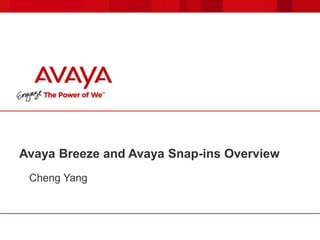
Avaya Breeze and Snap-ins Overview
- 1. Avaya Breeze and Avaya Snap-ins Overview Cheng Yang
- 2. Avaya – Confidential & Proprietary. Use pursuant to your signed agreement or Avaya Policy 2 Breeze Overview
- 3. Avaya – Confidential & Proprietary. Use pursuant to your signed agreement or Avaya Policy 33 What’s Breeze ? Previously known as Engagement Development Platform (EDP), Collaboration Environment (CE) Avaya Breeze is an application development platform that allows customers to add new capabilities to their Avaya solutions It is a single integrated platform that extends across multiple devices or systems, enabling enterprises and developers to build and deploy collaboration applications in days without prior communication development skills. Breeze is a coherent set of: – Virtual Server Platforms Application and Management With optional Avaya Aura® Media Services – Application Programmer Interfaces (APIs), – Software Development Kits (SDKs), – Leveraged by Avaya, Partner, and Enterprise Developers
- 4. Avaya – Confidential & Proprietary. Use pursuant to your signed agreement or Avaya Policy 4 Single Common Application Platform Simple, Consistent, Easy Manageability Dynamic Application and User Provisioning Reliability N+M Geo- Redundant Scalability 35,000 Users Security Highly Secure Virtualization VMware Multi-modal: Voice, Video, Email and SMS
- 5. Avaya – Confidential & Proprietary. Use pursuant to your signed agreement or Avaya Policy 55 Breeze overview A virtualized and secure application platform for Java programmer Developers can focus on building the collaboration services they need, without the need to understand the details of call processing. A robust SDK with an easy-to-use API The ability to intercept calls into and out of enterprise to: – Redirect the calls to an alternate destination. – Block calls and optionally play an announcement to the caller. – Change the presented caller ID of the calling or called party. The ability to place an outbound call for the purpose of playing announcements and collecting digits. The ability to invoke web services for added functionality. The ability to expose web pages and web services for invocation by remote browsers and applications.
- 6. Avaya – Confidential & Proprietary. Use pursuant to your signed agreement or Avaya Policy 66 Breeze overview – Cont’d A Common Data Manager framework that services use to access common information stored on System Manager. A Collaboration Bus that allows services to leverage each others’ capabilities via point-to-point and publish/subscribe messaging patterns. Tools that log and monitor operations and provide troubleshooting support. Breeze can be deployed across multiple geographic locations with each Breeze providing active service. Breeze is also a deployment platform for Avaya products.
- 7. Avaya – Confidential & Proprietary. Use pursuant to your signed agreement or Avaya Policy 77 Engagement Development Platform 3.1 Architecture Virtual Machine Serviceability Logging, Alarming Hypervisor (VMware ESXi) Serviceability Process Lifecycle, Monitoring, and Recovery (watchd) Security—HTTP Firewall (Nginx) OS (RedHat Enterprise Linux) Security—Network Firewall (iptables) Serviceability SNMP Agent (netSNMP) Serviceability Access (SSH, ASG, pam) J2EE / JSR 289 Container (WAS) Security—SIP Firewall (ASSET) Collaboration API Connectors / Utility Services Business Logic Services Workflow Engine WFD 1 WFD 2 Collaboration Bus Media Services Call Manipulation Call Event and Control Service WFD 3 Eventing Framework Eventing Framework Connector Management and Serviceability Agent Container (Jboss) SMGR (EMI’s, Arbiter,DRS, Trust/Certificate, Service Deploy, RT-license Provisioning DB HA DB CertLicensingLogging ProvDBSIP CAR HTTP Routing
- 8. Avaya – Confidential & Proprietary. Use pursuant to your signed agreement or Avaya Policy 88 Breeze deployed service types Call Intercept services – called party and calling party services Outbound Calling services HTTP-invoked services Collaboration Bus-invoked services Service is the general name for snap-ins, connectors and etc.
- 9. Avaya – Confidential & Proprietary. Use pursuant to your signed agreement or Avaya Policy 99 What is a Snap-in? Applications, connectors, modular reusable code Quickly create or integrate new capabilities into processes and apps Use only the functionality you need Standardize use of best practices Reuse capabilities across apps Avaya Snap-ins Powered by Avaya Engagement Development Platform
- 10. Avaya – Confidential & Proprietary. Use pursuant to your signed agreement or Avaya Policy 1010 Legacy Clients Mgmt Clients* Mgmt Clients* Mgmt Clients MgmtMgmtMgmt SIP SIP/PPM SIP/MSML SMGR with Breeze EM SIP Providers SIP HTTP(S) Service Specific ASM 6.2 FP1*ASM 6.2 FP1*SM AMS 7.5**AMS 7.5**AMS CM 6.2 ES CM 6.2 ES CM SBCSBCSBC SIP Clients Scopia HTTP(S) General Purpose Breeze Cluster SIP WebRTC Clients WebRTC Clients WebRTC Clients Core Platform Breeze Cluster PS-Snap-in H.323 PSTN Providers H.248 H.323 Cli H.323 Clients H.323 Clients Legacy ClientsLegacy Clients H.248 GW H.248 GW H.248 GW External Systems Internet Mgmt Clients* Mgmt Clients* Designer Clients HTTP(S) Mgmt Licensed Entitled 3rd Party Snap-in Key Closed Cluster Key Open CollaborationCollaborationContext Store Breeze Cluster CS-Manager CS-REST Work Assignment Breeze Cluster WA-REST Mgmt REST API Engagement Designer Real-Time Speech WebRTC SMS Connector Email Connector Scopia Connector 3rd Party Snap-in(s) Engagement Call Control IM&P Connector SIP Engagement Development Platform 3.1 High-level Architecture CM 6.2 ES CM 6.2 ESCS1000 R7.6 Magic UniStim Clients SIP Call Park & Page Call Park & Page
- 11. Avaya – Confidential & Proprietary. Use pursuant to your signed agreement or Avaya Policy 1111 Breeze Cluster and load balancing Different clusters can have different sets of services – Cluster Profiles (General Purpose, Work Assignment, and etc.) are predefined with minimal required services Provisioning can be specific to clusters Defining a cluster sets up – Data grid across all machines in cluster – Optionally a HTTP load balancer to balance across all instances in cluster (>= 2 Breeze instances) Cluster SIP load balance relies on SM load balancing by using Local Host Name Resolution
- 12. Avaya – Confidential & Proprietary. Use pursuant to your signed agreement or Avaya Policy 1212 Cluster specifics Breeze Cluster members must be co-located (LAN) Each individual Breeze server must be in and can only be in one cluster – Otherwise snap-ins will not install Each cluster must contain at least ONE Breeze instance and up to 5 instances – Snap-ins are installed on all members in a cluster. Each SMGR can support up to 20 clusters A cluster can be assigned a single cluster IP address (on two Breeze servers) to allow the cluster to distribute HTTP/S requests across all Breeze instances in the cluster. Cluster member IPs and cluster IP must be on the same subnet
- 13. Avaya – Confidential & Proprietary. Use pursuant to your signed agreement or Avaya Policy 13 Breeze SM (SIP Load Balancer) Breeze Container Platform Components Container Breeze Container Breeze Container Platform Components Avaya Snap-ins optionally store state in the Data Grid. Secondary HTTP Load Balancer The HTTP Load Balancer runs on 1 of the cluster nodes with another acting as backup. Load Balancer represents a single cluster IP address to other entities. Both nodes actively process balanced traffic. Primary HTTP Load Balancer HTTP SIP Data Grid Breeze Cluster Illustration SMGR cluster
- 14. Avaya – Confidential & Proprietary. Use pursuant to your signed agreement or Avaya Policy 1414 Breeze service development environment and tools Any Java IDE can be used for services development. Eclipse is the IDE recommended by Avaya The SDK includes Maven tools to build and package services. Although the use of Maven is not required, it is the tool recommended by Avaya.
- 15. Avaya – Confidential & Proprietary. Use pursuant to your signed agreement or Avaya Policy 1515 Breeze SDK API capabilities available to snap-in developers Expose REST Web Services Intercept calls to play announcements, collect digits, block, redirect, change display Initiate outbound calls to play announcements, collect digits Initiate 2 party calls Send Email / SMS Send requests to other snap-ins / handle requests from other snap- ins Publish events to other snap-ins or subscribe to events from other snap-ins
- 16. Avaya – Confidential & Proprietary. Use pursuant to your signed agreement or Avaya Policy 1616 Questions that snap-in developers DO NOT have to answer: How do I scale up? – How do I get multiple servers acting as a single cluster? – Do I need HTTP and SIP load balancers? – How do I share state across instances? How to be highly available? How do I make my product secure? How do I integrate with System Manager? How do I make my product serviceable by Avaya Client Services and business partners? How do I deploy onto VMware?
- 17. Avaya – Confidential & Proprietary. Use pursuant to your signed agreement or Avaya Policy 1717 Breeze APIs Collaboration Call API – Process incoming calls and launch outgoing calls Collaboration SIP Header Manipulation API – Perform SIP header manipulation Collaboration Bus API – Send and receive messages between services Collaboration Media Control API – Play announcement and collect digits as part of the call processing, external media processing servers, e.g. Avaya Media Server (AMS), is required for media processing.
- 18. Avaya – Confidential & Proprietary. Use pursuant to your signed agreement or Avaya Policy 1818 Breeze APIs – Cont’d Eventing API – Produce and/or subscribe to events in a loosely coupled fashion Collaboration System Status API – Check CPU utilization, overload status and other system information from a service Collaboration Service Data API – Access global and service attributes Collaboration User Data API – Access data associated with their phone numbers and handles
- 19. Avaya – Confidential & Proprietary. Use pursuant to your signed agreement or Avaya Policy 1919 Breeze APIs – cont’d Collaboration Logging API – Log data based on service name and version Collaboration Service API – Obtain data about itself, like name version and etc. Collaboration Conference API (Provided by Scopia Connector) – Schedule conferences Collaboration Email API (provided by Email Connector) – Send emails Collaboration SMS API (Provided by SMS Connector) – Send SMS messages
- 20. Avaya – Confidential & Proprietary. Use pursuant to your signed agreement or Avaya Policy 2020 Call Control Operations (subset) Call.allow() – Allows call to proceed Call.divertTo() – Deflects the call to a different destination (uses proxy) Call.drop() – Blocks a call or drops an established outbound call Call.initiate() – Initiates an outbound call (target set when creating Call instance). Call.isCallingPhase() isCallBreezehase() – How to determine orig / term phase Call.getXParty() – Where X is calling, called, alerting, answering
- 21. Avaya – Confidential & Proprietary. Use pursuant to your signed agreement or Avaya Policy 2121 Participant operations (subset) getHandle(), getDomain(), getDisplayName() – Retrieve information about this party’s address and display name. get/setPresentedHandle(), get/setPresentedDomain(), get/setPresentedDisplayName – Caller ID manipulation mechanisms. The “presented” identity is the one seen by the far end. – Both caller and calling ID / display can be manipulated getCall() – Get a handle to a Call object
- 22. Avaya – Confidential & Proprietary. Use pursuant to your signed agreement or Avaya Policy 2222 Richer Call Control Call Manipulation API extended to include the following capabilities: – 2-party Make Call (e.g. “call me call you”) – Fork Call – Parallel forking – Multiple invocations can be used to fork to multiple numbers – Media Invocation (can invoke media at any point in call) – Speech Search – Get/set contextual information (context ID) – Snap-in Call Control – Snap-in that did not intercept the call can affect the call – Snap-in on CE 1 can affect call being handled on CE 2 in same cluster
- 23. Avaya – Confidential & Proprietary. Use pursuant to your signed agreement or Avaya Policy 2323 Media control operations play() – Plays an announcement to the given participant collect() – Starts digit collection on the given participant promptAndCollect() – Composite operation to play announcement and collect digits stop() – Stop a media operation in progress
- 24. Avaya – Confidential & Proprietary. Use pursuant to your signed agreement or Avaya Policy 2424 Breeze Connectors Breeze comes pre-loaded three connectors – Scopia Conferencing Connector – Email Connector (SMTP) – Clickatell SMS Connector
- 25. Avaya – Confidential & Proprietary. Use pursuant to your signed agreement or Avaya Policy 25 View of how Connectors are used Engagement Development Platform Collaboration Bus Email Connector SMS Connector Email Server Clickatell REST SMTP Scopia Scopia Connector Call and Media Control Session Manager AMS HTTP REST REST Snap-in Snap-inSnap-in
- 26. Avaya – Confidential & Proprietary. Use pursuant to your signed agreement or Avaya Policy 2626 Collaboration Environment Connectors are pluggable Collaboration Environment Collaboration Bus Email Connector Clickatell SMS Connector Email ServerClickatell REST SMTP Scopia Scopia Connector HTTP REST Collaboration Bus Email Connector Email ServerWebText REST SMTP Scopia Scopia Connector HTTP REST Any developer can implement a Connector for a Channel by using the CB API and the defined message schema New Connectors can be dynamically deployed like any other snap-in In this case, the Avaya-provided Clickatell SMS Connector was replaced with a WebText SMS Connector Dynamic Team Formation snap-in code didn’t have to change to leverage new Connector Dynamic Team Formation Dynamic Team Formation WebText SMS Connector
- 27. Avaya - Proprietary. Use pursuant to your signed agreement or Avaya policy. 27 Avaya Snap-ins
- 28. © Avaya, Inc. 2014, All Rights Reserved. 2828 Breeze as deployment platform Breeze is also used as deployment platform for Avaya developed snap-ins. In this scene, Breeze can be “seen” as Vmware server or System Platform, and snap-in is simply deployed on Breeze Many Avaya snap-ins have their own APIs (and SDK), and it is independent to Breeze APIs (SDK). Two Breeze types: – Closed Breeze cluster – deploying only a specific snap-in or several pre-defined specific snap-ins within a Breeze cluster – Work Assignment – Context Sore – Real-time Speech – Core – General Purpose Breeze cluster – for deploying non-specific snap-ins
- 29. © Avaya, Inc. 2014, All Rights Reserved. 2929 GAed snap-ins WebRTC Work Assignment (WA) Context Store (CS) Engagement Designer (ED) Real-time Speech (RTS) Engagement Assistant Engagement Call Control (ECC) Presence Service (PS) 7.0 Call Park and Page Co-Browsing
- 30. © Avaya, Inc. 2014, All Rights Reserved. 3030 Being developed and concepted Analytics Collector (planned to be GAed in April 2016, part of unified reporting) Application Enablement Services (AES) And more……
- 31. © Avaya, Inc. 2014, All Rights Reserved. 31 WebRTC
- 32. © Avaya, Inc. 2014, All Rights Reserved. 3232 What is WebRTC? A set of standards being defined by the IETF (protocols) and the W3C (JavaScript API) – Standard protocols defined at the media plane – NO standard defined for signaling plane The vision: ubiquitous, standard support of real time audio, video and data between all browsers without plugins / downloads Particular attention paid to: – NAT / Firewall Traversal – Internet-friendly codecs – Privacy
- 33. © Avaya, Inc. 2014, All Rights Reserved. 3333 Different Ways that WebRTC Can Be Used in the Enterprise On-Ramp – SIP at the core – Browser with WebRTC is used to originate calls into the SIP core – The focus of this presentation Built-In – Multimedia conference bridge has native WebRTC capabilities – No need to transition to SIP before entering the bridge Off-Ramp – SIP at the core – Browser with WebRTC acts as thin UC or agent client
- 34. © Avaya, Inc. 2014, All Rights Reserved. 3434 Agent SelectionSupport Website Context (UUI) Agent Desktop Breeze Breeze Bridges HTTP and SIP HTTP SIP STUN
- 35. © Avaya, Inc. 2014, All Rights Reserved. 3535 Avaya WebRTC Snap-in Architecture Avaya Media Server WebRTC Media Stream Breeze HTML 5 Customer Facing Web Application Standard WebRTC API Avaya WebRTC JavaScript (JSL) WebApp HTML / JavaScript Avaya HTTP Signaling SIP Media Stream SIP DMZ ASBCE STUN/ TURN HTTP Reverse Proxy Avaya WebRTC Snap-In Avaya Aura ® = Customer Developed / Provided = Avaya Developed = Either Customer Provided or Avaya Developed
- 36. © Avaya, Inc. 2014, All Rights Reserved. 3636 WebRTC Snap-in Avaya Media Server WebRTC Media Stream HTML 5 Customer Facing Web Application Standard WebRTC API Avaya WebRTC JavaScript (JSL) WebApp HTML / JavaScript Avaya HTTP Signaling SIP Media Stream SIP DMZ ASBCE STUN/ TURN HTTP Reverse Proxy Avaya Aura ® = Customer Developed / Provided = Avaya Developed = Either Customer Provided or Avaya Developed BreezeTranslates HTTP signaling to SIP signaling, enforces authorization, engages AMS to translate WebRTC media to SIP media Avaya WebRTC Snap-In
- 37. © Avaya, Inc. 2014, All Rights Reserved. 37 Work Assignment (WA)
- 38. © Avaya, Inc. 2014, All Rights Reserved. 3838 Work Assignment (WA) vision created several years and communicated to the market as next generation contact center ‘resource selection’ solution This program has been splitted into 2 phases : – Phase 1: Work Assignment Engine Snap-in – WA 3.0 / WA 3.0.1 with no integration to Contact Center Elite. – This is a one snap-in only release for UC and non-Elite CC use cases and requires significant custom integration – Provides only reporting events and no out of the box reporting – Phase 2: Contact Center Solution for CC Elite Market – WA 3.1 supports integration to CC Elite. – A CC Attribute / Resource Selection solution for CC Elite with integration to EP and 3rd party Reporting Platform – Phase 3: Work Assignment Omni Channel solution – Roadmap for 2016 Work Assignment Overview
- 39. © Avaya, Inc. 2014, All Rights Reserved. 39 The Routing Evolution – ACD •ANI •DNIS Skills Routing •Individual Skills •Expected Wait Time Business Advocate •Predicted Matching •Least Occupied Agent •Reserve Agents Work Assignment •Multi-Modal •Customer Intent •Customer Attributes •Match to CC KPI •Single Pool •Enterprise-wide •Analytics Driven Business Agility 1:1 Matching Rich Context 25 years of industry experience has lead to widespread adoption and understanding of forecasting, scheduling, and self-service best practices and benchmarks. Goal is to deliver superior engagement of human resources in pursuit of business goals making use of revolutionary one-to-one matching at enterprise scale. Present: Skills Based Routing Future: Business Policy based Work Assignment
- 40. © Avaya, Inc. 2014, All Rights Reserved. 4040 Attribute Based Matching WA consumes resource/agent state from Resource Providers (e.g. CM / CC Elite). – Enables 1-1 resource/agent matching feature. Single brain across the network. Attributes and properties influence routing decisions. – E.g. Geographic Region, Outsourcer, Service, Language are all independent attributes. Resource/ Agent Region Service Outsourcer Attributes are Defined at WA layer (i.e. independent of providers, Communication Manager, etc.) Language
- 41. © Avaya, Inc. 2014, All Rights Reserved. 41 WA 3.0 Solution High Level Logic Overview Multichannel Providers Avaya Collaboration Designer Communication Manager Avaya Performance Center Work Assignment Work ResourceStateReportingEvents Multichannel Providers System Manager Interaction Managers Resource Providers 3rd Party reporting systems Admin
- 42. © Avaya, Inc. 2014, All Rights Reserved. 42 Work Assignment 3.1 Solution with Common Components WA Cluster Work Assignment Unified Collaboration Model Unified Collaboration Admin Engagement Designer 3rd Party Applications Common Cluster ResourceState (e.g.login,logout) Communication Server Connector AES/CM Experience Portal Metrics REST Call Transferred for Assisted Service 3rd Party ReportingSystem Manager REST REST Resource Providers (non-CM) RMI DMCC/JTAPI
- 43. © Avaya, Inc. 2014, All Rights Reserved. 43 Context Store (CS)
- 44. © Avaya, Inc. 2014, All Rights Reserved. 4444 Context Store Overview Distributed data cache for applications in a Contact Center Data can be created / accessed / updated / deleted – Custom applications through a RESTful API – CS Java SDK – Engagement Designer task – Orchestration Designer Pluggable Data Connector (PDC) for Experience Portal Data is retained only for a specified length of time in the cache OPTIONAL: External Data Mart (EDM) can be used for persistent data
- 45. © Avaya, Inc. 2014, All Rights Reserved. 4545 Context Store High Level Architecture Breeze Instance Breeze Instance Breeze Instance In Memory Data Grid Experience Portal ED Workflow Agent Desktop Database Load Balancer Other Services & Breeze Snap-ins Mobile Web Network IVR Rest Interface In-Memory Persistent Firewall HTTP(S) Create Context Retrieve/Update Context Delete Context JDBC PDC Tasks URL Java
- 46. © Avaya, Inc. 2014, All Rights Reserved. 46 Engagement Designer (ED)
- 47. © Avaya, Inc. 2014, All Rights Reserved. 4747 Engagement Designer Overview Engagement Designer (ED) creates and deploys workflows in a GUI (browser) environment Build custom workflows through a GUI vs building custom Java code ED has many capabilities, including: – Dynamic Task types – Supports for 20+ Avaya Communication Task Types – Allow call, Block call, Announce & Block call, Make announcement call, Make 2-party call, Drop call, and etc.
- 48. © Avaya, Inc. 2014, All Rights Reserved. 48 Engagement Designer Enables non-developers to integrate Breeze and Snap-in functionality on a single canvas Graphical User Interface Allows Coding without Java knowledge Quickly deploy high value, multi- channel use cases Long Running Transactions allow for Workflows to be stored in Memory for days, weeks, or months Empowers Enterprise Resources to Easily Produce Journey Maps
- 49. © Avaya, Inc. 2014, All Rights Reserved. 49 CC Elite Integration with Breeze Snap-ins
- 50. © Avaya, Inc. 2014, All Rights Reserved. 5050 High-level Architecture for CC Elite Integration with Breeze 3.1 Snap-ins System Manager PSTN Gateway Communication Manager Session Border Controller EDP (Dedicated CS Cluster) Session Manager Application Enablement Services PSTN Experience Portal 3rd Party Reporting EDP (Dedicated WA Cluster) Work Assignment snap-in EDP (General Purpose Cluster) Common Components snap-ins (UCM/UCA/CSC) Context store snap-in EDP (General Purpose Cluster) Engagement Designer snap-in Media Server Legends ReST interface SIP RTP (VoIP stream) SMGR mgmt interface DMCC
- 51. © Avaya, Inc. 2014, All Rights Reserved. 51 Engagement Call Control (ECC)
- 52. © Avaya, Inc. 2014, All Rights Reserved. 52 Engagement Call Control (3rd party call control) With the RESTful API enabled Engagement Call Control (ECC) snap-in you can perform the following functions – Make a call, cancel a call, answer a call, end a call – Consult transfer, single step transfer – Hold or Retrieve a call – Set or cancel call forwarding – Voice mail connector to Avaya Aura Messaging Avaya Aura SIP Clients Engagement Development Platform Engagement Call Control REST API AES H.323 Clients Legacy Clients External Systems CTI
- 53. © Avaya, Inc. 2014, All Rights Reserved. 5353 Engagement Call Control Overview ECC provides REST APIs for CTI type of call control. ECC provides functional equivalency to some of the ACE SOAP Web Services ECC has control and visibility of all CM calls including station to station, station to trunk, or trunk to station. The ECC call manipulation API supports Hold/Unhold, ad-hoc Conference/Transfer and Call Forwarding The ECC Snap-in uses the call model provided by UCM (Unified Collaboration Model) and uses the Call Server Connector (CSC) snap-ins. In future releases, ECC will provide an option to use ASAI directly to CM, and AES can be eliminated
- 54. © Avaya, Inc. 2014, All Rights Reserved. 54 Engagement Call Control APIs EDP shall provide RESTful APIs for applications residing outside EDP to perform the following 3rd party call control operations. These APIs shall support H.323 & SIP endpoints on the CM through the Call Server Connector. ACE Web Service Operations Description ThirdParty CallControl Makecall Initiates 3rd party call between 2 parties getCallInfo, Retrieves the status of a requested call endCall, Terminates an existing call cancelCall Prevents a call in progress, from being established ThirdParty CallControl Extension answerCall Answers a call on behalf of the called device redirectCall Redirects a call to the provided alternate address consultationCall, Places an existing call on hold and make a consultation call to another device consultationCom plete Completes an earlier consultation call by either transferring the original held party to the consulted party or by joining the parties into a conference. singleStepTrans fer Transfers an existing call to another device. It performs this transfer in a single step without placing the call on hold before transferring the call holdCall, Directs call at the device identified by the device address (URI). retrieveCall Retrieves the held call at the device identified by the provided address (URI). ACE Web Service Operations Description Call Forward SetCallForwarding Enables call forwarding functionality on a remote device CancelCallForwarding Clears the existing rules set for call forwarding. getCallForwarding Retrieves the call forwarding rule in place for a specific URI Call & Messaging Notification subscribe Sends a request notify the application of calls made to the specified addresses (startCallNotification, stopCallNotificaton, queryCallNotification) publish Publishes events to the subscribed client (notifyCallEvent, notifyParticipantEvent) Messaging Service (voicemail service) getMessageBoxbyId Retrieves a message box getAllMessages Retrieves information for all messages getMessagebyId Retrieves a specific message. purgeAllMessages Deletes all messages in the message box that have the taggedfordeletion flag set to true getMessageFlags Retrieves flags in a message setMessageFlags Sets flags in a message getMessagePart Retrieves specific parts of a message getMessagePartbyId Retrieve a message part id. (Note that all of these operations are user-specific)
- 55. © Avaya, Inc. 2014, All Rights Reserved. 55 Co-Browsing
- 56. © Avaya, Inc. 2014, All Rights Reserved. 5656 Co-Browsing Overview Collaborative Browsing is a technique which allows different users to browse the same web pages simultaneously to collaborate and accomplish certain tasks. Two participants will be involved in this technique called as agent and customer. Allows customer to interact with Agent for some certain tasks like form filling, explanation of contents etc. Co-Browsing includes with the user friendly explanation support like highlight text, browsing control between two participants, size of window according to device used by co-browse participants.
- 57. © Avaya, Inc. 2014, All Rights Reserved. 57 Customer’s browser Webpage Co-browser Engine (JavaScript) Agent’s browser Remote view (Customer’s Webpage) Co-browser Engine (JavaScript) WWW Enterprise Network Co-Browsing Sloution Live Chat Initiate Co-Browse Co- Browse
- 58. © Avaya, Inc. 2014, All Rights Reserved. 58 Call Park and page
- 59. © Avaya, Inc. 2014, All Rights Reserved. 59 Call Park and Page Call Park and Page Snap-in enhances Call Park for an Avaya Aura® solution providing functionality similar to the CS1000 and other competitor solutions Functionality: improved Attendant usability – Auto Park to a Park Extension or select a specific Park Extension Improved User Experience – just dial the Park Extension… no FAC’s Timed Recall Up to 12 Park Groups for assigning Park Extensions for specific systems in network or users Network Parked Call Pickup – pickup a parked call from anywhere on or off network Avaya Aura® Environment (may also include a transitioning CS1000) 1) Patient calls the hospital to talk to Dr. Smith 2) Attendant dials the System Park Pilot DN for the EDP Park and Page Snap-in And Chooses to either: a) Have a Park DN auto Assigned from the pool eg 3456 b) Select a specific Park DN eg 3333 Park & Page Snap-in Engagement Development Platform (EDP) 3) Patient caller is connected to the Park DN in a “on hold” fashion (audio from an existing audio source can be optionally provided) 4) Attendant pages (normal paging method) Dr Smith to pickup a call at Park DN 3333 5) Dr. Smith hears the page, chooses any phone, simply dials Park DN 3333 And is directly connected to the Patient waiting for consultation Calls are routed to the EDP Park and Page Snap-in through Communication Manager and CS1000 routing plans
- 60. © Avaya, Inc. 2014, All Rights Reserved. 6060 Call Park and Page A feature Snap-in that leverages – Avaya Aura infrastructure for call routing and Communication Manager Vector Directory Numbers (VDN) for Park Extensions / Pilot DN that are part of the common numbering plan – Can be part of a mixed Avaya Aura and CS1000 environment as part of a CS1000 transition to Avaya Aura
- 61. © Avaya, Inc. 2014, All Rights Reserved. 61 Engagement Assistant
- 62. © Avaya, Inc. 2014, All Rights Reserved. 6262 Engagement Assistant Key features Conference Assistant: provides an easy, seamless way for conference callers to access their calendar and connect to an audio conference using voice means only Seamless Transfer: allows users of Scopia Desktop Mobile to seamlessly transition their Scopia conferences between their desktop and mobile devices by utilizing the feature with the Plantronics Voyager Legend UC Headset. Benefits: Simple One Number Conferencing - for Office, Road Warriors and Commuters Just “listen and talk” – no button pressing, no bridge details to remember Efficiently – manage/select your conferences Flexibly - use in office, remotely or while travelling
- 63. © Avaya, Inc. 2014, All Rights Reserved. 6363 Conference Assistant Overview Provides one-number conference join for all meetings on your calendar. Consults your calendar, helps you select which meeting to join and seamlessly connects you to audio and video conferences. Eliminates the need to manually entering bridge numbers and passwords. Full integration to corporate LDAP server. Integrated through EDP supports AAC and Scopia conferences, as well as external conference bridges. Hands-free, no numbers to remember. Great for mobile users.
- 64. Avaya - Proprietary. Use pursuant to your signed agreement or Avaya policy. 65 DevConnect Remote Labs Avaya Live Collaboratory
- 65. © Avaya, Inc. 2014, All Rights Reserved. 6666 Collaboratory: DevConnect Remote Lab Offers developers access to the full power of EDP and Aura from home development environment No on-premise Avaya software components required during development Avaya-hosted execution and test environment intended for development of EDP services Secure access via VPN
- 66. © Avaya, Inc. 2014, All Rights Reserved. 6767 Collaboratory: a hosted development sandbox provides you with: A complete Avaya Aura Environment with latest release H.323 Agents; 10 H.323 UC phones; 10 SIP phones. Outgoing calls to and Incoming calls from the PSTN. Dual instances of EDP software configured active-active Email sending Scopia Video Conference API connections Avaya Media Server for announcements, VXML for TTS and ASR. Avaya Snap-ins
- 67. © Avaya, Inc. 2014, All Rights Reserved. 6868 Accelerating the Developer Community Avaya Live Collaboratory™ 3.1 Avaya Engagement Development Platform Avaya Aura® Platform stack Avaya Scopia® video infrastructure Email & SMS service support Avaya clients & PSTN access 3 months US $999 3-month subscription incl. 3 instances of Tech support Jumpstart without up-front infrastructure upgrades Available to customer/IT, channel partners, ISVs and Systems Integrators alike Pre-configured, ready for immediate use includes Avaya Snap-ins EDP 3.1, Engagement Designer, Engagement Call Control, Context Store, Work Assignment, Speech Search, and WebRTC, Email, SMS, Scopia Video integration, logging, etc. Subscription model First 60 days free for qualified accounts. $999 per 90 day extensions thereafter Engagement Development Platform • Secure access to a dedicated Avaya Aura sandbox • Adds ASBCE to improve user experience by eliminating need for OpenVPN client in most common use cases • Pre-installed sample applications and WorkFlow Definitions for common use cases. Enterprise Corporate Developers ISV Developers Systems Integrators https://avayalive.com/collaboratory/
- 68. Avaya – Confidential & Proprietary. Use pursuant to your signed agreement or Avaya Policy 69 Aura Fundamental for EDP implementation
- 69. Avaya – Confidential & Proprietary. Use pursuant to your signed agreement or Avaya Policy 70 Sequenced Applications (SM SIP call) Sequenced Applications A new concept in the Enterprise Communications world A series of applications automatically engaged by SM, depending on the user • Comes from the Service Provider world – but simplified to fit the enterprise • Each application applied in a pre-defined order • Each application in a Sequence “Sees” all requests • Application can be selectively applied based on media attribute • Each application can deny, modify, or forward initial SIP requests
- 70. Avaya – Confidential & Proprietary. Use pursuant to your signed agreement or Avaya Policy 7171 Applications Can Be Identified as “Mandatory” or Not – An Unresponsive Mandatory Application Will Fail the Call – A Timeout will Fail the Call – Timer is Settable - Timer “B” – Error Codes of 500,503,408 will Fail the Call – If SIP Monitoring has Found the Application Unresponsive, All Calls will Fail – CM Should Be a Mandatory Application – Other Applications May or May Not Be Mandatory – Call Blocker Is Probably Not Mandatory – Call Recording May be Mandatory for Finance Transactions Mandatory Applications in Sequenced Application
- 71. Avaya – Confidential & Proprietary. Use pursuant to your signed agreement or Avaya Policy 7272 Sequenced Applications CM Origination (user #1) Termination (user #2) Session Manager Direct MediaUser #1 User #2 APP Termination (user #2) <to CM> Origination (user #1) <to CM> Termination (user #2) <to APP>
- 72. Avaya – Confidential & Proprietary. Use pursuant to your signed agreement or Avaya Policy 73 Avaya Aura Core SM SM SM Call Analyzer Example DB Linda’s CM Call AnalyzerJohn’s CM 1 INVITE (ORIG DONE) INVITE (ORIG) 2 3 10-11 403 INVITE (TERM DONE) INVITE (TERM) 4 5 8-9 403 INVITE (TERM) 6 403 7 12403 John Linda The Call Analyzer application can be developed with EDP.
- 73. Avaya – Confidential & Proprietary. Use pursuant to your signed agreement or Avaya Policy 74 Benefits of Sequenced Applications Business benefits Increased agility and flexibility Lower TCO Improved customer service Proof points Requires no upgrades to the call processing system (Communication Manager / Session Manager) – major differentiator from our legacy model and what our competitors offer Applications can be added / licensed per user or group of users New versions of applications can be added on the fly; migrating part of the users in a pilot Customers / Partners / OEM’s can quickly develop new applications; Application development in weeks vs. months Once applications exist, customer can deploy them in days vs. weeks or months
- 74. Avaya – Confidential & Proprietary. Use pursuant to your signed agreement or Avaya Policy 7575 Explicit Users – SIP Users Connected Directly with URE of SM – Registered with SM – Administered with SMGR UPM, Having Individual Phone Numbers – Can Have Origination and Termination Application Sequences Implicit Users – Not Registered Users – Users on Third Party PBXs (SIP or non-SIP) – DCP, Analog or H.323 CM Users – Identified by Phone Numbers or Extensions – Can Have Origination and Termination Application Sequences – Normally Identify Implicit Users with Number Ranges, but Can Administer Individual Phone Numbers Common to Explicit Users and Implicit Users – No SM Dial Plan Routing Required for Application Sequences Explicit User vs. Implicit User
- 75. Avaya – Confidential & Proprietary. Use pursuant to your signed agreement or Avaya Policy 7676 CM “Types” CM Feature Server (CM-FS) – Only Endpoint Signaling Supported – SIP – Trunk Gateways are Optionally Supported (G450/G430) – Application Sequencing Fully Supported – Half-Call Model Call Processing – No AES Support CM Evolution Server (CM-ES) – Supports SIP, H.323, DCP and Analog Endpoints – Supports all CM Trunk Types – All Gateways are Supported (G650/G450…) – Limited Application Sequencing – Full-Call Model Call Processing, BUT Mimic Half-Call Model on Interfacing with SM for SIP User – Supports AES