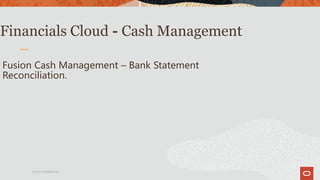
Fusion Cash Management - Bank Account Reconciliation.pptx
- 1. Oracle Confidential Financials Cloud - Cash Management Fusion Cash Management – Bank Statement Reconciliation.
- 2. Oracle Confidential Demo Attributes Product(s) Financials - Cash Management Date Last Updated 22nd June 2020 DS Demo Release(s) Supported Fusion R13 20CD02 onwards Demo Title(s) Fusion Cash Management – Demonstrate Bank Statement Reconciliation.
- 3. Oracle Confidential Executive Summary How a Cash Manager uses Oracle Fusion to reconcile bank statements which are imported into the system and checks the status using OTBI report.
- 4. Oracle Confidential Storyline and Personas Bank Statement Reconciliation – How a Cash Manager reconcile bank statement. Demo User Login Role Philip.Cawley Cash Manager (US1 BU) Tad.Bailey Cash Manager (Supremo US BU)
- 5. Oracle Confidential Pre demo Steps Download the bank statement available with demo script, make below updates and upload it: (Refer demo script : bank statement upload process for uploading bank statement.) If you want to upload the bank account without changing any details except Date – Then please changes the date in line 1 & Line 2. If you want to upload the statement to different Bank Account – Then please change the Bank Account in row number 3. If you want to make it a intraday Statement (Currently it is previous day) then change last string to 3 or 4 in line 2
- 6. Oracle Confidential Sign in as Cash Manager as per business unit - refer slide 5
- 7. Oracle Confidential As Cash Manager, Philip Cawley is at times required to reconcile bank statements with available transactions in fusion cash management.
- 8. Oracle Confidential Philip Navigates to the Cash Management work area [ Select : Cash Management Tab > Bank Statements and Reconciliations ]
- 9. Oracle Confidential Philip remembers that bank statement for account BofA-2869 is imported but not reconciled so he decided to reconcile it. [ Expand BofA-2869, select first statement and click on ‘Autoreconcile’ ] [ Click OK on information page ]
- 10. Oracle Confidential Philip verifies the process is ‘Reconcile Bank Statements Automatically’ completed. [ Scroll down and click on Refresh icon until the process ‘Reconcile Bank Statements Automatically’ completed with ‘Succeeded’ Status ]
- 11. Oracle Confidential Philip now verifies bank statement reconciliation status and found that there are some exceptions created by system, (it happens when there are no system transactions with exact amounts that of bank statement lines) and he would like to review the exceptions.
- 12. Oracle Confidential He Verifies the exceptions and decides to reconcile few transactions of bank statement manually. [ Click on ‘Done’ ]
- 13. Oracle Confidential Philip navigates to unreconciled transactions page. [ Click on Unreconciled hyperlink ]
- 14. Oracle Confidential Here Philip searches for Bank Statement Lines and System Transactions to reconcile possible lines by entering Statement ID [ Enter Bank Account, Statement ID and Click on Search ] % If dates are auto populated then remove them.
- 15. Oracle Confidential Philip finds that there are more transactions available hence wants to filter results based on amount as it will save time in searching the suitable transactions. [ Enter -50 and 50 as Amount and Click on ‘Search’ ]
- 16. Oracle Confidential Philip selects the corresponding system transaction and reconcile bank statement line with it. [ Select transactions and Click on ‘Reconcile’ ] [ Click Yes on Warning message ] % Reconcile button over shadowed by chat icon
- 17. Oracle Confidential [ Scroll up and Click on Done ]
- 18. Oracle Confidential Now Philip Clicks on Home Icon to go back to spring board [ Click on Home Icon ]
- 19. Oracle Confidential Philip selects Financial Reporting Center under Others tab. [ Navigate to Others -> Financial Reporting Center ]
- 25. Oracle Confidential Bank statement gets opened and Philip verifies the bank statement and click on Done. [ Click on Done ]
- 26. Oracle Confidential Philip is informed that the system transaction that he used to reconcile was old one and unrelated Hence he decided to un reconcile it. [ Click on Reconciled tab ] [ Accept default parameters, Click on Search ]
- 27. Oracle Confidential Philip selects Reconciled tab and provides required information and clicks on Search. [ Click on Reconciled Tab ] [ Enter below information ] [ Bank Account – BofA-2869 ] [ Statement ID – 2020-06-30 ] [ Click on Search ]
- 28. Oracle Confidential Philip select Group 9635 and clicks on Unreconcile. [ Select Group 9635 and Click on Unreconcile button ]
- 29. Oracle Confidential Philip clicks on Done to close the page. [ Click on Done ] End of Demo
- 30. Integrated Cloud Applications & PlatformServices 30 Confidential – © 2019 Oracle Internal
Editor's Notes
- Sign in as Cash Manager as per business unit - refer slide 5
- As Cash Manager, Philip Cawley is at times required to reconcile bank statements with available transactions in fusion cash management.
- Philip Navigates to the Cash Management work area [ Select : Cash Management Tab > Bank Statements and Reconciliations ]
- Philip remembers that bank statement for account BofA-2869 is imported but not reconciled so he decided to reconcile it. [ Expand BofA-2869, select first statement and click on ‘Autoreconcile’ ] [ Click OK on information page ]
- Philip verifies the process is ‘Reconcile Bank Statements Automatically’ completed. [ Scroll down and click on Refresh icon until the process ‘Reconcile Bank Statements Automatically’ completed with ‘Succeeded’ Status ]
- Philip now verifies bank statement reconciliation status and found that there are some exceptions created by system, (it happens when there are no system transactions with exact amounts that of bank statement lines) and he would like to review the exceptions. [ Scroll up and click on refresh icon ] [ Click on Exceptions link ]
- He Verifies the exceptions and decides to reconcile few transactions of bank statement manually. [ Click on ‘Done’ ]
- Philip navigates to unreconciled transactions page. [ Click on Unreconciled hyperlink ]
- Here Philip searches for Bank Statement Lines and System Transactions to reconcile possible lines by entering Statement ID [ Enter Bank Account, Statement ID (These fields will be auto populated if not enter manually) and Click on Search ] % If dates are auto populated then remove them.
- Philip finds that there are more transactions available hence wants to filter results based on amount as it will save time in searching the suitable transactions. [ Enter -25.00 and -25.00 as Amount and Click on ‘Search’ ]
- Philip selects the corresponding system transaction and reconcile bank statement line with it. [ Select transactions and Click on ‘Reconcile’ ] [ Click Yes on Warning message ] % Reconcile button over shadowed by chat icon
- After reconciling the required transaction, Philip close this page by clicking on Done [ Scroll up and Click on Done ]
- Now Philip Clicks on Home Icon to go back to spring board [ Click on Home Icon ]
- Philip Navigates to Financial Reporting Center under Others tab. [ Select Others -> Financial Reporting Center ]
- Philip enters required report name and selects it. [ Enter Bank Statement Reconciliation Report in Search filed and system populates reports matching with entered name ]
- Philip selects the report to run [ Click on Bank Statement Reconciliation Report ]
- Philip wants to check for BofA-2869 account since the reconciled bank statement was for this bank account and scrolls down to select the report. [ Scroll down to Bank statement 2020-06-30 ]
- Philip verifies that the statement line reconciled in earlier steps was showing as REC and clicks on Bank statement header id to open the bank statement. [ Click on Statement Header ID of the statement ‘2020-06-30’ ]
- Philip clicks on View Bank Statements [ Click on View Bank Statements ]
- Bank statement gets opened and Philip verifies the bank statement and clicks on Done. [ Click on Done ]
- Philip is informed that the system transaction that he used to reconcile was old one and unrelated Hence he decided to un reconcile it so navigates to Manual Reconciliation page. [ Click on Task Pane, Navigate to Manual Reconciliation under Reconciliation ]
- Philip selects Reconciled tab and provides required information and clicks on Search. [ Click on Reconciled Tab ] [ Enter below information ] [ Bank Account – BofA-2869 ] [ Statement ID – 2020-06-30 ] [ Click on Search ]
- Philip select Group 9635 and clicks on Unreconcile. [ Select Group 9635 and Click on Unreconcile button ]
- Philip clicks on Done to close the page. [ Click on Done ] End of Demo