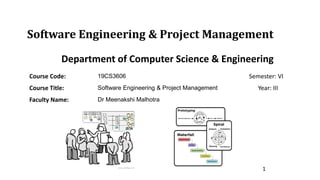
SEPM_MODULE 2 PPT.pptx
- 1. Software Engineering & Project Management 1 Department of Computer Science & Engineering Course Code: 19CS3606 Semester: VI Course Title: Software Engineering & Project Management Year: III Faculty Name: Dr Meenakshi Malhotra
- 2. MODULE 2 :Syllabus Process models: A simple safety- critical system; System dependability; Availability and reliability, the waterfall model, Incremental process models, Evolutionary process models, The Unified process. Comparison of different models with case studies, Agile Development: Agile Tech, Extreme Programming, and other Agile Process Models: Scrum Methodology (TB1 : Ch3, TB2: 4.1, 5.3,5.4, 5.5.1) 2
- 3. 3 Outline Process models: A simple safety- critical system; System dependability; Availability and reliability The waterfall model Incremental process models, Evolutionary process models The Unified process. Agile Process and Development. Extreme Programming. Agile Process Models- Scrum Methodology
- 4. To explain what is meant by a critical system. To explain four dimensions of dependability To achieve dependability- avoid mistakes, detect or remove errors and limit damage caused by failure. Explain the different concepts and various software development models like The waterfall model Incremental process models, Evolutionary process models The Unified process. Agile Process and Development. Extreme Programming. Agile Process Models- Scrum Methodology Objectives
- 5. Critical Systems A simple safety- critical system; System dependability; Availability and reliability,
- 6. A critical system is a system which must be highly reliable and retain this reliability. Critical Systems Safety-critical systems are those systems whose failure could result in loss of life, significant property damage or damage to the environment
- 7. Critical Systems Four types of critical systems: • Safety Critical = >failure may result in injury, loss of life or serious environmental damage. • Mission Critical = > failure of some goal-directed activity. • Business Critical => failure may result in very high costs for the business using that system • Security Critical => failure may result in breach of security
- 8. 8 A general model of the design process
- 9. The dependability of a system reflects the user’s degree of trust in that system. Usefulness and trustworthiness are not the same thing. A system does not have to be trusted to be useful. System dependability
- 10. The costs of critical system failure are so high that development methods may be used that are not cost-effective for other types of system. Examples of development methods • Formal methods of software development • Static analysis • External quality assurance Development methods for critical systems
- 11. Hardware failure: • Components fail Software failure: • mistakes in its specification, design or implementation. Operational failure: • Human operators Socio-technical critical systems
- 12. Used by diabetics to simulate the function of the pancreas which manufactures insulin. Measures blood glucose (sugar) using a micro-sensor and computes the insulin dose required to metabolize the glucose. A Software-controlled Insulin Pump
- 15. High-level dependability requirements for insulin pump system: The system shall be available to deliver insulin when required. The system shall perform reliably and deliver the correct amount of insulin to counteract the current level of blood sugar Dependability
- 16. The dependability of a system <==>its trustworthiness. Dependability Principal dimensions of dependability are: Availability Reliability Safety Security
- 17. Dimensions of dependability Integrity Confidentiality Correctness Precision Timeliness
- 19. Dependability: other Dimensions Repairability Maintainability Survivability Error tolerance diagnose the problem, access the component and make changes to fix that component • adapted economically to cope with new requirements and • a low probability to introduce new errors into the system. • deliver a minimal service. Three strategies to enhance survivability— • resistance to attack, attack recognition and recovery from the damage caused by an attack user input error are avoided and tolerated.
- 20. Dependability vs Performance Untrustworthy systems may be rejected by their users System failure costs may be very high It is very difficult to tune systems to make them more dependable It may be possible to compensate for poor performance Untrustworthy systems may cause loss of valuable information
- 21. Dependability costs tend to increase exponentially as increasing levels of dependability are required Dependability Costs
- 22. Because of very high costs of dependability achievement, it may be more cost effective to accept untrustworthy systems and pay for failure costs However, this depends on social and political factors. A reputation for products that can’t be trusted may lose future business Depends on system type - for business systems in particular, modest levels of dependability may be adequate Dependability Economics
- 23. Reliability Availability Both of these attributes can be expressed quantitatively Availability and reliability • The probability of failure-free system operation over a specified time in a given environment for a given purpose • The probability that a system, at a point in time, will be operational and able to deliver the requested services
- 24. Reliability terminology Term Description Human error or mistake Human behavior that results in the introduction of faults into a system System fault A characteristic of a software system that can lead to a system error. System error An erroneous system state that can lead to system behavior that is unexpected by system users. System failure An event that occurs at some point in time when the system does not deliver a service as expected by its users.
- 25. Reliability terminology Term Description Human error or mistake Human behavior that results in the introduction of faults into a system. For example, in the wilderness weather system, a programmer might decide that the way to compute the time for the next transmission is to add 1 hour to the current time. This works except when the transmission time is between 23.00 and midnight (midnight is 00.00 in the 24-hour clock). System fault A characteristic of a software system that can lead to a system error. The fault is the inclusion of the code to add 1 hour to the time of the last transmission, without a check if the time is greater than or equal to 23.00. System error An erroneous system state that can lead to system behavior that is unexpected by system users. The value of transmission time is set incorrectly (to 24.XX rather than 00.XX) when the faulty code is executed. System failure An event that occurs at some point in time when the system does not deliver a service as expected by its users. No weather data is transmitted because the time is invalid.
- 26. You can model a system as an input-outputs where some inputs will result in erroneous outputs The reliability of the system is the probability that a particular input will lie in the set of inputs that cause erroneous outputs Different people will use the system in different ways, so this probability is not a static system attribute but depends on the system’s environment Reliability modelling
- 28. Reliability Perception SOFTWARE RELIABILITY is defined as the probability of failure-free operation of a software system for a specified time in a specified environment.
- 29. A study at IBM showed that removing 60% of product defects resulted in a 3% improvement in reliability Removing these does not affect the perceived reliability Reliability Improvement
- 30. Safety is a property of a system that reflects the system’s ability to operate, normally or abnormally, without danger of causing human injury or death and without damage to the system’s environment Safety
- 31. Safety
- 32. Safety and reliability are related but distinct In general, reliability and availability are necessary but not sufficient conditions for system safety Reliability is concerned with conformance to a given specification and delivery of service Safety is concerned with ensuring system cannot cause damage irrespective of whether or not it conforms to its specification Safety and Reliability
- 33. Hazard avoidance Hazard detection and removal Damage limitation Safety achievement
- 34. Accidents in complex systems rarely have a single cause as these systems are designed to be resilient to a single point of failure Almost all accidents are a result of combinations of malfunctions Normal accidents
- 35. The security of a system is a system property that reflects the system’s ability to protect itself from accidental or deliberate external attack. Security is becoming increasingly important as systems are networked so that external access to the system through the Internet is possible Security is an essential pre-requisite for availability, reliability and safety Security
- 36. Denial of service Corruption of programs or data Disclosure of confidential information Damage from Insecurity
- 38. Help in the software development Guide the software team through a set of framework activities Process Models may be linear, incremental or evolutionary PROCESS MODELS The purpose of process models is to try to reduce the chaos present in developing new software products.
- 39. But are prescriptive models appropriate for a software world that thrives on change? PRESCRIPTIVE PROCESS MODELS If we reject traditional process models (and the order they imply) and replace them with something less structured, do we make it impossible to achieve coordination and coherence in software work?
- 40. Project Management Approaches There are two main approaches to Project Management. Agile Approach Waterfall Approach
- 41. Waterfall vs.AgileApproach The Standish Group Study—CHAOS Manifesto showed that software development projects succeed three times more often when the agile approach is used. CHAOS Project Database – 2002 to 2010
- 42. 44 Software Process Models The waterfall model Plan-driven model. Separate and distinct phases of specification and development. Incremental development Specification, development and validation are interleaved. May be plan-driven or agile. Integration and configuration The system is assembled from existing configurable components. May be plan- driven or agile. In practice, most large systems are developed using a process that incorporates elements from all of these models.
- 43. Process Flow
- 44. Process Flow
- 45. Used when requirements are well understood in the beginning Also called classic life cycle A systematic, sequential approach to Software development Begins with customer specification of Requirements and progresses through planning, modeling, construction and deployment THE WATERFALL MODEL
- 46. THE WATERFALL MODEL Traditionally used to plan and deliver software development projects.
- 47. This model suggests a systematic, sequential approach to SW development that begins at the system level and progresses through analysis, design, code and testing The Waterfall Model
- 48. Used when requirements are well understood in the beginning Also called classic life cycle A systematic, sequential approach to Software development Begins with customer specification of Requirements and progresses through planning, modeling, construction and deployment THE WATERFALL MODEL
- 49. 51 The Waterfall Model Variation : V-model V-model provides a way of visualizing how verification and validation actions are applied to earlier engineering work.
- 50. 52 Waterfall Model Phases There are separate identified phases in the waterfall model: Requirements analysis and definition System and software design Implementation and unit testing Integration and system testing Operation and maintenance The main drawback of the waterfall model is the difficulty of accommodating change after the process is underway. In principle, a phase has to be complete before moving onto the next phase.
- 51. Real projects rarely follow the sequential flow since they are always iterative The model requires requirements to be explicitly spelled out in the beginning, which is often difficult A working model is not available until late in the project time plan PROBLEMS IN WATERFALL MODEL
- 52. Linear sequential model is not suited for projects which are iterative in nature Incremental model suits such projects Used when initial requirements are reasonably well-defined and compelling need to provide limited functionality quickly Functionality expanded further in later releases Software is developed in increments THE INCREMENTAL PROCESS MODEL
- 54. Software releases in increments 1st increment constitutes Core product Basic requirements are addressed Core product undergoes detailed evaluation by the customer As a result, plan is developed for the next increment Plan addresses the modification of core product to better meet the needs of customer Process is repeated until the complete product is produced THE INCREMENTAL MODEL
- 56. An incremental software process model Having a short development cycle High-speed adoption of the waterfall model using a component based construction approach Creates a fully functional system within a very short span time of 60 to 90 days THE RAD MODEL(Rapid Application Development)
- 57. THE RAD MODEL(Rapid Application Development)
- 58. Multiple software teams work in parallel on different functions Modeling encompasses three major phases: Business modeling, Data modeling and process modeling Construction uses reusable components, automatic code generation and testing THE RAD MODEL(Rapid Application Development) Problems in RAD ★ Requires a number of RAD teams ★ Requires commitment from both developer and customer for rapid- fire completion of activities ★ Requires modularity ★ Not suited when technical risks are high
- 59. Software evolves over a period of time Business and product requirements often change as development proceeds making a straight-line path to an end product unrealistic Evolutionary models are iterative and as such are applicable to modern day applications Types of evolutionary models Prototyping Spiral model Concurrent development model EVOLUTIONARY PROCESS MODEL
- 60. Mock up or model( throw away version) of a software product Used when customer defines a set of objective but does not identify the input, output, or processing requirements Developer is not sure of: Efficiency Of An Algorithm Adaptability Of An Operating System Human/Machine Interaction PROTOTYPING
- 61. PROTOTYPING
- 62. Begins with requirement gathering Identify whatever requirements are known Outline areas where further definition is mandatory A quick design occur Quick design leads to the construction of prototype Prototype is evaluated by the customer Requirements are refined Prototype is turned to satisfy the needs of customer STEPS IN PROTOTYPING
- 63. In a rush to get it working, overall software quality or long term maintainability are generally overlooked Use of inappropriate OS or PL Use of inefficient algorithm LIMITATION OF PROTOTYPING
- 65. An evolutionary model which combines the best feature of the classical life cycle and the iterative nature of prototype model Include new element : Risk element Starts in middle and continually visits the basic tasks of communication, planning, modeling, construction and deployment THE SPIRAL MODEL
- 66. THE SPIRAL MODEL
- 67. THE SPIRAL MODEL The spiral development model is a risk -driven process model generator that is used to guide multi-stakeholder concurrent engineering of software intensive systems. It has two main distinguishing features. One is a cyclic approach for incrementally growing a system’s degree of definition and implementation while decreasing its degree of risk. The other is a set of anchor point milestones for ensuring stakeholder commitment to feasible and mutually satisfactory system solutions. Boehm [Boe01a] describes the model in the following manner:
- 68. THE SPIRAL MODEL Anchor point milestones —a combination of work products and conditions that are attained along the path of the spiral— are noted for each evolutionary pass. A typical spiral model
- 69. COMMUNICATION Tasks required are establish effective communication between developer PLANNING Estimation Scheduling Risk analysis MODELING Analysis Design THE SPIRAL MODEL
- 71. Realistic approach to the development of large scale system and software Software evolves as process progresses Better understanding between developer and customer The first circuit might result in the development of a product specification Subsequent circuits develop a prototype And sophisticated version of software THE SPIRAL MODEL If the management demands fixed-budget development (generally a bad idea), the spiral can be a problem. As each circuit is completed, project cost is revisited and revised.
- 72. The Concurrent Development Model Concurrent modeling defines a series of events that will trigger transitions from one state to another state for each of the software engineering activities, actions, or tasks. Also called concurrent engineering Constitutes a series of framework activities, software engineering action, tasks and their associated states
- 73. The Concurrent Development Model
- 74. All activities exist concurrently but reside in different states Applicable to all types of software development Event generated at one point in the process trigger transitions among the states The Concurrent Development Model
- 75. Difficult in project planning == > uncertain number of cycles required to construct the product Speed of evolution is not known == > Chaos vs productivity Does not focus on flexibility and extensibility (more emphasis on high quality) Requirement is balance between high quality and flexibility and extensibility A final comment on Evolutionary process The intent of evolutionary models is to develop high-quality software in an iterative or incremental manner. However, it is possible to use an evolutionary process to emphasize flexibility, extensibility, and speed of development
- 76. Evolved by Rumbaugh, Booch, Jacobson Combines the best features their models Adopts additional features proposed by other experts Resulted in Unified Modeling Language(UML) A framework for Object-Oriented Software Engineering using UML The Unified Process
- 77. • The Unifi ed Process is sometimes called the Rational Unified Process (RUP) after the Rational Corporation (subsequently acquired by IBM), an early contributor to the development and refinement of the UP and a builder of complete environments (tools and technology) that support the process. The Unified Process
- 78. 1. Inception Phase 2. Elaboration Phase 3. Construction Phase 4. Transition Phase Phases of Unified Process
- 80. Inception Phase: both customer communication and planning activities. By collaborating with stakeholders, business requirements for the software are identified; a rough architecture for the system is proposed; and a plan for the iterative, incremental nature of the ensuing project is developed. Fundamental business requirements are described through a set of preliminary use cases that describe which features and functions each major class of user's desires. Architecture at this point is nothing more than a tentative outline of major subsystems and the functions and features that populate them. Planning identifies resources, assesses major risks, defines a schedule, and establishes a basis for the phases that are to be applied as the software increment is developed. Phases of the Unified Process Tasks which are required to be completed during different phases
- 81. Elaboration Phase: both the communication and modeling activities. refines and expands the preliminary use cases that were developed as part of the inception phase and expands the architectural representation to include five different views of the software— the use case model, the analysis model, the design model, the implementation model, and the deployment model. In some cases, elaboration creates an “executable architectural baseline” that represents a “first cut” executable system. The architectural baseline demonstrates the viability of the architecture Phases of the Unified Process Modifications to the plan are often made at this time.
- 82. construction Phase:. analysis and design models that were started during the elaboration phase are completed to reflect the final version of the software increment. All necessary and required features and functions for the software increment (i.e., the release) are then implemented in source code. unit tests are designed and executed for each. integration activities (component assembly and integration testing) are conducted. Use cases are used to derive a suite of acceptance tests Phases of the Unified Process
- 83. Transition Phase:. latter stages of the generic construction activity and the first part of the generic deployment (delivery and feedback) activity given to end users for beta testing, and user feedback reports both defects and necessary changes. the software team creates the necessary support information (e.g., user manuals, troubleshooting guides, installation procedures) that is required for the release. At the conclusion of the transition phase, the software increment becomes a usable software release Phases of the Unified Process
- 84. Production Phase: coincides with the deployment activity the ongoing use of the software is monitored, support for the operating environment (infrastructure) is provided, and Defect reports and requests for changes are submitted and evaluated Phases of the Unified Process
- 85. Inception Phase *Vision document *Initial Use-Case model *Initial Risk assessment *Project Plan Elaboration Phase *Use-Case model *Analysis model *Software Architecture description *Preliminary design model *Preliminary model Unified Process Work Products Tasks which are required to be completed during different phases
- 86. Construction Phase *Design model *System components *Test plan and procedure *Test cases *Manual Transition Phase *Delivered software increment *Beta test results *General user feedback Unified Process Work Products the five UP phases do not occur in a sequence, but rather with staggered concurrency. Production Phase *Monitor *Support for operating environment *Defect Reports *Change Requests
- 87. Comparison between different software development models
- 92. Agile Software Development Process
- 93. 95 Agility The ability to create and respond to change in order to profit in a unstable global business environment. The ability to quickly reprioritize use of resources when requirements, technology, and knowledge shift. A very fast response to sudden market changes and emerging threats by intensive customer interaction. Use of evolutionary, incremental, and iterative delivery to converge on an optimal customer solution. Maximizing BUSINESS VALUE with right sized, just- enough, and just-in-time processes and documentation. Agility is ability to move quickly and easily. It is a property consisting of quickness, lightness, & ease of movement.
- 94. 96 What is Agility? Current Functionality Change Request Effective response to change Effective communication among all stakeholders Organizing a team so that it is in control to perform the work Customer Drawing the customer onto the team Eliminate the “us and them” attitude Development Team Rapid and Incremental delivery of software
- 95. 97 Agile Process • Agile software process addresses few assumptions An agile process must adapt incrementally. To accomplish incremental adaptation, an agile team requires customer feedback (so that the appropriate adaptations can be made). Analysis, design, construction and testing are not as predictable as we might like. Difficulty in predicting changes of requirements and customer priorities. For many types of software; design and construction are interleaved (mixed).
- 96. 98 Agile Process allows the project team to adapt tasks and to streamline them, conduct planning in a way that understands the fluidity of an agile development approach, eliminate all but the most essential work products and keep them lean, and emphasize an incremental delivery strategy that gets working software to the customer as rapidly as feasible for the product type and operational environment. The process be designed in a way that Agility can be applied to any software process
- 97. 99 Agile Process An agile process reduces the cost of change because software is released in increments and change can be better controlled within an increment.
- 98. 100 Agility Principles • Highest priority is to satisfy the customer through early & continuous delivery of software • Welcome changing requirements • Deliver working software frequently • Business people and developers must work together • Build projects around motivated individuals • Emphasize face-to-face conversation • Working software is the measure of progress • promote sustainable development. • Continuous attention to technical excellence and good design • Simplicity – the art of maximizing the amount of work done • The best designs emerge from self-organizing teams • The team tunes and adjusts its behaviour to become more effective
- 99. 101 Where agile methodology not work Project plan & requirements are clear & unlikely to change Unclear understanding of Agile Approach among Teams Big Enterprises where team collaboration is tough
- 100. 102 Agile Process Models Extreme Programming (XP) Adaptive Software Development (ASD) Dynamic Systems Development Method (DSDM) Feature Driven Development (FDD) Crystal Agile Modelling (AM)
- 101. 103 Extreme Programming (XP) • The most widely used approach to agile software development • A variant of XP called Industrial XP (IXP) has been proposed to target process for large organizations • It uses object oriented approach as its preferred development model XP Values Communication: To achieve effective communication, it emphasized close & informal (verbal) collaboration between customers and developers Simplicity: It restricts developers to design for immediate needs not for future needs Feedback: It is derived from three sources the implemented software, the customer and other software team members, it uses Unit testing as primary testing Courage: It demands courage (discipline), there is often significant pressure to design for future requirements, XP team must have the discipline (courage) to design for today Respect: XP team respect among members
- 102. 104 The XP Process It considers four framework activities 1. Planning 2. Design 3. Coding 4. Testing class-responsibility- collaborator (CRC)
- 103. 105 The XP Process It considers four framework activities 1. Planning 2. Design 3. Coding 4. Testing CRC index Card
- 104. 106 The XP Process Planning User Stories • Customers assigns value (priority) • Developers assigns cost (number of development weeks) Project velocity • Computed at the end of first release • =Number of stories implemented in first release • Estimates for future release • Guard against over-commitment
- 105. 107 The XP Process cont. • Keep-it-Simple (Design of extra functionality is discouraged) • Preparation of CRC card is work project • CRC cards identify and organize object oriented classes • Spike Solutions (in case of difficult design problem is encountered) • Operational prototype intended to clear confusion • Refactoring • Modify internals of code, No observable change Design CRC card Spike Solutions If a difficult design problem is encountered as part of the design of a story, XP recommends the immediate creation of an operational prototype of that portion of the design--- >Called a spike solution the design prototype is implemented and evaluated. The intent is to lower risk when true implementation starts and to validate the original estimates for the story containing the design problem. • Refactoring Refactoring is the process of changing a software system in such a way that it does not alter the external behavior of the code yet improves the internal structure. It is a disciplined way to clean up code [and modify/simplify the internal design] that minimizes the chances of introducing bugs. In essence, when you refactor you are improving the design of the code after it has been written.
- 106. 108 The XP Process cont. • Keep-it-Simple (Design of extra functionality is discouraged) • Preparation of CRC card is work project • CRC cards identify and organize object oriented classes • Spike Solutions (in case of difficult design problem is encountered) • Operational prototype intended to clear confusion • Refactoring • Modify internals of code, No observable change Design CRC card Coding • Develops a series of Unit test for stories included in current release • Complete code perform unit-test to get immediate feedback • XP recommend pair-programming, “Two heads are better than one” • Integrate code with other team members, this “continuous integration” helps to avoid compatibility & interfacing problems, “smoke testing” environment to uncover errors early • Unit test by developers & fix small problems • Acceptance tests - Specified by customer • This encourages regression testing strategy whenever code is modified Testing
- 107. Agile Methods eXtreme Programming (XP) XP is the second most common Agile method; it developed the practices of continuous integration and pair programming.
- 108. Agile Methods -Industrial eXtreme Programming (IXP) IXP differs most from the original XP in its greater inclusion of management, its expanded role for customers, and its upgraded technical practices
- 109. Industrial eXtreme Programming (IXP) IXP incorporates six new practices 1. Readiness assessment: all members of the project community are on board, 2. Project community. right people, with the right skills and training have been staged 3. Project chartering. appropriate business justification for the project exists 4. Test-driven management. establishes a series of measurable “destinations” 5. Retrospectives. review examines “issues, events, and lessons-learned” across a software increment and/or the entire software release. 6. Continuous learning.
- 110. What is Scrum? A scrum is a method of restarting play in rugby that involves players packing closely together with their heads down and attempting to gain possession of the ball. a usually brief and disorderly struggle or fight
- 111. 113 What is Scrum? It is a lightweight process framework. Lightweight means the overhead of the process is kept as small as possible in order to maximize the productivity. Sprint Product Product Backlog Product Owner Scrum is an agile process model which is used for developing the complex software systems. Daily Scrum Meeting
- 112. What is Scrum Call?
- 113. Scrum Of all Agile methods, Scrum is the most popular. In fact nearly two thirds of all Agile projects use the Scrum method.
- 114. Agile Methods — Scrum Scrum is a framework that uses tools and practices developed for other Agile methods.
- 116. 118 Scrum Framework at a Glance Inputs from Customers, Team, Managers Product Owner Product Backlog Sprint Planning Meeting Sprint Backlog Scrum Master Daily Scrum Meetings Sprint Review Finished Work Sprint Retrospective Team Selects starting at top as much as it can commit to deliver by end of sprint Prioritized list of what is required: features, bugs to fix... Sprint end date and team deliverable do not change
- 117. 119 Scrum cont. Backlog It is a prioritized list of project requirements or features that must be provided to the customer. The items can be included in the backlog at any time. The product manager analyses this list and updates the priorities as per the requirements. User Stories
- 118. 120 Scrum cont. Sprint Theses are short duration milestones that allow teams to tackle a manageable chunk of a project These are the work units that are needed to achieve the requirements mentioned in the backlogs. Typically the sprints have a fixed duration or time box (of 2 to 4 weeks, 30 days). Change is not introduced during the sprint. Thus sprints allow the team members to work in a stable and short-term environment
- 119. 121 Scrum cont.
- 120. Scrum cont.
- 121. 123 Scrum Meetings There are 15 minutes daily meetings to report the completed activities, obstacles and plan for next activities. Following are three questions that are mainly discussed during the meetings. 1. What are the tasks done since last meeting ? 2. What are the issues that team is facing ? 3. What are the next activities that are planned? The scrum master leads the meeting and analyses the response of each team member. Scrum meeting helps the team to uncover potential problems as early as possible It leads to “knowledge socialization” & promotes “self-organizing team structure” Demo Scrum cont. Deliver software increment to customer Implemented functionalities are demonstrated to the customer
- 122. 124 Adaptive Software development (ASD) • This is a technique for building complex software systems using iterative approach. • ASD focus on working in collaboration and team self-organization. ASD incorporates three phases 1. Speculation, 2. Collaboration & 3. Learning Speculation The adaptive cycle planning is conducted. In this cycle planning mainly three types of information is used Customer’s mission statement Project constraints (Delivery date, budgets etc…) Basic requirements of the project
- 123. 125 Adaptive Software development (ASD) cont. Collaborati on In this, collaboration among the members of development team is a key factor. For successful collaboration and coordination it is necessary to have following qualities in every individual Learning Emphasize is on learning new skills and techniques. There are three ways by which the team members learn Assist each other without resentment (offense) Work hard Posses the required skill set Communicate problems and help each other Criticize without any hate Focus groups The feedback from the end-users is obtained. Formal technical review This review is conducted for better quality. Postmortems Team analyses its own performance and makes appropriate improvements.
- 124. 126 Dynamic Systems Development Methods (DSDM) Various phases of this life cycle model Feasibility study: By analysing the business requirements and constraints the viability of the application is determined Business study: The functional and informational requirements are identified and then the business value of the application is determined Functional model iteration: The incremental approach is adopted for development Design and build iteration: If possible design and build activities can be carried out in parallel
- 125. 127 Feature Driven Development (FDD) It is practical process model for object oriented software engineering In FDD, the feature means client valued function.
- 126. 128 Feature Driven Development (FDD) cont. 1. Develop overall model The high-level walkthrough of scope and detailed domain walkthrough are conducted to create overall models. 2. Build feature list List of features is created and expressed in the following form <action> the <result> <by for of to> a(n) <object> For Ex. “Display product-specifications of the product” 3. Plan by feature After completing the feature list the development plan is created Design by feature For each feature the sequence diagram is created Build by feature Finally the class owner develop the actual code for their classes
- 127. Thank You