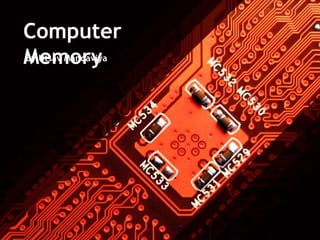
Computer memory
- 2. What Is Memory ? • “memory” means the place where we have to store anything, this is very essential part of human being just like this memory is also very important for computer system because in computer system we have to store some data or information and for storing these items we need some memory or a space. • So That’s Why can say that memory is very important part of computer system. • Computer memory is any physical device capable of storing information temporarily or permanently.
- 3. How To Measure Memory ? • There are various units which are used to measure computer memory. • Bit - Smallest units of computer memory • Byte - 8 Bit = 1 Byte • Kilobyte - 1024 Byte = 1 KB • Megabyte - 1024 KB = 1 MB • Gigabyte - 1024 MB = 1 GB • Terabyte - 1024 GB = 1 TB
- 5. 1. Primary Memory:- • Primary memory is also known as “main memory” or “internal memory” which is located in the mother board of system or as we say which is directly connected to the CPU. • It is the place where only little bit of data are stored either by manufacturer or by user. • This is further divided into Two parts:- 1. RAM 2. ROM
- 6. RAM :- • Known as “Random Access Memory”. • A temporary storage that can be read from or written into by the user. • RAM need power or electricity to work when the computer power is turned off then the all data in it will be erase automatically. • It is Volatile Memory. RAM Dynamic RAM Static RAM
- 7. Dynamic RAM:- • DRAM stands for Dynamic RAM. • Relatively slower and low cost memory. • Used for main memory. • Contents are constantly refreshed 1000 times per second • Access time 60 – 70 nanoseconds
- 8. Static RAM:- • SRAM stands for static RAM. • Characterized by high speed and high cost. • Use six transistors to store data. • Access time 60 – 70 nanoseconds • Can accept one command and transfer one word of data per clock cycle.
- 9. ROM:- • Know as “Read Only Memory”. • These are Non-Volatile in nature. • This memory is mainly used by our computer when we just turn on. • It contains BIOS of system. ROM PROM EPROM EEPROM
- 10. • PROM:- A programmable read-only memory is a form of digital memory where the setting of each bit is locked by a fuse or antifuse. It is one type of ROM. The data in them are permanent and cannot be changed • EPROM:-An EPROM, or erasable programmable read-only memory, is a type of programmable read-only memory chip that retains its data when its power supply is switched off. Computer memory that can retrieve stored data after a power supply has been turned off and back on is called non-volatile. • EEPROM:- EEPROM (also E2PROM) stands for electrically erasable programmable read-only memory and is a type of non- volatile memory used in computers, integrated in microcontrollers for smart cards and remote keyless systems, and other electronic devices to store relatively small amounts of data but allowing individual bytes to be erased and
- 11. Secondary Memory:- • Much larger in capacity but slower than main memory. • Permanent storage of data and instruction. • Example: Hard disk, Solid State Drive, CD, Floppy etc.
- 12. • Hard Disk:- A hard disk drive (HDD), hard disk, hard drive, or fixed disk is an electro-mechanical data storage device that stores and retrieves digital data using magnetic storage and one or more rigid rapidly rotating platters coated with magnetic material. • Solid sate drive:-A solid-state drive (SSD) is a new generation of storage device used in computers. SSDs replace traditional mechanical hard disks by using flash-based
- 13. • DVD:- Stands for "Digital Versatile Disc." A DVD is a type of optical media used for storing digital data. It is the same size as a CD, but has a larger storage capacity. Some DVDs are formatted specifically for video playback, while others may contain different types of data, such as software programs and computer files. • CD Disk:- Compact disc is a digital optical disc data storage format that was co-developed by Philips and
- 14. • Floppy disk:-A floppy disk or floppy diskette is a type of disk storage composed of a thin and flexible disk of a magnetic storage medium in a square or nearly square plastic enclosure lined with a fabric that removes dust particles from the spinning disk. Floppy disks are read from and written to by a floppy disk drive.
- 15. Flash Drive ( Pen Drive):- • Compact device of the size of a pen comes in various shapes and stylish design. • One can read, write, copy, delete and move data from the computer’s hard disk drive to flash drive or from the flash drive to the hard disk drive. • Storage capacity are 8 MB, 16 MB, 64 MB, 128 MB, 256 MB,512 MB,1 GB, 2 GB, 4 GB, and 8GB.
- 16. Thank You