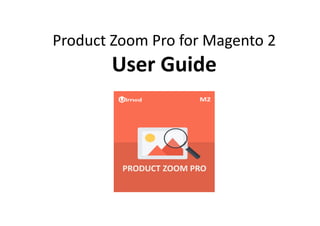
Product Zoom Pro for Magento 2
- 1. Product Zoom Pro for Magento 2 User Guide
- 2. Table of Contents Page 2 1. Product Zoom Pro Configuration 1.1. Accessing the Extension Main Setting 1.2. General 2. Product Page 2.1. Main Image and Zoomer 2.2. Zoom Window 2.3. Zoom Lens 2.4. Tint 2.5. Lightbox 2.6. Caption 2.7. Thumbnails 3. Category and Catalog Search Pages 3.1. Zoomer 3.2. Zoom Window 4. Front-End View 5. Support
- 3. 1. Product Zoom Pro Configuration Once you are finished with installing the extension it is time to proceed to your Magento 2 backend to finalize the Product Zoom Pro setup. Before start using the extension we suggest running through the Product Zoom Pro extension settings and other options available to adjust the settings. This will help in better understanding of how the extension functions and what can you expect your product zoom pro to look and feel like. Page 3
- 4. 1.1. Accessing the Extension Main Settings Page 4 To access the configuration settings for this extension, please go to Stores > Configuration > Ulmod Extensions > Product Zoom Pro.
- 5. 1.2. General Page 5 Is Enabled - Set ‘Yes’ to enable product zoom pro on the frontend or ‘No’ to disable.
- 6. 2. Product Page The product page settings consist of 8 areas. Main Image, Zoomer, Zoom Window, Zoom Lens, Tint, Lightbox, Caption, and Thumbnails. Please, specify the settings of each section as per your needs Page 3
- 7. 2.1. Main Image and Zoomer Page 6 Main Image - Choose to load the main product image fully responsive (width=100%) or with a fixed width and height. Crossfade Image – Set "Yes" to cross fading main image when clicking a different thumbnail Main Product Image Border Size - Select the border thickness of the main product image and specify the color. Zoom type – Choose the zoom type of the man image. Window, Lens or Inner. Scrollzoom – Choose “Yes” to activate zoom on mouse or “No” to disable. Minimum device screen width to show zoom and lightbox (in pixels) – Choose the minimum device screen width to enable the zoom and lightbox.
- 8. 2.2. Zoom Window Page 9 Set the width and height of the zoom window in pixels. Zoom Window Position – This determines where the zoom window is shown relatively to the main image. You can see the different position by hovering over the comment below the field. Set The the X-Axis offset and Y-Axis offset for the selected zoom window position for further fine-tuning of the zoom window position. Set the thickness of the border for the zoom window and the border color of the zoom window. Zoom Window Fade In - Configure a fade-in for the zoom window in milliseconds. Leave blank for no fade-in.
- 9. 2.3. Zoom Lens Page 11 Lens Shape - Select the shape of the zoom lens, either round or square. Lens Border Size - Select the border size of the zoom lens. Choose Lens Color and Border Color Lens Fade In - Configure a fade-in for the zoom lens in milliseconds. Leave blank for no fade-in Lens Fade Out - Configure a fade-out for the zoom lens in milliseconds. Leave blank for no fade-out
- 10. 2.4. Tint Page 12 Enable Tint - Set a background tint which overlays the main product image outside the zoom lens. Tint Color - Set the tint overlay color. Tint Fade In - Configure a fade-in for the zoom window tint in milliseconds. Leave blank for no fade-in. Tint Fade Out - Configure a fade-out for the zoom window tint in milliseconds. Leave blank for no fade-out.
- 11. 2.5. Lightbox Page 14 Enable or disable the lightbox feature. Select the theme of the lightbox display, either a light or a dark theme. Set the opacity of the lightbox overlay. Show the image label above the product image photo in the lightbox.Choose to show a gallery of product images inside the lightbox. Resize the lightbox based on the viewport or load the lightbox with the original product image size.
- 12. 2.6. Caption Page 13 Caption Source - You can set the source of the image caption. You can choose between "Label", "Short Description" and "Full Description" Show Caption On Main Image - Enable or disable captions on the main product image. Set the background color for the main product image caption. Set the text color for the main product image caption. Set the text alignment of the main product image caption. Main Image Caption Position - Set the position of the main product image caption Enable or disable captions on the zoom window Set the background color and text color for the zoom window caption Set the source and position of the zoom window caption.
- 13. 2.7. Thumbnails Page 7 Thumbnails Position – Set the location of the thumbnail gallery relative to the main product image. Thumbnail Image Width – Enter the width of the thumbnails shown below the main image in pixels. Thumbnail Image height – Enter the height of the thumbnails shown below the main image in pixels. Thumbnail Border Size – Select the border thickness of the thumbnails in the galleryChoose the Thumbnail Border Color and Hover Color of the thumbnails in the gallery Space Between Thumbnails And Main Product Image - Set the space in pixels between the thumbnail gallery and the main product image. Set the space between the thumbnails in pixels. Thumbnails Header Title - Choose to add an optional title above the thumbnails. Only available if the thumbnail position is set to above or below.
- 14. 2.7. Thumbnails Page 8 Scroll Thumbnails - Set to "Yes" to create a scrollable thumbnail carousel for the thumbnails gallery. Maximum Width Scroll Area - Specify the width to limit the scrolling area for the thumbnails, for instance to line it up with the main product image. Infinite Loop Thumbnails Scroll - Set this to "Yes" to make the thumbnails carousel loop through all the thumbnails. Number Of Thumbnails To Show - Set the number of visible thumbnails in the thumbnails carousel. Number Of Thumbnails To Scroll - Determine the number of thumbnails that will scroll at a time. Choose the Scroll Navigation Arrow Color and Hover Color Set this to "Yes" to show pagination dots below the thumbnails carousel which indicates the number of pages that can be scrolled. Select the behaviour on how the main product images is switched. Click will require a mouseclick on a thumbnail, hover will change the main product image when hovering over a thumbnail.
- 15. 3. Category and Catalog Search Pages The settings of category and catalog search result pages consist of 2 areas. Zoomer and Zoom Window. Please, specify the settings of each section as per your needs Page 3
- 16. 3.1. Zoomer Page 6 Enable – Choose “Yes” enable the zoomer on product images in the category and catalog search result pages. Zoom type – Choose the zoom type. Window or Inner. Minimum device screen width to show zoom and lightbox (in pixels) – Choose the minimum device screen width to enable the zoom and lightbox.
- 17. 3.2. Zoom Window Page 6 Width and Height – Set the width and height of the zoom window in pixels. Position – Choose the zoom position. You can see the different position by hovering over the comment below the field. Scrollzoom – choose "Yes" to activate zoom on mouse scroll. Offset-X and Offset-Y – set the X-Axis offset and Y-Axis offset for further fine-tuning of the zoom window position. Border size – Choose the border size of the zoom window and specify the border color Zoom Window Fade In and Fade Out – Configure a fade-in and fade-out of the zoom window in milliseconds. Leave blank for no fade-in. Easing – Chose “Yes” to activate easing on zoom or “No” to disable this functionality.
- 18. 3. Front-End View Page 15 Zoom window with tint in product page zoom lens with round shape in product page Lightbox in product page Thumbnail carousel in product page Zoom Inner in category page Zoom window in the catalog search result page
- 19. 4. Support Page 16 Need Help? Ulmod Support team is always ready to assist you, no matter which part of the world you are in. If something does happen and you think you might be experiencing an issue or bug, please contact us via support@ulmod.com and we will help you out. Got Questions ? Should you have any questions or feature suggestions, please contact us at: http://ulmod.com/contact/ Your feedback is absolutely welcome!
