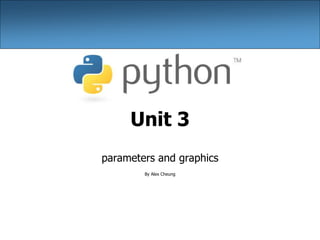
Python 03-parameters-graphics.pptx
- 1. Unit 3 parameters and graphics By Alex Cheung
- 2. 2 Constants • Python doesn't really have constants. – Instead, declare a variable at the top of your code. – All methods will be able to use this "constant" value. constant.py 1 2 3 4 5 6 7 8 9 10 11 12 13 MAX_VALUE = 3 def print_top(): for i in range(MAX_VALUE): for j in range(i): print(j) print() def print_bottom(): for i in range(MAX_VALUE, 0, -1): for j in range(i, 0, -1): print(MAX_VALUE) print()
- 3. 3 Exercise • Rewrite the Mirror lecture program in Python. Its output: #================# | <><> | | <>....<> | | <>........<> | |<>............<>| |<>............<>| | <>........<> | | <>....<> | | <><> | #================# – Make the mirror resizable by using a "constant."
- 4. 4 Exercise Solution SIZE = 4 def bar(): print("#" + 4 * SIZE * "=" + "#") def top(): for line in range(1, SIZE + 1): # split a long line by ending it with print("|" + (-2 * line + 2 * SIZE) * " " + "<>" + (4 * line - 4) * "." + "<>" + (-2 * line + 2 * SIZE) * " " + "|") def bottom(): for line in range(SIZE, 0, -1): print("|" + (-2 * line + 2 * SIZE) * " " + "<>" + (4 * line - 4) * "." + "<>" + (-2 * line + 2 * SIZE) * " " + "|") # main bar() top() bottom() bar()
- 5. 5 Parameters def name(parameter, parameter, ..., parameter): statements – Parameters are declared by writing their names (no types) >>> def print_many(message, n): ... for i in range(n): ... print(message) >>> print_many("hello", 4) hello hello hello hello
- 6. 6 Exercise • Recreate the lines/boxes of stars example from lecture: ************* ******* *********************************** ********** * * ********** ***** * * * * *****
- 7. 7 Exercise Solution stars.py 1 2 3 4 5 6 7 8 9 1 0 1 1 1 2 1 3 # Draws a box of stars with the given width and height. def box(width, height): print(width * "*") for i in range(height - 2): print("*" + (width - 2) * " " + "*") print(width * "*") # main print(13 * "*") print( 7 * "*") print(35 * "*") box(10, 3) box(5, 4)
- 8. 8 Default Parameter Values def name(parameter=value, ..., parameter=value): statements – Can make parameter(s) optional by specifying a default value – Exercise: Modify stars.py to add an optional parameter for the character to use for the outline of the box (default "*"). >>> def print_many(message, n=1): ... for i in range(n): ... print(message) >>> print_many("shrubbery") shrubbery >>> print_many("shrubbery", 3) shrubbery shrubbery shrubbery
- 9. 9 Parameter Keywords name(parameter=value, ..., parameter=value) – Can specify name of each parameter as you call a function – This allows you to pass the parameters in any order >>> def print_many(message, n): ... for i in range(n): ... print(message) >>> print_many(str="shrubbery", n=4) shrubbery shrubbery shrubbery shrubbery >>> print_many(n=3, str="Ni!") Ni! Ni! Ni!
- 10. 10 DrawingPanel • Instructor-provided drawingpanel.py file must be in the same folder as your Python program • At the top of your program, write: – from drawingpanel import * • Panel's canvas field behaves like Graphics g in Java
- 11. 11 DrawingPanel Example draw1.py 1 2 3 4 5 from drawingpanel import * panel = DrawingPanel(400, 300) panel.set_background("yellow") panel.canvas.create_rectangle(100, 50, 200, 300)
- 12. 12 – Notice, methods take x2/y2 parameters, not width/height Drawing Methods Java Python drawLine panel.canvas.create_line(x1, y1, x2, y2) drawRect, fillRect panel.canvas.create_rect(x1, y1, x2, y2) drawOval, fillOval panel.canvas.create_oval(x1, y1, x2, y2) drawString panel.canvas.create_text(x, y, text="text") setColor (see next slide) setBackground panel.set_background(color)
- 13. 13 Colors and Fill • Python doesn't have fillRect, fillOval, or setColor. – Instead, pass outline and fill colors when drawing a shape. – List of all color names: http://wiki.tcl.tk/16166 – See class web site for visual index of colors! drawcolors.py 1 2 3 4 5 from drawingpanel import * panel = DrawingPanel(400, 300) panel.canvas.create_rectangle(100, 50, 200, 200, outline="red", fill="yellow") panel.canvas.create_oval(20, 10, 180, 70, fill="blue")
- 14. 14 Polygons • Draw arbitrary polygons with create_polygon • Draw line groups by passing more params to create_line drawpoly.py 1 2 3 4 5 from drawingpanel import * panel = DrawingPanel(200, 200) panel.canvas.create_polygon(100, 50, 150, 0, 150, 100, fill="green") panel.canvas.create_line(10, 120, 20, 160, 30, 120, 40, 175)
- 15. 15 Exercise • Write a Python version of the Car program. – Convert this Java code to Python: DrawingPanel panel = new DrawingPanel(200, 200); panel.setBackground(Color.LIGHT_GRAY); Graphics g = panel.getGraphics(); g.setColor(Color.BLACK); // body g.fillRect(10, 30, 100, 50); g.setColor(Color.RED); // wheels g.fillOval(20, 70, 20, 20); g.fillOval(80, 70, 20, 20); g.setColor(Color.CYAN); // windshield g.fillRect(80, 40, 30, 20);
- 16. 16 Exercise • Modify your car program to use parameters so that cars can be drawn in many different locations.
- 17. 17 Exercise • Write a variation of the Car program where the car body is octagonal and there is a stop sign. – Stop sign at (150, 10), size 40 • post at (165, 50), size 10x30, brown fill – Write an octagon function to draw the car body / stop sign. • Points of car body, located at (10, 10): 1. (10, 20), 2. (20, 10), 3. (100, 10), 4. (110, 20), 5. (110, 50), 6. (100, 60), 7. (20, 60), 8. (10, 50) • Points of stop sign, located at (150, 10): 1. (150, 20), 2. (160, 10), 3. (180, 10), 4. (190, 20), 5. (190, 40), 6. (180, 50), 7. (160, 50), 8. (150, 40) (An octagon has 10x10 triangular cuts in each corner.) 1 2 3 4 5 6 7 8
- 18. 18 Animation • Pause the panel by calling sleep animation.py 1 2 3 4 5 6 7 8 9 from drawingpanel import * panel = DrawingPanel(350, 300) for i in range(20): # clear any previous image panel.canvas.create_rectangle(0, 0, 400, 400, outline="white", fill="white") panel.canvas.create_polygon(20 * i, 50, 20 * i, 100, 20 * i + 50, 75) panel.sleep(100)
- 19. 19 Exercise • Animate the car to make it drive across the panel using the sleep function.