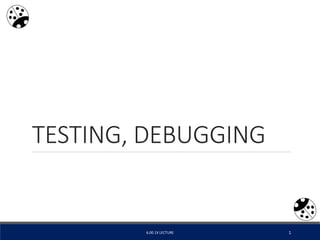
Debug - MITX60012016-V005100
- 2. PROGRAMMING CHALLENGES What you want the program to do What the program actually does EXPECTATION REALITY 6.00.1X LECTURE 2
- 3. WE AIM FOR HIGH QUALITY – AN ANALOGY WITH SOUP You are making soup but bugs keep falling in from the ceiling. What do you do? check soup for bugs • testing keep lid closed • defensive programming clean kitchen • eliminate source of bugs - debugging Analogy thanks to Prof. Srini Devadas 6.00.1X LECTURE 3
- 4. DEFENSIVE PROGRAMMING • Write specifications for functions • Modularize programs • Check conditions on inputs/outputs (assertions) TESTING/VALIDATION • Compare input/output pairs to specification • “It’s not working!” • “How can I break my program?” DEBUGGING • Study events leading up to an error • “Why is it not working?” • “How can I fix my program?” 6.00.1X LECTURE 4
- 6. SET YOURSELF UP FOR EASY TESTING AND DEBUGGING from the start, design code to ease this part break program into modules that can be tested and debugged individually document constraints on modules • what do you expect the input to be? the output to be? document assumptions behind code design 6.00.1X LECTURE 6 “Motherhood and apple pie” approach: Something that cannot be questioned because it appeals to universally-held, wholesome values
- 7. WHEN ARE YOU READY TO TEST? ensure code runs • remove syntax errors • remove static semantic errors • Python interpreter can usually find these for you have a set of expected results • an input set • for each input, the expected output 6.00.1X LECTURE 7
- 8. CLASSES OF TESTS Unit testing • validate each piece of program • testing each function separately Regression testing • add test for bugs as you find them in a function • catch reintroduced errors that were previously fixed Integration testing • does overall program work? • tend to rush to do this 6.00.1X LECTURE 8
- 9. TESTING APPROACHES intuition about natural boundaries to the problem def is_bigger(x, y): """ Assumes x and y are ints Returns True if y is less than x, else False """ • can you come up with some natural partitions? if no natural partitions, might do random testing • probability that code is correct increases with more tests • better options below black box testing • explore paths through specification glass box testing • explore paths through code 6.00.1X LECTURE 9
- 10. def sqrt(x, eps): """ Assumes x, eps floats, x >= 0, eps > 0 Returns res such that x-eps <= res*res <= x+eps """ designed without looking at the code can be done by someone other than the implementer to avoid some implementer biases testing can be reused if implementation changes paths through specification • build test cases in different natural space partitions • also consider boundary conditions (empty lists, singleton list, large numbers, small numbers) BLACK BOX TESTING 6.00.1X LECTURE 10
- 11. def sqrt(x, eps): """ Assumes x, eps floats, x >= 0, eps > 0 Returns res such that x-eps <= res*res <= x+eps """ BLACK BOX TESTING 6.00.1X LECTURE 11 CASE x eps boundary 0 0.0001 Perfect square 25 0.0001 Less than 1 0.05 0.0001 Irrational square root 2 0.0001 extremes 2 1.0/2.0**64.0 extremes 1.0/2.0**64.0 1.0/2.0**64.0 extremes 2.0**64.0 1.0/2.0**64.0 extremes 1.0/2.0**64.0 2.0**64.0 extremes 2.0**64.0 2.0**64.0
- 12. GLASS BOX TESTING use code directly to guide design of test cases called path-complete if every potential path through code is tested at least once what are some drawbacks of this type of testing? • can go through loops arbitrarily many times • missing paths guidelines • branches • for loops • while loops 6.00.1X LECTURE 12
- 13. GLASS BOX TESTING def abs(x): """ Assumes x is an int Returns x if x>=0 and –x otherwise """ if x < -1: return –x else: return x a path-complete test suite could miss a bug path-complete test suite: 2 and -2 but abs(-1) incorrectly returns -1 should still test boundary cases 6.00.1X LECTURE 13
- 15. BUGS once you have discovered that your code does not run properly, you want to: ◦ isolate the bug(s) ◦ eradicate the bug(s) ◦ retest until code runs correctly 6.00.1X LECTURE 15
- 16. September 9, 1947 Mark II Aiken Relay Computer 6.00.1X LECTURE 16
- 17. 6.00.1X LECTURE 17 Admiral Grace Murray Hopper Jan Arkesteijn CC-BY 2.0
- 19. RUNTIME BUGS Overt vs. covert: ◦ Overt has an obvious manifestation – code crashes or runs forever ◦ Covert has no obvious manifestation – code returns a value, which may be incorrect but hard to determine Persistent vs. intermittent: ◦ Persistent occurs every time code is run ◦ Intermittent only occurs some times, even if run on same input
- 20. CATEGORIES OF BUGS Overt and persistent ◦ Obvious to detect ◦ Good programmers use defensive programming to try to ensure that if error is made, bug will fall into this category Overt and intermittent ◦ More frustrating, can be harder to debug, but if conditions that prompt bug can be reproduced, can be handled Covert ◦ Highly dangerous, as users may not realize answers are incorrect until code has been run for long period
- 22. DEBUGGING steep learning curve goal is to have a bug-free program tools • built in to IDLE and Anaconda • Python Tutor • print statement • use your brain, be systematic in your hunt 6.00.1X LECTURE 22
- 23. PRINT STATEMENTS good way to test hypothesis when to print • enter function • parameters • function results use bisection method • put print halfway in code • decide where bug may be depending on values 6.00.1X LECTURE 23
- 24. ERROR MESSAGES - EASY trying to access beyond the limits of a list test = [1,2,3] then test[4] IndexError trying to convert an inappropriate type int(test) TypeError referencing a non-existent variable a NameError mixing data types without appropriate coercion '3'/4 TypeError forgetting to close parenthesis, quotation, etc. a = len([1,2,3] print a SyntaxError 6.00.1X LECTURE 24
- 25. LOGIC ERRORS - HARD think before writing new code draw pictures, take a break explain the code to • someone else • a rubber ducky 6.00.1X LECTURE 25
- 26. DEBUGGING STEPS study program code • ask how did I get the unexpected result • don’t ask what is wrong • is it part of a family? scientific method • study available data • form hypothesis • repeatable experiments • pick simplest input to test with 6.00.1X LECTURE 26
- 27. DON’T DO • Write entire program • Test entire program • Debug entire program • Write a function • Test the function, debug the function • Write a function • Test the function, debug the function • *** Do integration testing *** • Change code • Remember where bug was • Test code • Forget where bug was or what change you made • Panic • Backup code • Change code • Write down potential bug in a comment • Test code • Compare new version with old version 6.00.1X LECTURE 27
- 29. DEBUGGING SKILLS treat as a search problem: looking for explanation for incorrect behavior ◦ study available data – both correct test cases and incorrect ones ◦ form an hypothesis consistent with the data ◦ design and run a repeatable experiment with potential to refute the hypothesis ◦ keep record of experiments performed: use narrow range of hypotheses
- 30. DEBUGGING AS SEARCH want to narrow down space of possible sources of error design experiments that expose intermediate stages of computation (use print statements!), and use results to further narrow search binary search can be a powerful tool for this
- 31. def isPal(x): assert type(x) == list temp = x temp.reverse if temp == x: return True else: return False def silly(n): for i in range(n): result = [] elem = input('Enter element: ') result.append(elem) if isPal(result): print('Yes') else: print('No')
- 32. STEPPING THROUGH THE TESTS suppose we run this code: ◦ we try the input ‘abcba’, which succeeds ◦ we try the input ‘palinnilap’, which succeeds ◦ but we try the input ‘ab’, which also ‘succeeds’ let’s use binary search to isolate bug(s) pick a spot about halfway through code, and devise experiment ◦ pick a spot where easy to examine intermediate values
- 33. def isPal(x): assert type(x) == list temp = x temp.reverse if temp == x: return True else: return False def silly(n): for i in range(n): result = [] elem = input('Enter element: ') result.append(elem) print(result) if isPal(result): print('Yes') else: print('No')
- 34. STEPPING THROUGH THE TESTS at this point in the code, we expect (for our test case of ‘ab’), that result should be a list [‘a’, ‘b’] we run the code, and get [‘b’]. because of binary search, we know that at least one bug must be present earlier in the code so we add a second print, this time inside the loop
- 35. def isPal(x): assert type(x) == list temp = x temp.reverse if temp == x: return True else: return False def silly(n): for i in range(n): result = [] elem = input('Enter element: ') result.append(elem) print(result) if isPal(result): print('Yes') else: print('No')
- 36. STEPPING THROUGH when we run with our example, the print statement returns ◦ [‘a’] ◦ [‘b’] this suggests that result is not keeping all elements ◦ so let’s move the initialization of result outside the loop and retry
- 37. def isPal(x): assert type(x) == list temp = x temp.reverse if temp == x: return True else: return False def silly(n): result = [] for i in range(n): elem = input('Enter element: ') result.append(elem) print(result) if isPal(result): print('Yes') else: print('No')
- 38. STEPPING THROUGH this now shows we are getting the data structure result properly set up, but we still have a bug somewhere ◦ a reminder that there may be more than one problem! ◦ this suggests second bug must lie below print statement; let’s look at isPal ◦ pick a point in middle of code, and add print statement again; remove the earlier print statement
- 39. def isPal(x): assert type(x) == list temp = x temp.reverse print(temp, x) if temp == x: return True else: return False def silly(n): result = [] for i in range(n): elem = input('Enter element: ') result.append(elem) if isPal(result): print('Yes') else: print('No')
- 40. STEPPING THROUGH at this point in the code, we expect (for our example of ‘ab’) that x should be [‘a’, ‘b’], but temp should be [‘b’, ‘a’], however they both have the value [‘a’, ‘b’] so let’s add another print statement, earlier in the code
- 41. def isPal(x): assert type(x) == list temp = x print(‘before reverse’, temp, x) temp.reverse print(‘after reverser’, temp, x) if temp == x: return True else: return False def silly(n): result = [] for i in range(n): elem = input('Enter element: ') result.append(elem) if isPal(result): print('Yes') else: print('No')
- 42. STEPPING THROUGH we see that temp has the same value before and after the call to reverse if we look at our code, we realize we have committed a standard bug – we forgot to actually invoke the reverse method ◦ need temp.reverse() so let’s make that change and try again
- 43. def isPal(x): assert type(x) == list temp = x print(‘before reverse’, temp, x) temp.reverse() print(‘after reverse’, temp, x) if temp == x: return True else: return False def silly(n): result = [] for i in range(n): elem = input('Enter element: ') result.append(elem) if isPal(result): print('Yes') else: print('No')
- 44. STEPPING THROUGH but now when we run on our simple example, both x and temp have been reversed!! we have also narrowed down this bug to a single line. The error must be in the reverse step in fact, we have an aliasing bug – reversing temp has also caused x to be reversed ◦ because they are referring to the same object
- 45. def isPal(x): assert type(x) == list temp = x[:] print(‘before reverse’, temp, x) temp.reverse() print(‘after reverse’, temp, x) if temp == x: return True else: return False def silly(n): result = [] for i in range(n): elem = input('Enter element: ') result.append(elem) if isPal(result): print('Yes') else: print('No')
- 46. STEPPING THROUGH now running this shows that before the reverse step, the two variables have the same form, but afterwards only temp is reversed. we can now go back and check that our other tests cases still work correctly
- 47. SOME PRAGMATIC HINTS look for the usual suspects ask why the code is doing what it is, not why it is not doing what you want the bug is probably not where you think it is – eliminate locations explain the problem to someone else don’t believe the documentation take a break and come back to the bug later