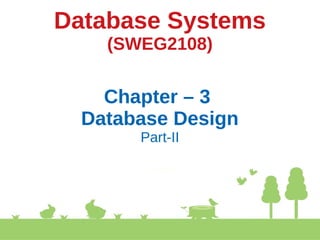
Chapter – 3 Database Design P-II.pdf
- 1. Database Systems (SWEG2108) Chapter – 3 Database Design Part-II
- 2. Chapter 3 Database Design Relational Integrity Rules (recap) Mapping ERD to Relational Model Step 1: Mapping of Regular Entity Types Step 2: Mapping of Weak Entity Types Step 3: Mapping of Unary 1:N Relation Types Step 4: Mapping of Binary 1:1 Relation Types Step 5: Mapping of Binary 1:N Relationship Types Step 6: Mapping of Binary M:N Relationship Types Step 7: Mapping of Multivalued Attributes Step 8: Mapping of N-ary Relationship Types Database Design 2
- 3. Recap Terms
- 4. Mapping ERD into Relational model • converting the conceptual design to a form suitable for relational logical model, which is in a form of tables. Database Design 7 Assume this is a pre-college database ER diagram
- 5. Mapping ERD into Relational model 1. The basic rule for converting the ER diagrams into tables Convert all the Entities in the diagram to tables • All the entities represented in the rectangular box in the ER diagram become independent tables in the database. • In the diagram, STUDENT, COURSE, LECTURER and SUBJECTS forms individual tables Database Design 8
- 6. Mapping ERD into Relational model 1. The basic rule for converting the ER diagrams into tables All single valued attributes of an entity is converted to a column of the table – All the attributes, whose value at any instance of time is unique, are considered as columns of that table. – In the STUDENT Entity, STUDENT_ID, STUDENT_NAME form the columns of STUDENT table. – Similarly, LECTURER_ID, LECTURER_NAME form the columns of LECTURER table. And so on Database Design 9
- 7. Mapping ERD into Relational model 1. The basic rule for converting the ER diagrams into tables Declare the foreign key column, if applicable. – In the diagram, attribute COURSE_ID in the STUDENT entity is from COURSE entity. – Hence add COURSE_ID in the STUDENT table and assign it foreign key constraint. – COURSE_ID and SUBJECT_ID in LECTURER table forms the foreign key column. – Hence by declaring the foreign key constraints, mapping between the tables are established. Database Design 10
- 8. Mapping ERD into Relational model 1. The basic rule for converting the ER diagrams into tables Any multi-valued attributes are converted into new table. – A hobby in the Student table is a multivalued attribute. • Any student can have any number of hobbies. – So we cannot represent multiple values in a single column of STUDENT table. – We need to store it separately, so that we can store any number of hobbies, – adding/ removing / deleting hobbies should not create any redundancy or anomalies in the system. – Hence we create a separate table STUD_HOBBY with STUDENT_ID and HOBBY as its columns. – We create a composite key using both the columns – STUD_HOBBY(student_id, hobby,…) Database Design 11
- 9. Mapping ERD into Relational model 1. The basic rule for converting the ER diagrams into tables Any composite attributes are merged into same table as different columns. – In the diagram above, Student Address is a composite attribute. – It has Door#, Street, City, State and Pin. – These attributes are merged into STUDENT table as individual columns. Database Design 12
- 10. Mapping ERD into Relational model 1. The basic rule for converting the ER diagrams into tables One can ignore derived attribute, since it can be calculated at any time. – In the STUDENT table, Age can be derived at any point of time by calculating the difference between yearOfBirth and current year. – Hence we need not create a column for this attribute. – It reduces the duplicity in the database. Database Design 13
- 11. Mapping ERD into Relational model • The above ERD could be converted into Relationship Diagram as follows Database Design 14
- 12. Mapping ERD into Relational model 2. Let us see some of the special cases Converting Weak Entity – Weak entity is also represented as table. – All the attributes of the weak entity forms the column of the table. – But the key attribute represented in the diagram cannot form the primary key of this table. – We have to add a foreign key column, which would be the primary key column of its strong entity. • This foreign key column along with its key attribute column forms the primary key of the table. Database Design 15
- 13. Mapping ERD into Relational model 2. Let us see some of the special cases • Weak entity set always appears in association with identifying relationship with total participation • In this case two tables are required 1. A(a1, a2) 2. BR(a1, b1, b2) Database Design 16
- 14. Mapping ERD into Relational model 2. Let us see some of the special cases • In our example above, SUBJECTS is the weak entity. • Although, SUBJECT_ID is represented as key attribute in the diagram, it cannot be considered as primary key. • In order to add primary key to the column, we have to find the foreign key first. • COURSE is the strong entity related to SUBJECT. – Hence the primary key COURSE_ID of COURSE is added to SUBJECT table as foreign key. – Now we can create a composite primary key out of COURSE_ID and SUBJECT_ID. – Course (COURSE_ID, course_name) –Subject(key{COURSE_ID(FK), subject_id(partial key)}, subject_name) Database Design 17
- 15. Mapping ERD into Relational model 2. Let us see some of the special cases • Binary relationship with both cardinality constraints and participation constraints Case-1:Binary relationship with cardinality and total participation constraint from one side Combine the entity set B and relationship set R then two tables will be required: 1. A(a1, a2) 2. BR(a1, b1, b2) Database Design 18
- 16. Mapping ERD into Relational model 2. Let us see some of the special cases Case :Binary relationship with cardinality constraint and total participation from both sides • Here we need a single table ARB(a1,a2,b1,b2) • Both a1 and b1 together create primary key Database Design 19
- 17. Mapping ERD into Relational model 2. Let us see some of the special cases Representing 1:1 relationship Either of the Two tables are needed Case 1: 1. AR(a1, a2, b1) 2. B(b1, b2) Case 2: 1. A(a1, a2) 2. BR(a1, b1, b2) Database Design 20
- 18. Mapping ERD into Relational model 2. Let us see some of the special cases • Imagine SUBJECT is not a weak entity, and we have LECTURER teaches SUBJECT relation. • It is a 1:1 relation. i.e.; one lecturer teaches only one subject. We can represent this case in two ways Case 1:Create table for both LECTURER and SUBJECT. • Add the primary key of LECTURER in SUBJECT table as foreign key. • It implies the lecturer name for that particular subject. Case 2: Create table for both LECTURER and SUBJECT. • Add the primary key of SUBJECT in LECTURER table as foreign key. • It implies the subject taught by the lecturer. Database Design 21
- 19. Mapping ERD into Relational model 2. Let us see some of the special cases • In both the case, meaning is same. – Foreign key column can be added in either of the table, depending on the developer’s choice. • Representing 1:N relationship Two tables required 1. A(a1, a2) 2. BR(a1, b1, b2) Database Design 22
- 20. Mapping ERD into Relational model 2. Let us see some of the special cases • Consider SUBJECT and LECTURER relation, where each Lecturer teaches multiple subjects. • This is a 1: N relation. • In this case, primary key of LECTURER table is added to the SUBJECT table. • i.e.; the primary key at 1 cardinality entity is added as foreign key to N cardinality entity Database Design 23
- 21. Mapping ERD into Relational model 2. Let us see some of the special cases Representing M:N relationship Three tables will be needed 1. A(a1, a2) 2. R(a1, b1) 3. B(b1,b2) Database Design 24
- 22. Mapping ERD into Relational model 2. Let us see some of the special cases • Consider the example, multiple students enrolled for multiple courses, – which is M:N relation. • In this case, • we create STUDENT and COURSE tables for the entities. • Create one more table for the relation between them and name it as STUD_COURSE. • Add the primary keys of COURSE and STUDENT which will become foreign key into it along with some additional attributes (if applicable) , • which forms the composite primary key of the new table. • Student (student_id, student_name, …) • Course (course_id, course_name,…) • Stud_course( student_id , course_id, ) Database Design 25
- 23. Mapping ERD into Relational model 2. Let us see some of the special cases Self referencing 1:1 Database Design 26
- 24. Mapping ERD into Relational model 2. Let us see some of the special cases Self referencing 1:N Database Design 27
- 25. Mapping ERD into Relational model 2. Let us see some of the special cases Database Design 28 The relationship ‘Contains’ is M:N since a given item can contain numerous component items, and conversely an item can be used as a component in numerous other items Notice that both Item_No and Component_No reference the primary key (Item_No) of the ITEM relation
- 26. Activity Exercise • Convert the following ERD into Relationship diagram Database Design 29 Note: This to correct that "name" in entity department and project is not underlined. That means, name is not a part of the primary key.
- 28. Database Design 31 Possible Relationship diagram for the ERD on the previous slide Home Work: Can you construct the entire the mapped ER schema of the ER Diagram shown on Slide #7. i.e. Pre-College database.