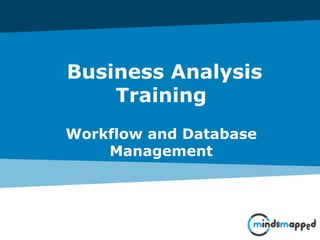
Workflow and Database Management
- 1. Business Analysis Training Workflow and Database Management
- 2. Page 2Classification: Restricted Agenda Workflow What is Workflow Example Categories Diagrams and Symbol Entity Relationship Database Management System SQL
- 3. Page 3Classification: Restricted A Work Flow diagram is a type of Process Diagram that uses icons instead of abstract shapes to represent people, departments and steps in a process. Workflow Diagram
- 4. Page 4Classification: Restricted What is workflow? • Workflow: the movement of information as it flows through the sequence of steps that make up an organization’s work procedures • Workflow systems: business process automation tools that place system controls in the hands of user departments to automate information processing tasks • Workflow management: the automation of workflows, so that documents, information, and tasks are passed from one participant to the next in the steps of an organization’s business process
- 5. Page 5Classification: Restricted Work Flow Example
- 6. Page 6Classification: Restricted Categories of workflow applications • Production workflow • Administrative workflow
- 7. Page 7Classification: Restricted Benefits of workflow management systems • Improved control of business processes • Improved quality of services • Lower staff training costs • Improved user satisfaction
- 8. Page 8Classification: Restricted Workflow Diagram • One of the ways to capture the business processes • Modeling flow of control through a processing activity as it moves through a system: • People • Organizations • Computer programs • Tools: Ms Visio
- 9. Page 9Classification: Restricted Workflow symbols
- 10. Page 10Classification: Restricted How to . . . ? • Guidelines: • Create header swimlane • Put all processes in the swimlane • Put all documents in the swimlane • Connect process-process, process-document
- 11. Page 11Classification: Restricted Refreshing • Do you know what UML model that similar to workflow diagram? • And what is the differences?
- 13. Page 13Classification: Restricted Database Management System Data : It Is Collection of Raw Fact’s OR It is Collection of Inter Related Data Base : Where The Data Can Be Placed Management : How To Manage That Organized Data System : The Entire Data Can Be Stored In a Systematic Manner & How To Maintain The System. DB : It Defines The Database Storage & Relation Ship MS : It Defines The Entire Maintenance. These 2 Are Independent But Always Connected.
- 14. Page 14Classification: Restricted Database Management System DB System DB Server DB Application Storage + ---------- Server This Is User Application Purpose SELECT - Data Retrieval UPDATION DELETION INSERTION - Data Manipulation ClientServer Back End Front End
- 15. Page 15Classification: Restricted Entity Relationship Entity : It’s Real time Object Any Thing In The World. Ex : Pen, Pencil, Book, Fan, Man Attribute : Properties Of That Entity Is Called as Attribute. Ex : Color, Size, length, width Relationship : Maintain The Relation Ship Between 2 Entity sets. Attribute Types: 1.Simple & Composite Attribute s Ex: Name( First , Middle, last Names) : 2. Single & Multi Valued Attributes Ex : Contact Number ( Country Code, Area code , Number) : 3. Derived Attributes : It Can Be Computed From others( Ex: Age, Date Of Birth)
- 16. Page 16Classification: Restricted E-R Components : 1. Entity Set : Rectangle 2. Attribute : Ellipse 3. Relation Ship Set : Diamond 4. Multi valued Attribute : Double Ellipse 5. Derived Attributes : Dashed Ellipse 6. Week Entity Set : Double Rectangle 7. Connectors : Lines
- 17. Page 17Classification: Restricted Object Oriented Analysis • Object is any ‘thing’ of interest in real world which is being modeled • For lecture process, some objects could be • Physical objects: desks&chairs, notebooks, computer • Human objects: Faculty , student • Conceptual objects: lecture, course, subject • Documents/txn related object: invoice, receipt
- 18. Page 18Classification: Restricted Relationships No .Of Relation Ships Are There Between Entity Sets 1. One - To – One Relation ship 2. One - To – Many Relation ship 3. Many - To – One Relation ship 4. Many - To – Many Relation ship 5. Note : Many To Many Not Supported By RDBMS .So Divide That One Into Many - To - One Relation ship & One - To - Many Relation ship
- 19. Page 19Classification: Restricted One to One (1:1) One Order requisition Raises One Purchase Order One Purchase Order is raised By One Order Requisition Order Requisition Purchase OrderRaises
- 20. Page 20Classification: Restricted One to Many (1:N) EMP DEPT Works In One Employee Works In At Most One Dept One Dept Can Have Many Employees
- 21. Page 21Classification: Restricted Many to Many (M:N) ORDER ITEMContains One Employee Works In At Most One Dept One Dept Can Have Many Employees
- 22. Page 22Classification: Restricted ER Diagram of Banking System
- 23. Page 23Classification: Restricted SQL SQL is Structured Query Language, which is a computer language for storing, manipulating and retrieving data stored in relational database. SQL Commands: The standard SQL commands to interact with relational databases are CREATE, SELECT, INSERT, UPDATE, DELETE and DROP. These commands can be classified into groups based on their nature:
- 24. Page 24Classification: Restricted Data Definition Language (DDL) Command Description CREATE Creates a new table, a view of a table, or other object in database ALTER Modifies an existing database object, such as a table. DROP Deletes an entire table, a view of a table or other object in the database.
- 25. Page 25Classification: Restricted Data Manipulation Language (DML) Command Description SELECT Retrieves certain records from one or more tables INSERT Creates a record UPDATE Modifies records DELETE Deletes records
- 26. Page 26Classification: Restricted RDBMS RDBMS stands for Relational Database Management System. RDBMS is the basis for SQL, and for all modern database systems like MS SQL Server, IBM DB2, Oracle, MySQL, and Microsoft Access. · PRIMARY Key: Uniquely identified each rows/records in a database table. · FOREIGN Key: Uniquely identified a rows/records in any another database table.
- 27. Page 27Classification: Restricted SQL Queries SQL is followed by unique set of rules and guidelines called Syntax. All the SQL statements start with any of the keywords like SELECT, INSERT, UPDATE, DELETE, ALTER, DROP, CREATE, USE, SHOW and all the statements end with a semicolon. Important point to be noted is that SQL is case insensitive, which means SELECT and select have same meaning in SQL statements, but MySQL makes difference in table names. So if you are working with MySQL, then you need to give table names as they exist in the database.
- 28. Page 28Classification: Restricted SQL Select SQL SELECT Statement: The select statement is used to query the database and retrieve selected data that match the criteria that you specify. Here is the format of a simple select statement: select column1 [,column2,etc] from tablename select student ID , Student Name, Email from Student Table SELECT column1, column2....column FROM table_name;
- 29. Page 29Classification: Restricted SQL Where The where clause (optional) specifies which data values or rows will be returned or displayed, based on the criteria described after the keyword where Conditional selections used in the where clause: = Equal > Greater than < Less than >=Greater than or equal <=Less than or equal <> Not equal to
- 30. Page 30Classification: Restricted SQL Like The LIKE pattern matching operator can also be used in the conditional selection of the where clause. Like is a very powerful operator that allows you to select only rows that are "like" what you specify. The percent sign "%" can be used as a wild card to match any possible character that might appear before or after the characters specified. For example: select first, last, city from empinfo where first LIKE 'Er%'; This SQL statement will match any first names that start with 'Er'. Strings must be in single quotes. Or you can specify, select first, last from empinfo where last LIKE '%s'; This statement will match any last names that end in a 's'. select * from empinfo where first = 'Eric'; This will only select rows where the first name equals 'Eric' exactly
- 31. Page 31Classification: Restricted Table Sample Table: empinfo First last Id age city state John Jones 99980 45 Payson Arizona Mary Jones 99982 25 Payson Arizona Eric Edwards 88232 32 San Diego California Mary Ann Edwards 88233 32 Phoenix Arizona Ginger Howell 98002 42 Cottonwood Arizona Sebastian Smith 92001 23 Gila Bend Arizona Gus Gray 22322 35 Bagdad Arizona Mary Ann May 32326 52 Tucson Arizona Erica Williams 32327 60 Show Low Arizona Leroy Brown 32380 22 Pinetop Arizona Elroy Cleaver 32382 22 Globe Arizona
- 32. Page 32Classification: Restricted Table Enter the following sample select statements in the SQL Interpreter Form at the bottom of this page. Before you press "submit", write down your expected results. Press "submit", and compare the results. select first, last, city from empinfo; select last, city, age from empinfo where age > 30; select first, last, city, state from empinfo where first LIKE 'J%'; select * from empinfo; select first, last, from empinfo where last LIKE '%s'; select first, last, age from empinfo where last LIKE '%illia%'; select * from empinfo where first = 'Eric';
- 33. Page 33Classification: Restricted Create Table SQL CREATE TABLE Statement: CREATE TABLE table_name(column1 datatype,column2 datatype,column3 datatype,.....columnN datatype,PRIMARY KEY( one or more columns ));
- 34. Page 34Classification: Restricted Operator An operator is a reserved word or a character used primarily in an SQL statement's WHERE clause to perform operation(s), such as comparisons and arithmetic operations. Operators are used to specify conditions in an SQL statement and to serve as conjunctions for multiple conditions in a statement. Arithmetic operators Comparison operators Logical operators Operators used to negate conditions
- 35. Page 35Classification: Restricted Arithmetic Operator Operator Description Example + Addition - Adds values on either side of the operator a + b will give 30 - Subtraction - Subtracts right hand operand from left hand operand a - b will give -10 * Multiplication - Multiplies values on either side of the operator a * b will give 200 / Division - Divides left hand operand by right hand operand b / a will give 2 % Modulus - Divides left hand operand by right hand operand and returns remainder b % a will give 0 A holds 10 and b holds 20
- 36. Page 36Classification: Restricted Comparison Operator A holds 10 and b holds 20 Operator Description Example = Checks if the values of two operands are equal or not, if yes then condition becomes true. (a = b) is not true. != Checks if the values of two operands are equal or not, if values are not equal then condition becomes true. (a != b) is true. <> Checks if the values of two operands are equal or not, if values are not equal then condition becomes true. (a <> b) is true. > Checks if the value of left operand is greater than the value of right operand, if yes then condition becomes true. (a > b) is not true. < Checks if the value of left operand is less than the value of right operand, if yes then condition becomes true. (a < b) is true.
- 37. Page 37Classification: Restricted Logical Operator Operator Description ALL The ALL operator is used to compare a value to all values in another value set. AND The AND operator allows the existence of multiple conditions in an SQL statement's WHERE clause. ANY The ANY operator is used to compare a value to any applicable value in the list according to the condition. BETWEEN The BETWEEN operator is used to search for values that are within a set of values, given the minimum value and the maximum value. EXISTS The EXISTS operator is used to search for the presence of a row in a specified table that meets certain criteria. IN The IN operator is used to compare a value to a list of literal values that have been specified.
- 38. Page 38Classification: Restricted Example SQL AND/OR Clause: SELECT column1, column2....columnNFROM table_nameWHERE CONDITION-1 {AND|OR} CONDITION-2; SQL IN Clause: SELECT column1, column2....columnNFROM table_nameWHERE column_name IN (val-1, val-2,...val-N); SQL BETWEEN Clause: SELECT column1, column2....columnNFROM table_nameWHERE column_name BETWEEN val-1 AND val-2; SQL LIKE Clause: SELECT column1, column2....columnNFROM table_nameWHERE column_name LIKE { PATTERN }; SQL ORDER BY Clause: SELECT column1, column2....columnNFROM table_nameWHERE CONDITIONORDER BY column_name {ASC|DESC}; SQL GROUP BY Clause: SELECT SUM(column_name)FROM table_nameWHERE CONDITIONGROUP BY column_name; SQL COUNT Clause: SELECT COUNT(column_name)FROM table_nameWHERE CONDITION; SQL HAVING Clause: SELECT SUM(column_name)FROM table_nameWHERE CONDITIONGROUP BY column_nameHAVING (arithematic function condition);