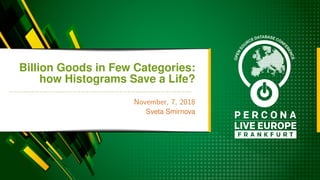
Billion Goods in Few Categories: how Histograms Save a Life?
- 1. Billion Goods in Few Categories: how Histograms Save a Life? November, 7, 2018 Sveta Smirnova
- 2. •The Case •The Cardinality: Two Levels •ANALYZE TABLE Limitations •Solutions in Percona Server 5.7 •Histograms •Conclusion Table of Contents 2
- 3. • MySQL Support engineer • Author of • MySQL Troubleshooting • JSON UDF functions • FILTER clause for MySQL • Speaker • Percona Live, OOW, Fosdem, DevConf, HighLoad... Sveta Smirnova 3
- 4. • Hardware • Wise options • Optimized queries • Brain Everything can be Resolved! 4
- 5. • This talk is about • How I spent last two years • Resolving the same issue • For different customers Not Everything 5
- 6. • This talk is about • How I spent last two years • Resolving the same issue • For different customers • Task was to speed up the query Not Everything 5
- 7. • Specific data distribution • Access on different fields • ON clause • WHERE clause • GROUP BY • ORDER BY • Index cannot be used effectively Not All the Queries can be Optimized 6
- 8. • Topic based on real Support cases • Couple of them are still in progress Disclaimer 7
- 9. • Topic based on real Support cases • All examples are 100% fake • They created such that • No customer can be identified • Everything generated Table names Column names Data • Use case itself is fictional Disclaimer 7
- 10. • Topic based on real Support cases • All examples are 100% fake • All examples are simplified • Only columns, required to show the issue • Everything extra removed • Real tables usually store much more data Disclaimer 7
- 11. • Topic based on real Support cases • All examples are 100% fake • All examples are simplified • All disasters happened with version 5.7 Disclaimer 7
- 12. The Case
- 13. • categories • Less than 20 rows Two tables 9
- 14. • categories • Less than 20 rows • goods • More than 1M rows • 20 unique cat id values • Many other fields Price Date: added, last updated, etc. Characteristics Store ... Two tables 9
- 15. select * from goods join categories on (categories.id=goods.cat_id) where date_added between ’2018-07-01’ and ’2018-08-01’ and cat_id in (16,11) and price >= 1000 and <=10000 [ and ... ] [ GROUP BY ... [ORDER BY ... [ LIMIT ...]]] ; JOIN 10
- 16. • Select from the Small Table Option 1: Select from the Small Table First 11
- 17. • Select from the Small Table • For each cat id select from the large table Option 1: Select from the Small Table First 11
- 18. • Select from the Small Table • For each cat id select from the large table • Filter result on date added[ and price[...]] Option 1: Select from the Small Table First 11
- 19. • Select from the Small Table • For each cat id select from the large table • Filter result on date added[ and price[...]] • Slow with many items in the category Option 1: Select from the Small Table First 11
- 20. • Filter rows by date added[ and price[...]] Option 2: Select from the Large Table First 12
- 21. • Filter rows by date added[ and price[...]] • Get cat id values Option 2: Select from the Large Table First 12
- 22. • Filter rows by date added[ and price[...]] • Get cat id values • Retrieve rows from the small table Option 2: Select from the Large Table First 12
- 23. • Filter rows by date added[ and price[...]] • Get cat id values • Retrieve rows from the small table • Slow if number of rows, filtered by date added, is larger than number of goods in the selected categories Option 2: Select from the Large Table First 12
- 24. • CREATE INDEX index everything (cat id, date added[, price[, ...]]) • It resolves the issue What if use Combined Indexes? 13
- 25. • CREATE INDEX index everything (cat id, date added[, price[, ...]]) • It resolves the issue • But not in all cases What if use Combined Indexes? 13
- 26. • Maintenance cost • Slower INSERT/UPDATE/DELETE • Disk space The Problem 14
- 27. • Maintenance cost • Slower INSERT/UPDATE/DELETE • Disk space • Tables may have wrong cardinality The Problem 14
- 28. The Cardinality: Two Levels
- 29. • Optimizer • Engine • TokuDB • InnoDB • Any MySQL is Layered Architecture 16
- 30. • Stores statistics on disk • mysql.innodb table stats • mysql.innodb index stats InnoDB: Overview 17
- 31. • Stores statistics on disk • Returns statistics to Optimizer InnoDB: Overview 17
- 32. • Stores statistics on disk • Returns statistics to Optimizer • In ha innobase::info • handler/ha innodb.cc InnoDB: Overview 17
- 33. • Stores statistics on disk • Returns statistics to Optimizer • In ha innobase::info • handler/ha innodb.cc • When opens table • flag = HA STATUS CONST • Reads data from disk • Stores it in memory InnoDB: Overview 17
- 34. • Stores statistics on disk • Returns statistics to Optimizer • In ha innobase::info • handler/ha innodb.cc • When opens table • Subsequent table accesses • flag = HA STATUS VARIABLE • Statistics from memory • Up to date Primary Key data InnoDB: Overview 17
- 35. • Table created with option STATS AUTO RECALC = 0 • Before ANALYZE TABLE mysql> show index from testG ... *************************** 2. row *************************** Table: test Non_unique: 1 Key_name: f1 Seq_in_index: 1 Column_name: f1 Collation: A Cardinality: 64 ... InnoDB: Flow 18
- 36. • Table created with option STATS AUTO RECALC = 0 • After ANALYZE TABLE mysql> show index from testG ... *************************** 2. row *************************** Table: test Non_unique: 1 Key_name: f1 Seq_in_index: 1 Column_name: f1 Collation: A Cardinality: 2 ... InnoDB: Flow 18
- 37. • Table created with option STATS AUTO RECALC = 0 • After inserting rows mysql> show index from testG ... *************************** 2. row *************************** Table: test Non_unique: 1 Key_name: f1 Seq_in_index: 1 Column_name: f1 Collation: A Cardinality: 16 ... InnoDB: Flow 18
- 38. • Table created with option STATS AUTO RECALC = 0 • After restart mysql> show index from testG ... *************************** 2. row *************************** Table: test Non_unique: 1 Key_name: f1 Seq_in_index: 1 Column_name: f1 Collation: A Cardinality: 2 ... InnoDB: Flow 18
- 39. • Takes data from the engine Optimizer: Overview 19
- 40. • Takes data from the engine • Class ha statistics • sql/handler.h Optimizer: Overview 19
- 41. • Takes data from the engine • Class ha statistics • sql/handler.h • Does not have Cardinality field at all Optimizer: Overview 19
- 42. • Takes data from the engine • Class ha statistics • sql/handler.h • Does not have Cardinality field at all • Uses formula to calculate Cardinality Optimizer: Overview 19
- 43. • n rows: number of rows in the table • Naturally up to date • Constantly changing! Optimizer: Formula 20
- 44. • n rows: number of rows in the table • Naturally up to date • Constantly changing! • rec per key: number of duplicates per key • Calculated by InnoDB in time of ANALYZE • rec per key = n rows / unique values • Do not change! Optimizer: Formula 20
- 45. • n rows: number of rows in the table • Naturally up to date • Constantly changing! • rec per key: number of duplicates per key • Calculated by InnoDB in time of ANALYZE • rec per key = n rows / unique values • Do not change! • Cardinality = n rows / rec per key Optimizer: Formula 20
- 46. • Engine stores persistent statistics TokuDB InnoDB Storage Files Tables Statistics As Calculated As Calculated Row Count Persistent Only in Memory Persistent Statistics Are Not Persistent 21
- 47. • Engine stores persistent statistics TokuDB InnoDB Storage Files Tables Statistics As Calculated As Calculated Row Count Persistent Only in Memory • Optimizer calculates Cardinality every time when accesses engine statistics Persistent Statistics Are Not Persistent 21
- 48. • Engine stores persistent statistics TokuDB InnoDB Storage Files Tables Statistics As Calculated As Calculated Row Count Persistent Only in Memory • Optimizer calculates Cardinality every time when accesses engine statistics • Weak user control Persistent Statistics Are Not Persistent 21
- 50. • Counts number of pages in the table How ANALYZE TABLE Works with InnoDB? 23
- 51. • Counts number of pages in the table • Takes STATS SAMPLE PAGES How ANALYZE TABLE Works with InnoDB? 23
- 52. • Counts number of pages in the table • Takes STATS SAMPLE PAGES • Counts number of unique values in secondary index in these pages How ANALYZE TABLE Works with InnoDB? 23
- 53. • Counts number of pages in the table • Takes STATS SAMPLE PAGES • Counts number of unique values in secondary index in these pages • Divides number of pages in the table on number of sample pages and multiplies result on number of unique values How ANALYZE TABLE Works with InnoDB? 23
- 54. • Number of pages in the table: 20,000 • STATS SAMPLE PAGES: 20 (default) • Unique values in the secondary index: • In sample pages: 10 • In the table: 11 Example 24
- 55. • Number of pages in the table: 20,000 • STATS SAMPLE PAGES: 20 (default) • Unique values in the secondary index: • In sample pages: 10 • In the table: 11 • Cardinality: 20,000 * 10 / 20 = 10,000 Example 24
- 56. • Number of pages in the table: 20,000 • STATS SAMPLE PAGES: 5,000 • Unique values in the secondary index: • In sample pages: 10 • In the table: 11 • Cardinality: 20,000 * 10 / 5,000 = 40 Example 2 25
- 57. • Time consuming mysql> select count(*) from goods; +----------+ | count(*) | +----------+ | 80303000 | +----------+ 1 row in set (35.95 sec) Use Larger STATS SAMPLE PAGES? 26
- 58. • Time consuming • With default STATS SAMPLE PAGES mysql> analyze table goods; +------------+---------+----------+----------+ | Table | Op | Msg_type | Msg_text | +------------+---------+----------+----------+ | test.goods | analyze | status | OK | +------------+---------+----------+----------+ 1 row in set (0.32 sec) Use Larger STATS SAMPLE PAGES? 26
- 59. • Time consuming • With bigger number mysql> alter table goods STATS_SAMPLE_PAGES=5000; Query OK, 0 rows affected (0.04 sec) Records: 0 Duplicates: 0 Warnings: 0 mysql> analyze table goods; +------------+---------+----------+----------+ | Table | Op | Msg_type | Msg_text | +------------+---------+----------+----------+ | test.goods | analyze | status | OK | +------------+---------+----------+----------+ 1 row in set (27.13 sec) Use Larger STATS SAMPLE PAGES? 26
- 60. • Time consuming • With bigger number • 27.13/0.32 = 85 times slower! Use Larger STATS SAMPLE PAGES? 26
- 61. User Manual claims it does not During the analysis, the table is locked with a read lock for InnoDB and MyISAM. Does ANALYZE TABLE Block Reads? 27
- 62. User Manual claims it does not • But! Does ANALYZE TABLE Block Reads? 27
- 63. User Manual claims it does not Sometimes it blocks all subsequent queries +------+-------------------------+---------------------------------+ | Time | State | Info | +------+-------------------------+---------------------------------+ | 32 | Writing to net | select * from t where c > ’%0%’ | | 12 | Waiting for table flush | select * from test.t where i=1 | | 12 | Waiting for table flush | select * from test.t where i=2 | | 12 | Waiting for table flush | select * from test.t where i=3 | | 11 | Waiting for table flush | select * from test.t where i=7 | | 10 | Waiting for table flush | select * from test.t where i=11 | ... Does ANALYZE TABLE Block Reads? 27
- 64. Is not a solution Simply Increasing STATS SAMPLE PAGES 28
- 65. Solutions in Percona Server 5.7
- 66. Considered as a bug • jira.percona.com/browse/PS-2503 • lp:1704195 • bugs.mysql.com/87065 Blocking ANALYZE TABLE 30
- 67. Considered as a bug • Fixed in Percona Server 5.6.38-83.0/5.7.20-18 Blocking ANALYZE TABLE 30
- 68. • Before the fix • Opens table statistics Concurrent DML allowed • Updates table statistics Concurrent DML allowed • Update finished • Invalidates entry in table definition cache Concurrent DML forbidden • Invalidates query cache Concurrent DML forbidden Non-Blocking ANALYZE TABLE 31
- 69. • After the fix • Opens table statistics Concurrent DML allowed • Updates table statistics Concurrent DML allowed • Update finished • Invalidates entry in table definition cache Concurrent DML forbidden • Invalidates query cache Concurrent DML forbidden Non-Blocking ANALYZE TABLE 31
- 70. • InnoDB stores its statistics mysql.innodb index stats Without the Fix: Manual Update 32
- 71. • InnoDB stores its statistics mysql.innodb index stats • This table is writable Without the Fix: Manual Update 32
- 72. • InnoDB stores its statistics mysql.innodb index stats • This table is writable • Updating it with following FLUSH TABLE allows to fake any statistics Without the Fix: Manual Update 32
- 73. • InnoDB stores its statistics mysql.innodb index stats • This table is writable • Updating it with following FLUSH TABLE allows to fake any statistics • Hack • Not documented • Not recommended • Can stop working any time Without the Fix: Manual Update 32
- 74. • With Percona fix for blocking ANALYZE TABLE we can use large value for STATS SAMPLE PAGES • Does not help when • Index cannot be used • Data distribution in the index vary a lot 5.7: Resume 33
- 75. • With Percona fix for blocking ANALYZE TABLE we can use large value for STATS SAMPLE PAGES • Does not help when • Index cannot be used • Data distribution in the index vary a lot • Manual update allows to fix statistics • Not recommended • Can stop working any time 5.7: Resume 33
- 76. Histograms
- 77. • Optimizer Column Statistics • Engine-independent • No fancy calculations • Knows about data distribution What are the Histograms? 35
- 78. 1 2 3 4 5 6 7 8 9 10 0 200 400 600 800 Number of Values in Each Bucket 36
- 79. 1 2 3 4 5 6 7 8 9 10 0 0.2 0.4 0.6 0.8 1 Data in the Histogram 37
- 80. • Accurate statistics • Truly persistent • No extra calculations on access • Optimizer knows about data distribution • Without touching the table! How Histograms are Helpful? 38
- 81. • Example data mysql> create table example(f1 int) engine=innodb; mysql> insert into example values(1),(1),(1),(2),(3); mysql> select f1, count(f1) from example group by f1; +------+-----------+ | f1 | count(f1) | +------+-----------+ | 1 | 3 | | 2 | 1 | | 3 | 1 | +------+-----------+ 3 rows in set (0.00 sec) Filtered Rows 39
- 82. • Without a histogram mysql> explain select * from example where f1 > 0G *************************** 1. row *************************** id: 1 select_type: SIMPLE table: example partitions: NULL type: ALL possible_keys: NULL key: NULL key_len: NULL ref: NULL rows: 5 filtered: 33.33 Extra: Using where Filtered Rows 39
- 83. • Without a histogram mysql> explain select * from example where f1 > 1G *************************** 1. row *************************** id: 1 select_type: SIMPLE table: example partitions: NULL type: ALL possible_keys: NULL key: NULL key_len: NULL ref: NULL rows: 5 filtered: 33.33 Extra: Using where Filtered Rows 39
- 84. • Without a histogram mysql> explain select * from example where f1 > 2G *************************** 1. row *************************** id: 1 select_type: SIMPLE table: example partitions: NULL type: ALL possible_keys: NULL key: NULL key_len: NULL ref: NULL rows: 5 filtered: 33.33 Extra: Using where Filtered Rows 39
- 85. • Without a histogram mysql> explain select * from example where f1 > 3G *************************** 1. row *************************** id: 1 select_type: SIMPLE table: example partitions: NULL type: ALL possible_keys: NULL key: NULL key_len: NULL ref: NULL rows: 5 filtered: 33.33 Extra: Using where Filtered Rows 39
- 86. • With the histogram mysql> analyze table example update histogram on f1 with 3 buckets; +-----------------+-----------+----------+------------------------------+ | Table | Op | Msg_type | Msg_text | +-----------------+-----------+----------+------------------------------+ | hist_ex.example | histogram | status | Histogram statistics created for column ’f1’. | +-----------------+-----------+----------+------------------------------+ 1 row in set (0.03 sec) Filtered Rows 39
- 87. • With the histogram mysql> select * from information_schema.column_statistics -> where table_name=’example’G *************************** 1. row *************************** SCHEMA_NAME: hist_ex TABLE_NAME: example COLUMN_NAME: f1 HISTOGRAM: "buckets": [[1, 0.6], [2, 0.8], [3, 1.0]], "data-type": "int", "null-values": 0.0, "collation-id": 8, "last-updated": "2018-11-07 09:07:19.791470", "sampling-rate": 1.0, "histogram-type": "singleton", "number-of-buckets-specified": 3 1 row in set (0.00 sec) Filtered Rows 39
- 88. • With the histogram mysql> explain select * from example where f1 > 0G *************************** 1. row *************************** id: 1 select_type: SIMPLE table: example partitions: NULL type: ALL possible_keys: NULL key: NULL key_len: NULL ref: NULL rows: 5 filtered: 100.00 -- all rows Extra: Using where Filtered Rows 39
- 89. • With the histogram mysql> explain select * from example where f1 > 1G *************************** 1. row *************************** id: 1 select_type: SIMPLE table: example partitions: NULL type: ALL possible_keys: NULL key: NULL key_len: NULL ref: NULL rows: 5 filtered: 40.00 -- 2 rows Extra: Using where Filtered Rows 39
- 90. • With the histogram mysql> explain select * from example where f1 > 2G *************************** 1. row *************************** id: 1 select_type: SIMPLE table: example partitions: NULL type: ALL possible_keys: NULL key: NULL key_len: NULL ref: NULL rows: 5 filtered: 20.00 -- one row Extra: Using where Filtered Rows 39
- 91. • With the histogram mysql> explain select * from example where f1 > 3G *************************** 1. row *************************** id: 1 select_type: SIMPLE table: example partitions: NULL type: ALL possible_keys: NULL key: NULL key_len: NULL ref: NULL rows: 5 filtered: 20.00 - one row Extra: Using where Filtered Rows 39
- 92. • EXPLAIN without histograms mysql> explain select goods.* from goods -> join categories on (categories.id=goods.cat_id) -> where cat_id in (20,2,18,4,16,6,14,1,12,11,10,9,8,17) -> and -> date_added between ’2000-01-01’ and ’2001-01-01’ -- Large range -> order by goods.cat_id -> limit 10G -- We ask for 10 rows only! Example 40
- 93. • EXPLAIN without histograms *************************** 1. row *************************** id: 1 select_type: SIMPLE table: categories -- Small table first partitions: NULL type: index possible_keys: PRIMARY key: PRIMARY key_len: 4 ref: NULL rows: 20 filtered: 70.00 Extra: Using where; Using index; Using temporary; Using filesort Example 40
- 94. • EXPLAIN without histograms *************************** 2. row *************************** id: 1 select_type: SIMPLE table: goods -- Large table partitions: NULL type: ref possible_keys: cat_id_2 key: cat_id_2 key_len: 5 ref: orig.categories.id rows: 51827 filtered: 11.11 -- Default value Extra: Using where 2 rows in set, 1 warning (0.01 sec) Example 40
- 95. • Execution time without histograms mysql> flush status; Query OK, 0 rows affected (0.00 sec) mysql> select goods.* from goods -> join categories on (categories.id=goods.cat_id) -> where cat_id in (20,2,18,4,16,6,14,1,12,11,10,9,8,17) -> and -> date_added between ’2000-01-01’ and ’2001-01-01’ -> order by goods.cat_id -> limit 10; ab9f9bb7bc4f357712ec34f067eda364 - 10 rows in set (56.47 sec) Example 40
- 96. • Engine statistics without histograms mysql> show status like ’Handler%’; +----------------------------+--------+ | Variable_name | Value | +----------------------------+--------+ ... | Handler_read_next | 964718 | | Handler_read_prev | 0 | | Handler_read_rnd | 10 | | Handler_read_rnd_next | 951671 | ... | Handler_write | 951670 | +----------------------------+--------+ 18 rows in set (0.01 sec) Example 40
- 97. • Now lets add the histogram mysql> analyze table goods update histogram on date_added; +------------+-----------+----------+------------------------------+ | Table | Op | Msg_type | Msg_text | +------------+-----------+----------+------------------------------+ | orig.goods | histogram | status | Histogram statistics created for column ’date_added’. | +------------+-----------+----------+------------------------------+ 1 row in set (2.01 sec) Example 40
- 98. • EXPLAIN with the histogram mysql> explain select goods.* from goods -> join categories -> on (categories.id=goods.cat_id) -> where cat_id in (20,2,18,4,16,6,14,1,12,11,10,9,8,17) -> and -> date_added between ’2000-01-01’ and ’2001-01-01’ -> order by goods.cat_id -> limit 10G Example 40
- 99. • EXPLAIN with the histogram *************************** 1. row *************************** id: 1 select_type: SIMPLE table: goods -- Large table first partitions: NULL type: index possible_keys: cat_id_2 key: cat_id_2 key_len: 5 ref: NULL rows: 10 -- Same as we asked filtered: 98.70 -- True numbers Extra: Using where Example 40
- 100. • EXPLAIN with the histogram *************************** 2. row *************************** id: 1 select_type: SIMPLE table: categories -- Small table partitions: NULL type: eq_ref possible_keys: PRIMARY key: PRIMARY key_len: 4 ref: orig.goods.cat_id rows: 1 filtered: 100.00 Extra: Using index 2 rows in set, 1 warning (0.01 sec) Example 40
- 101. • Execution time with the histogram mysql> flush status; Query OK, 0 rows affected (0.00 sec) mysql> select goods.* from goods -> join categories on (categories.id=goods.cat_id) -> where cat_id in (20,2,18,4,16,6,14,1,12,11,10,9,8,17) -> and -> date_added between ’2000-01-01’ and ’2001-01-01’ -> order by goods.cat_id -> limit 10; eeb005fae0dd3441c5c380e1d87fee84 - 10 rows in set (0.00 sec) -- 56 times faster! Example 40
- 102. • Engine statistics with the histogram mysql> show status like ’Handler%’; +----------------------------+-------++----------------------------+-------+ | Variable_name | Value || Variable_name | Value | +----------------------------+-------++----------------------------+-------+ | Handler_commit | 1 || Handler_read_prev | 0 | | Handler_delete | 0 || Handler_read_rnd | 0 | | Handler_discover | 0 || Handler_read_rnd_next | 0 | | Handler_external_lock | 4 || Handler_rollback | 0 | | Handler_mrr_init | 0 || Handler_savepoint | 0 | | Handler_prepare | 0 || Handler_savepoint_rollback | 0 | | Handler_read_first | 1 || Handler_update | 0 | | Handler_read_key | 3 || Handler_write | 0 | | Handler_read_last | 0 |+----------------------------+-------+ | Handler_read_next | 9 |18 rows in set (0.00 sec) Example 40
- 103. • Data distribution is uniform • Range optimization can be used • Full table scan is fast When Histogram are not Helpful? 41
- 104. Backward index scan • Better Statistics Persistence in InnoDB • MySQL bug #80178 • MySQL bug #84654 • Better PRIMARY key access Other Improvements in 8.0 42
- 105. Conclusion
- 106. • Index statistics collected by the egine • Optimizer calculates Cardinality each time when accesses statistics • Indexes not always improve performance • Histograms can help Still new feature Conclusion 44
- 107. MySQL User Reference Manual Blog by Erik Froseth Blog by Frederic Descamps Talk by Oystein Grovlen @Fosdem Talk by Sergei Petrunia @PerconaLive Talk by Sergei Golubchik @HighLoad++ More information 45
- 108. Rate My Session! 46
- 110. How TokuDB Updates Statistics
- 111. • Stores key statistics on disk and in memory • tablename status id.tokudb TokuDB: Overview 49
- 112. • Stores key statistics on disk and in memory • Stores row count on disk and in memory • tablename main id.tokudb • tablename key keyname id.tokudb TokuDB: Overview 49
- 113. • Stores key statistics on disk and in memory • Stores row count on disk and in memory • Returns statistics to Optimizer TokuDB: Overview 49
- 114. • Stores key statistics on disk and in memory • Stores row count on disk and in memory • Returns statistics to Optimizer • In ha tokudb::info (handler/ha tokudb.cc) TokuDB: Overview 49
- 115. • Stored on disk TokuDB: Key Statistics 50
- 116. • Stored on disk • Updated during ANALYZE • Background ANALYZE • Explicitly called TokuDB: Key Statistics 50
- 117. • Stored on disk • Updated during ANALYZE • Background ANALYZE • Explicitly called • Not updated when tokudb auto analyze=0 TokuDB: Key Statistics 50
- 118. • Updated in TOKUDB SHARE::update cardinality counts TokuDB Key Statistics: Code 51
- 119. • Updated in TOKUDB SHARE::update cardinality counts • Stored in tokudb::set card in status • In standard ANALYZE • standard t::on run TokuDB Key Statistics: Code 51
- 120. • Updated in TOKUDB SHARE::update cardinality counts • Stored in tokudb::set card in status • Retrieved in tokudb::get card from status • When table is open • In ha tokudb::initialize share TokuDB Key Statistics: Code 51
- 121. • Updated in TOKUDB SHARE::update cardinality counts • Stored in tokudb::set card in status • Retrieved in tokudb::get card from status • Used in TOKUDB SHARE::set cardinality counts in table for (uint32_t j = 0; j < key->actual_key_parts; j++) { ... assert_always(next_key_part < _rec_per_keys); ulong val = _rec_per_key[next_key_part++]; val = (val * tokudb::sysvars::cardinality_scale_percent) / 100; TokuDB Key Statistics: Code 51
- 122. • Stored on disk • Updated • Each time table is updated • When ha tokudb::info called TokuDB Logical Rows Count 52
- 123. mysql> create table test( -> id int not null auto_increment primary key, -> f1 int, -> ts timestamp, -> key(f1) -> ) engine=tokudb; Query OK, 0 rows affected (0.10 sec) mysql> insert into test (f1, ts) values(1, NOW()), (2, NOW()); Query OK, 2 rows affected (0.03 sec) Records: 2 Duplicates: 0 Warnings: 0 ... mysql> insert into test (f1, ts) select f1, NOW() from test; Query OK, 32 rows affected (0.01 sec) Records: 32 Duplicates: 0 Warnings: 0 TokuDB Test Case 53
- 124. mysql> select count(distinct id), count(distinct f1) from test; +--------------------+--------------------+ | count(distinct id) | count(distinct f1) | +--------------------+--------------------+ | 64 | 2 | +--------------------+--------------------+ 1 row in set (0.01 sec) TokuDB Test Case 53
- 125. • SHOW INDEX mysql> show index from testG *************************** 1. row *************************** Table: test Non_unique: 0 Key_name: PRIMARY Column_name: id Cardinality: 64 ... *************************** 2. row *************************** Table: test Non_unique: 1 Key_name: f1 Column_name: f1 Cardinality: 64 TokuDB: After First run 54
- 126. • Number of rows $ ../bin/tokuftdump --header --nodata var/mysqld.1/data/test/test_key_f1_145_1_1 ft: layout_version=29 layout_version_original=29 layout_version_read_from_disk=29 build_id=0 build_id_original=0 time_of_creation= 1537709029 Sun Sep 23 16:23:49 2018 time_of_last_modification=1537709100 Sun Sep 23 16:25:00 2018 ... estimated numrows=64 estimated numbytes=640 logical row count=64 TokuDB: After First run 54
- 127. • Index Statistics Thread 44 "mysqld" hit Breakpoint 1, TOKUDB_SHARE::set_cardinality_counts_in_tab (this=0x7fd86da54020, table=0x7fd86d90b020) at /home/sveta/src/percona-server/storage/tokudb/ha_tokudb.cc:400 400 if (val == 0 || _rows == 0 || (gdb) p key->name $21 = 0x7fd86d879999 "f1" (gdb) p val $22 = 0 TokuDB: After First run 54
- 128. • Cardinality = 64 / 0 = 64 TokuDB: After First run 54
- 129. mysql> analyze table test; +-----------+---------+----------+----------+ | Table | Op | Msg_type | Msg_text | +-----------+---------+----------+----------+ | test.test | analyze | status | OK | +-----------+---------+----------+----------+ 1 row in set (0.01 sec) TokuDB: ANALYZE TABLE 55
- 130. • SHOW INDEX mysql> show index from testG *************************** 1. row *************************** Table: test Non_unique: 0 Key_name: PRIMARY Column_name: id Cardinality: 64 ... *************************** 2. row *************************** Table: test Non_unique: 1 Key_name: f1 Column_name: f1 Cardinality: 2 TokuDB: After ANALYZE TABLE 56
- 131. • Number of rows $ ../bin/tokuftdump --header --nodata var/mysqld.1/data/test/test_key_f1_145_1_1 ft: layout_version=29 layout_version_original=29 layout_version_read_from_disk=29 build_id=0 build_id_original=0 time_of_creation= 1537709029 Sun Sep 23 16:23:49 2018 time_of_last_modification=1537709100 Sun Sep 23 16:25:00 2018 ... estimated numrows=64 estimated numbytes=640 logical row count=64 TokuDB: After ANALYZE TABLE 56
- 132. • Index Statistics Thread 44 "mysqld" hit Breakpoint 1, TOKUDB_SHARE::set_cardinality_counts_in_tab (this=0x7fd86da54020, table=0x7fd86d90b020) at /home/sveta/src/percona-server/storage/tokudb/ha_tokudb.cc:400 400 if (val == 0 || _rows == 0 || (gdb) p key->name $26 = 0x7fd86d879999 "f1" (gdb) p val $27 = 32 TokuDB: After ANALYZE TABLE 56
- 133. • Cardinality = 64 / 32 = 2 TokuDB: After ANALYZE TABLE 56
- 134. mysql> insert into test (f1, ts) select f1, NOW() from test; Query OK, 64 rows affected (0.01 sec) Records: 64 Duplicates: 0 Warnings: 0 mysql> insert into test (f1, ts) select f1, NOW() from test; Query OK, 128 rows affected (0.01 sec) Records: 128 Duplicates: 0 Warnings: 0 mysql> insert into test (f1, ts) select f1, NOW() from test; Query OK, 256 rows affected (0.02 sec) Records: 256 Duplicates: 0 Warnings: 0 mysql> select count(distinct id), count(distinct f1) from test; +--------------------+--------------------+ | count(distinct id) | count(distinct f1) | +--------------------+--------------------+ | 512 | 2 | +--------------------+--------------------+ 1 row in set (0.01 sec) TokuDB: Let’s Insert More Data 57
- 135. • SHOW INDEX mysql> show index from testG *************************** 1. row *************************** Table: test Non_unique: 0 Key_name: PRIMARY Column_name: id Cardinality: 512 ... *************************** 2. row *************************** Table: test Non_unique: 1 Key_name: f1 Column_name: f1 Cardinality: 16 TokuDB: After INSERT 58
- 136. • Number of rows $ ../bin/tokuftdump --header --nodata var/mysqld.1/data/test/test_key_f1_145_1_1 ft: layout_version=29 layout_version_original=29 layout_version_read_from_disk=29 build_id=0 build_id_original=0 time_of_creation= 1537709029 Sun Sep 23 16:23:49 2018 time_of_last_modification=1537709880 Sun Sep 23 16:38:00 2018 ... estimated numrows=512 estimated numbytes=5120 logical row count=512 TokuDB: After INSERT 58
- 137. • Index Statistics Thread 44 "mysqld" hit Breakpoint 1, TOKUDB_SHARE::set_cardinality_counts_in_tab (this=0x7fd86da54020, table=0x7fd86d90b020) at /home/sveta/src/percona-server/storage/tokudb/ha_tokudb.cc:400 400 if (val == 0 || _rows == 0 || (gdb) p key->name $30 = 0x7fd86d879999 "f1" (gdb) p val $31 = 32 TokuDB: After INSERT 58
- 138. • Cardinality = 512 / 32 = 16 TokuDB: After INSERT 58
- 139. • SHOW INDEX mysql> show index from testG *************************** 1. row *************************** Table: test Non_unique: 0 Key_name: PRIMARY Column_name: id Cardinality: 512 ... *************************** 2. row *************************** Table: test Non_unique: 1 Key_name: f1 Column_name: f1 Cardinality: 16 TokuDB: After Restart 59
- 140. • Index Statistics Thread 44 "mysqld" hit Breakpoint 1, TOKUDB_SHARE::set_cardinality_counts_in_tab (this=0x7fd4e67ea020, table=0x7fd4e6765c20) at /home/sveta/src/percona-server/storage/tokudb/ha_tokudb.cc:400 400 if (val == 0 || _rows == 0 || (gdb) p key->name $3 = 0x7fd4e66d7599 "f1" (gdb) p val $4 = 32 TokuDB: After Restart 59
- 141. • Cardinality = 512 / 32 = 16 TokuDB: After Restart 59
- 142. • Cardinality = 512 / 32 = 16 • Same! TokuDB: After Restart 59
- 143. • Index statistics updated only when ANALYZE TABLE is running TokuDB: Conclusion 60
- 144. • Index statistics updated only when ANALYZE TABLE is running • Logical row count updated each time when number of rows change TokuDB: Conclusion 60
- 145. • Index statistics updated only when ANALYZE TABLE is running • Logical row count updated each time when number of rows change • Cardinality based on both numbers TokuDB: Conclusion 60
- 146. • Index statistics updated only when ANALYZE TABLE is running • Logical row count updated each time when number of rows change • Cardinality based on both numbers • It is expected the cardinality is not the same • After updates • Even when ANALYZE TABLE never run TokuDB: Conclusion 60
