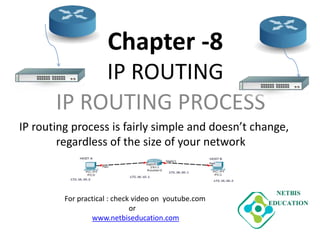
Router internal Process
- 1. Chapter -8 IP ROUTING IP ROUTING PROCESS IP routing process is fairly simple and doesn’t change, regardless of the size of your network For practical : check video on youtube.com or www.netbiseducation.com
- 2. STEPS OF IP ROUTING HOST A PING HOST B 1. ICMP creates an echo request payload , which is simply the alphabet in the data field. 2. ICMP hands that payload to Internet Protocol, which then creates a packet. This packet contains an IP source address, and IP destination address. 3. Once the packet is created , IP determines whether the destination IP address is on the local network or a remote one. 4. Since IP has determined that this is a remote request , packet must be sent to the default gateways so it can be routed to the remote network. For practical : check video on youtube.com or www.netbiseducation.com
- 3. STEPS OF IP ROUTING HOST A PING HOST B 5. The default gateway of Host_A is configured to 172.16.10.1 . For this packet to be sent to the default gateway , the hardware address of the router interface Ethernet 0 , which is configured with the IP address of 172.16.10.1 6. ARP cache of the host is checked to see if the IP address of the default gateway has already been resolved to a hardware address. 7. If yes , the packet is then free to be handed to the Data Link layer for framing. To view the ARP cache on your host , use the following command: C:> arp -a For practical : check video on youtube.com or www.netbiseducation.com
- 4. STEPS OF IP ROUTING HOST A PING HOST B 8. Once the packet and destination hardware address are handed to the Data Link Layer the lan driver is used to provide media access via the type of LAN being used, which is Ethernet. 9. A frame is then generated m encapsulating the packet with control information. Figure: Frame used from Host_A to the Lab_A router when Host_B is pinged. Destination MAC Source MAC Ether-Type Field Packet FCS CRC For practical : check video on youtube.com or www.netbiseducation.com
- 5. STEPS OF IP ROUTING HOST A PING HOST B 10. Once the frame is completed , it’s handed down to the Physical layer to be put on the physical medium [twisted –pair wire] one bit at a time. 11. Every device in the collision domain receives these bits and builds the frame. They each run a CRC and check the answer in the FCS field. If the answer don’t match the frame is discarded. • If the CRC matches then the hardware destination address is checked to see if it matches . • If it’s a match, then the Ether- Type field is checked to find the protocol used at the Network Layer. 12. The packet is pulled from the frame, and what is left of the frame is discarded. The packet is handed to the protocol listed in the Ether- Type field – its given to IP. For practical : check video on youtube.com or www.netbiseducation.com
- 6. STEPS OF IP ROUTING HOST A PING HOST B 13. IP receives the packet and checks the IP destination address.[in routing table also] 14. The routing table must have an entry for the network 172.16.20.0 OR The packet will be discarded immediately and an ICMP message will be send back to the originating device with a destination network unreachable message. 15. If the router does find an entry for the destination network in its table, the packet is switched to the exit interface. 16. The router packer-switches the packet to the Ethernet 1 buffer. For practical : check video on youtube.com or www.netbiseducation.com
- 7. STEPS OF IP ROUTING HOST A PING HOST B 17. Ethernet 1 buffer needs to know the hardware address of the destination host and first checks the ARP cache. • If the hardware address of Host_B has already been resolved and is in the router’s ARP cache , then the packet and the hardware address will be handed down to the Data Link Layer to be framed. • If the hardware address hasn’t already been resolved . The router will send an ARP request out E1 looking for the 172.16.20.2 hardware address. Host_B responds with its hardware address, and the packet and destination hardware addresses are then both sent to the data link layer for framing. For practical : check video on youtube.com or www.netbiseducation.com
- 8. STEPS OF IP ROUTING HOST A PING HOST B 18. The data link layer creates a frame with the destination and source hardware addresses , Ether-Type field. And FCS field at the end. The Frame is then handed to the Physical layer to be sent out on the medium one bit at a time. 19. Host _B receives the frame and immediately runs a CRC. If the result matches the information in the FCS field, the hardware destination address will be then checked . 20. At the Network layer, IP receives the packet and runs a CRC on the IP header. 21. The payload is handed to ICMP, which understands that this is an echo request. 22. A packet is then created including the source and destination addresses , Protocol field, and payload. The destination device is now Host_A. For practical : check video on youtube.com or www.netbiseducation.com
- 9. STEPS OF IP ROUTING HOST A PING HOST B 23. IP then checks to see whether the destination IP address is a device on the local LAN or on a remote network. 24. The default gateway IP address is found in the Registry of the window device, and the ARP cache is checked to see if the hardware address has already been resolved from an IP ADDRESS. 25. Once the hardware address of the default gateway is found, the packet and destination hardware addresses are handed down to the data link layer for framing. 26. Data link layer frames the packet of information. For practical : check video on youtube.com or www.netbiseducation.com
- 10. STEPS OF IP ROUTING HOST A PING HOST B 27. The frame is now handed down to the Physical later to be sent out over the network medium one bit at a time. 28. The router’s Ethernet 1 interface receives the bits and builds a frame. The CRC is run , and the FCS field is checked to make sure the answers match. 29. Once the CRC is found to be okay, the hardware destination address is checked. 30. The protocol is determined to be IP, so it gets the packet. IP runs a CRC check on the IP header first and then checks the destination IP address. For practical : check video on youtube.com or www.netbiseducation.com
- 11. STEPS OF IP ROUTING HOST A PING HOST B 31. The router then checks the ARP cache to determine whether the hardware address for 172.16.10.2 has already been resolved. 32. Since the hardware address to 172.16.10.2 is already cached from the originating trip to Host_B , the hardware address and packet are then handed to the Data Link Layer. 33. Data Link layer builds a frame with the destination hardware address and source hardware address and then puts IP in the Ether-Type field. 34. Frame is then handed to the Physical Layer to be sent out into the local network one bit at a time. 35. Destination host receives the frame, runs a CRC , checks the destination hardware address, then looks into the Ether- Type field to find out to whom to hand the packet. For practical : check video on youtube.com or www.netbiseducation.com
- 12. STEPS OF IP ROUTING HOST A PING HOST B 36. IP is the designated receiver and after the packet is handed to IP at the Network layer, it checks the protocol field for further direction. IP finds instruction to give the payload to ICMP, and ICMP determine the packet to be an ICMP Echo reply. 37. ICMP acknowledges that it has received the reply by sending an exclamation point ! to the user interface. ICMP then attempts to send four more echo requests to the destination host. For practical : check video on youtube.com or www.netbiseducation.com
