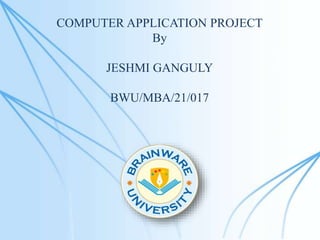
fundamental of computer.ppt
- 1. COMPUTER APPLICATION PROJECT By JESHMI GANGULY BWU/MBA/21/017
- 3. What is Computer? A computer is an electronic device used to process data. • A computer can convert data into information. • It has four distinct parts: Hardware Software Data User
- 4. FATHER OF COMPUTER • English mathematician Charles Babbage conceives of a steam-driven calculating machine that would be able to compute tables of numbers in 1822. • The project, funded by the English government, is a failure. More than a century later, however, the world's first computer was actually built. • In 1941 Atanasoff and his graduate student, Clifford Berry, design a computer that can solve 29 equations simultaneously. This marks the first time a computer is able to store information on its main memory.
- 5. HARDWARE & SOFTWARE • Computer hardware includes the physical parts of a computer, such as the case, central processing unit (CPU), monitor, mouse, keyboard, ROM, RAM, graphics card, sound card, motherboard etc. • Software is the set of instructions that can be stored and run by hardware which tells a computer how to work. • Hardware is typically directed by the software to execute any command or instruction. A combination of hardware and software forms a usable computing system.
- 6. DATA • DATA is a collection of independent and unorganized raw facts, which computer can manipulate and process to useful information. • Computers don’t understand words or numbers the way humans do, it stores and reads a data in the form of binary number. • INFORMATION is the processed and organized data presented in a meaningful form.
- 7. BASIC HARDWARE OF A COMPUTER • Motherboard • Central Processing Unit (CPU) • Memory Unit Primary storage Secondary storage Cache Memory Register memory • Input Devices • Output Devices • Secondary Storage Devices
- 8. Motherboard • A motherboard is the main circuit board inside a computer that contains its basic circuitry, it connects the different parts of a computer together. • It is the backbone that ties the computer's components at one spot and allows them to talk to each other. • Without it, none of the computer pieces, such as the CPU, GPU, or hard drive, could interact. * BIOS is preinstalled in motherboard.
- 9. Central Processing Unit • A Central processing unit (CPU), also called a central processor, is the electronic circuitry that executes instructions comprising a computer program. • Principal components of a CPU include the arithmetic–logic unit (ALU) that performs arithmetic and logic operations, Access store or registers that supply operands to the ALU and store the results of ALU operations, and a control unit that controls the flow of data within the system.
- 10. Memory Unit – Primary Storage • READ ONLY MEMORY (ROM) it is a non-volatile type of memory, microprocessor can read from it anytime but cannot write in it, ROM is pre-programmed from the manufacturer and contains a specialized program, Basic Input Output System (BIOS). • RANDOM ACCESS MEMORY (RAM) is used to store the programs and data that you will run. Data exists only when there is power i.e., volatile memory.
- 11. Memory Unit – Secondary Storage • A Hard disk is also known as a hard drive or fixed disk. Hard disk is a non-volatile storage device that contains platters and magnetic disks rotating at high speeds. • SSD is also a non-volatile storage medium. Unlike a hard drive, it does not have moving components, so it offers many advantages, such as faster access time, noiseless operation, less power consumption, and more. • Pendrive • MicroSD • CD • DVD
- 12. Memory Unit – Cache Memory • Cache memory is a high-speed memory, which is small in size but faster than the main memory (RAM). The CPU can access it more quickly than the primary memory. So, it is used to synchronize with high-speed CPU and to improve its performance. • Cache memory can only be accessed by CPU. It can be a reserved part of the main memory or a storage device outside the CPU. It holds the data and programs which are frequently used by the CPU.
- 13. Memory Unit – Register Memory • Register memory is the smallest and fastest memory in a computer. It is not a part of the main memory and is located in the CPU in the form of registers, which are the smallest data holding elements. • A register temporarily holds frequently used data, instructions, and memory address that are to be used by CPU. They hold instructions that are currently processed by the CPU. • Registers hold a small amount of data around 32 bits to 64 bits. The speed of a CPU depends on the number and size (no. of bits) of registers that are built into the CPU..
- 14. Input Devices • Any device that feeds data to a computer can be categorized as input device, some examples are given below: Keyboard, mouse, joystick, microphone, webcam ,etc.
- 15. Output Devices • Media used by the computer in displaying its responses to our requests and instructions. • Monitor • Audio Speakers • Printer, etc.