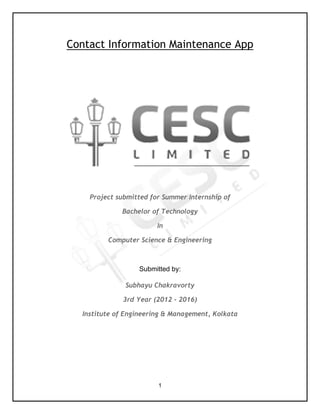
Contact Info Maintenance for CESC Customers
- 1. 1 Contact Information Maintenance App Project submitted for Summer Internship of Bachelor of Technology In Computer Science & Engineering Submitted by: Subhayu Chakravorty 3rd Year (2012 - 2016) Institute of Engineering & Management, Kolkata
- 2. 2 TOPIC: CONTACT INFORMATION MAINTENANCE APP STUDENT NAME: SUBHAYU CHAKRAVORTY INSTITUTE NAME: INSTITUTE OF ENGINEERING & MANAGEMENT, KOLKATA STREAM: COMPUTER SCIENCE AND ENGINEERING YEAR: 3RD YEAR (2012 - 2016) TRAINING PERIOD: Start Date: 12-JUNE-2015 End Date: 10-JULY-2015 PLACEMENT OF INTERNSHIP: Computer House, 25C, Shakespeare Sarani, Kolkata - 700017.
- 3. 3 CERTIFICATE OF ORIGINALITY This is to certify that the project entitled “CONTACT INFORMATION MAINTENANCE SYSTEM” is a bonafide record of the work done in partial fulfillment of the requirements for the award of Bachelor of Technology (Computer Science) to - Name: SUBHAYU CHAKRAVORTY Roll: 10400112153 Registration: 12012002002119 Session: 2012-2016 This is an authentic work carried out under my supervision. To the best of my knowledge, the content of this project does not form a basis for the award of any previous degree to anyone else. _________________________ Mr. Amit Roy (General Manager) I.T. Department C.E.S.C. Ltd., Kolkata ________________________ _________________________ Mr. Partha Mukherjee Mr. Nabarun Chakraborty (Deputy General Manager) (Senior Deputy Manager) I.T. Department I.T. Department C.E.S.C. Ltd., Kolkata C.E.S.C. Ltd., Kolkata
- 4. 4 ACKNOWLEDGEMENT I take this opportunity to express my profound gratitude and deepest regards to all those who sincerely helped me with their advice and guidance for the completion of this project. I am extremely grateful to my mentor Mr. Nabarun Chakraborty (Senior Deputy Manager), I.T. Department, CESC Ltd., Kolkata, for the confidence bestowed in me and entrusting my project entitled “Contact Information Maintenance App” for CESC Ltd. I also take this opportunity to honour and express my sincere thanks to Mr. Debashis Rai (Vice President), I.T. Department, CESC Ltd, Kolkata and Mr. Partha Mukherjee (Deputy General Manager), I.T. Department, CESC Ltd, Kolkata, for giving me this opportunity to work as an intern at the I.T. Department of CESC and providing valuable insights leading to the successful completion of my project. I am obliged to all the other staff members of CESC Ltd., I.T. Department, Kolkata, for the valuable information provided by them in their respective fields. I am grateful for their co-operation during the period of my assignment. Lastly, I thank the Almighty, my parents, family and friends for their support and encouragement without which this assignment would not have been possible. _____________________________ SUBHAYU CHAKRAVORTY
- 5. 5 CONTENTS A. INTRODUCTION 1. HISTORY 2. ABOUT COMPANY B. SOFTWARE & HARDWARE 1. SOFTWARE USED 2. HARDWARE USED C. PROJECT 1. INTRODUCTION 1.1 REQUIREMENT LIST 1.2 FEATURE LIST 2. PROJECT MANAGEMENT 2.1 APP STRUCTURE 2.2 IMPLEMENTATION LANGUAGE AND TECHNOLOGY 2.3 DESIGN PROCESSES 2.4 TESTING 3. PROGRAM DESCRIPTION AND IMPLEMENTATION 3.1 DESIGN DESCRIPTION AND WORKING 3.2 INTERFACE AND SCREENSHOTS 3.3 DATABASE AND SERVER 4. PROJECT SOURCE CODES 5. CONCLUSION 5.1 WHAT HAS BEEN DONE 5.2 WHAT I HAVE LEARNT 5.3 WHAT I WOULD DIFFERENTLY IN FUTURE D. BIBLIOGRAPHY
- 6. 6 INTRODUCTION 1. HISTORY: The first demonstration of electric light in Calcutta was conducted on July 24, 1879 by P. W. Fleury & Co. in 1881, 36 electric lights light up in Cotton Mill of Mackinnon & Mckenzie. The first license covered an area of 5.64 square miles. On 7th January 1897 Kilburn & Co. secured the Calcutta electric lighting license as agents of The Electric Supply Corporation Limited. The company was soon changed the name to the Calcutta Electric Supply Corporation Limited was registered in London. On 17th April, 1899, the first thermal power plant of the Calcutta Electric Supply Corporation Limited was commissioned at Emambagh Lane near Princep Ghat, heralding the beginning of the thermal power generation in India. The Calcutta Tramways Company switched to electricity from horse-drawn carriages in 1902. Three new power generating station were started in 1906. The company was shifted to the Victoria House, in Dharmatala, where it operated till date. In 1970, the control of the Company was transferred from London to Calcutta. In 1978 it was christened Calcutta Electric Supply Corporation (India) Limited. The RPG Group was associated with the Calcutta Electric Supply Corporation (India) Limited from 1989, and the name was changed to CESC Limited. In 2011, CESC became part of RP-Sanjiv Goenka Group, which was formed on 13th July 2011 by Sanjiv Goenka, the youngest son of Dr. Rama Prasad Goenka, the late founder of RPG Enterprises.
- 7. 7 2. ABOUT COMPANY: CESC owns and operated 4 thermal power plants generating a total of 1225 MW of power. It also operates two 20 MW gas turbines, as a Peak Load Power Plant to compensate the need for additional power demand. The company has also established its footprint in unconventional energy with a 9 MW solar project in Gujarat and a 50 MW wind project in Rajasthan. It is also developing three hydroelectric power projects, with a combined capacity of 236 MW in Arunachal Pradesh. In addition, the RP-Sanjiv Goenka Group has four captive power plants, with the combined capacity of 76 MW, which are fuelled by the process waste gas produced at its four carbon black manufacturing units in India. There is a 40 MW power plant running on coal washery rejects and carbonaceous shale at the coal mining operations in Asansol. More than 80% CESC customers’ electricity requirements are met from its own generating plants, it’s captive coal mines provide about 50% of the coal requirement. CESC also has its own Transmission & Distribution System through which it supplies electricity to its consumers. This system comprises a 474 km circuit of transmission lines linking the company’s generating and receiving stations with 85 distribution stations; a 3837 km circuit of HT lines further linking distribution station with LT substations, large industrial consumers and a 9867 km of LT lines connecting its LT substations to LT consumer. Existing Power Plants POWER STATION LOCATION CAPACITY (MW) TYPE Budge Budge Thermal Power Station Budge Budge 750 Coal - Fired Southern Thermal Power Station Kolkata 135 Coal - Fired Titagarh Thermal Power Station Titagarh 240 Coal - Fired Dhariwal Power Station Chandrapur 600 Coal - Fired Kasba Thermal Power Station Kasba 40 Gas Turbine Peak Load
- 8. 8 SOFTWARE AND HARDWARE 1. SOFTWARE USED: ● Eclipse Juno [Development] ● Brackets [Development] ● Adobe PhoneGap Build [Compilation] ● Google Chrome [Testing] ● Oracle 10g Express Edition [Database only for Testing] ● Google Docs [ Documentation] 2. HARDWARE USED: ● CPU: Intel Pentium 4 ● HARD DISK: 160 GB ● RAM: 2 GB ● OS: Windows 7 ● RESOLUTION: 1366 X 768
- 9. 9 PROJECT ABSTRACT CESC mobile apps needed a module to show a consumer, his personal details as provided to the company by him. The consumer can edit his details if the need arises and the latest updated information will easily be stored in the CESC database via their app. I, as an intern, was assigned to create this module and make it ready to be integrated into the original CESC mobile app. 1. INTRODUCTION The aim of the project is to create a module for an existing Android / iOS application (app). The module will enable customers to login using either their Customer ID or their Consumer Number and update their existing details, as maintained by the CESC database. The CESC database consists of the personal details - name, address, contact number, email address and personal identification number (Passport / Voter Card Number, etc.). The customers of CESC, can login using either their registered Customer ID or their Consumer Number. They will be able to see their details as has been registered with CESC. They will also be able to update their contact number, email address and personal identification number. 1.1 Requirement List For the correct working of the module, the following are required. 1. Customers must be registered with CESC, and have their correct Customer ID or Consumer Number with them. 2. The module (after it has been integrated with the original app, and uploaded) has to be downloaded (or updated) via the Google Play Store or iOS App Store. 3. Internet connection for the app to properly work. 4. Customers must provide correct details of their information to be stored with CESC.
- 10. 10 1.2 Feature List The features of the module as completed by the report deadline: 1. Customers can login using either their Consumer Number or Customer ID. 2. Customers can view their presently registered details - Name, Address, Contact Number (if any), Email Address (if any), and Identification Number (if any). 3. Customers can edit (only update) their existing Contact Number, Email Address and / or Identification Number. 4. Proper phone numbers, email addresses and identification numbers are required, failing which, present details will not be changed. 5. Identification Type can be one of the following - Passport, Voter ID Card, Driving License, Aadhar Card. Proper length numbers have to be given as input for each type, otherwise submission will not be allowed. 6. Acceptance of the disclaimer is required to proceed to submission. 2. PROJECT MANAGEMENT 2.1 App Structure The contact information module has two parts - the UI or the front end and the database or the back end. My work was mainly to build a user interface (UI) which can easily be navigated by and understood by anyone. The front end has all the validation checks and a smooth interface for easy retrieval and updating of contact information to and from the database. The database, lying on the back end, is the actual CESC customer’s database. Contact information is retrieved using specific key values and updated on submission. My work was only to connect to the database and retrieve the values and update them as and when required. 2.2 Implementation Language and Technology The original app, is a hybrid app, built using HTML5, CSS3, and Jquery Mobile with the database on Oracle. The connection between the front end and back end is facilitated by JSON. Since my module mostly involved the front end, I used HTML5, CSS3 and Jquery Mobile. Then I used JSON for retrieving and updating the information to and from the database (a test database had been set up for the purpose). Since I had very little
- 11. 11 knowledge of any of the aforementioned languages previously, I had to learn each of them before applying them. The final apk of the module has been made using PhoneGap technology for easy conversion and application of the web based app on to any Android / iOS device. 2.2.1 HTML5, CSS3 and Jquery Mobile HTML5, CSS3 and Jquery Mobile are the designing languages of the web. Using these three languages I have designed the front end of the app module. Jquery Mobile has been specifically used over the normal Jquery methods, so that the look and feel, the transitions and animations of the UI looks more mobile friendly than a normal webpage on mobile would feel like. The three languages have helped developed a mobile friendly module. Normal JavaScript methods have been created by me for the purpose of validation. 2.2.2 JSON JSON has been used to fetch data from and send data to the database via an intermediate Web Service. While retrieving the data from the database, the Web Service returns JSON objects which are used by the module after appropriate conversions. While sending the data, it is first parsed by JSON and then sent to the database via the Web Service. 2.2.3 PhoneGap PhoneGap is a software which easily converts and builds applications for mobile devices using JavaScript, HTML5, and CSS3, instead of relying on platform-specific APIs like those in iOS, Windows Phone, or Android. It enables wrapping up of HTML, CSS and JavaScript code depending upon the platform of the device. It extends the features of HTML and JavaScript to work with the device. This helped to convert my module into device ready code or apk.
- 12. 12 2.3 Design Processes For the designing of the module I took the help of the existing Android App of CESC. This helped me in designing the UI of the module. When the UI was done using HTML5, CSS3 and Jquery Mobile, I started with the actual validation process. The code for checking if the proper details have been entered was also done during this time. Then the code to send data to the database was encoded as soon as the test database was set up. 2.4 Testing The module was tested using various sets of consumer number provided from the main database maintained by CESC. It was first tested on the PC itself. It was then converted into a standalone app (an apk was created). The app was tested using the test database and live CESC database. 3. PROGRAM DESCRIPTION AND IMPLEMENTATION The title of the module is Contact Details, as it clearly means details of each contact in a database. 3.1 Design Description & Working The UI was implemented by the help of Jquery Mobile so that it delivers a mobile-like theme to the HTML document. Jquery Mobile has smooth, mobile friendly transitions and animations. Using CSS the module has been made resizable and responsive to different screen sizes, so that it retains its UI to a wide range of devices. The module loads up from a login screen of the actual app. By providing either the Consumer Number or the Customer ID of the user, the user can access the Contact Details page. Here the name, address, contact number, email address, authentication type and authentication values are retrieved from the database. The screen fills up according to the data present in the database. The user now has the option of updating his contact number and/or his email address and/or his authentication type (choose among Passport, Voter ID, Driving License, Aadhar Card) and value. He/She may not change any value as per his/her wish. There is a disclaimer at the bottom of the page which must be accepted in order to view the “Go” or submission button. On clicking this button the user updates his/her information on to the database.
- 13. 13 There are some checks before the user can submit his/her updates. ● Contact Number must be 10 digits, can only have numbers - no alphabets or special characters - and the number must be proper - starting with ‘7’ or ‘8’ or ‘9’. ● Email address must be proper and should have the format ‘username@domain.extension’. Incase this format is not satisfied, the user is told to verify his/her email address. ● Authentication Type must be a valid selection from - Passport, Voter ID, Driving License and Aadhar Card. According to each type of card, a valid card number must be entered. ● If both phone number and email fields are currently blank, then either the phone number or the email address must be entered to be able to submit, both cannot be kept blank at the same time. ● If either one (or both) of phone or email is filled, then it cannot be kept blank. Either it has to be changed another proper phone number / email address or the previous has to be kept. ● The authentication type and number has to be filled with proper values in all cases to have access to the submission button. The UI also has a few buttons: ● The information button, which opens the information tab. ● The back button which takes us back to the login screen. ● The home button which also takes us to the home / login screen (its for use in the original app). The app has a number of popups which inform the user of success or failure of submissions and other important actions. 3.2 Interface & Screenshots The following section will include some screenshots to give an example of the UI. The app will work on Android, iOS and Windows based phones, provided they are first compiled with PhoneGap and necessary certificates.
- 14. 14 Figure 1: Splash Figure 2: Login Page When a user open the app, the first thing they see is the splash screen with the CESC logo on it. They are then greeted with the very simplistic login page that asks for their Consumer Number. On submitting the required information, they are taken to the main page. The login page is purposefully kept as such since the main module will be incorporated into the actual app. This has been done just for testing. Figure 3: Contact Information Page Figure 4: On Submission of Form
- 15. 15 Figure 5: Successful Submission The user finds all his currently registered details with CESC on the loaded onto the main page. He can edit any information, or add blank fields. On accepting the Disclaimer, he is allowed to “Go” for submission of his details. On submitting the form, the validation checks are done, which on being deemed correct is sent to the database. Thereafter the user gets to see the “Details Successfully Updated” message on the screen. 4. PROJECT SOURCE CODES Main Page (including all the Javascript and CSS codes): <!DOCTYPE html> <html> <head> <meta charset="utf-8"> <meta name="viewport" content="width=device-width, initial-scale=1"> <title>CESC APPS</title> <link rel="stylesheet" href="JqueryMobile/css/jquery-ui.css"> <link rel="stylesheet" href="JqueryMobile/css/ui-lightness/jquery-ui-1.10.3.custom.css"> <link rel="stylesheet" href="cs/jquery.mobile-1.4.5.css"> <script src="JqueryMobile/js/jquery.js"></script> <script src="js/jquery.mobile-1.4.5.js"></script> <script src="JqueryMobile/js/jquery-ui-1.10.3.custom.js"></script> <style type="text/css"> .align
- 16. 16 { margin: 0 auto; width: 250px; } .newStyle1 { background-image: url('1.JPG'); font-family: Arial, Helvetica, sans-serif; font-weight: bold; font-style: italic; text-decoration: line-through; font-size: 42px; text-align: center; } .center_BTN { margin: 1px; text-align: center; padding: 5px; color: #FFFFFF; border: solid 2px; border-color: #FFFFFF; border-radius: 8px !important; text-shadow: none !important; height: 45px; vertical-align: middle; line-height: normal; } .ui-select .ui-btn>span:not(.ui-li-count) { white-space: normal !important; } .nav-glyphish-example .ui-btn { padding-top: 40px !important; } .nav-glyphish-example .ui-btn:after { width: 30px!important; height: 30px!important; margin-left: - 15px !important; box-shadow: none!important; -moz-box-shadow: none!important; -webkit-box-shadow: none!important; -webkit-border-radius: 0 !important; border-radius: 0 !important; } #home:after { background: 50% 50% no-repeat; background-size: 24px 22px; } #login:after { background: 50% 50% no-repeat; background-size: 24px 16px; } #menu:after { background: 50% 50% no-repeat; background-size: 12px 26px; } th { border-bottom: 1px solid #036FDA; } tr { border-bottom: 1px solid lightgray; } </style>
- 17. 17 <script> var gbl_page,ecnpg; var i=0; $(document).ready(function(){ var a = prompt("Enter Consumer Number:", "11189173017"); var url_cons_no = parseInt(a); var url_cons_id = '00000000000'; /***************** THIS IS THE METHOD WHICH GETS DATA FROM WEBSERVICE *********/ $.getJSON('http://www.cesc.co.in/cescapps/get_Cons_all_apps.jsp?cons='+url_cons_no+'&consid='+u rl_cons_id+'&callback=?', function (data) { showMsgFnl(JSON.stringify(data)); }); }); function go_to_index() { document.getElementById('indx').submit(); } function loginfunc() { document.getElementById('login').submit(); } var mmjson; var startNo; var startEmail; var flagCheckBox = 0; function showMsgFnl(data) { var myjson=$.parseJSON(data); mmjson = myjson; /*** MADE GLOBAL TO ACCESS FROM ANYWHERE OF THE PAGE *********/ pageInitMinCharge(); } /* MIN CHRG */ function pageInitMinCharge() { document.getElementById('idnt_no').value=""; document.getElementById('emailid').value="";
- 18. 18 document.getElementById('mob_no').value=""; document.getElementById('idnt_tp').selectedIndex = 3; document.getElementById('idnt_tp').options[3].selected=true; var el = $('#idnt_tp'); el.val('SEL').attr('selected', true).siblings('option').removeAttr('selected'); el.selectmenu("refresh", true); makegoSpanInVisible(); document.getElementById('agreemin').checked=false; $("#agreemin").unbind("click"); $("#agreemin").bind("click",function(event) { event.preventDefault(); document.getElementById("agreemin").checked=false; }); getLtMinChrgNa_Mtr_div(); } function makegoSpanVisible(){ document.getElementById('go_span').style.visibility='visible'; } function makegoSpanInVisible() { document.getElementById('go_span').style.visibility='hidden'; } function makeDisclmrAgreementVisible(){ var obj1=document.getElementById("disclmr"); obj1.style.visibility='visible'; obj1=document.getElementById("agreement"); obj1.style.visibility='visible'; obj1=document.getElementById("agreemin"); obj1.style.visibility='visible'; document.getElementById('go_span').style.visibility='visible'; } function makeDisclmrAgreementInvisible(){ var obj1=document.getElementById("disclmr"); obj1.style.visibility='hidden'; obj1=document.getElementById("agreement"); obj1.style.visibility='hidden'; obj1=document.getElementById("agreemin"); obj1.style.visibility='hidden'; } function chkIdnt(obj) {
- 19. 19 if(document.getElementById('h_source').value=='1'||document.getElementById('h_source').value=='2'){ if(obj==''){ msg = "Please Enter Proper Identification No."; poplMsgDiv(msg); return false; } else if(document.getElementById('idnt_tp').value=='AC') { if(document.getElementById('idnt_no').value.length != 12) { msg = "Please Enter 12-Digit Aadhaar No. Without Space. "; poplMsgDiv(msg); return false; } } else if(document.getElementById('idnt_tp').value=='SEL'){ msg = "Invalid Identification type"; poplMsgDiv(msg); return false; } else if(document.getElementById('idnt_tp').value=='DL'){ if(document.getElementById('idnt_no').value.length < 6) { msg = "Please Enter Proper Driving Licence Number."; poplMsgDiv(msg); return false; } } else if(document.getElementById('idnt_tp').value=='P') { if(document.getElementById('idnt_no').value.length != 8) { msg = "Please Enter 8 Character Passport Number. "; poplMsgDiv(msg); return false; } } else if(document.getElementById('idnt_tp').value=='VID'){ if(document.getElementById('idnt_no').value.length < 6) { msg = "Please Enter Proper Voter ID Number."; poplMsgDiv(msg); return false; } } return true; } else return true; } function padLString(paddingChar,stringToBepadded,widthOfPaddedString) { if(parseInt(stringToBepadded.length,10)>=parseInt(widthOfPaddedString,10)) return stringToBepadded;
- 20. 20 else { var paddedString = ""; for(i=(parseInt(widthOfPaddedString,10)-parseInt(stringToBepadded.length,10)) ; i>=1 ; i--) { paddedString = paddedString+paddingChar; } return (paddedString+stringToBepadded); } } function validateEmail(email) { var emailRegex = /^([w-]+(?:.[w-]+)*)@((?:[w-]+.)*w[w-]{0,66}).([a-z]{2,6}(?:.[a- z]{2})?)$/i; return emailRegex.test(email); } function checkNumber(number) { for(var i=0;i<number.length;i++){ if(!(number.charAt(i)=='1' || number.charAt(i)=='2' || number.charAt(i)=='3' || number.charAt(i)=='4' || number.charAt(i)=='5' ||number.charAt(i)=='6' || number.charAt(i)=='7'||number.charAt(i)=='8'||number.charAt(i)=='9'||number.charAt(i)=='0')) { msg = "Please Enter Numeric Value in Mobile No."; poplMsgDiv(msg); return false; } } return true; } function checkMobileBeg(number) { if(!(number.charAt(0)=='7'||number.charAt(0)=='8'||number.charAt(0)=='9')) { msg = "Invalid Mobile No."; poplMsgDiv(msg); return false; } if((number.length < 10)) { msg = "Please enter 10 digit Mobile No."; poplMsgDiv(msg); return false; } return true; } function chkBefSubmit() { var msg = ""; var flag = 0; var input = $(this).attr('id'); var contactNo = $('#mob_no').val(); var email = $('#emailid').val();
- 21. 21 if(contactNo.length > 0 || email.length > 0) { if((startNo.length > 0 && contactNo.length == 0)) { msg= "Present Contact Number <b>CANNOT</b> be left blank!"; poplMsgDiv(msg); $('#mob_no').val(startNo); flag = 1; } if((startEmail.length > 0 && email.length == 0)) { msg= "Present Email <b>CANNOT</b> be left blank!"; poplMsgDiv(msg); $('#emailid').val(startEmail); flag = 1; } if(contactNo.length > 0){ if(!checkNumber(contactNo)) { msg= "Please Enter a Proper Mobile No"; poplMsgDiv(msg); $('#mob_no').focus(); flag = 1; } if(!checkNumber(contactNo)) flag = 1; else { if(!checkMobileBeg(contactNo)) flag = 1; } } if(email.length > 0 && !validateEmail(email)) { msg= "Please Enter a Valid Email-Id"; poplMsgDiv(msg); $('#emailid').focus(); flag = 1; } /** INCASE BOTH FIELDS ARE REQUIRED **/ /*if(contactNo.length == 0) { msg= "Please enter Contact Number to proceed!"; flag = 1; poplMsgDiv(msg); } if(email.length == 0) { msg= "Please enter Email Address to proceed!"; flag = 1; poplMsgDiv(msg); }*/ } else { /** INCASE ONLY ONE FIELD IS REQUIRED **/ msg= "Please enter <b>EITHER</b> Contact Number or Email Address to proceed!";
- 22. 22 /** INCASE BOTH FIELDS ARE REQUIRED **/ //msg= "Please enter <b>BOTH</b> Contact Number or Email Address to proceed!"; $('#mob_no').val(startNo); $('#emailid').val(startEmail); poplMsgDiv(msg); flag = 1; } if(!chkIdnt($('#idnt_no').val())) { flag = 1; $('#idnt_no').focus(); } if(flag == 0) { //Success //console.log("Entered Confirm"); $('#Go').prop("disabled", true); $('#agreemin').prop("disabled", true); insertValues(); } } function openDialogBox3() { var div_msg="<center>DISCLAIMER</center><br/>"+ "<p>"+ "It is clarified for information of all concerned that CESC Limited "+ "does not own up the authenticity of the declarations, "+ "statements, data furnished by the applicant herein "+ "and such onus lies entirely with the applicant. "+ "In the event it is found that such declaration/statement "+ "furnished by the applicant is incorrect / "+ "misrepresented the applicant shall be solely held responsible for all consequential "+ "action and CESC shall be entitled to take appropriate action "+ "in accordance with law without further reference. "+ "<p>"+ "I/We understand that for online application in place of my / our signature(s), "+ "as appearing in this form , my / our Unique Identification Numbers in "+ "Voter Identity/ Aadhaar Card/Driving License/Passport may be used. "+ "I/ We undertake that each of such Unique Identification Number "+ "is genuine and I/We indemnify and keep the Licensee "+ "indemnified against any claim etc. arising out of using such Unique "+ "Identification Numbers in place of respective signatures and or the "+ "statements made in the said form. " var btn_div ="<a href="#date_div" id=ok_disc class='ui-btn ui-corner-all ui-shadow' data- transition='slideup' style='color:#000000' onclick='attachEventToChkBox();'>OK</a>"; $( "#disc_popup" ).html('<p>'+div_msg+'</p><p>'+btn_div+'</p>'); $( "#disc_popup").popup("open");
- 23. 23 flagCheckBox = 1; } function attachEventToChkBox(){ //alert("attachEventToChkBox"); $("#agreemin").unbind('click').click(); document.getElementById("agreemin").checked=false; if(document.getElementById("agreemin").checked){ makegoSpanVisible(); } else{ makegoSpanInVisible(); } $("#agreemin").bind("click",function(event){ if(document.getElementById("agreemin").checked){ makegoSpanVisible(); } else{ makegoSpanInVisible(); } }); } var mtrid = new Array(); var startdatearray = new Array(); var todatearray = new Array(); var k=0; function getLtMinChrgNa_Mtr_div(){ setLtMinChrgNa_div(); $.getJSON('https://www.cesc.co.in/cescapps/get_data_by_param_1.jsp?param=minChrginput/'+mmjs on.consnum+'/'+(mmjson.custid).substring(0,10) + '/QDD&callback=?', function(data) { var cur_date =data.date; ($("#today_dt").val(cur_date)) $.mobile.loading( 'hide' ); }); } function setLtMinChrgNa_div() { var str1= '<table width="100%"><tr><td style="font-family: Verdana; font-size: 15px;">'+ '<strong><i>CONSUMER NUMBER:</i></strong> '+mmjson.consnum+''+mmjson.chk_dgt+'<br/>'+'<strong><i>CUSTOMER ID: </i></strong>' + mmjson.custid +'<br/><br/>' + '<strong><i>EXISTING NAME & ADDRESS:</i></strong><br>'+ $.trim(mmjson.consname)+'<br/><address>'+ $.trim(mmjson.addr1)+ '<br/>'+ $.trim(mmjson.addr2)+ '<br/>'+ $.trim(mmjson.addr3)+ '</address></strong>'+'</tr></td></table>'; $("#ltminchrg_na_dv" ).html(str1); $("#emailid").val(mmjson.mail_id);
- 24. 24 if(mmjson.mob_no == '#') { $('#mob_no').val(''); startNo = ''; } else { $('#mob_no').val(mmjson.mob_no); startNo = mmjson.mob_no; } if(mmjson.mail_id == '#') { $('#emailid').val(''); startEmail = ""; } else { $('#emailid').val(mmjson.mail_id); startEmail = mmjson.mail_id; } } function insertValues() { var param=""; var cust_id=padLString('0',mmjson.custid,'11'); var emailid = document.getElementById("emailid").value; var mobile = document.getElementById("mob_no").value; var auth_type= document.getElementById("idnt_tp").value; var auth_val = document.getElementById("idnt_no").value; //poplMsgDiv("Please refresh the page if this message is being displayed for a long time."); $.mobile.loading( 'show', { text: 'Please refresh the page if this message is being displayed for a long time.', textVisible: true, theme: 'b' }); param = cust_id+"/"+emailid+"/"+mobile+"/"+auth_type+"/"+auth_val; var url = 'http://10.50.82.60:8080/WebCESCservice/get_page_prm.jsp?cons=testEMinsert/'+param+'&callback =?'; var finalJson = $.getJSON(url, function (data) { if(data['success'] == 1) { $.mobile.loading( 'hide'); poplMsgDiv("Details Successfully Updated!"); makegoSpanInVisible(); } else poplMsgDiv("Update Failed! Please try again later!"); document.getElementById("agreemin").checked=false; $('#Go').prop("disabled", false);
- 25. 25 $('#agreemin').prop("disabled", false); }) .error(function() { poplMsgDiv("Update Failed! Please try again later!"); document.getElementById("agreemin").checked=false; $('#Go').prop("disabled", false); $('#agreemin').prop("disabled", false); makegoSpanInVisible(); }) .fail(function() { poplMsgDiv("Update Failed! Please try again later!"); document.getElementById("agreemin").checked=false; $('#Go').prop("disabled", false); $('#agreemin').prop("disabled", false); makegoSpanInVisible(); }); } function poplMsgDiv(message){ var div_msg=message; var btn_div ="<a href="#date_div" id=ok_disc class='ui-btn ui-corner-all ui-shadow' data- transition='slideup' style='background-color:#000000; color:#ffffff; font-family: Arial Bold;' onclick='document.getElementById("agreetxt").style.visibility="visible";document.getElementById( "agreemin").style.visibility="visible";'>OK</a>"; $( "#msg_div" ).html('<p style="font-family:Arial Bold;">'+div_msg+'</p><br><p>'+btn_div+'</p>'); $( "#msg_div").popup("open"); } function openDialogBox2() { var div_msg = "Are you sure you want to proceed ? n - please press Cancel to close this dialog box n - please click on Ok to proceed."; var btn_div ="<a href="#date_div" id=ok_disc class='ui-btn ui-corner-all ui-shadow' data- transition='slideup' style='color:#000000' onclick='insertValues();'>OK</a><a href="#date_div" id=cancel_disc class='ui-btn ui-corner-all ui-shadow' data-transition='slideup' style='color:#000000' onclick=''>CANCEL</a>"; $( "#disc_popup" ).html('<p>'+div_msg+'</p><p>'+btn_div+'</p>'); $( "#disc_popup" ).popup( "open" ); } function openDialogBox1(mrk) { if(mrk=='1'){ $( "#dialog" ).html('Thank you, information successfully accepted.'); }else{ $( "#dialog" ).html('Information not Accepted. Please try again later'); } $( "#dialog" ).dialog( "open" );
- 26. 26 } function isNumber(str){ var flag = 0; if(isNull(str)==true) { var pat="0123456789"; var i=0; do{ flag = 0; for(var j=0;j<pat.length;j++){ if(str.charAt(i)==pat.charAt(j)){ flag = 1; break; } flag = 0; } i++; }while(flag==1 && i<str.length) if (flag == 1) return true; else return false; } return false; } function tryAgreemin() { if(flagCheckBox == 0) poplMsgDiv("Please read the Disclaimer before accepting it."); } </script> </head> <body> <form id="frst" method="post" action="login.html" target="_self" ></form> <!-- Start of first page: #menupageone --> <div> <div> <br> <center> <div style="width:80%;"> <center> <table style="width: 100%"> <tr>
- 27. 27 <td align="center" > <div id="x1"></div> </td> </tr> </table> </center> </div> </center> <div id="sho"></div> </div> <!-- main --> <div data-role="footer" data-position="fixed" data-fullscreen="true" data-id="ftr" style="text- align:center;background-color:#2D2D2D; "> <div data-role="controlgroup" data-type="horizontal" data-mini="true"> <a href="javascript:go_to_index();" data-role="button" class="ui-shadow " data-icon="home" data- iconpos="notext" >HOME</a> <a href="javascript:loginfunc();" data-role="button" data-icon="user" data-iconpos="notext" data- theme="d" data-mini="true" >LOGIN</a> </div> </div> </div> <!-- page --> <!-- Start of first page: #one --> <!---- MIN CHARGE INPUT -----> <div data-role="page" id="ltminchrg_div" class="allback" style="background-color: #1F5B91;"> <div data-role="panel" id="overlayPanelminput" data-display="overlay" style="background-image: url('images/backimage3.jpg');color:#FFFFFF;text-shadow:0 0 0;"> <br><br> <p>You can view the currently stored information as provided, which includes Customer Name, Address, Contact Number, Email Address and Identification Type and Number. You can edit the Contact Number, Email Address and Identification Type and Number. However, the current one cannot be kept blank. You can only change it. If neither contact no. or email address is provided, please make sure atleast one of them is entered for the information to be submitted.<br><br>When all the details have been filled in proper manner, please read the disclaimer and accept it to access the submit button.</p> </div> <div data-role="header" data-position="fixed"> <table width="100%" border="0"> <tr> <td align="left"><img src="rp-sglogo.png" style="width: 50%;"/></td> <td align="center" style="font-size: 3vw; font-family: Verdana; ">CONTACT DETAILS</td> <td align="right"><img src="logo-cesc.png" style="width: 50%;"/> </tr> </table> </div><!-- /header --> <br> <center>
- 28. 28 <table cellspacing="1" style="width: 95%; background-color: #0889CD; padding:2%; border-radius: 5px; text-align: left; font-family: Arial; box-shadow: 0px 0px 25px black; "> <tr> <td align="center"> <div > <div style="width: 95%; height: 100%; background-color: #ffffff; padding:3%; border-radius: 5px; text-align: left; font-family: Arial; box-shadow: 0px 0px 25px black;"> <input type="hidden" name="h_mtr_div" id="h_mtr_div" value="0" /> <input type="hidden" name="h_mtr_csq" id="h_mtr_csq" value="" /> <input type="hidden" name="h_source" id="h_source" value="2" /> <input type="hidden" name="h_rgn_cd" id="h_rgn_cd" value="" /> <input type="hidden" name="h_ins_tab_mkr" id="h_ins_tab_mkr" value="0" /> <input type="hidden" id = "today_dt" name="today_dt" value="" /> <div data-role="popup" id="disc_popup" data-transition="flip" style="background-color: #000000; color: #FFFFFF"> <p></p> </div> <div data-role="popup" id="disc_popup1" data-transition="flip" style="background-color: #000000; color: #FFFFFF"> <p></p> </div> <div id="ltminchrg_na_dv"></div> <div id="ltminchrg_dv"></div> <div id="na_div"></div> <div > </div> <div style="visibility:hidden;font-color:red" id="msg_div1"> </div> <div id="meter_div" ></div> <div data-role="popup" data-transition="slideup" style="font-color:red; border-style: solid; border-color: #000000; border-width: 5px" id="msg_div"><p></p></div> <div style="visibility:visible;display: inline-block; width: 100%" id="date_div"> <table style="width: 100%;"> <tbody> <tr> <td style="width=95%;" colspan="3"> <p style="text-align: left; font-family: Verdana; font-size:15px"> <strong><i>CONTACT NUMBER <span class="starfld">*</span> :</i></strong> </p> <div> <input id="mob_no" type="tel" maxlength="10" placeholder="Please Enter Your Contact No."> </div> </td> </tr> </tbody> </table>
- 29. 29 <table style="width: 100%"> <tbody> <tr> <td style="width=95%;" colspan="3"> <p style="text-align: left; font-family: Verdana; font-size:15px"> <strong><i>EMAIL ADDRESS <span class="starfld">*</span> :</i></strong> </p> <div id="email"> <input id="emailid" type="email" placeholder="Please Enter Your Email Address"> </div> </td> </tr> </tbody> </table> <br> <span id="idnttp" style="font-family: Verdana; font-size: 15px;"> <strong><i>IDENTIFICATION TYPE <span class="starfld">* :</span></i></strong> </span> <select id="idnt_tp" data-native-menu="false" data-theme="b" style="" mandatory="true" tabindex="6" onchange="if(this.value=='SEL'){ // alert('Invalid Identification type'); poplMsgDiv('Invalid Identification type'); // document.getElementById('idnt_tp').focus(); } "> <option value="SEL">Select</option> <option value="P">Passport</option> <option value="VID">Voter Identity Card</option> <option value="DL">Driving License</option> <option value="AC">Aadhaar Card</option> </select> <span id="idntno"> <p style="font-family: Verdana; font-size: 15px;"> <strong><i>IDENTIFICATION NUMBER <span class="starfld">* :</span></i></strong> </p> <input type="text" id="idnt_no" value="" size="30" maxlength="30" style="font- size:12px; font-family:Arial, Helvetica, sans-serif;" /> </span> <div id="dialog_disclmr" class="span12" title="Disclaimer"></div> <font face="Tahoma" color="red" size="2"> <a href="#" id="disclmr" style="color:red; visibility:visible;" onClick="openDialogBox3();"> <strong>By clicking here</strong> view the disclaimer and tick on the 'I Accept' for confirmation </a>
- 30. 30 </font> <table width="100%"> <tr> <td width="30%" align="left"><span id="agreetxt"> <p style="font-family: Verdana; font-size: 15px; margin: 0 auto;"><b>I ACCEPT</b></p></span> </center></td> <td width="30%"> <center><span id="agreement"> <input type="checkbox" id="agreemin" onclick="tryAgreemin()"/> </span></center> </td> <td width="40%" align="left"> <span id="go_span" style="visibility:hidden;"> <button class="style3" id="Go" onClick="chkBefSubmit();"> Go </button> </span> </td> </tr> </table> </div> </div> </div> </td> </tr> </table> </center> <br> <br> <br> <br> <br> <br><br><br><br> <div data-role="footer" data-position="fixed" data-fullscreen="true" data-id="ftr" style="text- align:center;background-color:#2D2D2D; "> <div data-role="controlgroup" data-type="horizontal" data-mini="true"> <a href="#overlayPanelminput" data-role="button" data-icon="info" data- iconpos="notext">Trivia</a> <a href="javascript:go_to_index();" data-role="button" class="ui-shadow " data-icon="home" data-iconpos="notext" >HOME</a> <a href="javascript:location.reload();" data-role="button" data-icon="refresh" data- iconpos="notext" data-theme="d" data-mini="true" >LOGIN</a> <a href="#menupageone" data-direction="reverse" data-transition="slide" data-role="button" data- icon="back" data-iconpos="notext" data-theme="d" data-mini="true" >OPTIONS</a> </div> </div> </div><!-- /content -->
- 31. 31 <!-- END MIN CHARGE INPUT -----> <form data-ajax="false" action="index.html" method="post" id="indx" name="indx" > </form> <form data-ajax="false" action="login.html" method="post" id="login" name="login" > </form> </body> </html> 5. CONCLUSION 5.1 What Has Been Done I successfully implemented the app according to the above mentioned specifications. The user can successfully login to view and edit his details. Also details provided by the user are validated so that wrong information is not stored by mistake. The final submission is successfully storing the data in the database. All these features have been implemented within the duration of my internship. 5.2 What I Have Learnt When I started the internship, I did not have much knowledge in HTML5, CSS3, Jquery Mobile and JSON. As such I did not know about hybrid apps for Android. Throughout the duration of my internship, I got to learn and apply all of these techniques to successfully build the hybrid app. I also got to know how PhoneGap is used to easily and efficiently compile and build an app for different platforms. 5.4 What I Would Do Differently In Future In future I would like to explore more about hybrid apps and how they can be linked with native Android, iOS, Windows apps so as to form an even smoother and better app having good UI and backend features and able to cater to a large audience.
- 32. 32 BIBLIOGRAPHY BOOKS: 1. Head First HTML and CSS, By Elisabeth Robson & Eric Freeman, O'REILLY Publications. 2. Head First HTML and CSS, By Michael Morrison, O'REILLY Publications. 3. Dynamic Apache with Ajax and JSON, by Tracey Steve Brown, O'REILLY Publications. WEBSITES: 1. www.stackoverflow.com 2. www.w3schools.com 3. www.codeacadem.com 4. demos.jquerymobile.com 5. www.tutorialspoint.com 6. api.jquery.com