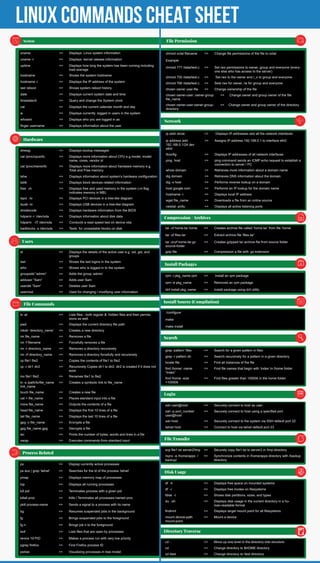
Linux commands cheat sheet by linoxide.com
- 1. grep ‘pattern’ files => Search for a given pattern in files grep -r pattern dir => Search recursively for a pattern in a given directory locate file => Find all instances of the file find /home/ -name “index” => Find file names that begin with ‘index’ in /home folder find /home -size +10000k => Find files greater than 10000k in the home folder uname => Displays Linux system information uname -r => Displays kernel release information uptime => Displays how long the system has been running including load average hostname => Shows the system hostname hostname -i => Displays the IP address of the system last reboot => Shows system reboot history date => Displays current system date and time timedatectl => Query and change the System clock cal => Displays the current calendar month and day w => Displays currently logged in users in the system whoami => Displays who you are logged in as finger username => Displays information about the user LINUX COMMANDS CHEAT SHEET System dmesg => Displays bootup messages cat /proc/cpuinfo => Displays more information about CPU e.g model, model name, cores, vendor id cat /proc/meminfo => Displays more information about hardware memory e.g. Total and Free memory lshw => Displays information about system’s hardware configuration lsblk => Displays block devices related information free -m => Displays free and used memory in the system (-m flag indicates memory in MB) lspci -tv => Displays PCI devices in a tree-like diagram lsusb -tv => Displays USB devices in a tree-like diagram dmidecode => Displays hardware information from the BIOS hdparm -i /dev/xda => Displays information about disk data hdparm -tT /dev/xda => Conducts a read speed test on device xda badblocks -s /dev/xda => Tests for unreadable blocks on disk Hardware id => Displays the details of the active user e.g. uid, gid, and groups last => Shows the last logins in the system who => Shows who is logged in to the system groupadd “admin” => Adds the group ‘admin’ adduser “Sam” => Adds user Sam userdel “Sam” => Deletes user Sam usermod => Used for changing / modifying user information File Commands ls -al => Lists files - both regular & hidden files and their permis- sions as well. pwd => Displays the current directory file path mkdir ‘directory_name’ => Creates a new directory rm file_name => Removes a file rm -f filename => Forcefully removes a file rm -r directory_name => Removes a directory recursively rm -rf directory_name => Removes a directory forcefully and recursively cp file1 file2 => Copies the contents of file1 to file2 cp -r dir1 dir2 => Recursively Copies dir1 to dir2. dir2 is created if it does not exist mv file1 file2 => Renames file1 to file2 ln -s /path/to/file_name link_name => Creates a symbolic link to file_name touch file_name => Creates a new file cat > file_name => Places standard input into a file more file_name => Outputs the contents of a file head file_name => Displays the first 10 lines of a file tail file_name => Displays the last 10 lines of a file gpg -c file_name => Encrypts a file gpg file_name.gpg => Decrypts a file wc => Prints the number of bytes, words and lines in a file xargs => Executes commands from standard input Process Related ps => Display currently active processes ps aux | grep ‘telnet’ => Searches for the id of the process ‘telnet’ pmap => Displays memory map of processes top => Displays all running processes kill pid => Terminates process with a given pid killall proc => Kills / Terminates all processes named proc pkill process-name => Sends a signal to a process with its name bg => Resumes suspended jobs in the background fg => Brings suspended jobs to the foreground fg n => Brings job n to the foreground lsof => Lists files that are open by processes renice 19 PID => Makes a process run with very low priority pgrep firefox => Find Firefox process ID pstree => Visualizing processes in tree model File Permission chmod octal filename => Change file permissions of the file to octal Example chmod 777 /data/test.c => Set rwx permissions to owner, group and everyone (every- one else who has access to the server) chmod 755 /data/test.c => Set rwx to the owner and r_x to group and everyone chmod 766 /data/test.c => Sets rwx for owner, rw for group and everyone chown owner user-file => Change ownership of the file Network ip addr show => Displays IP addresses and all the network interfaces ip address add 192.168.0.1/24 dev eth0 => Assigns IP address 192.168.0.1 to interface eth0 ifconfig => Displays IP addresses of all network interfaces ping host => ping command sends an ICMP echo request to establish a connection to server / PC whois domain => Retrieves more information about a domain name dig domain => Retrieves DNS information about the domain dig -x host => Performs reverse lookup on a domain host google.com => Performs an IP lookup for the domain name hostname -i => Displays local IP address wget file_name => Downloads a file from an online source netstat -pnltu => Displays all active listening ports tar -cf home.tar home => Creates archive file called ‘home.tar’ from file ‘home’ tar -xf files.tar => Extract archive file ‘files.tar’ tar -zcvf home.tar.gz source-folder => Creates gzipped tar archive file from source folder gzip file => Compression a file with .gz extension Compression / Archives rpm -i pkg_name.rpm => Install an rpm package rpm -e pkg_name => Removes an rpm package dnf install pkg_name => Install package using dnf utility Install Packages ./configure make make install Install Source (Compilation) Search ssh user@host => Securely connect to host as user ssh -p port_number user@host => Securely connect to host using a specified port ssh host => Securely connect to the system via SSH default port 22 telnet host => Connect to host via telnet default port 23 Login scp file1.txt server2/tmp => Securely copy file1.txt to server2 in /tmp directory rsync -a /home/apps / backup/ => Synchronize contents in /home/apps directory with /backup directory File Transfer Disk Usage cd .. => Move up one level in the directory tree structure cd => Change directory to $HOME directory cd /test => Change directory to /test directory Directory Traverse Users chown owner-user: owner-group file_name => Change owner and group owner of the file chown owner-user:owner-group- directory => Change owner and group owner of the directory df -h => Displays free space on mounted systems df -i => Displays free inodes on filesystems fdisk -l => Shows disk partitions, sizes, and types du -sh => Displays disk usage in the current directory in a hu- man-readable format findmnt => Displays target mount point for all filesystems mount device-path mount-point => Mount a device