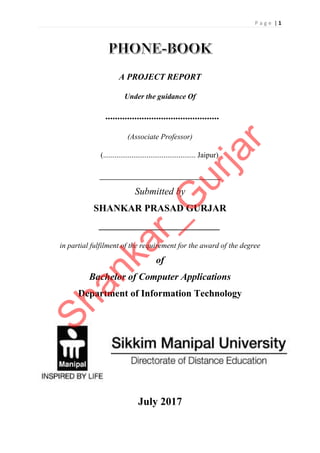
Phone Book Project Report
- 1. P a g e | 1 A PROJECT REPORT Under the guidance Of ............................................... (Associate Professor) (................................................. Jaipur) _________________________ Submitted by SHANKAR PRASAD GURJAR _________________________ in partial fulfilment of the requirement for the award of the degree of Bachelor of Computer Applications Department of Information Technology July 2017 Shankar_G urjar
- 2. P a g e | 2 Figure 1: - Bonafide Certificate Shankar_G urjar
- 3. P a g e | 3 Abstract: Phone Book System is a small web application developed for mini project students. In olden days we stored all our important contact details in books and papers. Here we proposed a new system, by using this application we can store all the details in a central repository. In manual method if we forget information book then it is very difficult to get the contact details. By using this application, we can see our contacts anywhere in the world, here we will have security to the login page and no one can see our contacts without proper authentication. In this project we can save our contacts and we can search them by name and we can see all of them at a time. Shankar_G urjar
- 4. P a g e | 4 TABLE OF CONTENTS CHAPTER NO. TITLE PAGE Abstract 3 Project Review Report 5 Chapter 1 Introduction 6 General introduction 6 Literature survey 7 Proposed System 8 Objective 8 Problem Statement 10 Chapter 2 Requirement specification 12 Chapter 3 System design 13 Chapter 4 Implementation Chapter 5 System testing 37 Chapter 6 Results (Input and Output Screenshots) 41 Chapter 7 Limitations and Future of project 49 Conclusion 50 References/Bibliography 51 Shankar_G urjar
- 5. P a g e | 5 Project Review Report Figure 2: - Project Review Report Shankar_G urjar
- 6. P a g e | 6 Chapter 1: Introduction GENERAL INTRODUCTION Phone Book is a project that is provide by technical assignment help to us in that we get a simple SQL based solution to store our contacts. We can use it to replace our hard phonebook or even use it as an office- wide phone directory. This will help user to easily search and manage contacts using this system. This system is developed using the general need required by the user while using the phone directory book. In order to keep updated the phone book directory, the admin will have the authority to add and delete as well as modify the existing records within the phone book directory. The users of the directory will only have the authority to search any particular record and listing details of all available records. To provide the search result within short interval of time optimized search algorithm code have been used that will able to provide the results within seconds. Shankar_G urjar
- 7. P a g e | 7 Literature Survey: - Phone Book is a project that is provide by technical assignment help to us in that we get a simple SQL based solution to store our contacts. This will help user to easily search and manage contacts using this system. The names are present in user-sated formats like alphabetical order, according to time, date, recently etc. so that user also can easily find the required person along with their address and telephone numbers and use search option. For searching operation, users will able to get any particular record using their contact or phone number but the only condition is that, customers record must be available within the file system. Shankar_G urjar
- 8. P a g e | 8 Proposed System Under this Phonebook Project, all the functionality has been added to meet the user’s requirements in just few seconds. To provide the desired result on time, it is using with SQL server, Active-X in any Windows system and used binary search method has been used to produce results on minimal time. As customers do not have to purchase new volumes, each year and even they do not have to wait for the New Year to get updated records. As the new customer does the user side, so users will able to get updated information each time will update details. To eliminate data redundancy and perform validation process background codes by the class will responsible to do this task. If user will make any mistake while entering, they will be given a warning along with correction, which is required to be made. It will also guide the customers to use this system in convenient manner through its graphical screen. It not only contains local codes but also ISD codes. The names are present in user-sated formats like alphabetical order, according to time, date, recently etc. so that user also can easily find the required person along with their address and telephone numbers and use search option. Objective This system is developed using the general need required by the user while using the phone directory book and provided a lot of facility to their user. The objective of my Project Phone Book is to record the details various activities of user. It will simplify the task and reduce the paper work. The system is very user friendly and it is anticipated that administrators, academics, students and applicants will easily access functions of the system. Most Objectives of this Project are following: - Fast Speed Data Processing. To record the details various activities of user. Shankar_G urjar
- 9. P a g e | 9 It will simplify the task and reduce the paper work. The system is very user friendly. Easily accessed by administrators, academics, students and applicants. Shankar_G urjar
- 10. P a g e | 10 Problem Statement: - Phone Book is a project that is provide by technical assignment help to us in that we get a simple SQL based solution to store our contacts. We can use it to replace our hard phonebook or even use it as an office-wide phone directory. This will help user to easily search and manage contacts using this system. Phonebook is the one, which contain details of an individual along with their landline numbers. Apart from the telephone number of individuals, it also contains address and number of important relatives of individual. It not only contains local codes but also ISD codes. The names are present in user-sated formats like alphabetical order, according to time, date, recently etc. so that user also can easily find the required person along with their address and telephone numbers and use search option. This system is developed using the general need required by the user while using the phone directory book. In order to keep updated the phone book directory, the admin will have the authority to add and delete as well as modify the existing records within the phone book directory. The users of the directory will only have the authority to search any particular record and listing details of all available records. Admin will have the authority to perform various operations such as add customer records, search any particular record, delete record, modify existing record etc. To provide the search result within short interval of time optimized search algorithm code have been used that will able to provide the results within seconds. To make all operations as easier as possible, user-friendly approach has been taken into account by which users have to only give their answer during final confirmation to make their operations successful. The background processing system will take care of all processing task and maintain data integrity in order to reduce the redundancy of data. For searching operation, users will able to get any particular record using their contact or Shankar_G urjar
- 11. P a g e | 11 phone number but the only condition is that, customers record must be available within the file system. If no such record will be available, proper error message will be displayed as per user input provided to the system. Shankar_G urjar
- 12. P a g e | 12 Chapter 2: Requirement Specification Project Technical Specification: – Visual Editor Visual Studio 2012 Ultimate Edition Programing Language Visual Basic .NET Database Support MicrosoftSQL2008 Frame work version Microsoft .NET Frame work 4.0 Windows installer Windows installer 3.1 Project Type Contact data management Hardware and Software Requirement Hardware: - Hard Disk 250 MB of free space RAM 512 MB Screen Resolution 1024x768 Processor Intel P4 or Latest Software: - Database Support Microsoft SQL 2008 Framework version Microsoft .NET Framework 4.0 Windows installer Windows installer 3.1 Internet Connection: - YES Shankar_G urjar
- 13. P a g e | 13 Chapter 3: System Design IF YES IF NO START WELCOME TO THE MAIN MENU ENTER YOUR CHOICE NEW ENTRY DISPLAY AN ENTRY DELETE AN ENTRY DISPLAY ALL ENTRIES EMPTY THE BOOK SAVE ENTRY LOAD ENTRIES DELETE ALL FILES END STOP IF U WANT TO CONTINUE Figure 3: - System Design Shankar_G urjar
- 14. P a g e | 14 Figure 4:- Database Diagram Database Users New Create, Edit, Search, Print, Database Diagram: - Shankar_G urjar
- 15. P a g e | 15 Chapter 4: Implementation Code for Phone Book main page: - Imports System.Data Imports System.Data.SqlClient Public Class FRM_MainPage Dim myConnection As SqlConnection Dim myCommand As SqlCommand Dim dr As SqlDataReader Dim foundFlag As Integer = 0 Sub createConnection() myConnection = New SqlConnection("Data Source=.SQLEXPRESS;AttachDbFilename=" & Application.StartupPath & "PhoneBook.mdf;Integrated Security=True;Connect Timeout=30;User Instance=True") End Sub Sub fillComboBoxAndListBox() Try createConnection() myConnection.Open() Shankar_G urjar
- 16. P a g e | 16 myCommand = New SqlCommand("Select * from Contacts", myConnection) dr = myCommand.ExecuteReader() While dr.Read() CBO_Contacts.Items.Add(dr(0).ToString()) LBOX_Contacts.Items.Add(dr(0).ToString()) End While Catch ex As System.Exception System.Windows.Forms.MessageBox.Show(ex.Message) Finally dr.Close() myConnection.Close() End Try End Sub Private Sub FRM_MainPage_Load(ByVal sender As System.Object, ByVal e As System.EventArgs) Handles MyBase.Load fillComboBoxAndListBox() End Sub Sub showContactsInfo() While dr.Read() TXT_FName.Text = dr(0).ToString() TXT_LName.Text = dr(1).ToString() TXT_CellNumber1.Text = dr(2).ToString() Shankar_G urjar
- 17. P a g e | 17 TXT_CellNumber2.Text = dr(3).ToString() TXT_ResidenceNumber1.Text = dr(4).ToString() TXT_ResidenceNumber2.Text = dr(5).ToString() TXT_OfficeNumber.Text = dr(6).ToString() TXT_OfficeAddress.Text = dr(7).ToString() TXT_EmergencyNumber.Text = dr(8).ToString() TXT_EmailAddress.Text = dr(9).ToString() TXT_HomeAddress.Text = dr(10).ToString() TXT_BirthDate.Text = dr(11).ToString() TXT_Group.Text = dr(12).ToString() End While End Sub Sub showContactsInComboBox() Try createConnection() myConnection.Open() myCommand = New SqlCommand("Select * from Contacts Where firstName ='" & CBO_Contacts.Text & "'", myConnection) dr = myCommand.ExecuteReader() showContactsInfo() Catch ex As System.Exception System.Windows.Forms.MessageBox.Show(ex.Message) Finally dr.Close() Shankar_G urjar
- 18. P a g e | 18 myConnection.Close() End Try End Sub Sub showContactsInListBox() Try createConnection() myConnection.Open() myCommand = New SqlCommand("Select * from Contacts Where firstName ='" & LBOX_Contacts.Text & "'", myConnection) dr = myCommand.ExecuteReader() showContactsInfo() Catch ex As System.Exception System.Windows.Forms.MessageBox.Show(ex.Message) Finally dr.Close() myConnection.Close() End Try End Sub Dim selectedStr As String = Nothing Private Sub CBO_Contacts_SelectedValueChanged(ByVal sender As Object, ByVal e As System.EventArgs) Handles CBO_Contacts.SelectedValueChanged showContactsInComboBox() Shankar_G urjar
- 19. P a g e | 19 End Sub Private Sub LBOX_Contacts_SelectedIndexChanged(ByVal sender As System.Object, ByVal e As System.EventArgs) Handles LBOX_Contacts.SelectedIndexChanged showContactsInListBox() selectedStr = LBOX_Contacts.SelectedItem End Sub Private Sub BTN_Exit_Click(ByVal sender As System.Object, ByVal e As System.EventArgs) Handles BTN_Exit.Click End End Sub Sub clearAll() TXT_FName.Clear() TXT_LName.Clear() TXT_CellNumber1.Clear() TXT_CellNumber2.Clear() TXT_ResidenceNumber1.Clear() TXT_ResidenceNumber2.Clear() TXT_OfficeNumber.Clear() TXT_OfficeAddress.Clear() TXT_EmergencyNumber.Clear() TXT_EmailAddress.Clear() Shankar_G urjar
- 20. P a g e | 20 TXT_HomeAddress.Clear() TXT_BirthDate.Clear() TXT_Group.Clear() End Sub Private Sub BTN_Delete_Click(ByVal sender As System.Object, ByVal e As System.EventArgs) Handles BTN_Delete.Click Try createConnection() myConnection.Open() myCommand = New SqlCommand("Delete from Contacts Where firstName ='" & LBOX_Contacts.Text & "'", myConnection) dr = myCommand.ExecuteReader() MsgBox("Successfully Deleted", MsgBoxStyle.Information) CBO_Contacts.Text = "" CBO_Contacts.Items.Clear() LBOX_Contacts.Items.Clear() clearAll() showContactsInfo() fillComboBoxAndListBox() Catch ex As System.Exception System.Windows.Forms.MessageBox.Show(ex.Message) Finally dr.Close() myConnection.Close() Shankar_G urjar
- 21. P a g e | 21 End Try End Sub Private Sub BTN_Add_Click(ByVal sender As System.Object, ByVal e As System.EventArgs) Handles BTN_Add.Click clearAll() End Sub Sub checkIfExistsOrNot() createConnection() myConnection.Open() myCommand = New SqlCommand("Select * from Contacts ", myConnection) dr = myCommand.ExecuteReader() While dr.Read() If TXT_FName.Text = dr(0).ToString() Then foundFlag = 1 End If End While End Sub Private Sub BTN_Save_Click(ByVal sender As System.Object, ByVal e As System.EventArgs) Handles BTN_Save.Click checkIfExistsOrNot() If TXT_FName.Text <> "" Then Shankar_G urjar
- 22. P a g e | 22 If foundFlag = 0 Then Try createConnection() myConnection.Open() myCommand = New SqlCommand("INSERT INTO [Contacts](firstName,lastName,cellNumber1,cellNumber2,residentialNumber1, residentialNumber2,officeNumber,officeAddress,emergencyNumber,emailAddr ess,homeAddress,birthDate,groupName) VALUES ('" & TXT_FName.Text & "','" & TXT_LName.Text & "','" & TXT_CellNumber1.Text & "','" & TXT_CellNumber2.Text & "','" & TXT_ResidenceNumber1.Text & "','" & TXT_ResidenceNumber2.Text & "','" & TXT_OfficeNumber.Text & "','" & TXT_OfficeAddress.Text & "','" & TXT_EmergencyNumber.Text & "','" & TXT_EmailAddress.Text & "','" & TXT_HomeAddress.Text & "','" & TXT_BirthDate.Text & "','" & TXT_Group.Text & "')", myConnection) dr = myCommand.ExecuteReader() MsgBox("SUCCESSFULLY ADDED", MsgBoxStyle.Information) CBO_Contacts.Text = "" CBO_Contacts.Items.Clear() LBOX_Contacts.Items.Clear() showContactsInfo() fillComboBoxAndListBox() Catch ex As System.Exception System.Windows.Forms.MessageBox.Show(ex.Message) Finally dr.Close() myConnection.Close() End Try Shankar_G urjar
- 23. P a g e | 23 Else MsgBox("CONTACT ALREADY EXISTS, CANNOT BE ADDED", MsgBoxStyle.Information) End If Else MsgBox("ENTER FIRST NAME FIRST", MsgBoxStyle.Information) End If foundFlag = 0 End Sub Private Sub BTN_Update_Click(ByVal sender As System.Object, ByVal e As System.EventArgs) Handles BTN_Update.Click checkIfExistsOrNot() If foundFlag = 1 Then Try createConnection() myConnection.Open() myCommand = New SqlCommand("UPDATE Contacts SET lastName ='" & TXT_LName.Text & "', cellNumber1 ='" & TXT_CellNumber1.Text & "', cellNumber2 ='" & TXT_CellNumber2.Text & "', residentialNumber1 ='" & TXT_ResidenceNumber1.Text & "', residentialNumber2 ='" & TXT_ResidenceNumber2.Text & "', officeNumber ='" & TXT_OfficeNumber.Text & "', officeAddress ='" & TXT_OfficeAddress.Text & "', emergencyNumber ='" & TXT_EmergencyNumber.Text & "', emailAddress ='" & TXT_EmailAddress.Text & "', homeAddress ='" & TXT_HomeAddress.Text & "', birthDate ='" & TXT_BirthDate.Text & "', groupName ='" & TXT_Group.Text & "' where firstName = '" & TXT_FName.Text & "'", myConnection) Shankar_G urjar
- 24. P a g e | 24 dr = myCommand.ExecuteReader() MsgBox("SUCCESSFULLY UPDATED", MsgBoxStyle.Information) Catch ex As System.Exception System.Windows.Forms.MessageBox.Show(ex.Message) Finally dr.Close() myConnection.Close() End Try Else MsgBox("YOU CANNOT UPDATE A CONTACT WHICH IS NOT IN THE DATABASE, FIRST SAVE THAT CONTACT THEN YOU CAN UPDATE", MsgBoxStyle.Information) End If foundFlag = 0 End Sub Private Sub BTN_Rename_Click(ByVal sender As System.Object, ByVal e As System.EventArgs) Handles BTN_Rename.Click Try createConnection() myConnection.Open() myCommand = New SqlCommand("UPDATE Contacts SET firstName ='" & TXT_FName.Text & "' where firstName = '" & selectedStr & "'", myConnection) dr = myCommand.ExecuteReader() MsgBox("SUCCESSFULLY RENAMED", MsgBoxStyle.Information) Shankar_G urjar
- 25. P a g e | 25 CBO_Contacts.Text = "" CBO_Contacts.Items.Clear() LBOX_Contacts.Items.Clear() fillComboBoxAndListBox() Catch ex As System.Exception System.Windows.Forms.MessageBox.Show(ex.Message) Finally dr.Close() myConnection.Close() End Try End Sub Private Sub GBOX_ContactsDetail_Enter(sender As Object, e As EventArgs) Handles GBOX_ContactsDetail.Enter End Sub End Class Shankar_G urjar
- 26. P a g e | 26 Coding for ADD NEW Sub clearAll() TXT_FName.Clear() TXT_LName.Clear() TXT_CellNumber1.Clear() TXT_CellNumber2.Clear() TXT_ResidenceNumber1.Clear() TXT_ResidenceNumber2.Clear() TXT_OfficeNumber.Clear() TXT_OfficeAddress.Clear() TXT_EmergencyNumber.Clear() TXT_EmailAddress.Clear() TXT_HomeAddress.Clear() TXT_BirthDate.Clear() TXT_Group.Clear() End Sub Private Sub BTN_Delete_Click(ByVal sender As System.Object, ByVal e As System.EventArgs) Handles BTN_Delete.Click Try createConnection() myConnection.Open() myCommand = New SqlCommand("Delete from Contacts Where firstName ='" & LBOX_Contacts.Text & "'", myConnection) dr = myCommand.ExecuteReader() MsgBox("Successfully Deleted", MsgBoxStyle.Information) CBO_Contacts.Text = "" CBO_Contacts.Items.Clear() LBOX_Contacts.Items.Clear() clearAll() showContactsInfo() fillComboBoxAndListBox() Catch ex As System.Exception System.Windows.Forms.MessageBox.Show(ex.Message) Finally dr.Close() myConnection.Close() End Try End Sub Private Sub BTN_Add_Click(ByVal sender As System.Object, ByVal e As System.EventArgs) Handles BTN_Add.Click Shankar_G urjar
- 27. P a g e | 27 clearAll() End Sub Shankar_G urjar
- 28. P a g e | 28 Code for “SAVE” Sub checkIfExistsOrNot() createConnection() myConnection.Open() myCommand = New SqlCommand("Select * from Contacts ", myConnection) dr = myCommand.ExecuteReader() While dr.Read() If TXT_FName.Text = dr(0).ToString() Then foundFlag = 1 End If End While End Sub Private Sub BTN_Save_Click(ByVal sender As System.Object, ByVal e As System.EventArgs) Handles BTN_Save.Click checkIfExistsOrNot() If TXT_FName.Text <> "" Then If foundFlag = 0 Then Try createConnection() myConnection.Open() myCommand = New SqlCommand("INSERT INTO [Contacts](firstName,lastName,cellNumber1,cellNumber2,residentialNumber1, residentialNumber2,officeNumber,officeAddress,emergencyNumber,emailAddr ess,homeAddress,birthDate,groupName) VALUES ('" & TXT_FName.Text & "','" & TXT_LName.Text & "','" & TXT_CellNumber1.Text & "','" & TXT_CellNumber2.Text & "','" & TXT_ResidenceNumber1.Text & "','" & TXT_ResidenceNumber2.Text & "','" & TXT_OfficeNumber.Text & "','" & TXT_OfficeAddress.Text & "','" & TXT_EmergencyNumber.Text & "','" & TXT_EmailAddress.Text & "','" & TXT_HomeAddress.Text & "','" & TXT_BirthDate.Text & "','" & TXT_Group.Text & "')", myConnection) dr = myCommand.ExecuteReader() MsgBox("SUCCESSFULLY ADDED", MsgBoxStyle.Information) CBO_Contacts.Text = "" CBO_Contacts.Items.Clear() LBOX_Contacts.Items.Clear() showContactsInfo() fillComboBoxAndListBox() Catch ex As System.Exception Shankar_G urjar
- 29. P a g e | 29 System.Windows.Forms.MessageBox.Show(ex.Message) Finally dr.Close() myConnection.Close() End Try Else MsgBox("CONTACT ALREADY EXISTS, CANNOT BE ADDED", MsgBoxStyle.Information) End If Else MsgBox("ENTER FIRST NAME FIRST", MsgBoxStyle.Information) End If foundFlag = 0 End Sub Private Sub BTN_Update_Click(ByVal sender As System.Object, ByVal e As System.EventArgs) Handles BTN_Update.Click checkIfExistsOrNot() If foundFlag = 1 Then Try createConnection() myConnection.Open() myCommand = New SqlCommand("UPDATE Contacts SET lastName ='" & TXT_LName.Text & "', cellNumber1 ='" & TXT_CellNumber1.Text & "', cellNumber2 ='" & TXT_CellNumber2.Text & "', residentialNumber1 ='" & TXT_ResidenceNumber1.Text & "', residentialNumber2 ='" & TXT_ResidenceNumber2.Text & "', officeNumber ='" & TXT_OfficeNumber.Text & "', officeAddress ='" & TXT_OfficeAddress.Text & "', emergencyNumber ='" & TXT_EmergencyNumber.Text & "', emailAddress ='" & TXT_EmailAddress.Text & "', homeAddress ='" & TXT_HomeAddress.Text & "', birthDate ='" & TXT_BirthDate.Text & "', groupName ='" & TXT_Group.Text & "' where firstName = '" & TXT_FName.Text & "'", myConnection) dr = myCommand.ExecuteReader() MsgBox("SUCCESSFULLY UPDATED", MsgBoxStyle.Information) Catch ex As System.Exception System.Windows.Forms.MessageBox.Show(ex.Message) Finally dr.Close() myConnection.Close() End Try Shankar_G urjar
- 30. P a g e | 30 Else MsgBox("YOU CANNOT UPDATE A CONTACT WHICH IS NOT IN THE DATABASE, FIRST SAVE THAT CONTACT THEN YOU CAN UPDATE", MsgBoxStyle.Information) End If foundFlag = 0 End Sub Shankar_G urjar
- 31. P a g e | 31 Code for “UPDATE” Sub checkIfExistsOrNot() createConnection() myConnection.Open() myCommand = New SqlCommand("Select * from Contacts ", myConnection) dr = myCommand.ExecuteReader() While dr.Read() If TXT_FName.Text = dr(0).ToString() Then foundFlag = 1 End If End While End Sub Private Sub BTN_Save_Click(ByVal sender As System.Object, ByVal e As System.EventArgs) Handles BTN_Save.Click checkIfExistsOrNot() If TXT_FName.Text <> "" Then If foundFlag = 0 Then Try createConnection() myConnection.Open() myCommand = New SqlCommand("INSERT INTO [Contacts](firstName,lastName,cellNumber1,cellNumber2,residentialNumber1, residentialNumber2,officeNumber,officeAddress,emergencyNumber,emailAddr ess,homeAddress,birthDate,groupName) VALUES ('" & TXT_FName.Text & "','" & TXT_LName.Text & "','" & TXT_CellNumber1.Text & "','" & TXT_CellNumber2.Text & "','" & TXT_ResidenceNumber1.Text & "','" & TXT_ResidenceNumber2.Text & "','" & TXT_OfficeNumber.Text & "','" & TXT_OfficeAddress.Text & "','" & TXT_EmergencyNumber.Text & "','" & TXT_EmailAddress.Text & "','" & TXT_HomeAddress.Text & "','" & TXT_BirthDate.Text & "','" & TXT_Group.Text & "')", myConnection) dr = myCommand.ExecuteReader() MsgBox("SUCCESSFULLY ADDED", MsgBoxStyle.Information) CBO_Contacts.Text = "" CBO_Contacts.Items.Clear() LBOX_Contacts.Items.Clear() showContactsInfo() fillComboBoxAndListBox() Catch ex As System.Exception System.Windows.Forms.MessageBox.Show(ex.Message) Shankar_G urjar
- 32. P a g e | 32 Finally dr.Close() myConnection.Close() End Try Else MsgBox("CONTACT ALREADY EXISTS, CANNOT BE ADDED", MsgBoxStyle.Information) End If Else MsgBox("ENTER FIRST NAME FIRST", MsgBoxStyle.Information) End If foundFlag = 0 End Sub Private Sub BTN_Update_Click(ByVal sender As System.Object, ByVal e As System.EventArgs) Handles BTN_Update.Click checkIfExistsOrNot() If foundFlag = 1 Then Try createConnection() myConnection.Open() myCommand = New SqlCommand("UPDATE Contacts SET lastName ='" & TXT_LName.Text & "', cellNumber1 ='" & TXT_CellNumber1.Text & "', cellNumber2 ='" & TXT_CellNumber2.Text & "', residentialNumber1 ='" & TXT_ResidenceNumber1.Text & "', residentialNumber2 ='" & TXT_ResidenceNumber2.Text & "', officeNumber ='" & TXT_OfficeNumber.Text & "', officeAddress ='" & TXT_OfficeAddress.Text & "', emergencyNumber ='" & TXT_EmergencyNumber.Text & "', emailAddress ='" & TXT_EmailAddress.Text & "', homeAddress ='" & TXT_HomeAddress.Text & "', birthDate ='" & TXT_BirthDate.Text & "', groupName ='" & TXT_Group.Text & "' where firstName = '" & TXT_FName.Text & "'", myConnection) dr = myCommand.ExecuteReader() MsgBox("SUCCESSFULLY UPDATED", MsgBoxStyle.Information) Catch ex As System.Exception System.Windows.Forms.MessageBox.Show(ex.Message) Finally dr.Close() myConnection.Close() End Try Else Shankar_G urjar
- 33. P a g e | 33 MsgBox("YOU CANNOT UPDATE A CONTACT WHICH IS NOT IN THE DATABASE, FIRST SAVE THAT CONTACT THEN YOU CAN UPDATE", MsgBoxStyle.Information) End If foundFlag = 0 End Sub Shankar_G urjar
- 34. P a g e | 34 Code for “DELETE” Private Sub BTN_Delete_Click(ByVal sender As System.Object, ByVal e As System.EventArgs) Handles BTN_Delete.Click Try createConnection() myConnection.Open() myCommand = New SqlCommand("Delete from Contacts Where firstName ='" & LBOX_Contacts.Text & "'", myConnection) dr = myCommand.ExecuteReader() MsgBox("Successfully Deleted", MsgBoxStyle.Information) CBO_Contacts.Text = "" CBO_Contacts.Items.Clear() LBOX_Contacts.Items.Clear() clearAll() showContactsInfo() fillComboBoxAndListBox() Catch ex As System.Exception System.Windows.Forms.MessageBox.Show(ex.Message) Finally dr.Close() myConnection.Close() End Try End Sub Shankar_G urjar
- 35. P a g e | 35 Code for “RENAME” Private Sub BTN_Rename_Click(ByVal sender As System.Object, ByVal e As System.EventArgs) Handles BTN_Rename.Click Try createConnection() myConnection.Open() myCommand = New SqlCommand("UPDATE Contacts SET firstName ='" & TXT_FName.Text & "' where firstName = '" & selectedStr & "'", myConnection) dr = myCommand.ExecuteReader() MsgBox("SUCCESSFULLY RENAMED", MsgBoxStyle.Information) CBO_Contacts.Text = "" CBO_Contacts.Items.Clear() LBOX_Contacts.Items.Clear() fillComboBoxAndListBox() Catch ex As System.Exception System.Windows.Forms.MessageBox.Show(ex.Message) Finally dr.Close() myConnection.Close() End Try End Sub Shankar_G urjar
- 36. P a g e | 36 Code for “EXIT” Private Sub BTN_Exit_Click(ByVal sender As System.Object, ByVal e As System.EventArgs) Handles BTN_Exit.Click End End Sub Code for “SEARCH” Private Sub LBL_SearchContacts_Click(sender As Object, e As EventArgs) Handles LBL_SearchContacts.Click End Sub End Class Shankar_G urjar
- 37. P a g e | 37 Chapter 5: SYSTEM TESTING The purpose of testing is to discover errors. Testing is the process of trying to discover every conceivable fault or weakness in a work product. It provides a way to check the functionality of components, sub-assemblies, assemblies and/or a finished product It is the process of exercising software with the intent of ensuring that the Software system meets its requirements and user expectations and does not fail in an unacceptable manner. There are various types of test. Each test type addresses a specific testing requirement. TYPES OF TESTS: Unit testing Unit testing involves the design of test cases that validate that the internal program logic is functioning properly, and that program inputs produce valid outputs. All decision branches and internal code flow should be validated. It is the testing of individual software units of the application .it is done after the completion of an individual unit before integration. This is a structural testing, that relies on knowledge of its construction and is invasive. Unit tests perform basic tests at component level and test a specific business process, application, Shankar_G urjar
- 38. P a g e | 38 and/or system configuration. Unit tests ensure that each unique path of a business process performs accurately to the documented specifications and contains clearly defined inputs and expected results. Integration testing: Integration tests are designed to test integrated software components to determine if they actually run as one program. Testing is event driven and is more concerned with the basic outcome of screens or fields. Integration tests demonstrate that although the components were individually satisfaction, as shown by successfully unit testing, the combination of components is correct and consistent. Integration testing is specifically aimed at exposing the problems that arise from the combination of components. Functional test: Functional tests provide systematic demonstrations that functions tested are available as specified by the business and technical requirements, system documentation, and user manuals. Functional testing is cantered on the following items: Valid Input : identified classes of valid input must be accepted. Invalid : identified classes of invalid input must be rejected. Functions : identified functions must be exercised. Shankar_G urjar
- 39. P a g e | 39 Output : identified classes of application outputs must be exercised. Systems/Procedures: interfacing systems or procedures must be invoked. Organization and preparation of functional tests is focused on requirements, key functions, or special test cases. In addition, systematic coverage pertaining to identify Business process flows; data fields, predefined processes, and successive processes must be considered for testing. Before functional testing is complete, additional tests are identified and the effective value of current tests is determined. System Test: System testing ensures that the entire integrated software system meets requirements. It tests a configuration to ensure known and predictable results. An example of system testing is the configuration oriented system integration test. System testing is based on process descriptions and flows, emphasizing pre-driven process links and integration points. White Box Testing: White Box Testing is a testing in which in which the software tester has knowledge of the inner workings, structure and language of the software, or at least its purpose. It is purpose. It is used to test areas that cannot be reached from a black box level. Shankar_G urjar
- 40. P a g e | 40 Black Box Testing: Black Box Testing is testing the software without any knowledge of the inner workings, structure or language of the module being tested. Black box tests, as most other kinds of tests, must be written from a definitive source document, such as specification or requirements document, such as specification or requirements document. It is a testing in which the software under test is treated, as a black box. you cannot “see” into it. The test provides inputs and responds to outputs without considering how the software works. Acceptance Testing: User Acceptance Testing is a critical phase of any project and requires significant participation by the end user. It also ensures that the system meets the functional requirements. Test Results: All the test cases mentioned above passed successfully. No defects encountered. Shankar_G urjar
- 41. P a g e | 41 Chapter 6: Results (Input and Output Screen snapshots) OUT PUT Figure 5: - Home screen INPUT Imports System.Data Imports System.Data.SqlClient Public Class FRM_MainPage Dim myConnection As SqlConnection Dim myCommand As SqlCommand Dim dr As SqlDataReader Dim foundFlag As Integer = 0 Sub createConnection() Shankar_G urjar
- 42. P a g e | 42 myConnection = New SqlConnection("Data Source=.SQLEXPRESS;AttachDbFilename=" & Application.StartupPath & "PhoneBook.mdf;Integrated Security=True;Connect Timeout=30;User Instance=True") End Sub Sub fillComboBoxAndListBox() Try createConnection() myConnection.Open() myCommand = New SqlCommand("Select * from Contacts", myConnection) dr = myCommand.ExecuteReader() While dr.Read() CBO_Contacts.Items.Add(dr(0).ToString()) LBOX_Contacts.Items.Add(dr(0).ToString()) End While Catch ex As System.Exception System.Windows.Forms.MessageBox.Show(ex.Message) Finally dr.Close() myConnection.Close() End Try End Sub Private Sub FRM_MainPage_Load(ByVal sender As System.Object, ByVal e As System.EventArgs) Handles MyBase.Load fillComboBoxAndListBox() End Sub Sub showContactsInfo() While dr.Read() TXT_FName.Text = dr(0).ToString() TXT_LName.Text = dr(1).ToString() TXT_CellNumber1.Text = dr(2).ToString() TXT_CellNumber2.Text = dr(3).ToString() TXT_ResidenceNumber1.Text = dr(4).ToString() TXT_ResidenceNumber2.Text = dr(5).ToString() TXT_OfficeNumber.Text = dr(6).ToString() TXT_OfficeAddress.Text = dr(7).ToString() TXT_EmergencyNumber.Text = dr(8).ToString() TXT_EmailAddress.Text = dr(9).ToString() TXT_HomeAddress.Text = dr(10).ToString() Shankar_G urjar
- 43. P a g e | 43 TXT_BirthDate.Text = dr(11).ToString() TXT_Group.Text = dr(12).ToString() End While End Sub Sub showContactsInComboBox() Try createConnection() myConnection.Open() myCommand = New SqlCommand("Select * from Contacts Where firstName ='" & CBO_Contacts.Text & "'", myConnection) dr = myCommand.ExecuteReader() showContactsInfo() Catch ex As System.Exception System.Windows.Forms.MessageBox.Show(ex.Message) Finally dr.Close() myConnection.Close() End Try End Sub Sub showContactsInListBox() Try createConnection() myConnection.Open() myCommand = New SqlCommand("Select * from Contacts Where firstName ='" & LBOX_Contacts.Text & "'", myConnection) dr = myCommand.ExecuteReader() showContactsInfo() Catch ex As System.Exception System.Windows.Forms.MessageBox.Show(ex.Message) Finally dr.Close() myConnection.Close() End Try End Sub Dim selectedStr As String = Nothing Private Sub CBO_Contacts_SelectedValueChanged(ByVal sender As Object, ByVal e As System.EventArgs) Handles CBO_Contacts.SelectedValueChanged showContactsInComboBox() End Sub Shankar_G urjar
- 44. P a g e | 44 Private Sub LBOX_Contacts_SelectedIndexChanged(ByVal sender As System.Object, ByVal e As System.EventArgs) Handles LBOX_Contacts.SelectedIndexChanged showContactsInListBox() selectedStr = LBOX_Contacts.SelectedItem End Sub Private Sub BTN_Exit_Click(ByVal sender As System.Object, ByVal e As System.EventArgs) Handles BTN_Exit.Click End End Sub Sub clearAll() TXT_FName.Clear() TXT_LName.Clear() TXT_CellNumber1.Clear() TXT_CellNumber2.Clear() TXT_ResidenceNumber1.Clear() TXT_ResidenceNumber2.Clear() TXT_OfficeNumber.Clear() TXT_OfficeAddress.Clear() TXT_EmergencyNumber.Clear() TXT_EmailAddress.Clear() TXT_HomeAddress.Clear() TXT_BirthDate.Clear() TXT_Group.Clear() End Sub Private Sub BTN_Delete_Click(ByVal sender As System.Object, ByVal e As System.EventArgs) Handles BTN_Delete.Click Try createConnection() myConnection.Open() myCommand = New SqlCommand("Delete from Contacts Where firstName ='" & LBOX_Contacts.Text & "'", myConnection) dr = myCommand.ExecuteReader() MsgBox("Successfully Deleted", MsgBoxStyle.Information) CBO_Contacts.Text = "" CBO_Contacts.Items.Clear() LBOX_Contacts.Items.Clear() clearAll() showContactsInfo() Shankar_G urjar
- 45. P a g e | 45 fillComboBoxAndListBox() Catch ex As System.Exception System.Windows.Forms.MessageBox.Show(ex.Message) Finally dr.Close() myConnection.Close() End Try End Sub Private Sub BTN_Add_Click(ByVal sender As System.Object, ByVal e As System.EventArgs) Handles BTN_Add.Click clearAll() End Sub Sub checkIfExistsOrNot() createConnection() myConnection.Open() myCommand = New SqlCommand("Select * from Contacts ", myConnection) dr = myCommand.ExecuteReader() While dr.Read() If TXT_FName.Text = dr(0).ToString() Then foundFlag = 1 End If End While End Sub Private Sub BTN_Save_Click(ByVal sender As System.Object, ByVal e As System.EventArgs) Handles BTN_Save.Click checkIfExistsOrNot() If TXT_FName.Text <> "" Then If foundFlag = 0 Then Try createConnection() myConnection.Open() myCommand = New SqlCommand("INSERT INTO [Contacts](firstName,lastName,cellNumber1,cellNumber2,residentialNumber1, residentialNumber2,officeNumber,officeAddress,emergencyNumber,emailAddr ess,homeAddress,birthDate,groupName) VALUES ('" & TXT_FName.Text & "','" & TXT_LName.Text & "','" & TXT_CellNumber1.Text & "','" & TXT_CellNumber2.Text & "','" & TXT_ResidenceNumber1.Text & "','" & TXT_ResidenceNumber2.Text & "','" & TXT_OfficeNumber.Text & "','" & TXT_OfficeAddress.Text & "','" & TXT_EmergencyNumber.Text & "','" & Shankar_G urjar
- 46. P a g e | 46 TXT_EmailAddress.Text & "','" & TXT_HomeAddress.Text & "','" & TXT_BirthDate.Text & "','" & TXT_Group.Text & "')", myConnection) dr = myCommand.ExecuteReader() MsgBox("SUCCESSFULLY ADDED", MsgBoxStyle.Information) CBO_Contacts.Text = "" CBO_Contacts.Items.Clear() LBOX_Contacts.Items.Clear() showContactsInfo() fillComboBoxAndListBox() Catch ex As System.Exception System.Windows.Forms.MessageBox.Show(ex.Message) Finally dr.Close() myConnection.Close() End Try Else MsgBox("CONTACT ALREADY EXISTS, CANNOT BE ADDED", MsgBoxStyle.Information) End If Else MsgBox("ENTER FIRST NAME FIRST", MsgBoxStyle.Information) End If foundFlag = 0 End Sub Private Sub BTN_Update_Click(ByVal sender As System.Object, ByVal e As System.EventArgs) Handles BTN_Update.Click checkIfExistsOrNot() If foundFlag = 1 Then Try createConnection() myConnection.Open() myCommand = New SqlCommand("UPDATE Contacts SET lastName ='" & TXT_LName.Text & "', cellNumber1 ='" & TXT_CellNumber1.Text & "', cellNumber2 ='" & TXT_CellNumber2.Text & "', residentialNumber1 ='" & TXT_ResidenceNumber1.Text & "', residentialNumber2 ='" & TXT_ResidenceNumber2.Text & "', officeNumber ='" & TXT_OfficeNumber.Text & "', officeAddress ='" & TXT_OfficeAddress.Text & "', emergencyNumber ='" & TXT_EmergencyNumber.Text & "', emailAddress ='" & TXT_EmailAddress.Text & "', homeAddress ='" & TXT_HomeAddress.Text & "', birthDate ='" & TXT_BirthDate.Text & "', groupName ='" & Shankar_G urjar
- 47. P a g e | 47 TXT_Group.Text & "' where firstName = '" & TXT_FName.Text & "'", myConnection) dr = myCommand.ExecuteReader() MsgBox("SUCCESSFULLY UPDATED", MsgBoxStyle.Information) Catch ex As System.Exception System.Windows.Forms.MessageBox.Show(ex.Message) Finally dr.Close() myConnection.Close() End Try Else MsgBox("YOU CANNOT UPDATE A CONTACT WHICH IS NOT IN THE DATABASE, FIRST SAVE THAT CONTACT THEN YOU CAN UPDATE", MsgBoxStyle.Information) End If foundFlag = 0 End Sub Private Sub BTN_Rename_Click(ByVal sender As System.Object, ByVal e As System.EventArgs) Handles BTN_Rename.Click Try createConnection() myConnection.Open() myCommand = New SqlCommand("UPDATE Contacts SET firstName ='" & TXT_FName.Text & "' where firstName = '" & selectedStr & "'", myConnection) dr = myCommand.ExecuteReader() MsgBox("SUCCESSFULLY RENAMED", MsgBoxStyle.Information) CBO_Contacts.Text = "" CBO_Contacts.Items.Clear() LBOX_Contacts.Items.Clear() fillComboBoxAndListBox() Catch ex As System.Exception System.Windows.Forms.MessageBox.Show(ex.Message) Finally dr.Close() myConnection.Close() End Try End Sub Private Sub LBL_SearchContacts_Click(sender As Object, e As EventArgs) Handles LBL_SearchContacts.Click Shankar_G urjar
- 48. P a g e | 48 End Sub Private Sub CBO_Contacts_SelectedIndexChanged(sender As Object, e As EventArgs) Handles CBO_Contacts.SelectedIndexChanged End Sub End Class Shankar_G urjar
- 49. P a g e | 49 Chapter 7: Limitations and Future Application of the Project Limitations of the system: - System works in all platforms and its compatible environments. Advanced techniques are not used to check the authorization. No Offline mode Future Enhancements: - It is not possible to develop a system that makes all the requirements of the user. User requirements keep changing as the system is being used. Some of the future enhancements that can be done to this system are: As the technology emerges, it is possible to upgrade the system and can be online. Because it is based on object-oriented design, any further changes can be easily adaptable. Based on the future security issues, security can be improved using emerging technologies. GPS can be added Online with OFFLINE mode. Shankar_G urjar
- 50. P a g e | 50 Conclusion This application software has been computed successfully and was also tested successfully by taking “test cases”. It is user friendly, and has required options, which can be utilized by the user to perform the desired operations. The software is developed using as front end and SQLite as back end in Windows environment. The goals that are achieved by the software are: Optimum utilization of resources. Efficient management of records. Simplification of the operations. Less processing time and getting required information. User friendly. Portable and flexible for further enhancement. Shankar_G urjar
- 51. P a g e | 51 References/Bibliography 1. BCA5050: - Visual Programming– Practical 2.Telephone directory https://en.wikipedia.org/wiki/Telephone_directory Shankar_G urjar
