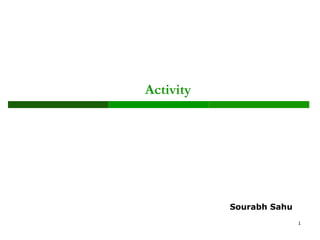
Activities
- 2. ? What is started by the device It contains the application's information Has method a to answer certain events An application could be composed of multiple activities
- 5. Resumed The activity is in the foreground, and the user can interact. Paused The activity is partially overlayed by another activity. Cannot execute any code nor receive inputs. Stopped Activity is hidden, in the background. It cannot execute any code.
- 6. OnCreate() Called when the activity is created Should contain the initialization operations Has a Bundle parameter If onCreate() succesfull terminates, it calls onStart()
- 7. OnStart() Called when onCreate() terminates Called right before it is visible to user If it has the focus, then onResume() is called If not, onStop() is called
- 8. OnResume() Called when the activity is ready to get input from users Called when the activity is resumed too If it succesfully terminates, then the Activity is RUNNING
- 9. OnPause() Called when another activity comes to the foreground, or when someone presses back Commit unsaved changes to persistent data Stop cpu-consuming processes Make it fast
- 10. OnRestart() Similar to onCreate() We have an activity that was previously stopped
- 11. OnStop() Activity is no longer visible to the user Could be called because: the activity is about to be destroyed another activity comes to the foreground
- 12. OnDestroy() The activity is about to be destroyed Could happen because: The systems need some stack space Someone called finish() method on this activity Could check with isFinishing()
- 13. Mainly 3 different loops Entire lifetime Between onCreate() and onDestroy(). Setup of global state in onCreate() Release remaining resources in onDestroy() Visible lifetime Between onStart() and onStop(). Maintain resources that has to be shown to the user. Foreground lifetime Between onResume() and onPause(). Code should be light.
- 14. • Declare them before running them • <activity android:name=".MainActivity" android:label="@string/app_name"> • <intent-filter> • <action android:name="android.intent.action.MAIN" /> • <category android:name="android.intent.category.LAUN CHER" /> • </intent-filter> • </activity> In manifest file
- 15. • Open the MainActivity.java file in the project, and override the existing onStart method, which is called when the activity is first viewed. • Call the onStart method of the parent class, and log a debug message: • @Override • public void onStart(){ super.onStart(); Log.d(CLASS_NAME, "onStart"); • }
- 16. • Override the existing onPause method, which is called when another activity is called to the foreground. Call the onPause method of the parent and log a debug message: @Override public void onPause(){ super.onPause(); Log.d(CLASS_NAME, "onPause"); } • Override the existing onResume method, which is called when the activity is running in the foreground and the user can interact with it. Call the onResume method of the parent class, and log a debug message: • @Override public void onResume() { super.onResume(); • Log.d(CLASS_NAME, "onResume"); • }
- 17. Override the existing onStop method, which is called when the activity is invisible to the end user. Call the onStop method of the parent class, and log a debug message: @Override public void onStop(){ super.onStop(); Log.d(CLASS_NAME, "onStop"); } Override the existing onDestroy method, which is called when the activity is removed from the system and can no longer be interacted with. Call the onDestroy method of the parent class, and log a debug message: @Override public void onDestroy(){ super.onDestroy(); Log.d(CLASS_NAME, "onDestroy"); } Override the existing onRestart method, which is called when the activity is started again and returns to the foreground. Call the onRestart method of the parent class and log a debug message: @Override public void onRestart(){ super.onRestart(); Log.d(CLASS_NAME, "onRestart"); }
- 18. Now Test & debug in Logcat
- 19. Thank You 19
