Report
Share
Download to read offline
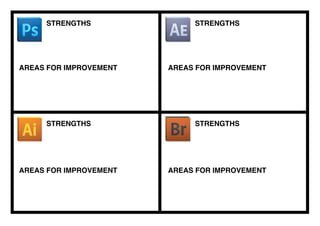
Recommended
More Related Content
What's hot
What's hot (15)
How to use canva to create facebook photos-workman- Junrey P. Benag- The Appr...

How to use canva to create facebook photos-workman- Junrey P. Benag- The Appr...
Viewers also liked
Viewers also liked (6)
Medical tourism business for PATA travel agents - Julie Munro

Medical tourism business for PATA travel agents - Julie Munro
Papaspyrou, Thessaloniki, la vie, la joie de vivre, les couleurs, les courant...

Papaspyrou, Thessaloniki, la vie, la joie de vivre, les couleurs, les courant...
More from Silverr3aver
More from Silverr3aver (20)
Adobe self assessment
- 1. STRENGTHS STRENGTHS STRENGTHS STRENGTHS AREAS FOR IMPROVEMENT AREAS FOR IMPROVEMENT AREAS FOR IMPROVEMENT AREAS FOR IMPROVEMENT I'm good at Cel-shading images. I can draw images with realitive ease. I know most of the shortcuts, so I can get stuff done quicker. Make cleaner lines for when I draw. Get better at colouring in more detail. I can get things done fast. The effects are easy to find. The dropdown menu is easy to navigate. Make effects look better. Edit the footige. Vectors can be made easy. I know the shortcuts. It's very similar to photoshop. Making vectors Look smoother. Colour improvement. Easy to put multipule images in one PDF. Easy to use. Great drop down menu. Getting an understanding of the shortcuts. Need to know how to fix the settings if some thing goes wrong.