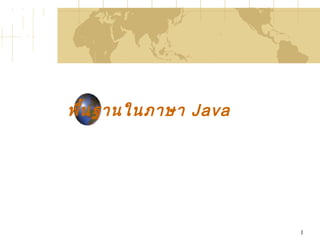
Computer Programming 2.2
- 2. 2 ข้อมูลพื้นฐาน (Primitive Data Type)
- 3. 3
- 4. 4 ตัวแปร (Variable) การตั้งชื่อตัวแปร (Identifiers) ควรมีความหมาย ไม่มีช่องว่างและเครื่องหมาย เช่น ? ! @ # % ^ & * ( ) [ ] { } . , ; : “ ‘ / และ ตัวแรกของชื่อตัวแปรควรเป็นตัวอักษรตัวพิมพ์เล็ก (a-z, _ หรือ $ ) ห้ามใช้คำาศัพท์สงวน เช่น name, void, class, float ฯลฯ ตัวพิมพ์ใหญ่/เล็ก มีความหมายต่างกัน ไม่ควรใช้ตัวพิมพ์ใหญ่ทุกตัว เพราะอาจเชื่อมโยงกับภาษาอื่นไม่ได้
- 5. 5 การประกาศตัวแปร [<access_specifier>] [<modifier>] <data_type> <variable_name1> [, <variable_name2>] ...; public ใช้นิยามตัวแปรเพื่อให้นำาไปใช้กับ Class หรือ โปรแกรมอื่นได้ private ใช้นิยามตัวแปรเพื่อให้ใช้ได้เฉพาะใน Class ที่สร้าง ตัวแปรหรือ Method นั้นขึ้นมา protected ใช้นิยามตัวแปรเพื่อให้ใช้ได้เฉพาะ Class ที่สร้าง ขึ้นมาด้วยวิธีการสืบทอด (Inheritance) โดยปกติใช้กับ Base Class static ใช้นิยามตัวแปรที่ต้องการให้ใช้งานได้กับทุก Method ใน Class final ใช้นิยามตัวแปรที่ต้องการใช้เก็บข้อมูลค่าคงที่ (Constant) ซึ่งไม่สามารถเปลี่ยนค่าได้
- 6. 6 การกำาหนดค่าให้กับตัวแปร [<access_specifier>] [<modifier>] <data_type> <variable_name1> = <value> [, <variable_name2> = <value>]...; หรือ [<access_specifier>] [<modifier>] <data_type> <variable_name>; <variable_name> = <value>; การกำาหนดค่าจำานวนเต็ม int r = 1, b = 1, g = 1; long i2 = 300 * 30; private int employeeid = 0; int salary; salary = 5000; int a = 024, b = 036; int data_c = 0x1D, data_d = 0x36;
- 7. 7 การกำาหนดค่าจำานวนจริง float d1 = 34.0 - 0.1; double d2 = 1.0/2.0; static final float PI = 3.141159; private float salary = 0.0F; static final float TAX_RATE = .0725F; การกำาหนดค่าตรรกะ boolean done =true;
- 8. 8 public class TestCalc { public static void main(String[] args) { final double BOTTLE_VOLUME = 2.5; final double CAN_VOLUME = 0.35; int bottles = 4; int cans = 10; double total = (bottles * BOTTLE_VOLUME) + (cans * CAN_VOLUME); System.out.println("Total Volume is " + total); } }
- 10. 10
- 11. 11 String String message = “Welcome”; String firstName = “Sippakorn”, lastName = “Saengthong”; private String name; private String name = “ ”; String name1, name2; name1 = “Tanisorn”; name2 = name1; การหาความยาวของ String int n = fname.length(); การดึงข้อความบางส่วนที่เก็บในตัวแปรแบบ String String fname = “Samphan”; String sub = fname.substring (0,4); String sub = fname.substring (1); การเชื่อมต่อข้อความ String s1 = “Chantana” String s2 = “Promsiri” String name1 = s1 + s2;
- 12. 12 class test { public static void main(String[] args) { String fname = "Chutimond"; int n = fname.length(); System.out.println("Length of name = " + n); String a = fname.substring(0,1); System.out.println("First character of name = " + a); String lname = "Bunmark"; String b = lname.substring(2-1,4); System.out.println("3 char. of lname from position 2 = " + b); int m = lname.length(); String c = lname.substring(m-1,m); System.out.println("Last character of surname = " + c); } }
- 13. 13
- 14. 14
- 15. 15
- 16. 16 ตัวดำำเนินกำร (Operator) Arithmetic Operators Integer Arithmetic Operators : +, -, *, / และ % Floating-point Arithmetic Operators : +, -, *, / และ % Arithmetic Assignment Operators : +=, -=, *=, /= และ %= Increment and Decrement Arithmetic Operators : ++x, x++, - -x และ x- - หมำยเหตุ 1. ( ) 2. ++, -- 3. *, /, % 4. +, - 5. +=, -=, *=, /=, %= Assignment Operators ตัวอย่ำงเช่น x = (y = y + 1) + 1;
- 17. 17 // Integer Arithmetic Operators public class IntArithOper { public static void main(String[ ] args) { System.out.println("Integer Arithmetic Operators "); System.out.println("1 + 2 = " + (1 + 2)); System.out.println("1 - 2 = " + (1 - 2)); System.out.println("1 * 2 = " + 1 * 2); System.out.println("1 / 2 = " + 1 / 2); System.out.println("1 % 2 = " + 1 % 2); } }
- 18. 18 // Floating Arithmetic Operators public class FloatArithOper { public static void main(String[ ] args) { System.out.println("Floating Arithmetic Operators "); System.out.println("1.0 + 2.0 = " +(1.0 + 2.0)); System.out.println("1.0 - 2.0 = " +(1.0 - 2.0)); System.out.println("1.0 * 2.0 = " +1.0 * 2.0); System.out.println("1.0 / 2.0 = " +1.0 / 2.0); System.out.println("1.0 % 2.0 = " +1.0 % 2.0); } }
- 19. 19 // Arithmetic Assignment Operators : Integer public class IntArithAssOper { public static void main(String[ ] args) { int x = 1; System.out.println("Arithmetic Assignment Operators : Integer"); x += 2; System.out.println("x += 2 is " + x); x -= 2; System.out.println("x -= 2 is " + x); x *= 2; System.out.println("x *= 2 is " + x); x /= 2; System.out.println("x /= 2 is " + x); x %= 2; System.out.println("x %= 2 is " + x); } }
- 20. 20 // Arithmetic Assignment Operators : Float public class FloatArithAssOper { public static void main(String[ ] args) { float y =1f; System.out.println("Arithmetic Assignment Operators : Float"); y += 2; System.out.println("y += 2 is " + y); y -= 2; System.out.println("y -= 2 is " + y); y *= 2; System.out.println("y *= 2 is " + y); y /= 2; System.out.println("y /= 2 is " + y); y %= 2; System.out.println("y %= 2 is " + y); } }
- 21. 21 //Increment and Decrement Operators public class TestIncDecOper { public static void main(String[ ] args) { int a, b, x = 1, y = 1; a = x++; b = ++y; System.out.println("x = 1 , y = 1"); System.out.println("a = x++ , b = ++y"); System.out.println("x+ = " + x+" , +y = " +y); System.out.println("a+ = " + a+", +b = " +b); } }
- 22. 22 //Assignment Operators public class TestAssOper { public static void main(String[ ] args) { int x, y; x = y = 1; System.out.println("x = y = 1"); System.out.println("x = "+ x + ", y = " + y); x = (y = y + 1) + 1; System.out.println("x = (y = y + 1) + 1"); System.out.println("x = "+ x + ", y = " + y); } }
- 23. 23 Bitwise Operators Boolean Bitwise Operators ~ (Bitwise Unary Not) & (Bitwise And) | (Bitwise Or) ^ (Bitwise Exclusive Or) >> (Shift Right) << (Shift Left) >>> (Shift Right Zero Fill) Assignment Bitwise Operators &= (Bitwise And Assignment) |= (Bitwise Or Assignment) ^= (Bitwise Exclusive Or Assignment) >>= (Shift Right Assignment) <<= (Shift Left Assignment) >>>= (Shift Right Zero Fill Assignment)
- 24. 24 //Bitwise Operators public class TestBitwiseOper { public static void main(String[ ] args) { int A = 6, B = 7; System.out.println("A = " + Integer.toBinaryString(A)); System.out.println("B = " + Integer.toBinaryString(B)); System.out.println("~A = " + Integer.toBinaryString(~A)); System.out.println("A & B = " + Integer.toBinaryString(A&B)); System.out.println("A | B = " + Integer.toBinaryString(A|B)); System.out.println("A ^ B = " + Integer.toBinaryString(A^B)); System.out.println("A << 1 = " + Integer.toBinaryString(A<<1)); System.out.println("A >> 1 = " + Integer.toBinaryString(A>>1)); System.out.println("A >>> 1 = " + Integer.toBinaryString(A>>>1));} }
- 25. 25 Relational Operators == Equal To != Not Equal To > Greater Than < Less Than >= Greater Than or Equal To <= Less Than or Equal To Logical Operators Boolean Logical Operators & Logical And | Logical Or ^ Logical Exclusive Or ! Logical Unary Not Short-Circuit Logical Operators && Short-Circuit And || Short-Circuit Or Assignment Logical Operators &= And Assignment |= Or Assignment ^= Exclusive Or Assignment
- 26. 26 //Relational Operator public class TestRelationalOper { public static void main(String args[]) { boolean a = true, b = false; System.out.println(" a = " + a); System.out.println(" b = " + b); System.out.println(" a & b = " + (a & b)); System.out.println(" a | b = " + (a | b)); System.out.println(" a ^ b = " + (a ^ b)); System.out.println(" !a = " + (!a)); } }
- 27. 27 // Logical Operator ใช้สำำหรับ Operands ที่มีชนิดเป็น boolean เท่ำนั้น public class TestBooleanLogicalOper { public static void main(String args[]) { boolean a = true, b = false; System.out.println("a = true : a = " + a); System.out.println("b = false : b = " + b); System.out.println(); // กลุ่มที่ 1 Boolean Logical Operators System.out.println("1. Boolean Logical Operators"); // Logical And System.out.println("Logical And => a & b = " + (a & b)); // Logical Or System.out.println("Logical Or => a | b = " + (a | b)); // Logical Exclusive Or System.out.println("Logical Exclusive Or => a ^ b = " + (a ^ b)); // Logical Unary Not System.out.println("Logical Unary Not => !a = " + (!a)); System.out.println(); } }
- 28. 28 public class TestShortandAssLogicalOper { public static void main(String args[]) { boolean a = true, b = false; System.out.println("a = true : a = " + a); System.out.println("b = false : b = " + b); System.out.println(); // กลุ่มที่ 2 Short-Circuit Logical Operators System.out.println("2. Short-Circuit Logical Operators"); // Short-Circuit And System.out.println("Short-Circuit And => a && b = " + (a && b)); // Short-Circuit Or System.out.println("Short-Circuit Or => a || b = " + (a || b)); System.out.println(); // กลุ่มที่ 3 Assignment Logical Operators System.out.println("3. Assignment Logical Operators"); // And Assignment System.out.println("And Assignment => a &= b = " + (a &= b)); // Or Assignment System.out.println("Or Assignment => a |= b = " + (a |= b)); // Exclusive Or Assignment System.out.println("Exclusive Or Assignment => a ^= b = " + (a ^= b)); } }
- 29. 29 Conditional Operators (<condition>) ? <expression 1> : <expression 2> //Conditional Operator public class TestCondOper { public static void main(String args[]) { int x = Integer.parseInt(args[0]); int y = Integer.parseInt(args[1]); //input x = 5, y = 3 System.out.println((x > y)? x : y); } }
- 30. 30 ลำำดับในกำรประมวลผลของ Operator ลำำดับ Operator ประเภท Assoc. 1 () 2 ++ (Increment), -- (Decrement) ! ~ (Complement) (type_cast) กำรคำำนวณ boolean integer ทุกรูปแบบ R R R R 3 *, /, % กำรคำำนวณ L 4 +, - กำรคำำนวณ L 5 << (Left shift), >> (Right shift), >>> (Zero fill) จำำนวนเต็ม L 6 <, <=, >, >=, Instanceof() กำรเปรียบเทียบ object L 7 ==, != ข้อมูลพื้นฐำน และ object L
- 31. 31 ลำำดับ Operator ประเภท Assoc . 8 & (Bitwise AND) จำำนวนเต็ม L 9 ^ (Bitwise XOR) จำำนวนเต็ม L 10 | (Bitwise OR) จำำนวนเต็ม L 11 && (AND) boolean L 12 || (OR) boolean L 13 ?: boolean R 14 =, *=, /=, %=, +=, -=, <<=, >>=, >>>=, &=, ^=, != อื่น ๆ R
- 32. 32 ให้ประมวลผลหำค่ำของนิพจน์ a * b – c != a / b – c && --a > b++ || b % --c > 0 1. Increment และ Decrement Operator 2. ตัวกระทำำทำงคณิตศำสตร์ *, /, % 3. ตัวกระทำำทำงคณิตศำสตร์ - 4. Relational Operator 5. ไม่เท่ำกัน 6. && 7. || 1 1 1 2 2 2 3 3 4 4 5 6 7
- 33. 33 กำรแปลงชนิดของตัวแปร (Type Conversion) 1.กำรแปลงชนิดข้อมูลโดยอัตโนมัติ (Implicit) กรณีที่นิพจน์ประกอบด้วยตัวแปรหลำยชนิด Java จะตรวจสอบ ชนิด ข้อมูลของตัวแปรในนิพจน์ แล้วเปลี่ยนชนิดข้อมูลให้เป็น แบบที่ใช้เนื้อที่ในหน่วยควำมจำำมำกที่สุด โดยจะแปลงชนิด ข้อมูลโดยอัตโนมัติ เมื่อชนิดข้อมูลของตัวแปรสำมำรถใช้ร่วม กันได้ และตัวแปรปลำยทำงมีขนำดใหญ่กว่ำหรือเท่ำกับตัวแปร ต้นทำง 2.กำรแปลงชนิดข้อมูลแบบ Explicit หรือ Type Casting เป็นกำรประกำศเปลี่ยนแปลงประเภทของข้อมูลโดยผู้ใช้เอง (target_type) expression;
- 34. 34 3. กำรแปลงชนิดข้อมูลโดยใช้ Type Wrapper เป็นกำรสร้ำง Object ขึ้นมำก่อนที่จะเรียก Method มำใช้งำน public double doubleValue() public float floatValue() public int intValue() public long longValue() public String toString()
- 35. 35 // Type Conversion : Implicit public class TestImplicit { public static void main(String args[ ]) { int a = 15/5; System.out.println("int a = 15/5 => " + a); // method ชื่อ toBinaryString จำก Class ชื่อ Integer เปลี่ยนข้อมูล Integer ให้อยู่ในรูป Binary System.out.println("a = " + Integer.toBinaryString(a)); System.out.println(); // int b = (15/5)*(float)2; float b = a * (float) 2; // byte c = c*2; byte c = 5; System.out.println("float b = a * (float) 2 => " + b); System.out.println("byte c = 5"); System.out.println("b/c => " + b/c);
- 36. 36 /* method ชื่อ floatToIntBits จำก Class ชื่อ Float เปลี่ยนข้อมูล Float ให้อยู่ในรูป Bit ของจำำนวนเต็มแบบ Integer */ System.out.println("Integer.toBinaryString(Float.floatToIntBits(b/c))"); System.out.println(Integer.toBinaryString(Float.floatToIntBits(b/c))); System.out.println(); double d = 10.0d; System.out.println("double d = 10.0d"); System.out.println("(b+c)/d => " + (b+c)/d); /* method ชื่อ doubleToLongBits จำก Class ชื่อ Double เปลี่ยนข้อมูล Double ให้อยู่ในรูป Bit ของจำำนวนเต็มแบบ Long method ชื่อ toBinaryString จำก Class ชื่อ Long เปลี่ยนข้อมูล Long ให้อยู่ในรูป Binary */ System.out.println("Long.toBinaryString(Double.doubleToLongBits((b+c)/d))"); System.out.println(Long.toBinaryString(Double.doubleToLongBits((b+c)/d))); }}
- 37. 37 // Type Conversion : Explicit หรือ Type Casting public class TestExplicit { public static void main(String[ ] args) { char A = '0'; int B = 2; System.out.println("char A = '0' => "+(int)A); System.out.println("int B = 2"); System.out.println("(int) (A/B) => " + (int) (A/B)); } }
- 38. 38 /* Type Conversion : Type Wrapper เป็นกำรสร้ำง Object ขึ้นมำก่อนจะเรียก Method มำใช้งำน*/ public class TestTypeWrapper { public static void main(String[ ] args) { String var1 = "25.75"; Double d1 = Double.valueOf(var1); System.out.println("String var1 = 25.75"); System.out.println("Double d1 = Double.valueOf(var1)"); System.out.println("d1 => " + d1); double d2 = d1.doubleValue(); System.out.println("double d2 = d1.doubleValue();"); System.out.println("d2 => " + d2); System.out.println();
- 39. 39 String var2 = "500"; Integer int1 = Integer.valueOf(var2); System.out.println("String var2 = 500"); System.out.println("Integer int1 = Integer.valueOf(var2)"); System.out.println("int 1 => " + int1); int int2 = int1.intValue(); System.out.println("int int2 = int1.intValue()"); System.out.println("int 2 => " + int2); } }
- 40. 40 public class TestChar { public static void main(String args[]) { System.out.println(" ASCII Character "); System.out.println(" for (int i = 32; i < 138 - 10; i+=10) "); System.out.println(" for (int j = i; j < i+10; j++) "); for (int i = 32; i < 138 - 10; i+=10) { for (int j = i; j < i+10; j++) System.out.print(j + " " + (char)j + " "); System.out.println(); } } }
- 41. 41 public class TestChar1 { public static void main(String args[]) { char ch1, ch2; ch1 = 88; ch2 = 'Y'; System.out.println("ch1 is " + ch1); System.out.println("ch2 is " + ch2); } }
- 42. 42 Method toLowerCase ใช้ในกำรแปลงแบบอักษรจำกตัวพิมพ์ ใหญ่เป็นตัวพิมพ์เล็ก รูปแบบ ชื่อตัวแปร.toLowerCase() ตัวอย่ำง String test = initials.toLowerCase() Method toUpperCase ใช้ในเป็นกำรแปลงแบบอักษรจำกตัว พิมพ์เล็กเป็นตัวพิมพ์ใหญ่ รูปแบบ ชื่อตัวแปร.toUpperCase() ตัวอย่ำง String test = initials.toUpperCase() กำรแปลงแบบอักษร
- 43. 43 /* Method toLowerCase แปลงจำกอักษรตัวพิมพ์ใหญ่เป็นตัวพิมพ์เล็ก Method toUpperCase แปลงจำกอักษรตัวพิมพ์ใหญ่เป็นตัวพิมพ์เล็ก*/ public class TesttoLowerCase { public static void main(String[ ] args) { String firstName = "Aปปกร"; String lastName = "Mสงทอง"; String initials = firstName.substring(0,1) + lastName.substring(0,1); int age = 27; String password = initials.toLowerCase( ) + age; System.out.println(password); } }
- 44. 44 กำรกำำหนดรูปแบบของตัวเลข Method getNumberInstance ใช้กำำหนดจำำนวนตัวเลขหลังทศนิยม โดยกำำหนดจำำนวนสูงสุดและตำ่ำสุด ซึ่งต้อง import package ของ Java ชื่อ ‘java.text’ เข้ำมำใช้งำนด้วย ตัวอย่ำง NumberFormat format1 =NumberFormat.getNumberInstance(); format1.setMaximumFractionDigits(7); format1.setMinimumFractionDigits(5); Method getCurrencyInstance หำกต้องกำรให้มีเครื่องหมำย $ ปรำกฏ ร่วมด้วยโดยไม่ต้องพิมพ์เอง ตัวอย่ำง NumberFormat format2 = NumberFormat.getCurrencyInstance();
- 45. 45 import java.text.*; public class TestgetNumberInstance { public static void main (String [ ] args) // NumberFormat.getNumberInstance() { int quarters = 2; int dollars = 3; double total = dollars + quarters * 0.125; final double TAX_RATE = 8.5; double tax = total + TAX_RATE / 100; NumberFormat format1 = NumberFormat.getNumberInstance(); format1.setMaximumFractionDigits(7); format1.setMinimumFractionDigits(5); System.out.println("Total : $" + format1.format(total)); System.out.println("Tax : $" + format1.format(tax)); // NumberFormat.getCurrencyInstance() NumberFormat format2 = NumberFormat.getCurrencyInstance(); System.out.println("Total : $" + format2.format(total)); System.out.println("Tax : $" + format2.format(tax)); } }
- 46. 46 import java.text.*; DecimalFormat ชื่อออบเจ็กต์ = new DecimalFormat(pattern);
- 47. 47
- 48. 48 1. จงแสดงผลลัพธ์จากการทำางานของโปรแกรมต่อไปนี้ (item1.java) public class three { public static void main(String args[]) { int a = 1, b = 2, c = 3, d = 4, e = 5, f = 6; int ans1 = c * c + c % b; int ans2 = b + e / c - c * d; int ans3 = b * (a - (d / e) / b) * (b - e % c); int ans4 = a + b - c / d / e * f; System.out.println("ans1 is " + ans1 + " และ " + "ans2 is " + ans2); System.out.println("ans3 is " + ans3 + " และ " + "ans4 is " + ans4); } } แบบฝึกหัด ครั้งที่ 1
- 49. 49 2. จงแสดงผลลัพธ์จากการทำางานของโปรแกรมต่อไปนี้ (item2.java) public class four { public static void main(String args[]) { boolean a = true, b = true, c = true; boolean ans1 = !a && b; boolean ans2 = a && b || c; boolean ans3 = a || (b && c); boolean ans4 = a && b || c; System.out.print("ans1 is " + ans1 + " และ "); System.out.println("ans2 is " + ans2); System.out.print("ans3 is " + ans3 + " และ "); System.out.println("ans4 is " + ans4); } }
- 50. 50 3. จงเขียนโปรแกรมเพื่อคำานวณผลลัพธ์ของนิพจน์ต่อไปนี้ 5 + 1 / 7 3 * 3 + 3 % 2 2 + 5 / 3 + -3 * 4 2 * (1 + -(4 / 5) / 2) * (2 - 5 % 3) 4. จงเขียนโปรแกรมเพื่อตรวจสอบผลการคำานวณของนิพจน์ต่อไป นี้ a+b*c!=b/c%2&&a*b/--c||b++/a>0 a*b/c==b>0||a%b+--a/c++
- 51. 51 การรับข้อมูลทางแป้นพิมพ์ ต้องใช้คำาสั่ง IOException และ Package ชื่อ java.io ร่วมกันเสมอ การใช้ System.in.read ใช้รับข้อมูลเพียง 1 ตัวอักษร โดยข้อมูลที่เป็น ASCII ต้องแปลง เป็นตัวอักษรก่อนด้วยวิธี Type Casting คือ นำาชนิดของข้อมูล ผลลัพธ์ไปไว้หน้าของข้อมูลที่ต้องการแปลง และ ตัวอย่าง c = (char)System.in.read();
- 52. 52 import java.io.*; class TestSysteminRead { public static void main(String args [ ]) throws IOException { char c; System.out.print("Please key a character => "); c = (char)System.in.read(); System.out.println("Your input is " + c); } }
- 53. 53 import java.io.*; class TestSysteminRead1 { public static void main(String args [ ]) throws IOException { char buf = '0'; System.out.println("Initial buf is " + buf); StringBuffer bufOut = new StringBuffer(); System.out.print("Please key one character => "); while ((buf = (char)System.in.read()) != 'n') { bufOut.append(buf); } System.out.println("Your input data is " + bufOut); } }
- 54. 54 การใช้ BufferedReader ร่วมกับ InputStreamReader รูปแบบ InputStreamReader reader = new InputStreamReader (System.in); BufferedReader Stdin =new BufferedReader (reader); หรือ BufferedReader Stdin = new BufferedReader (new InputStreamReader (System.in)); และใช้ Method ชื่อ readLine ในการรับข้อมูลทางจอภาพดังนี้ Input = Stdin.readLine(); ในการตรวจสอบความผิดพลาดสามารถทำาได้โดยใช้คำาสั่ง try และ catch
- 55. 55 import java.io.*; class TestBufferedReader { public static void main(String[ ] args) throws IOException { BufferedReader Stdin = new BufferedReader (new InputStreamReader (System.in)); String Input = " "; System.out.print("Please key any data => "); Input = Stdin.readLine( ); System.out.println("Your input data is => " + Input); } }
- 56. 56 import java.io.*; class TestTryCatch { public static void main(String[ ] args) { try { BufferedReader Stdin =new BufferedReader (new InputStreamReader (System.in)); String Input = " "; System.out.print("Please key any data => "); Input = Stdin.readLine( ); System.out.println("Your input data is => " + Input); } catch (IOException e) { System.out.print(e); System.exit(1); } } }
- 57. 57 // import java.io.BufferedReader; // import java.io.InputStreamReader; // import java.io.IOException; import java.io.*; class TestCalc { public static void main(String args [ ]) throws IOException { final double A_Level = 4.0; final double B_Level = 3.0; BufferedReader stdin = new BufferedReader (new InputStreamReader (System.in)); String input = " "; System.out.print("Amount of Subject grade A => "); input = stdin.readLine( ); int a = Integer.parseInt(input); System.out.print("Amount of Subject grade B => "); input = stdin.readLine( ); int b = Integer.parseInt(input); double GPA = ((a * A_Level) + (b * B_Level))/ (a + b); System.out.println("GPA is " + GPA); } }
- 58. 58 การรับข้อมูลจากแป้นพิมพ์โดยใช้ DataInputStream คลาส DataInputStream เป็นสับคลาสของ FilterInputStream และ InputStream ตัวแปรที่ต้องผ่านให้คลาส DataInputStream คือ System.in (InputStream) รูปแบบ DataInput input = new DataInputStream(System.in); คลาส DataInputStream มี Method ในการอ่านข้อมูล ดังนี้ 1. readLine() อ่านข้อมูลตัวอักษรที่จบด้วยการขึ้นบรรทัดใหม่ 2. readInt() และ readLong() อ่านข้อมูลจำานวนเต็ม 3. readFloat() และ readDouble() อ่านข้อมูลจำานวนจริง 4. readUnsignedByte() อ่านจำานวนเต็มที่ไม่รวมเครื่องหมาย
- 59. 59 import java.io.*; public class TestDataInput { public static void main(String args [ ]) throws IOException { DataInput input = new DataInputStream(System.in); String text = " "; int noOfguest = 0; double rate = 0; System.out.print("Amount of guest => : "); try { noOfguest = Integer.parseInt(input.readLine()); // System.out.println("Amount of guest is " + noOfguest); System.out.print("Rate of rent per person per night is "); Double x = new Double(input.readLine()); rate = x.doubleValue(); } catch (Exception e) { System.out.print(e); System.exit(1); } System.out.println("Total rent is " + (rate * noOfguest)); } }
