RancherOS - The perfect place to run Docker
•
0 likes•401 views
My slide on Ops Boot Camp I @Btech 23 - 28 March 2017
Report
Share
Report
Share
Download to read offline
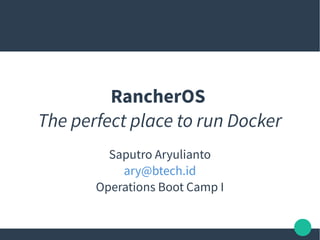
Recommended
Recommended
More Related Content
What's hot
What's hot (20)
When Docker ends, Chef begins ~ #idi2015 Incontro DevOps Italia

When Docker ends, Chef begins ~ #idi2015 Incontro DevOps Italia
Ceph, Docker, Heroku Slugs, CoreOS and Deis Overview

Ceph, Docker, Heroku Slugs, CoreOS and Deis Overview
Introduction to Project atomic (CentOS Dojo Bangalore)

Introduction to Project atomic (CentOS Dojo Bangalore)
Caching in Docker - the hardest thing in computer science

Caching in Docker - the hardest thing in computer science
Viewers also liked
Viewers also liked (13)
Next Money Fintech Finals Hong Kong: January 19, 2017

Next Money Fintech Finals Hong Kong: January 19, 2017
SIMULATION EXERCISE ON LEADERSHIP, POLICY AND STRATEGY

SIMULATION EXERCISE ON LEADERSHIP, POLICY AND STRATEGY
Similar to RancherOS - The perfect place to run Docker
Similar to RancherOS - The perfect place to run Docker (20)
Clustering with Docker Swarm - Dockerops 2016 @ Cento (FE) Italy

Clustering with Docker Swarm - Dockerops 2016 @ Cento (FE) Italy
Work shop - an introduction to the docker ecosystem

Work shop - an introduction to the docker ecosystem
Workshop : 45 minutes pour comprendre Docker avec Jérôme Petazzoni

Workshop : 45 minutes pour comprendre Docker avec Jérôme Petazzoni
Introduction to Docker, December 2014 "Tour de France" Edition

Introduction to Docker, December 2014 "Tour de France" Edition
Deploying Windows Containers on Windows Server 2016

Deploying Windows Containers on Windows Server 2016
ExpoQA 2017 Using docker to build and test in your laptop and Jenkins

ExpoQA 2017 Using docker to build and test in your laptop and Jenkins
Recently uploaded
Enterprise Knowledge’s Urmi Majumder, Principal Data Architecture Consultant, and Fernando Aguilar Islas, Senior Data Science Consultant, presented "Driving Behavioral Change for Information Management through Data-Driven Green Strategy" on March 27, 2024 at Enterprise Data World (EDW) in Orlando, Florida.
In this presentation, Urmi and Fernando discussed a case study describing how the information management division in a large supply chain organization drove user behavior change through awareness of the carbon footprint of their duplicated and near-duplicated content, identified via advanced data analytics. Check out their presentation to gain valuable perspectives on utilizing data-driven strategies to influence positive behavioral shifts and support sustainability initiatives within your organization.
In this session, participants gained answers to the following questions:
- What is a Green Information Management (IM) Strategy, and why should you have one?
- How can Artificial Intelligence (AI) and Machine Learning (ML) support your Green IM Strategy through content deduplication?
- How can an organization use insights into their data to influence employee behavior for IM?
- How can you reap additional benefits from content reduction that go beyond Green IM?
Driving Behavioral Change for Information Management through Data-Driven Gree...

Driving Behavioral Change for Information Management through Data-Driven Gree...Enterprise Knowledge
Recently uploaded (20)
Understanding Discord NSFW Servers A Guide for Responsible Users.pdf

Understanding Discord NSFW Servers A Guide for Responsible Users.pdf
IAC 2024 - IA Fast Track to Search Focused AI Solutions

IAC 2024 - IA Fast Track to Search Focused AI Solutions
How to Troubleshoot Apps for the Modern Connected Worker

How to Troubleshoot Apps for the Modern Connected Worker
The Codex of Business Writing Software for Real-World Solutions 2.pptx

The Codex of Business Writing Software for Real-World Solutions 2.pptx
Tata AIG General Insurance Company - Insurer Innovation Award 2024

Tata AIG General Insurance Company - Insurer Innovation Award 2024
The Role of Taxonomy and Ontology in Semantic Layers - Heather Hedden.pdf

The Role of Taxonomy and Ontology in Semantic Layers - Heather Hedden.pdf
Driving Behavioral Change for Information Management through Data-Driven Gree...

Driving Behavioral Change for Information Management through Data-Driven Gree...
08448380779 Call Girls In Greater Kailash - I Women Seeking Men

08448380779 Call Girls In Greater Kailash - I Women Seeking Men
Automating Google Workspace (GWS) & more with Apps Script

Automating Google Workspace (GWS) & more with Apps Script
Factors to Consider When Choosing Accounts Payable Services Providers.pptx

Factors to Consider When Choosing Accounts Payable Services Providers.pptx
Presentation on how to chat with PDF using ChatGPT code interpreter

Presentation on how to chat with PDF using ChatGPT code interpreter
[2024]Digital Global Overview Report 2024 Meltwater.pdf![[2024]Digital Global Overview Report 2024 Meltwater.pdf](data:image/gif;base64,R0lGODlhAQABAIAAAAAAAP///yH5BAEAAAAALAAAAAABAAEAAAIBRAA7)
![[2024]Digital Global Overview Report 2024 Meltwater.pdf](data:image/gif;base64,R0lGODlhAQABAIAAAAAAAP///yH5BAEAAAAALAAAAAABAAEAAAIBRAA7)
[2024]Digital Global Overview Report 2024 Meltwater.pdf
Workshop - Best of Both Worlds_ Combine KG and Vector search for enhanced R...

Workshop - Best of Both Worlds_ Combine KG and Vector search for enhanced R...
RancherOS - The perfect place to run Docker
- 1. Saputro Aryulianto ary@btech.id Operations Boot Camp I RancherOS The perfect place to run Docker
- 2. Hi, ● Ary ● System Administrator at Pusilkom UI for General Elections Commissions of Republic of Indonesia ● OpenStack Engineer at PT. Boer Technology (Btech) ● GNU/Linux Bogor (GLiB) Activist ● Local Commitee at GNOME.Asia Summit 2015 ● Speakers at openSUSE.Asia Summit 2016 ● Amateur Dota2 Player :)
- 4. 4 Never Search On Google Images!
- 5. 5 Overview of RancherOS ● RancherOS is a minimalist Linux distribution perfect for running Docker containers. By running Docker directly on top of the kernel and delivering Linux services as containers, RancherOS delivers just what you need to build what you want.
- 6. 6 H/W Requirement ● x86_64 server with at least 512MB of RAM. – If you are planning on installing to disk, you will need at least 1024MB of RAM.
- 8. 8 How This Works ● Everything in RancherOS is a Docker container. We accomplish this by launching two instances of Docker. ● One is what we call the system Docker which runs as the first process. System Docker then launches a container that runs the user Docker. The user Docker is then the instance that gets primarily used to create containers. ●
- 10. 10 Launching RancherOS Using Docker Machine ● Launching RancerOS Using Docker Machine – docker-machine create -d virtualbox --virtualbox-boot2docker-url https://releases.rancher.com/os/latest/ rancheros.iso <MACHINE-NAME> ● That’s it! You’re up and running a RancherOS instance.
- 11. 11 Launching RancherOS Using Docker Machine ● To login to the instance, just use the docker- machine command. – docker-machine ssh <MACHINE-NAME> ● Point your docker client to the docker daemon inside the VM – eval $(docker-machine env rancherosary) ● Test! – docker run -p 80:80 -p 443:443 -d nginx
- 13. 13 Managing Versions ● You can find the current version of your operating system by running the command: – [rancher@rancheros-99 ~]$ sudo ros os version v0.7.0 ● To view all available releases: – [rancher@rancheros-99 ~]$ sudo ros os list rancher/os:v0.7.0 remote rancher/os:v0.7.1 remote rancher/os:v0.8.0 remote
- 14. 14 Managing Versions ● You can install the latest stable version by running the command ros os upgrade or by selecting a version with the -i parameter: – [rancher@rancheros-99 ~]$ sudo ros os upgrade -i rancher/os:v0.9.0
- 15. 15 Managing Docker Versions ● To view available versions: – [rancher@rancheros-99 ~]$ sudo ros engine list disabled docker-1.10.3 disabled docker-1.11.2 current docker-1.12.1
- 16. 16 Managing Docker Versions ● To switch version: – [rancher@rancheros-99 ~]$ sudo ros engine switch docker-1.11.2 INFO[0000] Project [os]: Starting project INFO[0000] [0/19] [docker]: Starting … INFO[0010] Recreating docker INFO[0010] [1/19] [docker]: Started
- 17. 17 Docker Swarm Clusters on RancherOS
- 18. 18 Topology
- 19. 19 Docker Swarm ● We’ll start by making our Docker Swarm cluster – docker swarm init --advertise-addr 192.168.0.100 ● Join worker to Swarm Cluster – docker swarm join --token SWMTKN-1xxxxxxxxxxx ● Verify node on Manager – docker node ls
- 21. 21 Q & A
- 22. 22 Thank You!
- 23. 23 Keep in Touch :) ● www.aryulianto.com ● https://www.twitter.com/saputroyulianto ● https://www.facebook.com/saputroaryulianto ● https://www.linkedin.com/in/aryulianto ● https://t.me/aryulianto ● Telegram: @aryulianto