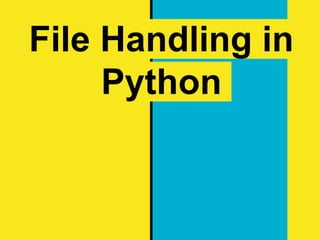
10 Python file.pptx
- 2. x=open(“Smahi.txt”, “w”) A file memory x created in RAM, and get connected to a file called “Smahi.txt” in overwrite mode, which is available in same folder, if the file not found, it will be created automatically.
- 3. x=open(“Smahi.txt”,“w”) x.write(“Debanshi ” ) A file memory x created in RAM, and get connected to a file called “Smahi.txt”, in overwrite mode, which is available in same folder, if the file not found, it will be created automatically. A string called “Debanshi ” is written in file memory.
- 4. x=open(“Smahi.txt”, “w”) x.write(“Debanshi ” ) x.close() A file memory x created in RAM, and get connected to a file called “Smahi.txt”, which is available in same folder, if the file not found, it will be created automatically. A string called “Debanshi ” is written in file memory. Now to transfer the contents of the file memory to the file “Smahi.txt” we have to disconnect the file memory x with “Smahi.txt” using the close()
- 5. x=open(“Smahi.txt”, “w”) y=“Debanshi ” x.write(y) x.close() A string variable y is created and initialized with “Debanshi ”, after that the same is written in file memory x from which the contents is transferred to the file “Smahi.txt” using the function close()
- 6. x=open(“Smahi.txt”, “w”) y=“Debanshi ” x.write(y) x.close() Remember we can store only string in file
- 7. x=open(“Smahi.txt”, “w”) y=23759 x.write(y) x.close() Argument of write() must be str not int.
- 8. x=open(“Smahi.txt”, “w”) x.write(“Debanshi ”) x.write(“Sampurna ”) x.close() Output: Debanshi Sampurna
- 9. x=open(“Smahi.txt”, “w”) x.write(“Debanshi n”) x.write(“Sampurna ”) x.close() Output: Debanshi Sampurna
- 10. x=open(“Smahi.txt”, “w”) x.write(“Debanshi t”) x.write(“Sampurna ”) x.close() Output: Debanshi Sampurna
- 11. x=open(“Smahi.txt”, “w”) x.writelines(“Debanshi ”) x.writelines(“Sampurna ”) x.close() Another technique to write in a file
- 12. x=open(“Smahi.txt”, “w”) x.writelines(“Debanshi ”) x.writelines(“Sampurna ”) x.close() Output: Debanshi Sampurna
- 13. x=open(“Smahi.txt”, “w”) x.writelines(“Debanshi n”) x.writelines(“Sampurna ”) x.close() Output in a file: Debanshi Sampurna
- 14. x=open("Smahi.txt","w") y=["Debanshi","Sampurna","Riya "] x.write(y) x.close() Argument in write must be string, not list
- 15. Its Okay, Output will be Debanshi Sampurna Riya
- 16. write() is used to write string, whereas writelines() is used to write list or string
- 17. x=open("Smahi.txt","w") for y in range(4): x.write(input("Enter name ")) x.close() Program will accept 4 names and store in a file called “Smahi.txt”
- 18. x=open("Smahi.txt","w") for y in range(4): x.write(input("Enter name ")+‘n’) x.close() Program will accept 4 names and store in a file in separate lines, called “Smahi.txt”
- 19. x=open("Smahi.txt","w") for y in range(4): x.write(input("Enter name ")+‘n’) x.close() Program will accept 4 names and store in a file in separate lines, called “Smahi.txt”
- 20. x=open("Smahi.txt","w") z=[] for y in range(4): z.append(input("Enter name ")+'n') x.writelines(z) x.close() Program will accept 4 names and store in a file in separate lines, called “Smahi.txt”
- 21. x=open("Smahi.txt","w") z=[] for y in range(4): z[y].append(input("Enter name ")+'n') x.writelines(z) x.close() Error: Instead of z[y], we have to write z
- 22. x=open("Smahi.txt","w") z=[] for y in range(4): z.append(input("Enter name ")+'n') x.write(z) x.close() Error: write() is used to input string not the list
- 23. w is used to create the file in overwrite mode, whereas a is used to create the file in append mode
- 24. x=open("Smahi.txt","a") z=[] for y in range(4): z.append(input("Enter name ")+'n') x.writelines(z) x.close() Initially if the file contains Amit Sumit New names will be added after Sumit
- 25. x=open("Smahi.txt","a") z=[] for y in range(4): z.append(input("Enter name ")+'n') x.writelines(z) x.close() Initially if the file contains nothing, New names will be added from beginning of the file
- 26. Reading from a file
- 27. x=open("Smahi.txt",“r") y=x.read() print(y) x.close() Output: Ram Shyam Let the contents of the file Smahi.txt is Ram Shyam
- 28. Warning If the file we are trying to open for reading is not present in the disk, in that case it will show error
- 29. x=open("Smahi.txt",“r") y=x.read(2) print(y) x.close() Output: Ra Let the contents of the file Smahi.txt is Ram Shyam
- 30. x=open("Smahi.txt",“r") y=x.read(3) print(y) x.close() Output: Ram Let the contents of the file Smahi.txt is Ram Shyam
- 31. x=open("Smahi.txt",“r") y=x.read(4) print(y) x.close() Output: Ram Let the contents of the file Smahi.txt is Ram Shyam
- 32. x=open("Smahi.txt",“r") y=x.read(5) print(y) x.close() Output: Ram S Let the contents of the file Smahi.txt is Ram Shyam
- 33. x=open("Smahi.txt",“r") y=x.read(3) print(y) y=x.read(5) print(y) x.close() Output: Ram Shya Let the contents of the file Smahi.txt is Ram Shyam
- 34. x=open("Smahi.txt",“r ") y=x.read(3) Here data type of y will be string
- 35. x=open("Smahi.txt",“r") y=x.readline() print(y) x.close() Output: Ram Let the contents of the file Smahi.txt is Ram Shyam Ajay
- 36. x=open("Smahi.txt",“r") y=x.readline(2) print(y) x.close() Output: Ra Let the contents of the file Smahi.txt is Ram Shyam Ajay
- 37. x=open("Smahi.txt",“r") y=x.readline() print(y) y=x.readline() print(y) x.close() Output: Ram Shyam Let the contents of the file Smahi.txt is Ram Shyam Ajay
- 38. x=open("Smahi.txt",“r") y=x.readline() Here data type of y is string
- 39. x=open("Smahi.txt",“r") y=x.readlines() print(y) x.close() Output: ['Ramn','Shyamn’,] Let the contents of the file Smahi.txt is Ram Shyam Ajay
- 40. x=open("Smahi.txt",“r") y=x.readlines() print(y) x.close() Output: ['Ramn', 'Shyamn’, ‘Ajayn’] Let the contents of the file Smahi.txt is Ram Shyam Ajay
- 42. x=open("Smahi.txt") for y in x: print(y) x.close() output Ram Shyam Ajay
- 43. x=open("Smahi.txt") for y in x: print(y) x.close() output Here y is working Ram like read or readline Shyam ????????............ Ajay
- 44. x=open("Smahi.txt") output z=1 Ram for y in x: 1 print(y) Shyam print(z) 2 z=z+1 Ajay x.close() 3 its working like readline
- 45. Using “with” any opened file can be closed automatically after accepting data from the file no need of using close( )
- 49. Using “with” while writing in a file with open(“Smahi.txt” , “w”) as x: x.write(“Hello Sampurna”)
- 50. x=open("Smahi.txt","w") y=[ ] a=int(input("Enter total number")) for z in range(a): y.append(input(“Number ")+"n") x.writelines(y) x.close()
- 51. x=open("Smahi.txt","r") y=x.readlines() m=0 z=0 while z<len(y): print(int(y[z]),end=' ') if int(y[z])>m: m=int(y[z]) z=z+1 print("Largest number is ",m) x.close()
- 52. x=open("Smahi.txt","r") y=x.readlines() m=0 z=0 print("Entered number was n") while z<len(y): print(int(y[z]),end=' ') m=m+int(y[z]) z=z+1 print("nSum is ",m) x.close()
- 53. x=open("Smahi.txt","r") y=x.readlines() m,z=0,0 print("Entered number was n") while z<len(y): print(int(y[z]),end=' ') if int(y[z])%2==0: m=m+1 z=z+1 print("Total even numbers are", m) x.close()
- 54. x=open("Smahi.txt","r") y=x.readlines() m,z=0,0 print("Entered number was n") while z<len(y): print(int(y[z]),end=' ') if int(y[z])%2!=0: m=m+1 z=z+1 print("Total odd numbers are", m) x.close()
- 55. BINARY FILES
- 56. A binary file is a computer file that is not a text file. The term “binary file” is often used as a term meaning “Non text file”
- 57. Generally a binary file is created to store list, tuples, dictionaries and nested list.
- 58. In Binary files 1st the data are serialized and then stored.
- 59. Serialization is the process in which the list, tuples and the dictionaries are converted into byte stream and then stored in the file
- 60. Pickling converts an object in byte stream in such a way that it can be reconstructed in original form when un - pickled or de - serialized
- 61. In order to work with pickle module, we must 1st import it using syntax import pickle
- 62. In pickle module there are two functions dump() and load(), 1st one is used to store the data in file and the 2nd is used to access data from the file
- 63. Storing data in binary file import pickle emp1={'name':"amit", "age":23} emp2={'name':"sumit", "age":38} emp3={'name':"ajay", "age":18} em=open("emp.dat","wb") pickle.dump(emp1,em) pickle.dump(emp2,em) pickle.dump(emp3,em) print("Data dumped-written in file.... ") em.close()
- 64. Accessing data from binary file import pickle emp={} em=open("emp.dat","rb") try: while True: emp=pickle.load(em) print(emp) except EOFError: em.close()
- 65. Accessing data from binary file import pickle emp={} em=open("emp.dat","rb") print("Name Age") try: while True: emp=pickle.load(em) print(emp['name'],'t',emp['age']) except EOFError: em.close()
- 66. Accessing selected data from binary file import pickle emp={ } em=open("emp.dat","rb") m=0 print("Name Age") try: while True: emp=pickle.load(em) if emp['age']>m: m=emp['age'] n=emp['name'] except EOFError: em.close() print(n, m)
- 68. Let the content of the file Smahi.txt is : - Ram Shyam Ajay Manoj Rajeev x=open("Smahi.txt") y=x.tell() print(y) Output 0
- 69. Let the content of the file Smahi.txt is : - Ram Shyam Ajay Manoj Rajeev x=open("Smahi.txt") Output y=x.tell() print(y) 0 z=x.read(2) y=x.tell() print(y) 2
- 72. Let the content of the file Smahi.txt is : - Ram Shyam Ajay Manoj Rajeev x=open("Smahi.txt") z=x.readline() z=x.readline() y=x.tell() OUTPUT print(y) 12
- 73. Let the content of the file Smahi.txt is : - Ram Shyam Ajay Manoj Rajeev x=open("Smahi.txt") z=x.readline() z=x.readline() y=x.tell() OUTPUT print(y) 12
- 74. seek( )
- 75. Let the content of the file Smahi.txt is : - Ram Shyam Ajay Manoj Rajeev x=open("Smahi.txt") OUTPUT y=x.tell() 0 print(y) 2 x.seek(2) y=x.tell() print(y)
- 76. Let the content of the file Smahi.txt is : - Ram Shyam Ajay x=open("Smahi.txt") Manoj y=x.tell() Rajeev print(y) x.seek(12) OUTPUT z=x.read(5) 0 print(z) Ajay y=x.tell() print(y) 18
- 77. Let the content of the Ram file Smahi.txt is : - Shyam Ajay x=open("Smahi.txt") Manoj y=x.tell() OUTPUT Rajeev print(y) 0 x.seek(12) z=x.read(6) print(z) Ajay y=x.tell() print(y) 19
- 78. Let the content of the file Smahi.txt is : - Ram Shyam Ajay x=open("Smahi.txt") Manoj y=x.tell() Rajeev print(y) m=x.read(8) OUTPUT print(m) ERROR x.seek(-5) indexing is y=x.tell() always print(y) positive
- 79. - Ram x=open("Smahi.txt") Shyam x.seek(12) Ajay print(x.tell()) Manoj x.seek(-5,2) Rajeev print(x.tell()) x.close() Error: - Cursor movement is allowed from beginning of the file only. Then how to move the cursor from any where ?????
- 80. Open the text file in binary mode
- 81. Let the content of the file Smahi.txt is : - Ram x=open("Smahi.txt", "rb") Shyam x.seek(12) Ajay print(x.tell()) Manoj x.seek(-5,2) Rajeev print(x.tell()) x.close() Okay: - Cursor movement is allowed from any where in “BINARY FILE”
- 82. Let the content of the file Smahi.txt is : - Ram em=open("Smahi.txt","rb") Shyam z=em.read() Ajay print(em.tell()) Manoj em.seek(0,2) Rajeev print(em.tell()) em.close() OUTPUT 33 33
- 83. 0 moves from beginning 1 moves from current position 2 moves from end
- 84. “END” Ram em=open("Smahi.txt","rb") Shyam em.seek(0,2) Ajay print(em.tell()) Manoj em.seek(4,2) Rajeev print(em.tell()) em.seek(-4,2) print(em.tell()) OUTPUT em.close() 33 37 29
- 85. em=open("Smahi.txt","rb") Shyam em.seek(0,1) Ajay print(em.tell()) Manoj em.seek(14,1) Rajeev print(em.tell()) OUTPUT em.seek(-4,1) 0 print(em.tell()) 14 em.seek(3,1) 10 print(em.tell()) 13 em.close()
- 87. “Start” Ram em=open(“Smahi.txt","rb+") Shyam em.seek(100,0) Ajay print(em.tell()) Manoj em.close() Rajeev OUTPUT 100 Here size of the file is 33 bytes, but if we want to move beyond the limit, its allowed but the size of the file does not changes.
- 88. Let the content of the file Smahi.txt is : - Ram em=open(“Smahi.txt","rb+")Shyam x=em.read() Ajay print(em.tell()) Manoj em.seek(100,0) Rajeev print(em.tell()) OUTPUT em.seek(0,0) 33 print(em.tell()) 100 y=em.read() 0 print(len(x)) 33 print(len(y)) 33 em.close() BUT……….
- 89. If we move the file pointer beyond the limit and tried to write anything, REMEMBER the same will be written at that point and the size of the file will expand.
- 90. em=open(“Smahi.txt","rb+") em.seek(0,2) OUTPUT print(em.tell()) 33 em.seek(100,0) print(em.tell()) 100 em.seek(0,2) print(em.tell()) 33 em.close()
- 91. em=open(“Smahi.txt","rb+") em.seek(0,2) OUTPUT print(em.tell()) 33 em.seek(100,0) print(em.tell()) 100 em.write(b"Ramu") em.seek(0,2) print(em.tell()) 104 em.close()
- 92. Storing data in binary file import pickle emp1={'name':"amit", "age":23} emp2={'name':"sumit", "age":38} emp3={'name':"ajay", "age":18} em=open("emp.dat","wb") pickle.dump(emp1,em) pickle.dump(emp2,em) pickle.dump(emp3,em) print("Data dumped-written in file.... ") em.close()
- 93. Seek and Tell on Binary files import pickle emp={ } em=open("emp.dat","rb") print(em.tell()) try: while True: OUTPUT emp=pickle.load(em) 0 print(em.tell()) 42 except EOFError: 85 em.close() 127
- 94. Seek and Tell on Binary files import pickle emp={} bmp=[] em=open("emp.dat",'rb') try: while True: emp=pickle.load(em) bmp.append(em.tell()) except EOFError: em.close() print(bmp) [42, 85, 127]
- 95. Seek and Tell on Binary files import pickle z=0 emp={} em=open("emp.dat",'rb') bmp=[] emp=pickle.load(em) em=open("emp.dat",'rb') print(emp) try: while z<len(bmp)-1: while True: em.seek(bmp[z]) emp=pickle.load(em) emp=pickle.load(em) bmp.append(em.tell()) print(emp) except EOFError: z=z+1 em.close() em.close()
- 96. Modifying the contents of a binary file import pickle x=input("Please enter name to be modified ") y=open("emp.dat","rb+") a={ } try: while True: z=y.tell() a=pickle.load(y) if a['name']==x: print(a['name'],' ',a['age']) a['age']+=5 y.seek(z) pickle.dump(a,y) except EOFError: y.close()
- 97. 1) import pickle y=open("emp.dat","rb+") a={} try: while True: a=pickle.load(y) print(a['name'],' ',a['age']) except EOFError: y.close() continued ………… go to next slide
- 98. Modifying the contents of a binary file (Page 2) x=input("nnPlease enter name to be modified ") y=open("emp.dat","rb+") a={ } k=0 try: while True: z=y.tell() a=pickle.load(y) if a['name']==x: print("Name found ") a['age']=int(input("Enter new age ")) y.seek(z) pickle.dump(a,y) k=1 except EOFError: y.close() if k==0: print("Sorry ",x," not found ") continued ……… go to next slide
- 99. Modifying the contents of a binary file (Page 3) y=open("emp.dat","rb+") a={} try: while True: a=pickle.load(y) print(a['name'],' ',a['age']) except EOFError: y.close()
- 100. emp={} em=open("emp.dat","ab") x=1 while x==1: emp['name']=input("Please enter name ") emp['age']=int(input("Please enter age ")) pickle.dump(emp,em) x=int(input("Please enter 1 to continue ")) print("Data dumped-written in file.... ") em.close()
- 101. Deleting records from a binary file (Slide 1) import os import pickle y=open("emp.dat","rb+") a={} try: while True: a=pickle.load(y) print(a['name'],' ',a['age']) except EOFError: y.close() Continued………... Goto Next Slide
- 102. Deleting records from a binary file (Slide 2) x=input("nnEnter name to be deleted ") y=open("emp.dat","rb+") z=open("bmp.dat","wb+") a={} b=0 try: while True: a=pickle.load(y) if a['name']!=x: pickle.dump(a,z) else: b=1 except EOFError: y.close() z.close() if b==1: print("Data found, and deleted ") else: print("Deletion not possible ") os.remove("emp.dat") os.rename("bmp.dat","emp.dat") Continued………... Goto Next Slide
- 103. Deleting records from a binary file (Slide 3) y=open("emp.dat","rb+") a={} try: while True: a=pickle.load(y) print(a['name'],' ',a['age']) except EOFError: y.close()
- 104. def enter(): import pickle emp={} em=open("stud.dat","wb") x=1 for xx in range(25): print("n") emp['name']=input("Please enter name ") emp['roll']=int(input("Please enter roll ")) emp['marks']=int(input("Please enter marks ")) pickle.dump(emp,em) print("Data dumped-written in file.... ") em.close()
- 105. def display(): import pickle emp={} em=open("stud.dat","rb+") for xx in range(25): print("n") print("Name roll marks") try: while True: emp=pickle.load(em) print(emp['name'],emp['roll'],emp['marks']) except EOFError: em.close()
- 106. def modify(): import pickle for xx in range(25): print("n") x=input("Please enter name to be modified ") y=open("stud.dat","rb+") a={} try: while True: z=y.tell() a=pickle.load(y) if a['name']==x: print("Data found ") print(a['name'],' ',a['marks'], ' ',a['roll']) print(".......and modified ") a['marks']+=5 y.seek(z) pickle.dump(a,y) except EOFError: y.close()
- 107. def adding(): import pickle emp={} em=open("stud.dat","ab") x=1 for xx in range(25): print("n") emp['name']=input("Please enter name ") emp['roll']=int(input("Please enter roll ")) emp['marks']=int(input("Please enter marks ")) pickle.dump(emp,em) print("Data dumped-written in file.... ") em.close()
- 108. ch='y' while ch=='y': x=int(input("Enter n1..overwriten2..appendn3..displayn4..modify marksn5..exit from a file ")) if x==1: enter() if x==2: adding() if x==3: display() if x==4: modify() if x==5: break ch=input("Press y to continue ")
- 109. csv files
- 111. Creating csv files import csv x=open("abc.csv","w" ) x.close()
- 112. Creating csv files import csv x=open("abc.csv","w") y=csv.writer(x) z=(1,"amit",10) y.writerow(z) x.close()
- 113. Creating csv files import csv x=open("abc.csv","w") y=csv.writer(x) z=(1,"amit",10) y.writerow(z) z=(2,"sumit",11) y.writerow(z) z=(3,"ajay",12) y.writerow(z) z=(4,"sanjay",13) y.writerow(z) x.close()
- 114. Creating csv files import csv x=open("abc.csv","w") y=csv.writer(x) z=[1,"amit",10] y.writerow(z) z=[2,"sumit",11] y.writerow(z) z=[3,"ajay",12] y.writerow(z) z=[4,"sanjay",13] y.writerow(z) x.close()
- 115. Creating csv files import csv x=open("abc.csv","w") y=csv.writer(x) z=[1,"amit",10] y.writerow(z) z=(2,"sumit",11) y.writerow(z) z=[3,"ajay",12] y.writerow(z) z=(4,"sanjay",13) y.writerow(z) x.close()
- 116. Creating csv files import csv x=open("abc.csv","w") y=csv.writer(x) y.writerow(["Roll","Name","Marks"]) z=[1,"amit",10] y.writerow(z) z=(2,"sumit",11) y.writerow(z) z=[3,"ajay",12] y.writerow(z) z=(4,"sanjay",13) y.writerow(z) x.close()
- 117. Creating csv files import csv x=open("abc.csv","w") y=csv.writer(x) y.writerow(["Roll","Name","Marks"]) for m in range(5): r=int(input("Roll Please ")) n=input("Name Please ") m=int(input("Marks Please ")) y.writerow([r,n,m]) x.close()
- 118. Creating csv files import csv x=open("abc.csv","w") y=csv.writer(x) y.writerow(["Roll","Name","Marks"]) LIST=[] for m in range(3): r=int(input("Roll Please ")) n=input("Name Please ") m=int(input("Marks Please ")) LIST.append([r,n,m]) y.writerows(LIST) x.close()