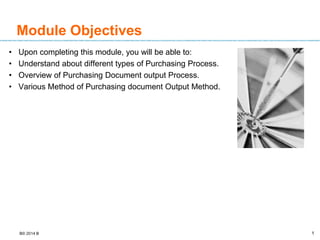More Related Content Similar to Module_4_Unit_11.ppt (20) More from SUBHOJITBANERJEE16 (7) 1. B© 2014 B 1
1
Module Objectives
• Upon completing this module, you will be able to:
• Understand about different types of Purchasing Process.
• Overview of Purchasing Document output Process.
• Various Method of Purchasing document Output Method.
2. B© 2014 B 2
• Introduction to Internal & External purchase documents.
• Overview of generally followed Procurement scenarios
• Introduction to output messages for purchase documents
Agenda
3. B© 2014 B 3
Introduction to Internal & External
purchase documents.
In any business scenario, following Types of Procurements happens based on the
business requirements :
• Internal Procurement
• External Procurement
4. B© 2014 B 4
Introduction to Internal & External
purchase documents (Cont.)
• Internal Procurement : Internal Procurement is meant for the Material
Procurement within a business unit which is called as Stock Transfer from other
plants.
Following Methods of Stock Transfer exist in any Standard Business.
a) STO Between two Plants within Same Company Code. In other words, it’s called
as Intra-Company Stock Transfer Scenario.
b) STO Between two Plants within different Company Code. In other words, it’s
called as Inter- Company Stock Transfer Scenario.
5. B© 2014 B 5
Introduction to Internal & External
purchase documents (Cont.)
• External Procurement :
• External Procurement is meant for the Material / Service Procurement from an
external Source (Vendor).
• Procurement of goods/services from outside the organization, from
vendor/supplier on which organization becomes liable for the payment.
6. B© 2014 B 6
• Introduction to Internal & External purchase documents.
• Overview of generally followed Procurement scenarios
• Introduction to output messages for purchase documents
Agenda
7. B© 2014 B 7
Overview of generally followed
Procurement Scenario
General External procurement process Cycle :
8. B© 2014 B 8
Overview of generally followed
Procurement Scenario(Cont.)
1. Determination of Requirements:
• Materials requirements are identified either in the user departments or via
materials planning and control & passed on to the Purchasing department via a
Purchase requisitions.
• You can enter purchase requisitions yourself, or they
• can be generated automatically by the materials planning and control system.
2.Source Determination:
• The Purchasing component helps you identify potential sources of supply based
on old orders and existing longer-term agreements with the vendor.
• This speed the process of creating requests for quotation (RFQs), which can be
sent to vendors.
3. Vendor Selection and Comparison of Quotations:
• The system is capable of simulating pricing scenarios, allowing you to compare a
number of different quotations. Rejection letters can be sent automatically.
9. B© 2014 B
Overview of generally followed
Procurement Scenario(Cont.)
4. Purchase Order Processing:
• The Purchasing system takes up input data’s from the requisition and the
quotation to help you create a purchase order.
• As with purchase requisitions, you can generate POs yourself or have the
system generate the automatically.
5. Purchase Order Monitoring:
• The buyer can check the status of the PO i.e. if the goods or invoices have
been received for a particular PO.
• The system checks the reminder periods you have specified and - if
necessary -automatically prints reminders or expediters at the predefined
intervals.
6. Goods Receipt:
• Goods receiving personnel can confirm the receipt of goods simply by entering
the PO number.
• By specifying permissible tolerances, buyers can limit over and under
deliveries of ordered goods.
9
10. B© 2014 B 10
Overview of generally followed
Procurement Scenario(Cont.)
7. Invoice Verification :
Vendor invoices are checked for accuracy of prices and contents.
8. Payment Processing :
Based on the invoice verification, the Accounts Dept / Finance Dept normally
deals with vendor payments.
11. B© 2014 B 11
• Introduction to Internal & External purchase documents.
• Overview of generally followed Procurement scenarios
• Introduction to output messages for purchase documents
Agenda
12. B© 2014 B 12
Introduction to output messages for
purchase documents(Cont.)
• Messages are an important means of communication with vendors in
connection with purchase transactions.
• Output messages for purchasing documents can be through one of the
following medium:
• Printed copy of the document
• PDF file
• Email
• Fax, Telex
• EDI (PI/XI system) etc.
13. B© 2014 B 13
Introduction to output messages for
purchase documents
• Message Output:
14. B© 2014 B 14
Introduction to output messages for
purchase documents
• Message Determination is Controlled Via Schema:
• Any Message Type can be output.
• Output Medium and Time spot can be suggested depending on the values of
Influencing factors such as Document Type, Vendor etc.
• The Printer is determined only in the following sequences.
a) Printer of Message Record.
b) Printer of Purchasing Group.
15. B© 2014 B 15
Introduction to output messages for
purchase documents
16. B© 2014 B 16
Introduction to output messages for
purchase documents
• Message Determination Process:
• Condition table has a set of fields based on which message will be determined.
Condition records are stored in this table. (A combination of vendor and
Purchasing Organization can be a grouped under one condition table).
• The access sequence is a search strategy with which the SAP system looks for
valid message records in different condition tables as per the mentioned sequence
(It consists condition tables ordered in a particular sequence).
17. B© 2014 B 17
Introduction to output messages for
purchase documents
• Message Determination Process:
• E.g. NEU is used for standard output while MAHN is used for dunning. Based
on the message type, the content of the output can differ.
• The permissible message types per message application (such as expediting,
new printout and so on) are specified in a message schema.
• For example, we would not be wanting to send reminders for a contract. So,
output type for reminders may not be included in schema for message
application for outline agreements where as it can be included for PO.
18. B© 2014 B 18
Introduction to output messages for
purchase documents
• Message Types: The following excerpt from the SAP system Customizing
shows details of the message type NEU for PO.
19. B© 2014 B 19
Introduction to output messages for
purchase documents
• The next excerpt from the SAP system Customizing shows you the fine-tuned
control function with which you can specify different message types for a
document category depending on the relevant transaction.
20. B© 2014 B 20
Introduction to output messages for
purchase documents
• Condition Records: The following excerpt from the Purchasing menu shows
the initial screen for maintaining message condition records.
21. B© 2014 B 21
Discussion
• Explain the Various Types of Purchasing
Process.
• Difference Between Internal Purchasing and
External Purchasing Process.
• Explain general Process flows of External
Purchasing.
• Explain the need of output of a Purchasing
Document.
• What are the different Method of output
methods available.
22. B© 2014 B 22
22
1. What are different types of Internal Purchasing Methods.
2. What is Message Type?
3. How Printer is determined during Output Determination Process?
4. PO is a external document or Internal Document?
Checkpoint
23. B© 2014 B 23
23
You should now be able to:
• Explain the Various Internal and external Procurement Process.
• Create Message output Type.
• Explain the general External Procurement Process.
Module Summary
24. B© 2014 B 24
Questions and Comments
• What questions or comments
do you have?
Editor's Notes B© 2009 B B© 2009 B B© 2009 B B© 2009 B B© 2009 B B© 2009 B B© 2009 B B© 2009 B B© 2009 B B© 2009 B B© 2009 B B© 2009 B B© 2009 B B© 2009 B B© 2009 B B© 2009 B B© 2009 B B© 2009 B B© 2009 B B© 2009 B B© 2009 B B© 2009 B B© 2009 B